The iPhone is one of the most popular smartphones in the world, but it is not immune to damage. Sometimes, people drop their iPhone and the screen cracks or shatters. Other times, the iPhone may suffer water damage or other types of physical damage that render it unusable. In such cases, people often worry about losing their valuable data, including photos, contacts, and important documents. Fortunately, there are ways to recover data from a broken iPhone.
The first step in recovering data from a broken iPhone is to identify the problem. If the iPhone is completely dead, then data recovery may not be possible. However, if the iPhone still turns on and responds to touch, then there is a good chance that the data can be recovered. It is important to note that attempting to recover data from a broken iPhone can be risky, so it is best to seek professional help or use recovery software.
To recover data from a broken iPhone, it is important to have a backup check. This means checking if there is a recent backup of the data stored on the iPhone. If there is a backup, then the data can be restored to a new iPhone or another device. If there is no backup, then professional data recovery services or recovery software can be used to recover the data.
Key Takeaways
- Identifying the problem is the first step in recovering data from a broken iPhone.
- Checking for a recent backup is crucial in data recovery.
- Professional data recovery services or recovery software can be used to recover data from a broken iPhone.

Identify the Problem
When an iPhone is broken, it can be frustrating to lose all of your data. However, there are ways to recover data from a broken iPhone. Before attempting to recover data, it’s important to identify the problem. This section will discuss the two main types of problems that can cause an iPhone to become broken: hardware damage and software glitches.
Hardware Damage
Hardware damage can occur in a variety of ways, such as dropping the phone, spilling liquid on it, or exposing it to extreme temperatures. When hardware damage occurs, the phone’s physical components may become damaged, making it difficult or impossible to access the data stored on the phone.
If the phone has suffered hardware damage, it may not turn on at all, or it may turn on but be unresponsive. In some cases, the screen may be cracked, making it difficult to use the phone. If the phone is not turning on, it may be a sign that the battery has been damaged or that the phone’s circuitry has been affected.
Software Glitch
A software glitch is a problem with the phone’s operating system that can cause it to malfunction. This can occur for a variety of reasons, such as an update that went wrong, a virus, or an app that caused the phone to crash. When a software glitch occurs, the phone may become unresponsive or may not turn on at all.
If the phone has suffered a software glitch, it may be possible to recover the data stored on the phone. One way to do this is to connect the phone to a computer and use recovery software to extract the data. However, if the phone is not turning on, it may be necessary to take it to a repair shop to have the operating system reinstalled.
In conclusion, identifying the problem with a broken iPhone is an important first step in the data recovery process. Whether the problem is hardware damage or a software glitch, there are ways to recover the data stored on the phone. However, it’s important to take the necessary precautions to prevent further damage to the phone and to seek professional help if necessary.
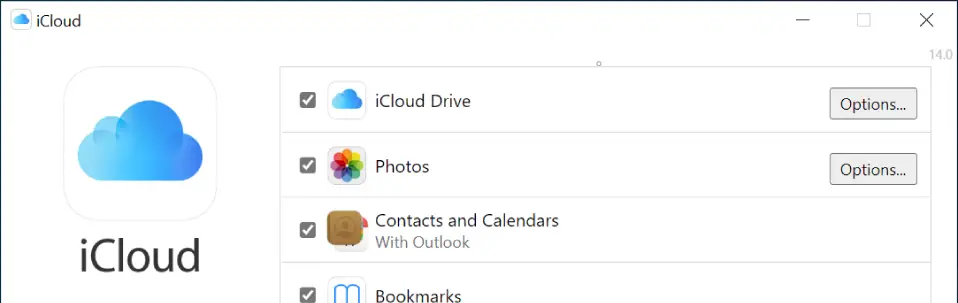
Backup Check
Before attempting to recover data from a broken iPhone, it is essential to check whether there is a backup of the data available. In most cases, iPhone users can recover their lost data from a backup. This section will discuss the two primary backup methods available for iPhone users: iCloud Backup and iTunes Backup.
iCloud Backup
iCloud Backup is a cloud-based backup service that allows iPhone users to back up their data wirelessly. To check whether there is an iCloud backup available, follow these steps:
- Launch the Settings app on the iPhone.
- Tap on the user’s name.
- Navigate to iCloud > Manage Storage > Backups.
If there is an iCloud backup available, the user can restore their data from the backup. However, it is essential to note that the user must have enough iCloud storage space to create a backup. To check the available iCloud storage, follow these steps:
- Launch the Settings app on the iPhone.
- Tap on the user’s name.
- Navigate to iCloud > Manage Storage.
iTunes Backup
iTunes Backup is a backup method that allows iPhone users to back up their data to their computer using iTunes. To check whether there is an iTunes backup available, follow these steps:
- Connect the iPhone to the computer using a USB cable.
- Launch iTunes on the computer.
- Click on the iPhone icon in the upper-left corner of the iTunes window.
- Click on Summary.
- Look for the Latest Backup section.
If there is an iTunes backup available, the user can restore their data from the backup. It is essential to note that the user must have enough storage space on their computer to create an iTunes backup. It is also important to ensure that the computer has the latest version of iTunes installed.
In conclusion, checking for an available backup is the first step in data recovery for a broken iPhone. Users should ensure that they have enough storage space and the latest version of iCloud or iTunes to create a backup. If there is a backup available, the user can restore their data from the backup.

Professional Data Recovery Services
If the DIY methods have failed, it may be time to consider professional data recovery services. These services are offered by companies that specialize in recovering data from damaged or broken devices, including iPhones.
There are several reputable data recovery companies that offer iPhone data recovery services. Some of the top providers include DriveSavers, SalvageData, and Secure Data Recovery. These companies have years of experience and use advanced technology to recover lost data from iPhones.
When considering a professional data recovery service, it is important to research the company and read reviews from previous customers. It is also important to consider the cost of the service, as professional data recovery can be expensive.
Most data recovery companies offer a free evaluation to determine if the data can be recovered and provide a quote for the service. The cost of the service will depend on the extent of the damage and the amount of data that needs to be recovered.
In addition to iPhone data recovery services, some companies also offer data recovery for other devices such as computers, external hard drives, and flash drives. It is important to choose a company that specializes in the type of device that needs data recovery.
Overall, professional data recovery services can be a reliable option for recovering lost data from a broken iPhone. However, it is important to do research and choose a reputable company to ensure the best chance of success.

Using Recovery Software
Choosing the Right Software
There are various recovery software available in the market, but not all of them are trustworthy. When selecting the right software, it is essential to consider its reliability, compatibility, and user-friendliness. It is always recommended to choose a software that has a high success rate, supports the latest iOS version, and is easy to use.
One such software is EaseUS MobiSaver. It is a popular recovery tool that can recover data from a broken iPhone, even if it is not backed up. The software is user-friendly and has a high success rate. It supports all the latest iOS versions, including iOS 15.
Another reliable software is Dr.Fone. It is a comprehensive recovery tool that can recover data from a broken iPhone, regardless of the reason for its damage. The software is compatible with all the latest iOS versions and is easy to use.
Steps to Use Recovery Software
Once the user has selected the right software, they can follow these steps to recover data from a broken iPhone:
- Download and install the recovery software on their computer.
- Connect the broken iPhone to the computer using a USB cable.
- Launch the recovery software and select the recovery mode.
- The software will detect the connected device and display the available data types to recover.
- Select the data types that the user wants to recover and click on the “Scan” button.
- The software will scan the device and display the recoverable data.
- Preview the data and select the files that the user wants to recover.
- Click on the “Recover” button and select a location to save the recovered data.
It is essential to note that the recovery process may take some time, depending on the amount of data to be recovered. It is advisable to keep the device connected to the computer during the recovery process and avoid using the device until the recovery is complete.
In conclusion, recovery software can be an effective solution to recover data from a broken iPhone. By selecting the right software and following the steps mentioned above, users can retrieve their lost data quickly and efficiently.
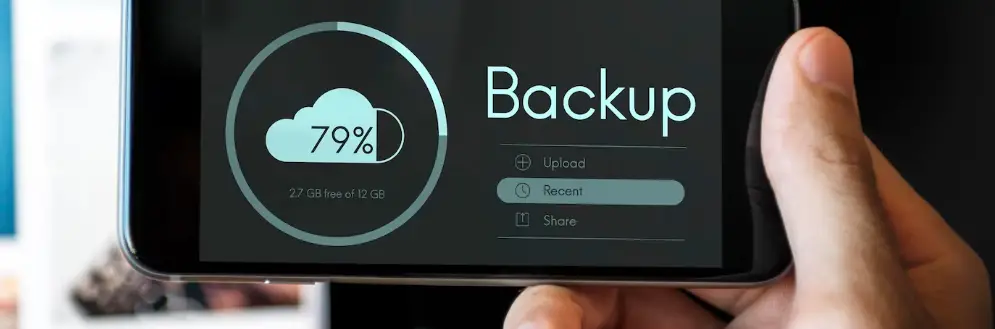
Prevention Measures
Preventing a broken iPhone is always the best course of action. There are several measures that one can take to ensure the safety of their device. In this section, we will discuss some of the most effective prevention measures to keep your iPhone safe and avoid data loss.
Regular Backups
One of the most effective ways to prevent data loss is by regularly backing up your iPhone. This can be done through iCloud or iTunes. iCloud backup is the easiest and most convenient way to backup your iPhone. To enable iCloud backup, go to Settings > iCloud > Backup and turn on iCloud Backup. This will automatically backup your iPhone every day when it is connected to Wi-Fi, locked, and charging.
iTunes backup is also an option for those who prefer to backup their iPhone to their computer. To backup your iPhone to iTunes, connect your iPhone to your computer, open iTunes, and click on the iPhone icon. Then, click on “Back Up Now” to start the backup process.
Protective Phone Cases
Using a protective phone case is another effective way to prevent damage to your iPhone. There are many types of phone cases available in the market, including heavy-duty cases that offer maximum protection against drops and scratches. A good phone case can absorb the impact of a fall and prevent damage to your iPhone.
Software Updates
Regularly updating your iPhone’s software is also crucial in preventing data loss. Software updates often include bug fixes and security patches that can help prevent data loss due to software issues. To check for software updates, go to Settings > General > Software Update. If an update is available, click on “Download and Install” to update your iPhone’s software.
In conclusion, prevention is always better than cure. By taking these simple prevention measures, you can avoid data loss and keep your iPhone safe and secure.
Frequently Asked Questions
How can I recover data from a broken iPhone that won’t turn on?
If your iPhone won’t turn on, it may be difficult to recover the data. However, there are a few things you can try. First, connect your iPhone to your computer and see if it appears in iTunes. If it does, you may be able to use iTunes to recover your data. Another option is to use a third-party data recovery tool, such as iMyFone D-Back, which can recover data from a broken iPhone even if it won’t turn on.
Is it possible to retrieve data from a broken iPhone?
Yes, it is possible to retrieve data from a broken iPhone. There are several ways to do this, including using iTunes or iCloud backups, using a third-party data recovery tool, or taking your iPhone to an Apple Store for repair.
Can Apple recover data from a broken iPhone?
Yes, Apple may be able to recover data from a broken iPhone if you take it to an Apple Store for repair. However, there is no guarantee that they will be able to recover all of your data.
How to transfer data from smashed iPhone to iPhone?
If you have a backup of your smashed iPhone, you can transfer the data to your new iPhone during the setup process. Simply choose the “Restore from iCloud Backup” or “Restore from iTunes Backup” option when setting up your new iPhone, and select the backup that contains your data.
How to recover photos from broken iPhone without backup for free?
If you don’t have a backup of your broken iPhone, it may be difficult to recover your photos for free. However, there are a few things you can try. First, connect your iPhone to your computer and see if it appears in iTunes. If it does, you may be able to use iTunes to recover your photos. Another option is to use a third-party data recovery tool, such as EaseUS MobiSaver Free, which can recover photos from a broken iPhone for free.
Can you recover data from broken iPhone without backup?
Yes, it is possible to recover data from a broken iPhone without a backup. However, this can be difficult and may require the use of a third-party data recovery tool, such as Dr.Fone or iMyFone D-Back. These tools can scan your iPhone and recover data directly from the device, even if it is broken or won’t turn on.

