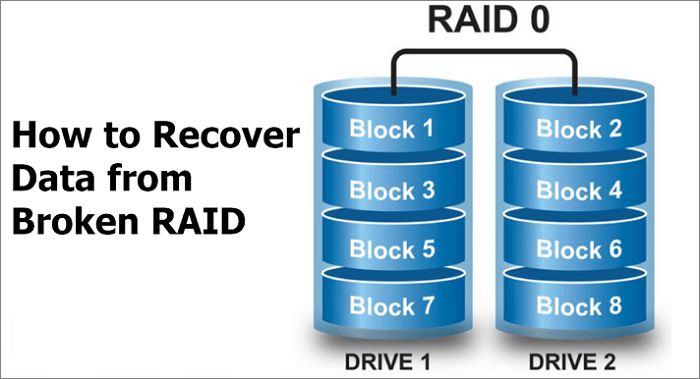RAID 10 arrays provide both performance and redundancy by striping and mirroring data across multiple disks. However, like any RAID configuration, RAID 10 is still susceptible to failure. When multiple disks in a RAID 10 fail, it can result in complete data loss if proper backups are not available.
Fortunately, with the right tools and techniques, data recovery from a failed RAID 10 array is often possible. In this guide, we’ll walk through the steps to recover data from a failed or degraded RAID 10 array.
Assessing the failed RAID 10 array
The first step is to thoroughly assess the state of the failed array to determine the best recovery method. Here are some key questions to answer:
- How many disks have failed?
- Are any disks still operational?
- What RAID controller was used?
- What caused the failure – disk errors, controller failure, accidental removal, etc?
Determining the failure cause and how many disks are affected is crucial for choosing the recovery process. If the failure resulted from controller damage rather than disk errors, the data may be fully intact and recovery will be easier.
Common RAID 10 failure scenarios
Here are some of the most common failure scenarios with RAID 10 arrays:
- Single disk failure – One disk fails completely while others remain operational. Data remains accessible but redundancy is lost.
- Multiple disk failure – Two or more disks fail. If mirrors are lost, sections of the array will be inaccessible.
- Controller failure – The RAID controller fails or experiences errors. Can potentially damage data if disks were being accessed.
- Accidental disk removal – Drives containing mirror or stripe data are accidentally detached or removed.
Understanding the specific failure scenario will dictate the recovery complexity. Multiple disk failures or controller damage present much greater challenges.
Recovery scenarios
Based on the failure assessment, here are the possible recovery scenarios:
1. degraded RAID 10 with single disk failure
If only a single disk has failed in the RAID 10, the array will run in a degraded state. All data remains available but without redundancy. The recovery steps would be:
- Replace the failed disk with a new, same-sized disk.
- Re-add the disk to the array and rebuild the RAID.
The rebuild process uses the surviving mirror drive to reconstruct the data onto the replacement disk. This will restore redundancy to the array. Be sure to run read tests on the array to verify successful rebuild.
2. Multiple disk failure with some mirrors intact
If multiple disks failed but some mirrored data remains intact, a degraded recovery is still possible. Follow these steps:
- Replace the failed disks with new blank disks.
- Reconstruct the RAID 10, using surviving mirrors to rebuild lost stripes and mirrors.
- Carefully test the array and back up recovered data once rebuild completes.
This multi-disk recovery has potential pitfalls. The rebuilding process can put extra strain on surviving disks which could lead to further failures. Take care to monitor disks health during rebuild.
3. Total RAID 10 failure with two or more disks lost
In the worst case scenario where two or more disks fail on the same mirrors and stripes, direct rebuild is not possible. The entire array will be inaccessible. At this point, recovery requires more advanced techniques covered in the next sections.
Attempting a degraded rebuild from parity data
If the RAID 10 was created with a separate distributed parity drive, it may be possible to rebuild the array even with two failed data disks.
The parity drive contains calculated parity data that can help reconstruct lost data. However, this depends entirely on which disks failed. If the failed disks contained different data stripes, parity data can recreate those stripes. But if the failed disks were mirrors containing identical data, parity provides no benefit.
To perform a degraded parity rebuild:
- Replace failed disks with new disks.
- Use the parity data to rebuild the first failed data disk.
- With the first disk rebuilt, use its data to rebuild the second failed disk.
This allows recovery even with the loss of multiple disks. But the process is slow and adds significant strain to the remaining disks.
When parity rebuild is not possible
If the failed disks contained mirrored data, the parity drive cannot help recreate the lost data. At that point, recovery requires more advanced techniques covered in the next sections.
Disk imaging and import
With no redundant data remaining in the array, the only option may be to create disk images and attempt recovery using RAID recovery software.
Creating a disk image allows you to work on copies of the drive data without risking the originals. Follow these steps:
- Remove the failed RAID disks and connect individually to another system using a SATA/USB adapter.
- Use imaging software to make complete copies of every readable disk.
- Store the disk images on another stable drive.
With the disk images captured, import them into a RAID recovery tool. Many advanced tools like R-Studio or ReclaiMe will scan the images and reconstruct the array layout. This allows you to explore the RAID configuration and recover files.
Working from disk images also avoids stressing the original disks during recovery. However, imaging may not work if there is mechanical failure or corruption.
Choosing disk imaging software
Many tools are available for imaging drives. Some top options include:
| Tool | Description |
|---|---|
| ddrescue | Powerful Linux-based tool optimized for unstable drives. Often used before imaging. |
| HDDSuperClone | Provides drive cloning and imaging for recovery purposes. |
| Clonezilla | Open source disk imaging for Linux and Windows. |
Linux-based rescue utilities like ddrescue are very useful for fragile or failing drives. Take care during imaging to avoid further damage to degraded drives.
Using a RAID recovery tool
RAID recovery applications are invaluable when attempting to recover a failed RAID 10 config without drive redundancy. They can reconstruct the array layout using just the disk images or connected drives.
Some of the top solutions include:
- R-Studio – Excellent RAID recovery features with support for RAID 10.
- ReclaiMe – Specialized in RAW RAID recovery including RAID 10 configurations.
- UFS Explorer – Data recovery tool with RAID recovery functions.
Here is the general process when using these tools:
- Add the disk images or connect drives from the array.
- Review discovered RAID layouts and identify the correct RAID 10 config.
- Scan drives and rebuild data from stripes and mirrors.
- Browse and recover required files from the reconstructed RAID.
Advanced RAID recovery tools like R-Studio can scan the array layout and rebuild RAID 10 config, even with multiple disk failures. But results still depend on the extent of disk damage.
Limitations of software RAID recovery
While the recovery software is powerful, limitations exist in what it can achieve. With extensive disk damage or corruption, recovery may be partial or impossible. Software rebuild also takes time and can encounter issues like:
- Inability to correctly rebuild very large arrays.
- Failed or stalled rebuilds due to media errors.
- Partial file recovery with data corruption.
Balance expectations and monitor the rebuild process closely. Even a partial recovery could salvage some important data
Using a RAID recovery service
For complex RAID 10 recovery cases involving complete failure and disk damage, a RAID recovery service may be required. These professional services can dismantle the array drives in a cleanroom environment and work at the platter level to reconstruct data.
RAID 10 data is distributed across multiple disks, which allows for physical platter transplant between mirrored drives. This and other specialized techniques like disk head swaps offer a chance for mechanical-level data recovery even in disastrous failure scenarios.
The benefit of RAID recovery firms include:
- Cleanroom facilities for safe platter work.
- Experienced engineers who can attempt complex reconstruction.
- Head swaps between mirrored drives.
- Possible platter transplants if damage is isolated.
While costly, RAID recovery services like ACE Data Recovery or Seagate Recovery Services offer the best chance for data recovery when all else fails. The cost may be warranted for businesses or high value data.
Preparing replacement disks
As part of recovery, replacement disks will be needed for any failed drives in the array. Here are some tips when selecting replacements:
- Match disks to the same model and capacity as the original failed drives.
- Use new, high quality disks from reliable brands.
- Initialize disks as required by your RAID controller before rebuild.
Matching the replacement disk types and sizes will ensure compatibility during rebuild. Enterprise quality drives from vendors like Western Digital or Seagate are best for minimizing errors.
Many RAID controllers require disks to be “cleaned” or fast initialized before they can be added to the array. Check controller documentation to determine if this is required.
Preventing RAID 10 failure
While RAID 10 offers redundancy, failures can still happen and recovery is challenging. To help avoid this situation:
- Monitor disk health – Watch for warning signs like reallocated sectors and schedule replacement before failure.
- Use enterprise class disks – More reliable components means lower failure rates.
- Manage controller cache – Disable read/write caching if possible to avoid potential data loss.
- Test redundancy – Remove a disk and rebuild array occasionally to confirm functionality.
- Back up data – Maintain backups as protection against failure. Make multiple air-gapped copies.
Avoiding failure is much easier than recovery after the fact. Monitor disk health closely and take steps to prevent and confirm redundancy effectiveness.
Conclusion
Recovering lost data from a failed RAID 10 array presents challenges. But with the right tools and techniques, partial or full recovery is possible in many scenarios. Software RAID recovery tools combined with disk imaging provide a starting point to rebuild data from a failed configuration.
In severe cases with complete mirror loss and disk damage, engaging a RAID recovery service may be the only chance for salvaging data. Their specialized equipment and techniques offer hope when DIY methods fail.
Careful planning and prevention methods are always preferable to recovery after a failure. Take steps to monitor disk health, confirm redundancy, and maintain backups. But even with full RAID 10 failure, understanding the available recovery options can help maximize the chances of getting critical data back.