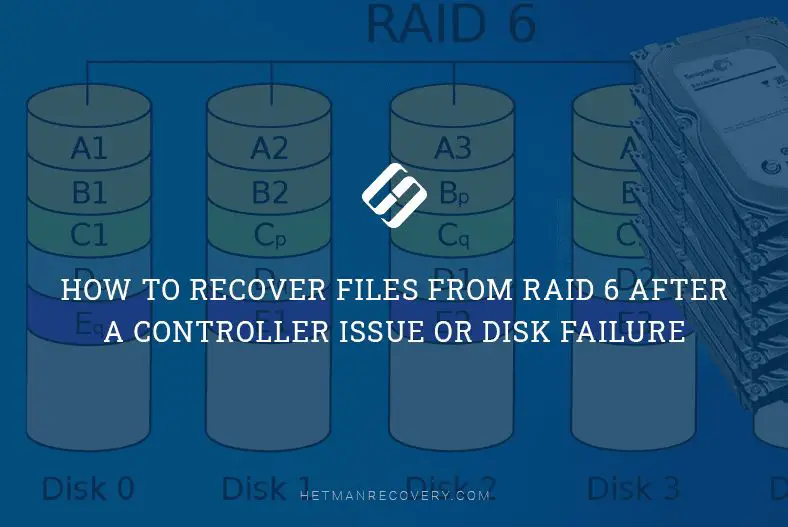RAID 6 is a type of RAID configuration that uses dual parity to provide fault tolerance and protect against two drive failures. It is considered one of the most secure and robust RAID levels. However, like any storage system, RAID 6 arrays can still experience failures and data loss that require recovery and restoration.
What is RAID 6?
RAID 6 utilizes block-level striping with double distributed parity. This means the data is distributed across all the drives in the array and two separate parity data sets are calculated and written across different drives. The dual parity provides redundancy so that the array can withstand failures of up to two drives without data loss. Some key characteristics of RAID 6 include:
- Requires a minimum of 4 drives
- Dual parity provides protection against 2 drive failures
- Read performance is fast since data is striped
- Write performance is slower due to parity calculations
- 50% storage efficiency (n-2 drives of capacity in a n drive array)
- Most expensive RAID level due to extra drive requirements
The advantage of the robustness of RAID 6 comes at the cost of requiring more disks than other RAID levels. At least 4 drives are needed for a RAID 6 array. The storage efficiency is also lower at 50% of the total capacity. However, for mission critical data that requires high fault tolerance, RAID 6 is often the choice despite the higher cost.
Why Does RAID 6 Fail?
Despite the redundant parity and fault tolerance of RAID 6, there are still scenarios where data loss or corruption can occur:
- Multiple drive failures – If more than 2 drives fail, RAID 6 cannot rebuild the data and permanent loss will occur. This is more likely in larger arrays.
- Controller failure – If the RAID controller fails, the array can become inaccessible. Replacements can be costly for advanced controllers.
- Silent data corruption – Errors during writes can cause bit rot that gets amplified by recalculating parity.
- Accidental deletion – Just like any storage system, critical data can be deleted or overwritten by users. No recycle bin.
- malware or ransomware – Malicious attacks can target production RAID systems and encrypt or corrupt data.
- Disk firmware bugs – Firmware issues in drives can sometimes affect stability of RAID operations.
While the parity protection of RAID 6 offers a strong level of redundancy, it is still vulnerable to multiple simultaneous drive failures exceeding the parity, as well as software and hardware issues. Rebuilding a degraded array also stress drives and introduces the risk of cascading failures. That’s why it’s critical to backup RAID 6 arrays and be prepared to restore or recover data when needed.
How to Recover Data from RAID 6
When faced with data loss or corruption on a RAID 6 array, the recovery process will depend on the nature of the failure and current state of the array. Here are some typical recovery scenarios:
1. Replace Failed Drives and Rebuild
If one or two drives have failed in a RAID 6 array, the simplest solution is to replace the failed drives with new, identical ones. Initiate a rebuild and the array will reconstruct the data and parity across the new drives. This takes advantage of the inherent redundancy of RAID 6. Be sure to identify and fix any underlying issues that caused the drive failures to prevent recurrences.
2. Repair Degraded Array
If the RAID 6 array is degraded but still functional (eg. one failed drive), you may be able to repair it without data loss. First, identify and replace any failed drives. Then initiate a repair to re-sync the data and parity. Monitor the repair process closely for any inconsistencies. The array is vulnerable to data loss during repairs so backup first if possible.
3. Restore from Backup
When RAID recovery is not an option, restoring from backups is the only way to get data back. Make sure backups are tested and air-gapped for protection from malware. Restore backups to a healthy RAID 6 or other robust file system. Prioritize recovering mission critical data first. Backup systems are a crucial hedge against RAID failures of all types.
4. Use Data Recovery Software
If RAID metadata like the stripe layout or parity information is corrupted, the array may become inaccessible. Specialized data recovery software can reconstruct RAID arrays by analyzing drive contents. It “reverse engineers” the RAID to recover original data. Make sure to recover data to a different secure storage array, not back into the source array.
5. Send Drives to a Data Recovery Service
For severe RAID 6 failures, engaging a professional data recovery service may be required. They have specialized tools and class 100 cleanroom facilities to repair drives and reconstruct arrays from even significant corruption or drive damage. This is the last resort for valuable data but can salvage data even when all else fails.
Best Practices to Avoid RAID 6 Failures
While RAID 6 is inherently fault tolerant, there are still best practices that can minimize the risk of failures and data loss:
- Use enterprise-grade RAID controllers and new high-quality drives.
- Monitor array health proactively with smart tools.
- Enable notifications for warning signs like high drive temps.
- Keep firmware, drivers, and management software updated.
- Allow for adequate ventilation and cooling.
- Perform parity checks and scrubs to detect inconsistencies.
- Backup RAID array regularly and test restores.
- Isolate RAID on private isolated network if possible.
- Consider hot spare drives to automatically replace failures.
Software Options for RAID 6 Recovery
There are a variety of software tools available that can assist with RAID 6 recovery in different scenarios. Here are some of the top options:
| Software | Key Features |
|---|---|
| Stellar Data Recovery | – Repairs corrupted RAID arrays – Rebuilds RAID with missing or damaged drives – Recovers deleted RAID partitions |
| R-Studio | – Advanced RAID reconstruction – Support for RAID 6 and nested arrays – File extraction from reconstructed RAID |
| ReclaiMe | – Hardware and software RAID recovery – RAID assembly from member drives – RAID config analysis for unknown arrays |
| Ontrack EasyRecovery | – Deleted file recovery from RAID – Rebuild RAID with missing/damaged drives – Raw data extraction from unbuildable RAID |
| Runtime Software | – Recovers data from inaccessible RAID – RAID reconstruction from image files – Supports wide range of RAID levels |
The right software can make RAID recovery significantly easier in many scenarios. However, not all tools support more advanced RAID levels like 6, so make sure a product specifically advertises RAID 6 capabilities before purchasing.
When to Use a Professional RAID Recovery Service
While software provides many options for RAID recovery, there are some situations where engaging a professional RAID recovery service may be the best chance for salvaging data:
- – Multiple drive failures exceeding RAID capacity
- – Severe drive damage due to hardware failure, contamination, etc
- – Accidental initialization or deletion of RAID metadata
- – Failed rebuild after drive replacement
- – RAID controller failure
- – Suspected malware/ransomware attack on RAID
Professional recovery services have access to specialized equipment to repair damaged drives and reconstruct arrays from near total failure states. Class 100 cleanrooms, proprietary data recovery software, customized firmware, and other advanced techniques make recovering even severely corrupted RAID 6 configurations possible when other options have been exhausted.
The downside is the high costs, which can run thousands of dollars. So professional recovery should be selectively used for arrays with highly critical or irreplaceable data. But for important data, it can be money well spent.
Preparing Drives for Professional Recovery
To maximize the chances of data recovery by a professional service, proper handling of the failed RAID 6 drives is crucial:
- Avoid continued use of the RAID which risks overwriting data.
- Acquire relevant details – RAID level, drive models, symptoms of failure.
- Label drives from their array positions.
- Package drives individually with foam padding in ESD bags.
- Avoid exposing drives to shock, static electricity, moisture, or contamination.
- Provide any diagnostic details from management software logs.
- Document any troubleshooting steps already taken.
Well packaged drives with complete details about the RAID 6 configuration will give recovery experts the necessary information to fully evaluate recovery options and maximize chances of success.
Causes of Unrecoverable RAID 6 Failures
While RAID 6 provides robust redundancy, there are still scenarios that can result in irretrievable data loss:
- Exceeding fault tolerance – The loss of more than 2 drives means RAID 6 parity cannot rebuild data.
- Total controller failure – Without an intact controller, the RAID cannot be reconstructed.
- Out of warranty drive damage – Severe physical damage to multiple drives may exceed repair capabilities.
- Cryptomalware infection – Some malware deliberately targets and destroys RAID data.
- Accidental reinitialization – Creating a new blank array erases old data.
- Degaussing – Strong magnetic fields can scramble drive contents beyond repair.
- Fire/flood damage – External environmental hazards can cause irrepairable drive corruption.
While rare, complete RAID destruction with no path to recovery can occur. That’s why policies for replacing and retiring RAID 6 arrays is recommended once they reach the end of useful life. Critical data should regularly be archived to new storage systems before older RAIDs are decommissioned.
Alternative Storage Architectures to RAID 6
RAID 6 offers excellent redundancy for data protection but maintains some risk of unrecoverable failure. Some alternative storage architectures can overcome limitations of traditional hardware RAID:
Distributed Software-Defined Storage (SDS)
SDS systems distribute data replicas across many nodes. They provide redundancy without single points of failure. Self-healing capabilities repairs corrupt blocks. Large scale SDS deployments can approach “web scale” resiliency.
Erasure Coding
More advanced than RAID, erasure coding breaks data into segments then calculates and distributes additional encoded fragments across devices. This provides redundancy while minimizing storage overhead. Azure and other cloud providers use erasure coding storage.
Cloud Storage
Public cloud storage services natively replicate data across server infrastructure, insulating users from physical drive failures. Cloud storage disaster recovery options provide strong data durability guarantees. Cost and network dependencies are drawbacks.
Object Storage
Object stores replicate complete data objects instead of block-level parity stripes. Google File System, Amazon S3, and other services use object storage, simplifying scalable redundancy and distributed repairs.
While RAID 6 remains a widely used storage technology, new distributed and software-defined architectures can offer improvements in redundancy and recovery over traditional hardware RAID.
Conclusion
Recovering failed RAID 6 arrays presents challenges due to the complexity of distributed parity and risk of multi-drive failure. Careful monitoring, controller redundancy, hot spares, and backups provide the best hedge against failure. When issues do occur, solutions range from rebuilding arrays to professional recovery using specialized tools and expertise.
While RAID 6 offers robust protection, alternatives like software-defined storage and cloud architectures are evolving recovery capabilities beyond traditional hardware RAID constraints. As storage needs scale up, distributed software and cloud-based storage systems provide new approaches to resilient data storage and recovery.