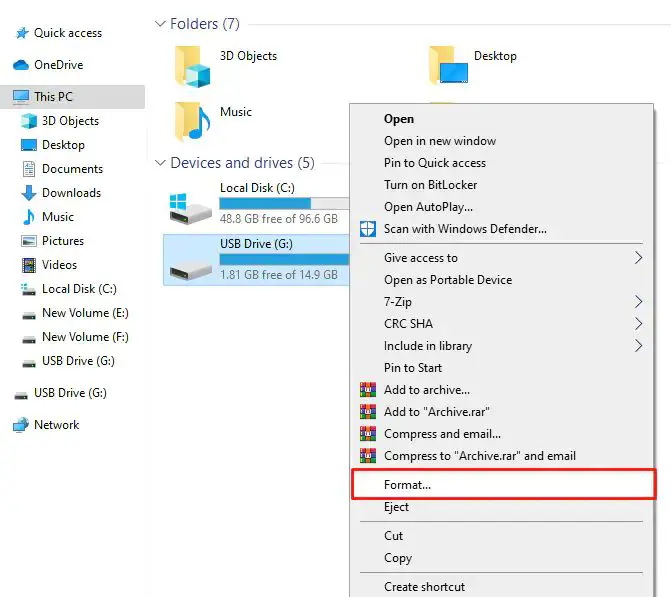Having your USB drive become corrupted or infected by a virus can be extremely frustrating. USB drives are convenient for storing and transferring files, so when they become unusable it can disrupt your workflow. The good news is that it is often possible to recover corrupted or infected files from a USB drive, as long as the damage is not too severe.
What causes a USB drive to become corrupted?
There are several potential causes of USB drive corruption:
- Removal of the USB drive without properly ejecting it first – This can lead to file system corruption.
- Physical damage to the drive – Dropping or roughly handling the USB drive can physically damage components and lead to corruption.
- Power outage or unexpected computer shutdown – This can interrupt processes and leave file systems in an unstable state.
- Bad sectors on the disk – If parts of the physical media become damaged, data in those areas cannot be read.
- Virus infection – Viruses and malware can infect the boot sector of a drive and corrupt file system structures.
Signs your USB drive may be corrupted
Here are some common signs that indicate your USB drive file system may be corrupted:
- Inability to open folders or access any files on the drive
- Seemingly random missing or corrupted files
- Strange behavior like very slow transfer speeds
- Your computer locking up when you access the USB drive
- File system structures like FAT/exFAT or directories are damaged
- Persistent “Read Only” state when trying to modify files
Before recovery, check for hardware issues
Before attempting file recovery, it’s a good idea to do some initial troubleshooting to check for potential hardware issues with your USB drive:
- Try plugging the USB drive into another computer. If the corruption issues persist, it likely indicates a hardware problem rather than just a software issue limited to one computer.
- Check Disk Management and Device Manager in Windows to see if the drive is detected properly or shows any error codes.
- Look for physical damage like bent connectors or casings, which can prevent proper function.
- Consider switching to a different USB port or cable to rule those out as sources of problems.
If the USB drive has failed hardware, attempting data recovery from it directly may cause further damage. A data recovery specialist may still be able to extract data from some drive failures, but avoid further software-based recovery attempts.
Try using antivirus software
If your USB drive is suffering from a virus infection, running a virus scan using good quality antivirus software can potentially clean the infection. Here are some tips for using antivirus software on an infected drive:
- Use a robust, reputable antivirus program from a major vendor.
- Make sure the antivirus software is fully updated with the latest definitions.
- Scan the entire USB drive, not just individual files.
- Quarantine or delete any infected files found.
- Restart your computer after cleaning the drive and rescan to check for residuals.
If the antivirus software can successfully remove all virus infections, you may then be able to access your files again normally. However, viruses can sometimes damage files or file system structures before being removed.
Try chkdsk or disk repair utilities
If your USB drive is suffering from file system corruption rather than virus damage, running disk repair utilities like chkdsk on Windows or fsck on Linux may fix the corruption. Here are some things to try:
- Use chkdsk /f to check disk and fix errors on Windows.
- Use fsck with repair options like -a or -r on Linux.
- Check disk management for issues and try to fix errors.
- Use third party disk utilities for more advanced repairs.
Disk utilities work best for simple issues like bad sectors or corrupt directory structures. They can attempt to reconstruct parts of the file system. However, disk utilities cannot typically recover corrupted files themselves.
Extract files from the USB drive
Before attempting any advanced data recovery, it is a good idea to try copying any accessible files off of the corrupted USB drive first using basic copy methods. Here are some tips for extracting files:
- Browse the USB drive and look for specific valuable files you wish to recover.
- Use copy/paste or drag and drop to extract working files off the drive.
- Copy over entire directories that are still intact.
- Try a different computer if the files are inaccessible on one machine.
Getting as many working files off the drive ahead of time will make data recovery easier, and avoid those files being overwritten in the recovery process.
Avoid further modification of corrupt drive
Once you suspect your USB drive is corrupted, it is crucial to avoid any further modification of the drive. Here are tips for minimizing changes:
- Don’t save any new files onto the corrupted drive.
- Avoid installing or running programs directly from the corrupted drive.
- Don’t attempt defragmentation, reformatting, resetting, or repartitioning.
- Write-protection the disk if possible.
Making more changes to a corrupted disk drive can overwrite your existing files make them harder or impossible to recover. The drive should be treated read-only until recovered.
Use data recovery software
The most effective method for recovering files from a corrupted USB drive is to use dedicated data recovery software. Here are some usage tips for data recovery software:
- Choose a reputable recovery software like Ontrack EasyRecovery or Stellar Data Recovery.
- Use read-only methods – avoid writing recovered files back to the same drive.
- Recover files onto a different healthy drive for safety.
- Scan and rebuild directory structures and file system damage.
- Dig deep and thoroughly scan the raw drive sectors for deleted files.
Advanced data recovery software can rebuild damaged file systems, undelete erased files, extract data from bad sectors, and more. But it requires an undisturbed source drive for best results.
Send drive to a specialist for advanced recovery
For the most complex corrupted drive situations, you may need to turn to a professional data recovery service. Reasons to use a specialist include:
- Failed drives with mechanical or physical damage.
- Encrypted volumes or drives needing specialized cracking.
- Proprietary RAID configurations.
- Enterprise grade recovery scenario.
- Very valuable or irreplaceable data requiring the highest chance of recovery.
Data recovery specialists have access to advanced tools like forensic disk readers, specialized clean rooms, and proprietary recovery methods that give them the best chance of recovering data under difficult circumstances.
Steps to take before sending to a professional
Before resorting to professional recovery, it’s wise to take some preparatory steps:
- Stop using the drive immediately once corruption is noticed.
- Extract any accessible files off the drive that you can.
- Research and choose your recovery company carefully based on reputation.
- Request a free initial evaluation if available.
- Be ready to provide details like disk type, events leading to corruption, and value of data.
- Ask about costs – prices can vary dramatically based on recovery methods needed.
Taking the right steps upfront can streamline the specialist recovery process and improve your chances of successful file recovery.
Preventing USB drive corruption
Preventing USB drive corruption and failure in the first place is ideal. Here are some tips for keeping your drive healthy and error-free:
- Always eject the drive properly before unplugging it.
- Keep backups of your important USB drive files.
- Store and carry the drive carefully to prevent physical damage.
- Check for errors and bad sectors regularly using disk utilities.
- Scan for malware and avoid suspicious downloads.
Practicing good file management and drive care makes file recovery much less likely to be needed.
Recovering lost files from a USB drive – Conclusion
While a corrupted or failing USB drive can be stressful, in most cases at least some data recovery is possible. Quick action to preserve the drive contents combined with the right software tools can recover original files intact in many cases. For more severe corruption, disk utilities can fix drive errors at a lower level. And as a last resort, data recovery specialists have the most advanced tools to retrieve your information. With the right approach, you can get back important files from an infected or damaged USB drive in most situations.