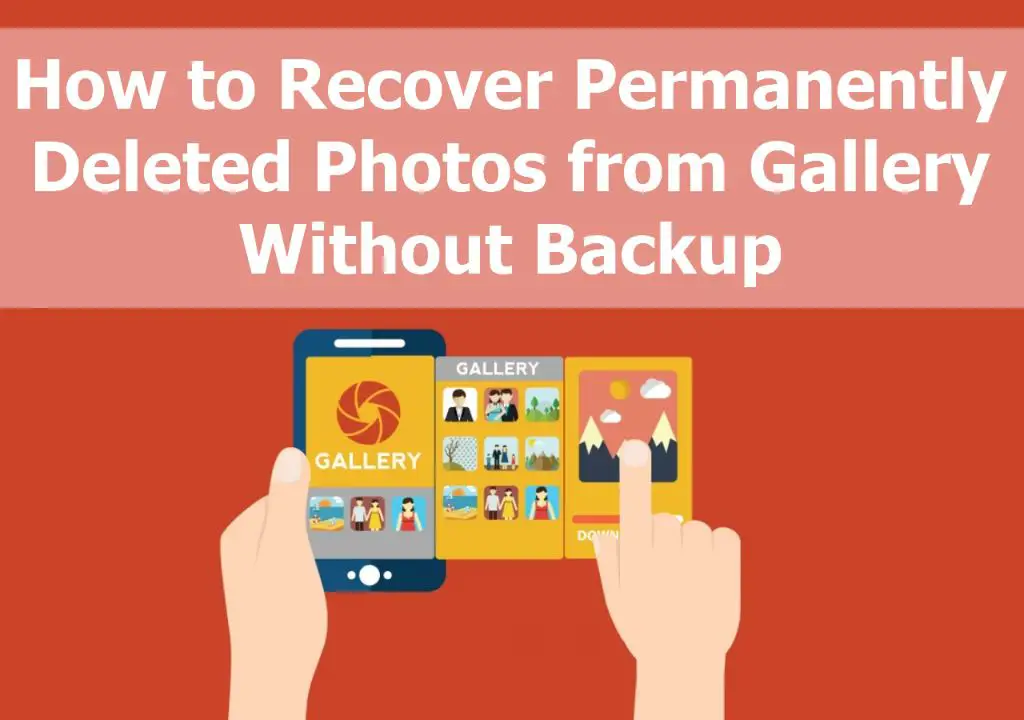Accidentally deleting photos from your phone’s gallery can be devastating, especially if you don’t have a backup. Those precious memories and important images seem gone forever. However, there are ways to try and recover deleted photos, even without a backup.
Check the Trash Folder
When you delete photos on your Android phone, they aren’t immediately erased from your storage. Instead, they get moved to a trash folder. This trash folder keeps deleted photos for up to 30 days before permanently erasing them.
To access the trash folder and look for your deleted photos:
- Open the Gallery app
- Tap on the menu icon in the top left corner
- Select “Trash”
This will open up the trash folder containing all your recently deleted photos. Browse through the images and see if the photos you want are still there. If they are, select them and choose “Restore” to move them back to your main gallery.
Use a File Recovery App
If your photos aren’t in the trash folder, that likely means they’ve been permanently deleted from your phone’s storage. However, the data is still physically present on your phone until it gets overwritten by new data. That means recovery is still possible for a while using data recovery apps.
There are many free photo recovery apps available for Android, like DiskDigger Photo Recovery and Dumpster Photo Recovery. These apps scan your phone’s storage for photo data that may still be present, even if it’s marked as deleted. The apps can recover deleted photos weeks or months after deletion, as long as the storage space hasn’t been overwritten.
To use a recovery app:
- Download and install an app like DiskDigger or Dumpster on your Android phone
- Grant the app the required permissions and access to storage
- Scan your phone’s storage for deleted photo data
- Preview and restore any recovered deleted photos
The app scans may take some time. What photos can be recovered depends on when they were originally deleted. However, you should be able to find at least some of your deleted photos using this method.
Try Your Cloud Photo Backups
Even without a traditional backup of your phone, you may have some backups in the cloud you can check. Most Android phones automatically sync photos with Google Photos. Even if photos are deleted from your phone, Google Photos stores them for 60 days in the trash and can restore them.
To check Google Photos:
- Open the Google Photos app or visit photos.google.com
- Check the trash folder for any deleted photos that may be recoverable
- Select the images you want and click “Restore” to save them back to your account
Similarly, if you had your phone set to backup photos to other cloud services like Dropbox or OneDrive, check those as well. They may have copies of deleted photos still available to restore.
Contact the Manufacturer
If you deleted photos directly from your SD card or external storage, recovery gets trickier. In that case, contact the manufacturer of your phone or memory card. Some companies have data recovery services that can attempt to restore deleted files from external storage that’s been formatted or erased.
For example, SanDisk offers a data recovery service for recovering lost data from flash drives and memory cards. There are fees involved, but for very important deleted photos, it may be worth it.
Try Data Recovery Services
As a last resort, you can turn to a professional data recovery service. These services specialize in retrieving lost and deleted data from phones, computers, and all types of storage devices.
They have access to advanced data recovery tools that can scan deep into a phone’s storage for traces of deleted files. This gives them a better chance of restoring damaged or erased photos that consumer-grade apps can’t recover.
However, phone data recovery can get very expensive, often $500 or more. It should only be used for recovering extremely important photos that can’t be retrieved any other way.
Prevent Future Photo Loss
Going through this ordeal of trying to recover deleted photos is never fun. Here are some ways to avoid finding yourself in this situation again:
- Enable the Google Photos setting to automatically back up new photos.
- Regularly back up your phone’s photos and files to cloud storage or an external hard drive.
- Use the built-in file recycle bin and trash folders so deleted photos get saved there before permanent deletion.
- Carefully review photos before mass deleting anything.
- Install a file recovery app so you can easily scan for and restore recently deleted photos.
Following those tips will minimize the chances of losing your photos to accidental deletion again. But even if it does happen, don’t panic. With some time and effort, there’s a good possibility your photos can be recovered using the methods outlined here.
Frequently Asked Questions
Can you recover permanently deleted photos without backup?
It is possible to recover some permanently deleted photos without a backup, but results vary. Your best chance is using data recovery apps soon after deletion, before the storage space is overwritten. Cloud backups and recovery services can also help retrieve deleted photos in some cases.
How can I get my deleted photos back without computer?
To recover deleted photos directly on your Android phone without a computer, your main options are:
- Restore recently deleted photos from your phone’s trash/recycle bin folder
- Use a mobile photo recovery app to scan your phone’s storage and restore deleted files
- Check connected cloud services like Google Photos for recoverable deleted photos
Can deleted photos be recovered from phone memory?
Yes, deleted photos can potentially be recovered from your phone’s internal storage memory. Phone memory is susceptible to data recovery in the same way as other types of flash storage. A good recovery app can scan the raw storage and retrieve photo data that still exists after deletion.
How long does it take for permanently deleted files to be unrecoverable?
It depends on the device and type of storage. For phones, deleted files are generally recoverable within 2-4 weeks, sometimes longer. The more the storage is used after deletion, the higher chance files will get completely overwritten and be unrecoverable. SD cards and external storage tend to retain recoverable data longer than built-in phone storage.
What is the success rate for recovering permanently deleted photos?
If using a data recovery service, success rates can be 70% or higher for completely deleted photos, as long as the storage has not been extensively overwritten. DIY recovery using consumer apps has a lower success rate, closer to 30-50% in many cases. The sooner after deletion photos are recovered, the higher the chance of full restoration.
Conclusion
Recovering lost photos is often possible even without a backup, but it requires prompt action. Check your phone’s trash folder, use a recovery app, and explore any cloud backups you may have. With some luck and effort, you have a good chance of rescuing at least some of your precious deleted photos.