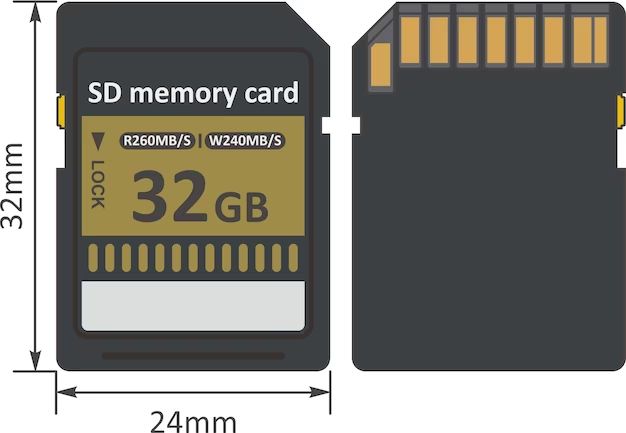SD cards have become an essential component of many electronic devices, from digital cameras to mobile phones. With different types and specifications to consider, shopping for the right SD card for your needs can be a daunting task. This comprehensive guide will walk you through everything you need to know to find the perfect SD card.
What is an SD Card?
An SD card, short for Secure Digital card, is a small removable flash memory card used for storing data. SD cards are about the size of a postage stamp and only a few millimeters thick. They were initially designed for use in digital cameras, but today they have many applications and are commonly used in mobile phones, tablets, media players and even in some laptops.
SD cards are a non-volatile memory, meaning they do not require power to maintain the data stored on them. They use flash memory, allowing you to re-write and delete content again and again. When you take a photo or a video with your digital camera or phone, it gets stored as a file on the SD card.
Types of SD Cards
There are two major categories of SD cards to choose from:
SDHC (Secure Digital High Capacity)
SDHC cards have storage capacities between 4GB and 32GB. The SDHC specification was introduced in 2006 to allow for greater storage capacities. SDHC runs on FAT32 file system. These cards are ideal for point and shoot digital cameras, as well as Android smart phones.
SDXC (Secure Digital eXtended Capacity)
SDXC cards were introduced in 2009 to allow for capacities beyond 32GB. They can store up to 2 terabytes (TB) of data. SDXC uses exFAT file system instead of FAT32. These high-capacity cards are suited for professional use in HD camcorders, high-end DSLR cameras and other power users.
In terms of physical appearance, SDHC and SDXC cards look exactly the same. The way to distinguish them is by the logo on the card. SDHC cards will say SDHC, while SDXC cards will say SDXC.
Speed Class Ratings
SD cards have speed class ratings that indicate the minimum guaranteed read and write speeds. The speed class is identified by a number inside a C with a circle around it. Some of the most common speed classes are:
- Class 2 – Minimum write speed of 2 MB/s
- Class 4 – Minimum write speed of 4 MB/s
- Class 6 – Minimum write speed of 6 MB/s
- Class 10 – Minimum write speed of 10 MB/s
- UHS Speed Class 1 – Minimum write speed of 10 MB/s
- UHS Speed Class 3 – Minimum write speed of 30 MB/s
Higher speed cards allow you to take pictures, shoot videos and transfer files faster. If you have a basic point and shoot camera, Class 10 card is adequate. For advanced cameras that capture full HD or 4K video, you may want UHS Class 3 speed.
SD Card Capacities
SD cards come in different storage capacities, typically ranging from 1GB to 512GB. The capacity determines how much data you can store on the card. Some common SD card capacities are:
- 2GB
- 4GB
- 8GB
- 16GB
- 32GB
- 64GB
- 128GB
- 256GB
- 512GB
Higher capacity cards allow you to store more photos, videos, music and other files. A 16GB card can store around 4,000 photos taken with a 10 megapixel camera. For 4K ultra HD video which produces very large file sizes, you may need 64GB or 128GB cards.
Choosing the Right SD Card Capacity
How do you determine what capacity SD card to get? Here are some tips:
- Check your device’s manual for recommended SD card capacity
- Calculate the storage space you need based on estimated usage
- Allow room for growth – don’t get the bare minimum
- Bigger is better – get higher capacity if you can afford it
- Get the next size up if you are unsure (e.g. get 32GB instead of 16GB)
Having some unused capacity left over is better than completely filling up your card and running out of space.
Compare Host Device Compatibility
It is important to check that the SD card is compatible with your host device before purchasing. Here are some compatibility considerations:
SDHC vs SDXC
If your device only supports SDHC, do not get an SDXC card. Verify which card type your device is compatible with.
Physical Size
Full-size SD cards are 32 x 24 x 2.1 mm. Make sure your device has a full-size SD slot and not microSD.
Speed Class Support
Your device needs to support the card’s speed class rating to achieve the rated speeds. Using a Class 10 in a device only compatible with Class 4 will limit speeds.
Operating Temperature
SD cards are rated -25°C to 85°C. Industrial SD cards can operate at extended temps. Ensure the card can handle your device environment.
Brand and Quality Matter
Reputable brands to look for when buying SD cards:
- SanDisk
- Samsung
- Sony
- Kingston
- Lexar
- PNY
- Transcend
Avoid no-name cheap SD cards that may be counterfeit and prone to failure. Pay a little more for an established brand name. The extra reliability is worth it.
SanDisk, Lexar and Samsung are top-tier professional choices for full HD, 4K video and high resolution photography. Kingston, PNY and Transcend are good budget-friendly options.
Beware of Fake Capacity Cards
Some counterfeit cards lie about their actual capacity. A card may say 16GB but only have 2GB capacity. This can lead to errors and data loss when the card fills up sooner than expected. Reputable brands avoid this issue.
You can test actual capacity on a computer with free tools like h2testw. This scans card contents and verifies if usable capacity matches claimed capacity.
New vs Used SD Cards
For reliability, it is best to only buy brand new unopened SD cards. Avoid used cards unless from a trusted source. There is risk of wear and tear issues or hidden defects with used cards.
SD Card Endurance and Lifespan
SD cards have limited write endurance. Their flash memory cells will gradually wear out from repeated file writing and erasing. Good quality cards typically last several years with normal use.
To prolong lifespan, avoid constant re-writing. Transfer photos off the card to your computer. Don’t use them for long term storage. Replace cards once they become slow or unreliable.
Speed Comparison of Top SD Cards
| SD Card Model | Read Speed | Write Speed |
|---|---|---|
| SanDisk Extreme Pro | 280MB/s | 260MB/s |
| Samsung EVO Select | 100MB/s | 90MB/s |
| Lexar Professional | 150MB/s | 80MB/s |
| Kingston Canvas Select | 100MB/s | 70MB/s |
| PNY Elite Performance | 100MB/s | 60MB/s |
Where to Buy SD Cards
You can find SD cards for sale at:
- Consumer electronics stores like Best Buy
- Major retailer stores like Walmart, Target, etc.
- Camera specialty stores
- Online retailers like Amazon and B&H Photo
- Direct from memory card brands
Compare prices between retailers. Amazon frequently has the lowest prices. Buying direct from brand websites like sandisk.com can sometimes get you better deals.
Choosing Between SD Card Retailers
Here is a comparison of popular SD card retailers to help you decide where to purchase:
| Retailer | Price | Selection | Reliability |
|---|---|---|---|
| Amazon | Lowest | Extensive | Mixed |
| Best Buy | Moderate | Wide | Trusted |
| Walmart | Low | Adequate | Trusted |
| B&H Photo | Competitive | Narrow | Reputable |
| Brand Website | MSRP | Limited | Ideal |
Amazon has lowest prices and widest selection but counterfeit risk. Best Buy offers reasonable prices from a trusted authorized retailer. Purchasing directly from the brand site ensures genuineness.
Tips for Getting SD Card Discounts
Here are some tips for getting the best deals on SD cards:
- Wait for sales during peak shopping seasons like Black Friday, Cyber Monday, holiday sales.
- Sign up for brand newsletters and check their deals page. SanDisk, Samsung, Lexar, etc. run promotions throughout the year.
- Buy in bundles – you often save money compared to buying individually.
- Look for rebates and coupons from brands and retailers.
- Consider slightly lower speed models – you can sometimes save 25% or more for minimal speed difference.
- Shop diligently and compare prices across multiple retailers.
Following these tips can help you score big savings on your next SD card purchase.
Avoiding SD Card Scams
While shopping for SD cards, beware of:
- Ridiculously low prices that seem too good to be true
- Unknown brands selling high capacity name brand copies
- Vague or missing item details like speed, capacity, brand, etc.
- Poor feedback rating or lack of ratings for seller
- Seller not authorized by brand
Use common sense precautions like checking reviews and only buying from reputable retailers. Pay by credit card for purchase protection. Test card capacity on receipt to validate authenticity.
How to Test SD Card Capacity
To test if your new SD card matches its advertised capacity:
- Insert card into computer SD card reader
- Download h2testw tool for free online
- Run h2testw program and select card drive letter
- It will scan card fully and verify capacity
- Check test results for errors to identify fake cards
This scan provides peace of mind that you received a genuine full capacity SD card.
Getting the Most From Your SD Card
Follow these tips to properly use and care for your SD card:
- Avoid exposing cards to liquids, dust and high temperatures
- Insert carefully with correct orientation – don’t force in
- Use the “Safely Remove Hardware” option before taking out cards
- Format new cards in your device before first use
- Back up your files periodically as redundancy
- Handle gently and store in protective case
Proper handling and maintenance will extend the useful lifespan of your card.
Troubleshooting SD Card Problems
If you experience SD card issues, try these troubleshooting steps:
- Try the card in a different device – the issue could be with your camera or phone instead
- Inspect card for dirt, dust or debris – clean gently with cloth if needed
- Check if card is inserted properly and making full contact
- Try re-formatting the card in your device
- Check your device’s SD card slot for damage or faulty pins
- Attempt data recovery software if files get corrupted or lost
- As a last resort, retire and replace the card
Hopefully basic troubleshooting can resolve your SD card problems. But if a card becomes slow or unreliable, it is time to upgrade to a new one.
Conclusion
Shopping for the ideal SD card involves comparing capacities, speeds, brand reputations and prices. Determine your needs based on device compatibility, estimated usage and budget. Aim for recognized brands and retailers. Use speed tests and capacity checks to validate your purchase. Follow proper maintenance guidelines. With this handy shopping guide, you can find and utilize the perfect SD card for all your digital photography, videography and data storage needs.