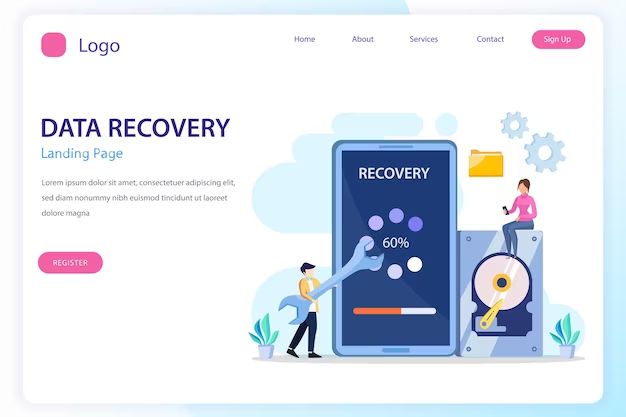What is iOS data recovery?
iOS data recovery refers to the process of retrieving lost or deleted files from iOS devices like iPhones and iPads. Just like with any operating system, data can sometimes be accidentally deleted or lost on iOS. With data recovery tools and techniques, it’s often possible to recover that lost data.
Some common scenarios where iOS data recovery is needed:
- Accidentally deleting photos, messages, notes or other data and needing to get them back.
- IOS device crashes, won’t turn on or can’t be accessed normally.
- Resetting or restoring your iOS device and losing data in the process.
- Upgrading to a new iPhone and not properly transferring information over.
Data recovery allows you to rescue this lost data and restore it back to your device or save it elsewhere.
Is iOS data recovery possible?
Yes, iOS data recovery is absolutely possible in many cases. However, the chances of recovery depend on a few key factors:
- How the data was lost: Was it deleted or was the device damaged/corrupted in some way?
- How long it’s been: The less time that’s passed since data loss, the better the chance of recovery.
- Whether the device was reused: If a lot of new data has been generated and overwritten the old data, recovery gets much harder.
- Which recovery method is used: Advanced data recovery tools tend to offer the best results.
So while iOS data recovery is very possible, the specific circumstances around your data loss will determine your chances of success.
How does iOS data recovery work?
iOS data recovery utilizes different techniques depending on the situation:
iOS backup extraction: iOS automatically creates backups of device data either locally or in iCloud. Data recovery tools can access these backups, allowing you to recover data like messages, photos, notes and more. This method works well unless backups are also missing or damaged.
Direct recover from device: Advanced data recovery software can connect directly to an iOS device and scan its raw storage for recoverable data. This allows you to recover data even without a backup. Success depends on the condition of the device and storage chips inside.
iCloud recovery: For limited data like contacts, calendars and bookmarks, you may be able to recover deleted iCloud data for up to 30 days after deletion through iCloud itself. However, advanced recovery tools usually work better.
Cloud/iTunes sync extraction: Data synced to other sources like iCloud, iTunes or iMessage may be extractable from those remote sources depending on the circumstances.
So in summary, iOS data recovery relies on leveraging backups, scanning the device’s raw storage, or extracting synced data from remote sources.
6 best iOS data recovery software
If you need to recover lost iOS data yourself, your best bet is an advanced third-party iOS data recovery program. Here are 6 top options:
1. iMyFone D-Back
iMyFone D-Back is one of the most popular data recovery solutions for iOS devices and iTunes or iCloud backups. Key features include:
- Recovers up to 30+ data types including messages, photos, notes, etc.
- Advanced deep scanning modes can extract lost data without backups.
- Allows previewing recoverable data before recovery.
- Retrieve data directly from iOS devices or iTunes and iCloud backups.
- 100% safe read-only process won’t damage source device or data.
2. iSkysoft iRetrieve
Another top choice is iSkysoft iRetrieve, bringing a streamlined interface and deep scanning capabilities. Key features:
- Extract data from iOS devices directly or iTunes/iCloud backups.
- Supports all data types: messages, contacts, photos, notes, etc.
- Advanced scanning can read raw device data without backups.
- Preview found data before recovering.
- Easy-to-use wizard interface.
3. EaseUS MobiSaver
EaseUS MobiSaver is a long-standing iOS solution with mixed device and backup recovery options:
- Recovers data lost due to device damage, factory reset, OS update, etc.
- Extraction from iTunes and iCloud backups.
- Broad data type support including WhatsApp and WeChat messages.
- Preview found data before recovering.
- Free trial version available.
4. iBoysoft iOS Data Recovery
iBoysoft focuses on recovering from iOS devices directly through deep scanning:
- Advanced scanning extracts lost data from iOS devices without backups.
- Supports all files: photos, messages, contacts, notes, etc.
- Free trial version allows previewing recoverable data.
- Manufacturer certified for safety on devices.
5. Disk Drill
Disk Drill offers strong iOS data recovery along with lots of other features:
- Recovers data from iOS devices directly or from backups.
- Supports all data types: messages, notes, call logs, etc.
- Can extract data from faulty or crashed iOS devices.
- Also recovers Android, Mac and PC data.
- Has free trial version.
6. FonePaw iOS Data Recovery
FonePaw brings another solid iOS recovery option:
- Recovers deleted and lost iOS data from devices or backups.
- Advanced scanning modes for devices.
- Supports photos, messages, contacts, notes, etc.
- Cheap yearly subscription option.
- Free trial version available.
These are 6 of the top-rated iOS data recovery apps to consider if you need to get back lost iPhone or iPad data.
How to use iOS data recovery software
While every iOS recovery tool is a little different, they follow the same general process:
- Select a recovery source: Choose to recover data from your iOS device itself or an iTunes or iCloud backup.
- Scan the device/backup: The app will scan the data source to identify recoverable data.
- Preview and select data: You can preview found data and select what you want to recover.
- Recover data: Finally, restore the data to your computer or external device.
Key things to keep in mind when using an iOS recovery app:
- For device scans, disable Find My iPhone and enter recovery mode if possible.
- Don’t save recovered data back to the source device right away or it may be overwritten.
- Backup extractions are simpler but offer less data than device scans.
- Preview data before recovery to avoid retrieving unwanted files.
Follow any specific instructions provided in your recovery app. And reach out to customer support if you need any help with the recovery process.
How to avoid needing iOS data recovery
While data recovery can bail you out after data loss, it’s better to avoid getting in that situation in the first place. Here are some tips:
- Back up regularly: Use iCloud Backup or iTunes to back up your device often.
- Know your cloud backups: Understand what iCloud backs up vs what needs local backup.
- Encrypt your backups: Encrypted backups can only be accessed by you.
- Don’t solely rely on cloud backups: Have at least one computer backup as well.
- Manage your iCloud storage: Don’t max out your iCloud storage which can cause backup failures.
- Update cautiously: Major iOS updates can sometimes corrupt data, so be cautious.
Making comprehensive, redundant backups is the single best thing you can do. Also be very wary of updates, factory resets or SIM card swaps which can lead to data being overwritten before it’s backed up.
Can you recover deleted iPhone messages without backup?
Recovering deleted iPhone messages without a backup is possible in some cases using data recovery software. However, there are a few requirements:
- You’ll need to act quickly, as new data written to the device lowers your chances.
- The messages need to have been stored locally on the device, not just in iCloud.
- Your device can’t have been restored or had a major iOS update yet.
- You’ll need data recovery software that can deeply scan iOS devices.
If you meet those requirements, data recovery software with advanced scanning capabilities can potentially extract deleted message stores directly from the iOS filesystem.
However, this process becomes much harder over time as new data gets written to the device. That’s why backups are still extremely important for reliably recovering lost iPhone messages.
Can you recover permanently deleted photos from iPhone without backup?
It is possible in some cases to recover permanently deleted photos from an iPhone without a backup. Here’s when it can work:
- The photos were local snapshots synced from another device.
- Your device hasn’t been restored or updated since the deletion.
- A data recovery tool with deep scan features is used.
By using advanced iOS data recovery software that directly scans device storage, you may be able to extract deleted photo files or remnants of them left behind on the filesystem. This becomes much harder over time though.
However, if your deleted photos were cloud-based and synced from iCloud, it’s unlikely you can restore them without a backup. Your best bet is an immediate iCloud backup extraction before new data overwrites your deleted photos.
So while possible in some cases, iPhone photo recovery without a backup is challenging, especially for cloud-sourced pictures. Backups are still the best way to ensure photo recovery capability.
How to recover iPhone notes without backup
Here are the steps to recover deleted or lost iPhone notes without a backup:
- Download and install iOS data recovery software on your computer. Choose a tool with advanced deep scanning features.
- Connect your iPhone to your computer and launch the recovery app.
- Select the option to scan your device directly (not a backup).
- The app will scan your device storage for any recoverable data.
- You may be able to filter or search for deleted notes files once the scan completes.
- Preview and select the notes you want to restore.
- Save the recovered notes files to your computer or another device.
This process relies on advanced scanning tech to extract note remnants directly from your iPhone storage. Success rates vary widely based on how long ago deletion occurred and device condition. But in a best case, you can retrieve deleted notes without any backups.
Can you recover permanently deleted text messages on iPhone?
Yes, it’s often possible to recover permanently deleted text messages on an iPhone. However, your chances depend on:
- How long ago the messages were deleted.
- Whether your device has been backed up or restored since deletion.
- Whether a data recovery tool is used.
Using data recovery software is by far the most effective way to retrieve deleted iPhone messages. The sooner it’s done after deletion, the better.
This is because iOS doesn’t fully remove deleted data right away. Remnants often remain until being overwritten by new data. Recovery software can scan device storage and extract these deleted remnants before they’re gone for good.
However, restoring your device or upgrading its iOS will usually overwrite deleted messages almost immediately. So avoiding both those actions is critical after any data deletion you might want to undo.
So in summary – you can recover permanently deleted iPhone text messages, but your chances drop drastically over time. Acting fast with data recovery software offers the best results.
Can you recover deleted photos from an iPhone without a computer?
There are limited options for recovering deleted photos directly on an iPhone without a computer:
- Recently Deleted folder – iOS stores deleted photos here for 30 days. But this doesn’t help with permanent deletion recovery.
- iCloud Backup – If photos were synced to iCloud, you may be able to restore from an iCloud backup.
- iCloud Photo Library – If you have this enabled, you may be able to recover deleted photos online.
- Third-party cloud services – If photos were backed up to services like Google Photos.
However, the most effective method involves using data recovery software on a computer. Without those advanced capabilities, your options are more limited.
The key is that recovery software can extract photo remnants left behind on the device’s storage chips, even if they’re marked as deleted. This isn’t possible directly through iPhone interfaces and settings.
So for the best chances, use iOS data recovery software on a computer. But in a pinch,check cloud backups and the Recently Deleted folder.
Conclusion
Losing important iOS data through accidental deletion, device damage or other mishaps is stressful. But in many cases, recovery is possible if the right techniques are used promptly.
Advanced iOS data recovery software now offers excellent chances of restoring deleted files directly from storage on the device itself or from backup extractions. Just be sure to act quickly before that data gets permanently overwritten.
With some knowledge on data recovery options, plus a good backup regimen, you can minimize any chances of losing iOS data for good. Just be cautious with major updates, factory resets and iOS reconfigurations which can quickly eliminate any recoverable data.
By understanding the most effective data recovery software and techniques, you can have more confidence that those lost photos, messages, notes and other important iPhone or iPad files aren’t gone forever if disaster strikes.