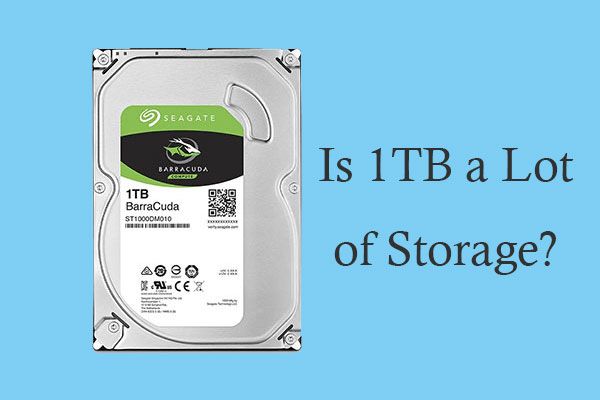With technology advancing at a rapid pace, computer storage sizes are increasing exponentially. Just a decade ago, having 1 terabyte (TB) of storage space was considered an enormous amount. But with today’s digital world and increased storage needs, 1TB may no longer seem like that much space.
What is a terabyte?
A terabyte is a unit of digital information or computer storage equal to 1,000 gigabytes (GB). Put another way:
- 1 terabyte = 1,000 gigabytes
- 1 terabyte = 1 trillion bytes
- 1 terabyte = 1,024 gibibytes (GiB)
To understand how large a terabyte is, here are some size comparisons:
- 1 TB can hold approximately:
- 250,000 photos taken with a 10MP digital camera
- 500 hours of standard video conferencing
- 1,000 hours of compressed high definition video
- Up to 200 DVD movies
- 1 TB is equal to over 15 million pages of Microsoft Word documents
- You could store over 300,000 MP3 songs on 1 TB of space
In the past, having this much storage capacity would have been unimaginable for regular consumers. But with the declining prices of high-capacity hard drives and flash storage, terabyte-size drives have become commonplace for personal use.
How much storage do you really need?
Whether 1 TB of storage space is “a lot” depends greatly on how you intend to use it. For many typical home computer users today, 1TB offers adequate storage capacity.
Here are some examples of how much storage space different tasks require:
| Data Type | Storage Needed |
|---|---|
| Photos (10MP) | 2-4MB per photo |
| Songs (MP3) | 5-10MB per song |
| Standard definition movies | 700MB per hour |
| High definition movies | 2-5GB per hour |
| Documents | 50-100KB per page |
As you can see, high definition video files like movies and TV shows take up significant storage space. Even a small media library of 100 HD movies would require 200-500GB.
On the other hand, everyday office documents and music libraries are much smaller. Storing 50,000 office document pages would take only 5GB. And you could store around 100,000 MP3 song files on 1TB.
Typical home user storage needs
For typical home computer users who don’t store large media collections, 1TB offers ample storage space. It’s enough to hold:
- Hundreds of thousands of documents, spreadsheets, and other files
- A media library of music, photos, standard definition videos
- PC applications, games, and program files
- A Windows or Mac operating system and program updates
- Local, encrypted backups of your system and files
Even if you filled up 500GB of space, you would still have room to grow. So for general home office tasks and smaller to mid-sized media libraries, 1TB remains a suitable and economical choice.
Power users and media creators
For power users, creative professionals, and computer enthusiasts, 1TB may not be enough. Here are some examples of when you might need more than 1TB:
- Videographers/vloggers: Recording 4K or 8K video requires massive storage, often 1GB per minute or more. Even 512GB could only hold a few hours of raw footage.
- Photographers: High resolution RAW photo files quickly fill up storage. And editing 4K video requires scratch disk space.
- Audio recording: Just an hour of multi-track lossless audio can require 1GB. Larger projects need terabytes of space.
- PC gaming: Modern games require 100+GB each. A modest gaming library will fill 1TB quickly.
- General media hoarding: If you simply have a large media or file collection spanning terabytes, 1TB will be inadequate.
For these use cases, a minimum of 2-4TB is recommended. Professional media creators may need 12TB or more for active projects and archives.
How much does 1TB of storage cost?
The cost for 1TB of storage has decreased dramatically over the past decade. Where 1TB once cost $200-300, now consumers can get 1TB of storage for around $40-60 for an external hard drive. Here are some typical current prices:
| Storage Type | Average 1TB Cost |
|---|---|
| External hard drive | $40-60 |
| Internal hard drive | $35-50 |
| USB flash drive | $80-150 |
| Solid state drive (SSD) | $80-120 |
Given the affordability of 1TB and lower prices per gigabyte on larger drives, there is little reason not to buy more storage than you think you currently need. The minor extra cost is worthwhile, as eventually you will need that additional capacity.
Is it worth getting more than 1TB?
For most home and business users today, having at least 1TB of storage is recommended. But is it worth getting more? Here are some reasons why getting extra storage makes sense:
- Future proofing: Digital storage needs will only grow over time. A larger 2-4TB drive prepares you for expansion.
- Backups: You can backup your computer locally instead of relying on slow cloud storage.
- Asset libraries: Store more personal media assets like photos, videos, music files.
- Game storage: Larger modern games require 100GB+ per title. 1TB won’t hold more than a handful.
- Cost savings: Higher capacity drives offer lower cost per gigabyte.
For minimal extra money over a 1TB drive, a 2TB or larger drive brings significantly more breathing room. The investment is worthwhile to prevent constantly running out of space as your needs grow.
When does more storage make sense?
Here are some common scenarios where having more than 1TB can be advantageous:
- Gaming PCs with large game libraries
- Media professionals working with high resolution content
- Networked home storage servers and NAS devices
- Family computers with shared photos, videos, music
- Frequent downloaders of movies, TV shows, box sets
- Collectors of media like high definition films
For typical light home office and web use, 1TB remains sufficient for now. But power users and tech enthusiasts should consider 2TB+ drives to accommodate heavier storage loads.
External vs internal storage at 1TB
When choosing 1TB of storage, you can get an external drive that connects via USB or Thunderbolt. Or you can get an internal drive that mounts inside a desktop computer. Here’s a quick comparison:
| External | Internal | |
|---|---|---|
| Cost | Slightly more expensive | Lower cost per GB |
| Speed | Slower USB 3.0 speeds | Faster SATA or NVMe speeds |
| Convenience | Plug and play with any computer | Requires installing inside a desktop PC |
| Portability | Easy to move between machines | Stuck inside one computer |
| Failure risk | More prone to damage if dropped | Safer from physical damage when installed |
For portable external storage, external USB drives offer convenience. But forexpanding the internal storage of a desktop, an internal drive is lower cost and provides faster transfer speeds.
Maximizing 1TB of storage
To maximize available space with 1TB of storage, you can employ disk optimization and storage efficiency techniques like:
- Regularly clearing temporary files and caches
- Compressing rarely accessed data
- Deleting unneeded downloads, apps, programs
- Storing cold data like archives on external storage
- Using cloud storage for infrequently accessed files
- Simplifying and decluttering your folder structure
With some periodic maintenance and clean-up, you can reusedisk space and keep adequate free capacity on a 1TB drive.
Conclusion
1TB of storage provides ample capacity for most general home and business computing uses today. The average user can comfortably run a computer day-to-day with room to grow.
However, for media collections, creative workloads, gaming, and power users – 1TB is likely insufficient. A minimum of 2-4TB is suggested to handle larger storage requirements.
Given the ongoing declines in storage costs, consumers should buy more capacity than they need today. Inevitably, you will grow into the extra space over time. With 1TB of storage costing just $50-100, it remains an affordable sweet spot for many.