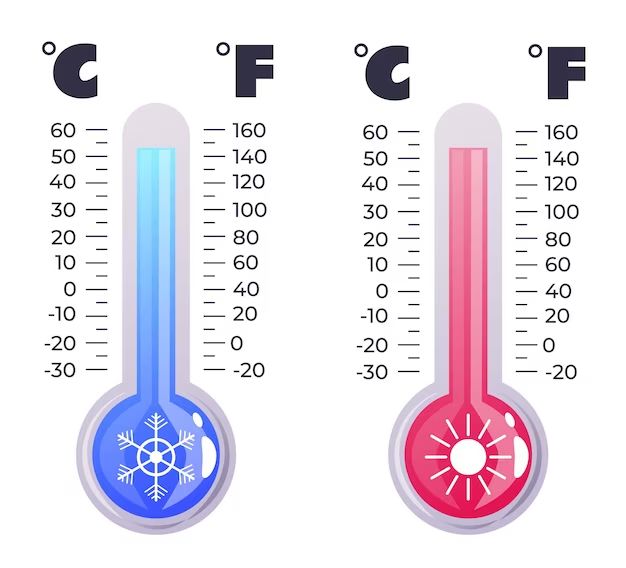Hard disk drives (HDDs) are an essential component of most computers. They store all of your data, whether it’s your operating system, applications, documents, photos, videos, etc. However, HDDs are mechanical devices with moving parts that can be sensitive to environmental conditions like temperature. High temperatures can negatively impact the performance and lifespan of a hard drive. So is 40°C considered hot for an HDD? Let’s take a closer look.
Operating Temperature Range for HDDs
Most HDD manufacturers specify an operating temperature range of 5°C to 60°C (41°F to 140°F). Some enterprise/server-grade drives can handle a wider range of 0°C to 70°C (32°F to 158°F). The optimal temperature for long-term reliability is around 20-30°C (68-86°F).
At temperatures above 50°C, the failure rate starts to increase exponentially. Prolonged exposure to temperatures above 60°C can drastically shorten the lifespan of a hard drive. The internal components are designed to operate best within a certain temperature window. Outside of that, problems begin to crop up.
So while 40°C falls within the rated operating range for HDDs, it is on the hotter side of the spectrum. The closer a hard drive runs to the maximum temperature rating, the higher stress it endures over time.
How Heat Affects HDD Performance
There are a few ways that high temperatures impact hard disk drive performance and reliability:
1. Thermal Expansion
Heat causes the metal and plastic components inside the HDD to physically expand and contract. This includes the platter, spindle motor hub, actuator arm, etc. Too much thermal cycling over time can cause parts to wear out faster. Excessive expansion can also lead to seizures where parts that need precise tolerances end up sticking and grinding. This is commonly seen with the read/write heads scraping against platters.
2. Magnetization Loss
The platters that store data rely on magnetic coatings. High heat can cause some loss of the electromagnetic energies holding data. This leads to weakened signals picked up by the read/write heads. If severe enough, data errors or drive failure can occur.
3. Increased Resistance
Heat causes an increase in electrical resistance among the circuitry and components within a hard drive. Higher resistance impedes the flow of current and thus the power delivered to parts like the spindle motor. This can manifest as sluggish performance.
4. Fluid Viscosity Changes
The spindle motor bearings and actuator arm pivot points are lubed with special fluids. Heat thins out viscosity and reduces the effectiveness of the lubrication. It also accelerates fluid evaporation over time. This allows more metal-on-metal grinding, friction, and wear.
5. Electronics Instability
There are a number of integrated circuits, transistors, and other sensitive electronics inside an HDD. Running at high temperatures accelerates electromigration and thermal cycling stress. This leads to a higher chance of failure or malfunction for components like the controller board, motor driver, etc.
Ideal Temperature Range for HDDs
While HDDs can withstand brief spikes in temperature beyond their maximum rating, prolonged exposure invites trouble. For the best reliability and lifespan, HDD temperatures should be kept between 20-30°C (68-86°F).
Most drive manufacturers conduct extensive testing across a broad temperature range when developing new models. However, the peak performance and longevity are found nearer to room temperature.
Cooler conditions reduce friction, stress, and vibrations. This in turn lowers the rate of entropy and allows components to operate within optimal electrical and mechanical parameters. Minimal thermal cycling also promotes longevity of the physical and magnetic structures.
There are exceptions where Enterprise/NAS drives are designed for higher ambient temperatures, up to 60°C in some cases. But for everyday consumer HDDs, sticking closer to 20-30°C is the best practice.
Is 40°C Safe for HDDs?
At 40°C, a hard disk drive is still within operational parameters, but the higher temperature will result in accumulated damage over time compared to running 20-30°C cooler. Prolonged exposure to 40°C or greater speeds up mechanical wear, fluid evaporation, magnetic deterioration, and electronics degradation. This shortens the usable lifespan of the drive.
While not immediately fatal, running at 40°C long-term can cut years off the expected longevity. For example, a consumer HDD rated for a 3 year lifespan may only last 1-2 years when running hotter. However, keeping the drive under 30°C could extend its usable life to 4-5 years or more.
Brief spikes upwards of 40°C are perfectly normal and unlikely to cause harm. But sustained heat buildup takes a toll. Using good airflow, heatsinks, chilling, and proper mounting techniques can help regulate HDD temperatures.
Overall, 40°C is considered warm for most hard drives. While not exceeding operational limits, cooler temperatures in the 20-30°C range are healthier long-term. Keeping drives under 35°C improves reliability and lifespan. So it’s generally wise to provide adequate cooling if a computer HDD sustains 40°C or more during regular usage.
Signs of Overheating HDDs
How can you tell if a hard disk drive is running too hot? Here are some common symptoms:
– Slower response times and transfer speeds – degraded performance
– Intermittent freezes, locks ups, or failed operations
– Increase in bad sectors, CRC errors, dropped blocks
– Loud clicking or grinding noises indicating mechanical problems
– SMART sensors reporting temperatures near or over 60°C
– Catastrophic failure – drive stops working entirely
Monitoring a drive’s SMART attributes can give early warning about high temperatures before failure occurs. Most HDDs track internal temperature through built-in sensors. If the average or peak values start approaching 55°C or more, it’s time to improve cooling.
Sudden performance issues like stuttering, freezes, or failed boots are other indicators of thermal throttling or imminent failure. The first step is checking SMART data to rule out overheating.
Audible signs like loud clicks or scraping noises point to mechanical problems arising from heat exposure. The increased friction causes physical binding or deformation at high temperatures.
Basically, any anomalous behavior in a HDD that deviates from normal operation can potentially stem from excess heat. Checking temperatures and adding cooling solutions helps mitigate problems.
Cooling Methods to Lower HDD Temps
There are a number of cooling methods to lower high HDD temperatures back to safer levels around 30°C or less:
Improved Airflow
Using intake and exhaust fans to create front-to-back airflow across hard drives allows their internal air vents to dissipate heat efficiently. Remove solid front bay covers that block intake paths. Organize cabling to avoid obstructing airflow. Adding more fans enhances the heat exhaust rate. Large, slow-spinning fans move ample air at lower noise levels.
Drive Positioning
Installing HDDs in the front intake cooling path rather than isolated top/side spots with stagnant air helps lower drive temperatures substantially. Hot-swapping external drive bays into the front cooling flow also works well. Proper spacing between drives prevents heat recirculation.
Heatsinks
Attaching heatsinks to the top of HDD casings provides more surface area for transferring heat into the surrounding airflow. This includes small passive heatsinks, larger active heatsinks with small fans, and elaborate liquid cooling radiators. Thermal interface material like thermal pads or grease improves heat transfer from the drive.
Chilling
Peltier thermoelectric coolers or compact refrigeration loops can be used to actively chill HDDs 20°C or more below ambient temperatures. This requires a dedicated cooling block mounted against the drive. Chilling protects sensitive enterprise drives and reduces risk of failure in harsh conditions.
External Enclosures
Using an external fan cooled drive enclosure or NAS device removes HDDs from hot computer interiors. External bays maintain lower, stable temperatures ideal for longevity. Enclosures with large, slow fans keep drives cooled while dampening acoustic noise.
Improved Ventilation
Increasing general case airflow and interior volume lowers airflow impedance and removes heat faster. This prevents system heat from accumulating and heating drives. Good cable management and unobstructed vents and intakes also help maximize ventilation.
With the right cooling adjustments, HDD operating temperatures can be reduced from hot levels near 40°C to optimal levels around 30°C or cooler. Proper drive cooling extends HDD lifespan, integrity and overall reliability. Monitoring temperatures and adding cooling solutions at the first sign of a hot drive avoids more serious problems down the road.
Ideal HDD Temperature vs. Recommended Limits
Here’s a quick summary comparing optimal hard drive temperature ranges versus recommended operating limits according to manufacturers:
| Temperature | Rating |
| 0°C to 20°C (32°F – 68°F) | Ideal for enterprise/NAS drives |
| 20°C to 30°C (68°F – 86°F) | Optimal for all HDDs |
| 30°C to 40°C (86°F – 104°F) | Acceptable, with reduced lifespan |
| 40°C to 55°C (104°F – 131°F) | Hot, will accelerate wear unless temporary |
| Over 55°C (Over 131°F) | Danger zone, high risk of failure |
| 60°C (140°F) | Maximum rated operating temperature |
While HDDs can technically withstand higher temperatures approaching 60°C, maximum longevity and reliability is achieved by keeping drives closer to room temperature in the 20°C to 30°C sweet spot. Letting drives exceed 40°C reduces lifespan, so additional cooling is recommended whenever temperatures are hotter than normal. Monitoring drive health and avoiding peak temperatures over 55°C is advised.
Effects of Overheating on HDD Lifespan
To give an example of how running hot reduces hard drive lifespan, here are some estimates on loss of usable operating life:
| Sustained Temperature | Usable Lifespan Reduction |
| 20°C – 30°C | 0% (optimal) |
| 35°C | 10% |
| 40°C | 20-30% |
| 45°C | 35-50% |
| 50°C | 55-70% |
| 55°C+ | 80%+ (high risk of premature failure) |
As demonstrated, HDD lifespan diminishes rapidly as temperatures exceed 40°C. A drive that should operate reliably for 5 years may only last 2-3 years when constantly running at 50°C ambient heat. At 60°C, failure is imminent.
This is why using cooling methods to maintain HDD temperatures around 30°C can potentially double (or more) the usable service life of the drive. Keeping hard drives out of hot environments protects your data in the long run.
HDD Temperature Monitoring
To keep tabs on HDD temperatures, the following methods are recommended:
– Use HWInfo, AIDA64, Speccy or similar software to check the drive’s internal temperature sensor readings, usually labeled as “Temperature” or a degree symbol. Look for abnormal peaks.
– Monitor SMART attributes using tools like CrystalDiskInfo. Look for the “Current” and “Worst” temperature values. Worst shows peak temps.
– Touch drives gently to feel for abnormal warmth. Higher ambient case temps can indicate insufficient airflow.
– Listen for odd clicking, grinding or spinning noises that could signify heat-related problems.
– Watch for performance issues like stuttering or failed operations that may indicate thermal throttling.
– Consider adding a fan controller with temperature probes that sticks to drives for real-time external monitoring.
Routinely checking HDD temperatures helps spot problems early. Letting drives exceed 50°C for extended periods greatly reduces data reliability and risks failure.
Conclusion
In summary, 40°C is considered warm for most hard disk drives. While still within operational limits, running near 40°C long-term will reduce drive lifespan by accelerating wear. For optimal HDD reliability, temperatures around 20-30°C are recommended. Heat beyond 40°C quickly shortens usable life expectancy. Monitoring drive health and implementing cooling methods helps maximize longevity when temperatures start to climb. Keeping your hard drives away from excess sustained heat ensures stable storage and operation over many years.