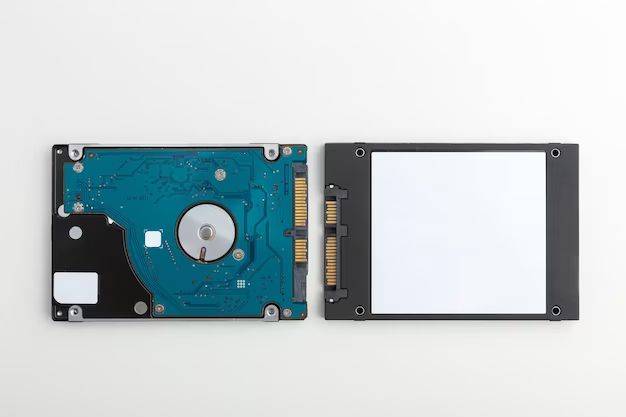Data storage refers to any technology for recording and retaining digital information for current and future use. At its core, data storage involves encoding information in a durable format on some type of physical media, such as a hard disk drive or solid state drive. This allows the data to persist even when the computer is turned off and enables users to retrieve that information later. Data storage is an essential component of modern computing. We rely on storage solutions like hard disk drives and solid state drives to hold everything from personal documents, photos, videos and other files, to the massive databases that power websites, cloud services, artificial intelligence and more.
Without data storage, our personal computers and smartphones would not be able to save anything locally, and we would need to re-enter data and reload programs every time we turned on a device. Similarly, websites and online services would not be able to function without abundant data storage infrastructure to hold user data and rapidly deliver content. Storage capacity largely determines how much data we can keep at our fingertips locally on devices vs in the cloud.
History of Storage
The capacity of hard drives has grown exponentially over time. When hard drives became available for personal computers in the 1980s, they offered only 5-10 megabyte capacity (https://en.wikipedia.org/wiki/History_of_hard_disk_drives). By the early 1990s, average hard drive capacity reached around 1 gigabyte, allowing users to store some applications and files (https://www.reddit.com/r/DataHoarder/comments/spoek4/hdd_capacity_by_year_by_power_of_10_some_thoughts/). Through the late 1990s and into the 2000s, capacities rose to 10-20GB, enough for an operating system, programs, and a modest amount of photos, music, and documents.
Today, average consumer hard drives offer 500GB to 2TB of capacity. This allows storage for operating systems, software, and very large personal media libraries. Meanwhile, cutting edge data center hard drives now reach capacities up to 16TB.
Common Uses for Storage
Storage space on computers and devices is commonly used for the following purposes:
Operating systems – Windows, MacOS, Linux distributions and mobile operating systems like iOS and Android require a certain amount of storage space. Most desktop OS options require around 20-35GB, while mobile OS options are around 3-5GB (Source).
Applications and software – Software like Microsoft Office, Adobe Creative Suite, games, antivirus software etc. take up storage depending on their size. Basic productivity software may only take up a few GBs, while large games and multimedia editing programs can take up 20GB or more.
Media files – Photos, videos, music and downloaded files for entertainment purposes require significant storage. For example, a libraries of photos and videos from phones and cameras can quickly amount to tens or hundreds of GBs of data.
Documents – Word processing documents, spreadsheets, PDFs and other document files are generally small individually but can add up with large collections, requiring a few GBs.
Backups – Users often create file backups on external or cloud storage, which duplicates the amount of storage required.
Cached data – Browsers and apps store cached data for quicker access that can occupy GBs of space.
500 GB in Perspective
To put 500 GB into context, here are some comparisons to other common storage capacities:
500 GB is equal to:
- 0.5 TB (terabytes)
- Half of a 1 TB hard drive, which is a very common capacity for external portable hard drives
- 1/10th of a 5 TB hard drive, a common capacity for desktop internal hard drives
- 1/20th of a 10 TB hard drive, a common capacity for network attached storage (NAS) devices
According to Seagate, the average hard disk drive (HDD) capacity is expected to reach around 16 TB by 2024. So 500 GB is quite small compared to where storage capacities are headed.
In summary, 500 GB is considered a very small capacity now that 1-2 TB drives are common. But it can still be useful for basic storage needs if managed diligently.
Storage Needed for Media
When it comes to storing media files like music, photos, and videos – the amount of storage needed can vary greatly depending on the file sizes and quantity. Here are some typical storage requirements:
Music: Songs in the MP3 format average around 3-5MB per track. So a music library of 1,000 songs would require around 3-5GB of storage. Lossless audio files such as FLAC can be much larger at 25-50MB per track.
Photos: The size of photos depends a lot on the camera and resolution. A typical JPEG photo from a smartphone may be 1-5MB. High resolution RAW files from DSLRs can be 25MB or more. Storing 1,000 photos shot on a phone camera would need around 5GB minimum.
Video: Video files take up a ton of storage space. For example, compressing 1080p video into h.264 MP4 files results in roughly 1GB of storage for every hour of video. Storing 100 one-hour videos would require 100GB. Higher resolutions like 4K require even more storage per hour.
It’s clear that media files like music, photos, and video can quickly add up to large storage needs. Having 500GB would allow storing roughly 100,000 songs, 100,000 photos, or 100 hours of compressed 1080p video.
Storage Needed for Games
The storage capacity needed for a gaming PC depends on the types of games being played and library size. Modern AAA games have large install sizes, often ranging from 50-100GB per game. According to How Much Storage Should a Gaming PC Have? on EaseUS, lower-spec titles typically fall between 4-10GB, while indie games are smaller but can still require significant storage. On Reddit, users report install sizes up to 50GB for modern games.
With a 500GB drive, storing a modest library of 5-10 modern games could nearly fill the capacity. For example, if each game averages 75GB, then just 7 games would total 525GB. Gamers with large libraries or who play many resource-intensive games may need to invest in additional drives. But for casual gamers playing mostly indie titles, 500GB offers reasonable capacity.
Overall, 500GB provides sufficient storage for small to medium game libraries focused on lower-spec titles. But hardcore gamers playing AAA games will likely need to expand with secondary drives.
Cloud Storage
Cloud storage services like Dropbox, Google Drive, Microsoft OneDrive, and iCloud allow users to store files remotely and access them from any device. This provides a convenient way to supplement limited local storage. According to Google Cloud, around 94% of businesses use cloud services, with cloud storage being one of the most widely adopted. For consumers, cloud storage offers insurance against hardware failure, the ability to access files on any device, and automatic syncing and backup of important files.
With many providers offering several gigabytes of free storage, and reasonably priced plans after that, cloud storage allows users to store more than their local device would permit. Files stored in the cloud don’t take up space on a user’s hard drive. This enables people to keep their devices light and mobile, without sacrificing access to their data. It also creates a backup in case of accident or hardware failure. Storing files in the cloud rather than locally protects against loss of data if a device is damaged, stolen or runs out of storage space.
Managing Limited Storage
When working with a limited storage capacity like 500 GB, it’s important to optimize your storage usage. Here are some tips for getting the most out of a small storage amount:
Regularly review your files and delete anything you no longer need. This includes temporary files, downloads you’ve already used, and unused programs. You can use the Disk Cleanup utility in Windows to help identify and delete unnecessary files.
Store files you access infrequently, like older photos and documents, on external hard drives or cloud storage. This frees up space on your main storage drive.
Use compression tools to shrink the size of files, like photos, videos, and music. Online services like Dropbox can compress files automatically.
Uninstall programs you’re no longer using. Many applications leave behind folders and files even after uninstallation. Use an uninstaller tool to fully remove leftover program files.
Reduce the amount of space Windows system files take up by using the Disk Cleanup utility. You can also adjust visual settings in Windows to take up less space.
Set up cloud syncing for files stored locally on your computer. This provides an offsite backup and removes the need to keep multiple copies on your limited storage.
Invest in more efficient storage. Smaller, faster solid state drives offer more usable space than traditional hard disk drives for the same capacity.
Upgrading Storage
If 500 GB feels too limiting for your storage needs, there are a few options for adding more capacity. The easiest way is to add an external hard drive or SSD via USB, Thunderbolt, or another connection type. External drives come in a wide range of capacities, from 500 GB up to 10 TB or more. This expands your available storage while keeping the internal drive intact.
For laptops and desktops, you can upgrade the internal drive as well. Replacing the internal hard drive or SSD with a higher capacity model is a common upgrade. For example, replacing a 500 GB hard drive with a 1 or 2 TB SSD can dramatically increase available storage. When upgrading internal drives, it’s important to check compatibility to ensure the new drive will work properly. Resources like Crucial’s SSD Buying Guide provide compatibility lookups to find compatible drives.
For advanced users, setting up RAID arrays with multiple drives can also expand storage. Overall, with 500 GB feeling limiting today, upgrading to a 1 TB or larger SSD is a worthwhile upgrade to enable storing more games, media, photos, and other data locally.
Conclusion
In summary, 500 GB of storage may seem like a large capacity, but for many modern needs it can actually be quite limited. Key points:
- 500 GB would allow you to store approximately: 125,000 photos, or 140 hours of high definition video, or 125 average-sized games.
- For a PC or laptop, 500 GB can fill up quickly once you consider the space needed for the operating system, programs, files and media.
- With today’s ever-growing digital media libraries and advances in file sizes, additional or expandable storage is recommended for many users.
So in conclusion, while 500 GB of storage may have been a generous capacity 10 years ago, nowadays it is reasonably small for the average tech user. With the right storage management habits and judicious use of cloud backups however, 500 GB can be made to work for light to moderate needs. For anything beyond that, upgrading the storage would be advisable.