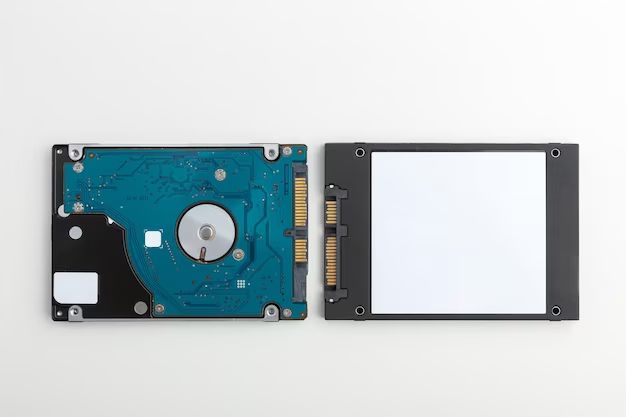Quick Answer
For most mainstream laptop users, 500GB of storage space is more than enough. With 500GB of storage, you can store tens of thousands of photos, hundreds of hours of music, and dozens of HD movies while still having room left over for documents, software, and more. However, for power users who work with large media files or need tons of local storage, 500GB may start feeling limiting.
What Can You Store on a 500GB Laptop?
To get a sense of how much you can store with 500GB of laptop storage space, here are some estimates:
– Photos: Up to 200,000 average JPEG photos (at 2.5MB per photo)
– Music: Up to 125,000 average MP3 song files (at 4MB per song)
– Video (1080p): Up to 125 hours of high definition video (at 4GB per hour)
– Documents: Hundreds of thousands of typical Office documents like Word files and Excel sheets
– Games: Up to 25 modern PC/console games (at 15-50GB per game)
– Creative apps and files: Enough room for major creative suites like Adobe CC, Maya, Blender, etc plus assets
– Operating system and software: Windows 10 takes up around 20GB, leaving ample room for productivity and creative software
So as you can see, 500GB gives you plenty of breathing room for an average laptop user’s needs. Even if you had a large media library of photos, music, and video, 500GB should comfortably accommodate that plus your everyday documents, software, games, and more.
When is 500GB Not Enough?
For most mainstream laptop users, 500GB is perfectly sufficient. However, there are some cases where 500GB may feel too limiting:
– Video editors working with 4K or 8K footage, which take up huge amounts of drive space
– 3D designers working with enormous asset libraries and project files
– Software developers building and testing very large applications locally
– PC gamers who have massive game libraries and need to install many 50GB+ titles
– People storing hundreds of thousands of RAW high-res photos
– Music producers working with lossless audio that eat up drive space
So creative professionals working with massive file sizes for video, 3D, software, games, etc may need more than 500GB fairly quickly. Even enthusiasts like hardcore gamers or photographers may feel limited.
How Many Photos, Songs, Movies, Games Can You Store?
Here’s a rough estimate of how many common media files and applications you can store on a 500GB laptop:
– 200,000 average JPEG photos
– 125,000 average MP3 songs
– 125 hours of 1080p high definition video
– 5,000 hours of standard definition video
– 25 modern 50GB PC/console games
– 10-15 very large open world games
– 5-10 AAA titles like Call of Duty or Battlefield
– 10-20 indie games
– Major creative suites like Adobe CC, Maya, Unity, etc
– 50+ small productivity apps like Microsoft Office
– 10,000+ documents like PDFs, Office files, text docs
So in summary, 500GB gives you ample room for photos, music, videos, games, documents, and standard software. But those working with larger file sizes will need more storage.
Typical Uses for a 500GB Laptop
Here are some of the most common use cases for a mainstream laptop with 500GB of storage:
– College – Store notes, papers, photos, music, movies, some games, Creative Cloud, Microsoft Office
– Business – Store presentations, documents, spreadsheets, applications, email, photos
– Personal Computing – Manage photo library, documents, applications, music, movies, web browsing, Office suite
– Families – Share laptop between members to store photos, videos, schoolwork, applications
– Secondary Computer – Older laptop used for web browsing, Office apps, streaming, light gaming
– Budget Laptop – Main computer for most daily tasks on a tight budget
– Kids or Teens – Good starter storage size for schoolwork, multimedia, games, creativity
– Casual Gaming – Play popular online titles like Fortnite or casual Steam games
So for all of the above average users, 500GB offers enough local storage for most daily activities without having to rely constantly on cloud or external drives.
Is 500GB Enough for Gaming?
For casual gaming, 500GB is usually perfectly adequate. Major competitive online titles like Fortnite, Valorant, DOTA 2, LoL, Rocket League, CS:GO, etc take up very little hard drive space, often under 10GB. You can easily install a dozen or more of these popular online games with room left over on a 500GB laptop.
More storage is needed for modern AAA blockbuster games which can be 50GB+, especially with high resolution texture packs. Still, you’ll generally have room for 5-10 major titles like Elden Ring, COD, Battlefield, Assassin’s Creed, FIFA, GTA, Red Dead Redemption 2, etc.
For hardcore gamers with massive Steam libraries, 500GB may feel limiting. These enthusiastic players often have hundreds of games installed simultaneously along with hefty save files, requiring multiple terabytes. So in summary:
– Great for online competitive gaming
– Good for casual gaming, popular online titles
– Can manage 5-10 new AAA blockbuster games
– Not ideal for hardcore gamers with huge libraries
If gaming is your main activity, aim for 1TB or larger. But 500GB will cover casual gaming very well.
How Long Will 500GB Last?
The lifespan of 500GB truly depends on your usage habits and how much you store over time. For light users who stream media online and store minimal files locally, 500GB could easily last 5+ years.
On the other hand, users rapidly filling up 500GB with photos, videos, games, and other large files may feel constrained after 1-2 years. Power users like creative professionals may need upgrades after less than a year.
Here are some tips to make 500GB last longer:
– Stream music/video instead of storing huge local media libraries
– Use cloud storage for backups over local storage
– Delete unused programs and files regularly
– Store less games/media locally, re-download when needed
– Install smaller indie games rather than 50GB AAA titles
– Use external USB drives for additional storage
Following those tips, 500GB can comfortably last 3-5 years or more for many laptop owners. Ultimately longevity depends on your storage needs.
Can You Upgrade 500GB Later?
Many laptops allow you to upgrade internal storage later on, extending the lifespan of a 500GB laptop. Here are some common ways to upgrade:
– Swap the internal hard drive for a larger capacity one like 1TB or 2TB
– Add a secondary hard drive alongside the primary one
– Replace an old HDD with a new SSD (requires OS reinstall)
– Use external USB hard drives, SSDs or NAS for additional storage
When upgrading internal storage, you’ll often have to reinstall your operating system and applications. Back up important data before upgrading. Also note that some ultra-thin laptops don’t allow easy internal upgrades.
Overall, upgrading down the road is definitely possible, so even if 500GB feels small after a few years, you can expand. External USB storage is the easiest option.
How Does Laptop Storage Affect Performance?
Beyond capacity, the type of storage in your laptop impacts performance:
– HDD (hard disk drives) = more affordable and higher capacity (e.g. 500GB HDD)
– SSD (solid-state drives) = much faster load times and overall responsiveness
– Hybrid drives = combo of HDD capacity + some SSD speed
So while 500GB HDD and 500GB SSD have the same capacity, the SSD will feel much faster thanks to quick access times. The downside is SSDs cost more per gigabyte. A laptop with both an SSD boot drive and HDD for additional storage provides a good balance.
Common Storage Questions
Here are answers to some frequently asked questions about laptop storage capacity:
Is 500GB enough for a laptop I’m using for school?
Yes, 500GB is plenty for a student laptop used for coursework, notes, papers, multimedia projects, photos, music, some games, etc. Only specialized creative programs require more.
Will 500GB be enough space for all my photos?
500GB can store around 200,000 average JPEG images, which should be more than enough room even for avid photographers. For pros shooting RAW, 500GB fills up much faster.
Can I use a 500GB laptop as my main computer?
Absolutely. 500GB has ample capacity for everyday documents, media, games, applications, photos, music, and more. Only certain power users need more than 500GB on their primary computer.
If I run out of space, can I just use external storage?
Yes, external USB hard drives and SSDs provide a simple way to add terabytes of additional storage whenever needed. Cloud backups like OneDrive or Dropbox also help manage storage needs.
Will more RAM help make up for low storage space?
No, RAM and storage are completely independent. More RAM helps with multitasking performance but does not increase available hard drive space.
External Storage Expansion Options
Once your internal 500GB laptop storage fills up, there are great options to add space externally:
– **External HDD** – Affordable plug-and-play portable hard drives. Offer 1-5TB typically.
– **External SSD** – Fast and rugged portable solid state drives. Offer 500GB-2TB typically.
– **USB Flash Drives** – Tiny, convenient flash memory sticks up to 1TB.
– **SD Cards** – Removable flash memory cards 64GB-1TB, need SD slot or adapter.
– **Wireless Drives** – Portable WiFi enabled hard drives for easy phone access.
– **NAS Devices** – Network attached storage acts as central home/office server.
– **Cloud Storage** – Services like Dropbox, OneDrive, Google Drive, iCloud, etc.
Adding an external drive or two provides essentially unlimited additional capacity. Portable external SSDs offer great performance for gaming or creative work. For secure backups, external drives or cloud storage are excellent options. And flash drives are incredibly handy for transferrable storage.
Choosing the Right Laptop Storage
Consider the following when choosing adequate storage for your needs:
– Primary usage – Documents, media, gaming, creative work, etc?
– File sizes – Large media files, RAW photos, 4K video require more space
– Future growth – Will your storage needs increase over time?
– Workflow – Do you accumulate data rapidly or organize and delete often?
– Budget – SSDs offer less capacity per dollar compared to HDDs
For average mainstream laptop use, 500GB hits the sweet spot of affordability, capacity and performance. But know your needs and budget tradeoffs when choosing storage. Planning ahead helps prevent scrambling when your drive fills up down the road.
Conclusion
For most typical laptop owners, 500GB of storage is more than sufficient. You can comfortably store thousands of photos, songs, videos, applications, games and files without feeling cramped for space. Only creative professionals, hardcore gamers and power users working with massive libraries need more than 500GB internally.
If in doubt, slightly larger capacities like 1TB provide extra headroom down the road. But 500GB remains a great mainstream choice balancing price, performance and capacity. And you can always expand with external USB drives later as your needs grow. So relish all the photos, videos, games and files you can cram onto your new 500GB laptop!