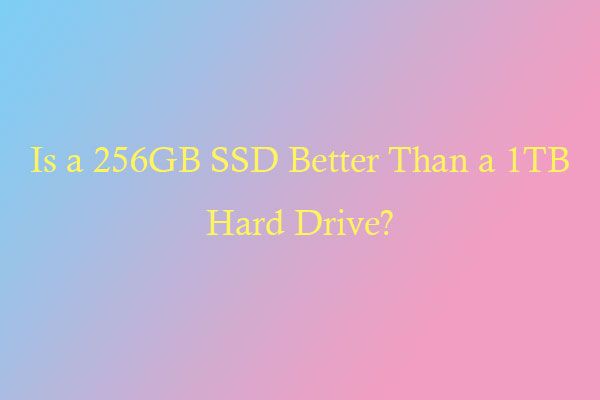SSD vs HDD: Which Offers the Best Performance?
When it comes to storing data on your computer, you have two main options – solid state drives (SSDs) and hard disk drives (HDDs). Both have their own sets of advantages and disadvantages in areas like speed, capacity, reliability and cost. But which one is better for most users’ needs? That’s what we’ll explore in this guide.
SSDs and HDDs take very different approaches to storing data, which causes major differences in performance. SSDs use flash memory chips while HDDs use magnetic disks. The lack of moving parts in SSDs gives them blisteringly fast read/write speeds compared to HDDs. But HDDs can offer much larger capacities at lower prices.
There are clear tradeoffs between SSDs and HDDs when it comes to critical factors like speed, capacity, reliability and cost. We’ll take a deep dive into how they stack up across these metrics so you can decide if a fast SSD or a high capacity HDD is a better fit for your needs.
SSD Basics
SSD stands for solid-state drive. An SSD is a type of storage device used in computers that uses flash memory to store data persistently. Unlike traditional hard disk drives (HDDs) that use spinning platters, SSDs have no moving parts and instead store data on integrated circuit assemblies. This allows SSDs to access data much faster than HDDs.
Some key characteristics of SSDs include:
- Faster read/write speeds – SSDs can read and write data very quickly, often 10x faster than HDDs.
- Lower latency – SSDs can access data almost instantly, with very low latency.
- Less prone to physical damage – With no moving parts, SSDs are more resistant to shock and vibration.
- Lower power consumption – SSDs use less power than HDDs, which is advantageous in mobile devices.
- Silent operation – SSDs make no noise since there are no mechanical spinning parts.
Overall, the speed, durability, efficiency, and silent operation make SSDs better suited for general computing needs compared to traditional HDDs. However, SSDs tend to be more expensive per gigabyte compared to HDDs.
HDD Basics
A hard disk drive (HDD) is a traditional storage device that uses magnetic storage to store and retrieve digital data. HDDs consist of rapidly spinning platters coated in magnetic material with read/write heads that move across the platters to read or write data (What is a Hard Disk Drive? | HDDs Explained, https://www.crucial.com/articles/pc-builders/what-is-a-hard-drive).
HDDs store all data and files on constantly spinning disks or platters inside the hard drive enclosure. The hard disks spin at very high speeds while the read/write heads scan over the surface of each platter to access or store data (Everything You Want to Know About Hard Drives, https://www.seagate.com/blog/everything-you-wanted-to-know-about-hard-drives-master-dm/).
Because HDDs rely on mechanical moving parts, they can be slower and more prone to failure compared to solid state drives. However, HDDs offer much larger capacities for less cost compared to SSDs.
Speed Comparison
When it comes to speed, SSDs are much faster than HDDs in most use cases. SSDs have faster read and write speeds compared to HDDs due to differences in technology. SSDs use flash memory and have no moving parts, allowing data to be accessed almost instantly. HDDs use spinning platters and moving read/write heads, introducing physical delays in accessing data. The sequential read/write speeds of a SATA SSD can reach up to 560/510 MB/s respectively, while HDDs max out at 160/150 MB/s.
This speed advantage makes SSDs better suited for booting operating systems, loading programs, opening files, and saving data. For example, a PC with an SSD will boot Windows in less than 30 seconds, while a similar PC with just an HDD may take over a minute. Gamers who install games on an SSD will see much faster load times entering levels. The faster data access of SSDs results in a more responsive overall system performance.
However, HDDs can match SSDs in some sequential workloads involving very large files like high-bitrate video editing. But for most everyday tasks and applications, SSDs provide much faster operation thanks to the differences in underlying technology.
Reliability
Overall, SSDs tend to be more reliable and durable than traditional HDDs. SSDs have no moving parts, making them more resistant to damage or failure from shock, vibration, and extreme temperatures.Research has shown much lower annualized failure rates for SSDs versus HDDs in server environments. Consumer-grade SSDs typically have a 1% or less annual failure rate through the first several years of use.
Because they lack moving parts, SSDs are much less prone to mechanical failure or damage compared to HDDs with spinning disks and moving heads. Sudden impacts or drops that could damage HDDs are less likely to affect an SSD. This makes SSDs better suited for portable devices.
Capacity
HDDs offer significantly more storage capacity per dollar compared to SSDs. While SSD capacities have increased over the years, HDDs remain unmatched in terms of storage capacity for the price. For example, a 1TB HDD costs around $40 while a 1TB SSD costs around $80-100. This makes HDDs better suited for budget-friendly large storage needs such as media libraries, backups, etc. SSD capacities currently max out around 4TB for consumer models while HDDs go up to 10-14TB.
However, for typical everyday computing tasks andboot drives, lower capacitieslike 256GB or 512GB are sufficient for most users. Theperformance and reliability benefits of SSDs outweigh the lower capacitiesat these sizes. HDDs only make sense for large storage needs of 1TB or more where cost savings can beachieved. For system drives and primary storage, SSDs deliver much faster speedsand better overall performance that makes thembetter suited than HDDs.[1] [2]
Price
When it comes to price per gigabyte, HDDs are generally cheaper than SSDs. According to SSD vs. HDD: Which Do You Need? (Avast, 2023), a 1 TB internal HDD costs roughly $60, whereas a 1 TB internal SSD averages around $120. This means HDDs are about half the price per gigabyte compared to SSDs.
On Reddit, one user charted the historical price per TB of HDDs vs SSDs, showing that in 2013, SSDs were 17x more expensive per TB than HDDs. That ratio has dropped to around 3x more expensive in recent years, but HDDs still retain a significant price advantage. The user noted that the $/TB for SSDs today is similar to where HDD $/TB pricing was 10 years ago.
Overall, while the gap has narrowed, HDDs continue to offer more storage capacity per dollar compared to SSDs. When prioritizing budget over performance, HDDs are generally the more affordable choice for large amounts of storage.
Power Efficiency
SSDs are generally more power efficient than HDDs. According to testing by Scality, SSDs have a wider range of power draw from 5 to 20 watts, compared to HDDs which draw between 5.7 to 9.4 watts 1. On laptops especially, SSDs can increase battery life over HDDs due to their lower power consumption. Reddit users also report that SSDs are more power efficient, though the price difference is substantial for large amounts of storage 2. Overall, SSDs consume less power than HDDs, making them the more energy efficient choice.
Noise
One of the most noticeable differences between SSDs and HDDs is the amount of noise they generate. HDDs contain moving mechanical parts like spinning disks and read/write arms that make audible noises during operation. The noise levels can range from low hums to louder clicks and whirs depending on the drive. Many users find the noises distracting, especially in quiet environments.
SSDs have no moving parts and are completely silent during operation. As this Tom’s Hardware forum points out, SSDs make no noise at all since there is nothing physical inside them that could generate sound. This makes SSDs ideal for noise-sensitive environments like studios or libraries where a silent PC is preferred.
Overall, the lack of noise is a major advantage of SSDs over traditional HDDs. Users who want a quiet computing experience will appreciate the silent operation of solid state drives.
Conclusions
In summary, SSDs and HDDs both have advantages and disadvantages. SSDs are significantly faster, more reliable, run silently, and are less susceptible to physical damage. However, HDDs have much higher capacities available for lower prices. The extreme speed of SSDs makes them ideal for boot drives, programs, and files you access regularly. HDDs are better suited for mass storage of media libraries and documents.
For most general computing needs, a smaller SSD paired with a larger HDD offers a good balance of speed, capacity, and cost. Use the SSD for your operating system and frequently used applications, files, and games. Store your photos, videos, music, documents on the HDD. Gamers and performance-focused users will want an SSD for their gaming library. For network attached storage or backup repositories, HDDs are preferred for their higher capacities. If choosing only one drive, SSDs provide amazing performance, albeit at a higher cost per gigabyte.