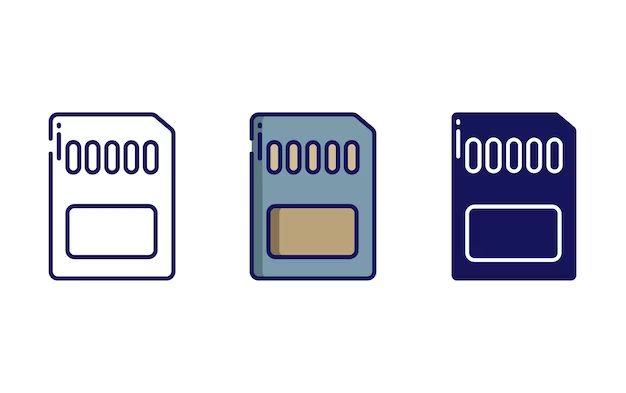Class 10 SD cards are designed to have a minimum sequential write speed of 10 MB/s. This makes them significantly faster than lower class SD cards, which only guarantee minimum write speeds of 2 MB/s (Class 2), 4 MB/s (Class 4), and 6 MB/s (Class 6). So in that sense, yes, Class 10 SD cards are considered “fast” compared to lower class cards.
What is the difference between SD card classes?
SD cards are given speed class ratings from 2 to 10, with each number representing the minimum guaranteed sustained write speed in megabytes per second (MB/s). Here’s a breakdown of what each class means:
- Class 2 – Minimum sustained write speed of 2 MB/s
- Class 4 – Minimum sustained write speed of 4 MB/s
- Class 6 – Minimum sustained write speed of 6 MB/s
- Class 10 – Minimum sustained write speed of 10 MB/s
- UHS Class 1 – Minimum sustained write speed of 10 MB/s
- UHS Class 3 – Minimum sustained write speed of 30 MB/s
So as you go up in speed class, the minimum sustained write speed increases. Class 10 has a minimum sustained write speed 5x faster than a Class 2 card, for example.
What types of devices and uses benefit from Class 10 cards?
Class 10 SD cards are ideal for devices that need fast write speeds to capture high resolution photos and high bitrate video. Here are some examples:
- Digital cameras – especially DSLR and mirrorless cameras shooting 10+ megapixel images in RAW format
- Action cams like GoPros shooting 4K or 8K video
- Drones capturing high resolution aerial footage
- Digital camcorders recording HD or 4K video
- Android smartphones and tablets capturing 8K video or computational photography
- Nintendo Switch game captures and recordings
For basic point-and-shoot cameras or lower resolution smartphone cameras, Class 10 speed may be overkill. But for any device capturing large image or video files, the fast write speed of a Class 10 card will come in handy to prevent bottlenecks.
Are all Class 10 cards equally fast?
While all Class 10 SD cards are guaranteed to have a minimum sustained write speed of 10 MB/s, there can still be major performance differences between cards due to factors like:
- Actual maximum write speed – some may go up to 90 MB/s
- Read speed performance
- Random I/O performance
- Durability and longevity
- Consistency of performance over time
When shopping for a Class 10 card, you’ll want to look at reviews and benchmarks that test for these other aspects of performance. Cards from reputable brands like SanDisk, Sony, and Samsung generally test better across the board.
Write speed
While 10 MB/s is the minimum, many Class 10 cards have max write speeds of 30-90 MB/s. Faster cards reduce the time you have to wait when writing lots of data.
Read speed
A card’s read performance matters when you go to access your photos and videos later on. Look for Class 10 cards with max read speeds of 80-95 MB/s if your device can take advantage of it.
Durability
More durable cards with 3D NAND flash memory technology can better maintain peak performance over time and withstand more rewrites. Important factors are total bytes written (TBW) and mean time between failures (MTBF).
How much faster is UHS-I compared to Class 10?
UHS-I or UHS Speed Class 1 cards offer a further boost in speed compared to basic Class 10 cards. The UHS-I spec has a minimum write speed of 10 MB/s, just like Class 10. But many UHS-I cards have max write speeds of 50-90 MB/s.
In addition, UHS-I defines two interface speeds:
- UHS-I (U1) – SDR104 bus, 104 MB/s
- UHS-I (U3) – SDR104 bus, 104 MB/s + DDR50, 50 MB/s
The U3 interface in particular allows certain cameras and devices to take advantage of very fast 150 MB/s read/write speeds when paired with a UHS-I U3 card. This is around 50% faster than a typical Class 10 card.
Do all devices support UHS-I speeds?
To benefit from UHS-I speeds, both the SD card and the device need to support UHS-I. Many newer high-end cameras, smartphones, and other devices are UHS-I compatible. But older devices may not support UHS-I cards and will max out at Class 10 speeds.
UHS-I cards are backwards compatible and will still work properly in non-UHS devices, albeit at Class 10 speeds. So it’s fine to use them even if devices don’t support the UHS-I standard.
How does write speed affect photo and video quality?
Faster write speeds don’t necessarily affect the quality of photos or videos captured. Image and video quality depends on the sensor and processor inside the camera or smartphone. But write speed does affect:
- Shot-to-shot time – How fast a camera can write one image file and be ready for the next shot.
- Burst mode rate – How many continuous shots per second can be captured.
- Recording time – How long of a video clip can be recorded in one continuous take before stopping to write the file.
- Buffer clearing – How quickly a full camera buffer clears to internal memory or the card after bursts of shots.
With photos, a faster write speed allows the camera to shoot more images in a continuous burst before the buffer fills up. For video, faster speeds support longer recording times at a given resolution and bitrate before the camera stops to write and clear the buffer.
Do read and write speeds vary by capacity?
For a given SD card model, larger capacity cards typically have faster write and read speeds compared to smaller capacities of the same line. Some examples for popular Class 10 cards:
| SD Card Model | 16GB | 32GB | 64GB | 128GB |
|---|---|---|---|---|
| SanDisk Extreme | 10 MB/s write 20 MB/s read |
20 MB/s write 40 MB/s read |
30 MB/s write 60 MB/s read |
90 MB/s write 95 MB/s read |
| Lexar 633x | 20 MB/s write 95 MB/s read |
45 MB/s write 95 MB/s read |
95 MB/s write 95 MB/s read |
150 MB/s write 95 MB/s read |
However, smaller cards may have slightly lower capacity overhead and potentially be more cost effective on a per-gigabyte basis.
Are there disadvantages to Class 10 or UHS-I?
The main disadvantages of the faster Class 10 and UHS-I cards are:
- Higher cost per card
- Overkill for devices not needing the speed
- Possibly shorter lifespan with more rewrites
- Heating issues in some devices
The maximum burst shooting rate and video recording times of devices are not always limited by write speeds. So often Class 10 and UHS-I cards are overkill. Slower cards are usually cheaper and last longer in devices not designed for the speeds.
Extremely fast write speeds can also sometimes overheat older devices not designed to dissipate the heat quick enough. This can force the device to throttle down speeds to avoid overheating.
Cost
Class 10 SD cards have historically cost around 1.5-2x more than equivalent capacity Class 6 cards. Recently prices have started to equalize more as Class 10 becomes the norm. But UHS-I U3 cards still demand a premium.
Lifespan
The more data written to and erased from an SD card over time, the shorter its usable lifespan due to wear. Cards with high sustained write speeds allow you to write more photos and videos in a shorter time period. If those files also get erased frequently, it can wear down the memory cells faster.
However, modern cards are designed to handle thousands of write cycles. For most consumers Class 10 lifetimes should still easily outlast the device used. And prosumers and professionals needing the speed for work can consider business class SD cards designed for heavy use.
Do all brands meet their speed class ratings?
Reputable brands like SanDisk, Lexar, and Samsung generally meet their advertised speed class ratings across their lineups. However some cheaper unknown brands have been shown to overstate write speeds that don’t hold up in independent testing.
If buying from a lesser known brand, try to find reviews from reputable sources that include actual tested write and read speeds for that specific card model before purchasing.
How do I test the write speed of a card?
To test the real-world sequential write and read speeds of an SD card, you can use the free utils like:
- BlackMagic Disk Speed Test (Mac)
- H2testw (Windows)
Online speed test tools are also available such as:
These will benchmark your specific card’s performance when reading and writing test files. Try testing with different file sizes to maximize speeds.
How can I optimize other components for Class 10 speeds?
To take full advantage of Class 10 or UHS-I speeds, you need to make sure other components of your device are up to speed:
- USB reader – Use a USB 3.0 SD card reader rated for high speed transfers.
- USB cable – For direct camera transfer, use a USB 3.0 cable.
- Computer port – Plug the SD card reader into a USB 3.0 port rated for 5+ Gb/s speeds.
- Memory card slot – Make sure your camera or device has an SD card slot supporting UHS-I.
An older USB 2.0 reader, port, or cable can bottleneck transfer speeds even with a Class 10 SD card. Checking your complete data transfer chain can help troubleshoot speed issues.
Conclusion
Class 10 SD cards are significantly faster than lower Class SD cards, with a guaranteed minimum sustained write speed of 10 MB/s compared to 2 MB/s on Class 2. This makes them ideal for high resolution photos and videos.
For further speed boosts, UHS-I cards support up to 150 MB/s read/write when paired with UHS-I devices. Both Class 10 and UHS-I cards allow faster shot-to-shot time, longer burst mode, and less buffer clearing time when capturing lots of large images and video.
However, the extra speed comes at a premium price. And not all devices can take full advantage of the speeds. Overall, Class 10 SD cards provide future-proofing and are recommended for any advanced digital cameras or HD video recording devices.