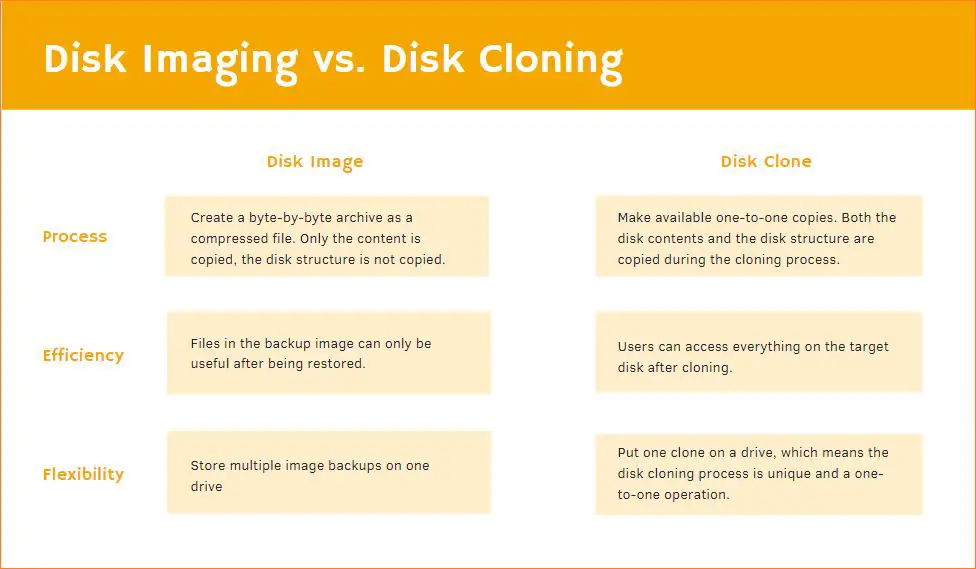A disk image and a clone are related concepts when it comes to copying the contents of a hard drive or storage device. However, there are some key differences between the two that are important to understand.
In short, a disk image is a single file that contains the complete contents and structure of a storage device or volume. A clone is a direct bit-for-bit copy of an entire physical storage device.
So while a clone replicates the entire storage device, a disk image replicates the file system and contents but not necessarily the physical disk itself.
What is a Disk Image?
A disk image, also known as a binary image, is a single file that contains the complete contents and structure of a data storage device or volume. It is essentially a snapshot of the disk or volume that can be accessed through software.
Some key characteristics of disk images:
– It’s a single file, not a duplicate disk. The image may be compressed.
– It contains a sector-by-sector copy of the disk data, including the file system, boot records, operating system files, and all other contents.
– Hardware specifics like the physical size or geometry of the source disk are not replicated. Only the logical disk contents are copied.
– Common disk image formats are ISO, BIN, and DMG for Mac. Virtualization disk formats like VMDK and VHD are also disk images.
– Disk images can be mounted by relevant software like virtual drives or emulators to access the files and replicating using the disk.
– They are commonly used for optical disc images like CD/DVD-ROMs, backup purposes, software distribution, and virtualization.
So in summary, a disk image represents the logical contents and structure of a volume or disk, not the physical disk itself. Multiple disk images can be made from a single physical disk.
What is Cloning a Disk?
Cloning a disk is making an exact sector-by-sector copy from one whole physical disk to another. This replicates both the contents of the source disk as well as its physical characteristics.
Some key points about disk cloning:
– The entire source disk is duplicated, not just particular volumes or partitions. All data and the disk file system are copied.
– The clone will have the same size and geometry as the original. There can be only one clone of a physical disk.
– Common uses are upgrading to a larger disk by cloning to a new one or making a direct backup of a disk for recovery.
– Specialized hardware or software tools are required, like specialized cloning equipment or software like Clonezilla.
– The cloning process copies every single bit and byte from the source disk to the destination. This makes an exact duplicate.
– Cloning operates at the disk level, not the file or file system level. The file system itself is copied in the process.
So in short, disk cloning replicates the physical disk in its entirety, making an exact copy. Disk images, in contrast, only replicate disk contents as a file.
Key Differences Between Disk Images and Clones
While disk images and clones both replicate the data contents of a disk, there are some key differences:
Storage
A disk image is a single file that can be stored, moved, copied like any other file. A clone is the entire duplicate disk device.
Portability
Disk images are highly portable files that can be used across platforms and devices. Clones replica the hardware limitations of the source disk.
Flexibility
Many disk images can be made from a single source disk. Only a 1:1 clone can be made of a physical disk.
Access
Disk images must be mounted or accessed via emulation software. Clones function just like actual disks that can be directly accessed by the operating system.
Creation Process
Disk images can be created file-by-file or partition-by-partition. Cloning requires special software for a sector-by-sector copy.
| Factor | Disk Image | Clone |
|---|---|---|
| Storage | Single file | Duplicate disk |
| Portability | Highly portable file | Replicates hardware limitations |
| Flexibility | Multiple images from one disk | 1:1 clone from one disk |
| Access | Requires emulation or virtual access | Direct disk access like source |
| Creation | File or partition level | Sector-by-sector copy |
So in summary, disk images are more portable files that contain disk data while clones directly replicate the physical disk itself. But both can serve as usable backups.
Uses of Disk Images vs. Clones
Disk images and clones can both serve archival and backup purposes by replicating disk contents. But their different natures make them suitable for some specific use cases.
Common uses of disk images:
– Virtual machine disks like VMDK or VHD files
– Software installation files and disk images like ISO for CD/DVD copying
– Disk partitioning and testing utility images
– Backup images for quick restoration of files and OS
– Archival and software distribution images
– Testing and development environments using virtual disks
– Converting physical machines to virtual disks (P2V)
Common cloning uses:
– Direct backup of entire disks for disaster recovery
– Disk migration to larger or newer disks
– Quickly duplicating OS hard drives for multiple machines
– Forensic disk analysis requiring exact duplicates
– Hardware diagnostics testing with replicated devices
– Data recovery from disk copies
So in general, disk images are more useful for portability, virtualization and efficient file backups. Cloning serves better for full system-level backups and disk-based recovery.
Creating Disk Images vs. Clones
The creation process also differs between disk images and clones:
Creating disk images
Disk images can be created on demand using utilities like dd, Ring, Clonezilla, and other imaging tools. This process includes:
– Select source disk/volume to image
– Choose image format like ISO, BIN, VHD
– Optionally compress or split into segments
– Perform sector-by-sector copy to image file
– Store disk image file on destination
Many tools allow creating images by only copying used space for more efficiency. Some also enable incremental images to only update changed data. This provides more flexibility than full cloning.
Creating a clone
Cloning requires specialized hardware or software tools to duplicate disks at the lowest level:
– Attach source disk and destination disk to cloning device
– Match disk geometries and sizes as closely as possible
– Initiate bit-by-bit duplication process from source to destination
– Verify integrity of cloned disk
– Attach cloned disk to required system
For this, using robust tools like Clonezilla or commercial cloning suites are highly recommended over manual disk copying. Proper preparation is needed to ensure hardware compatibility. But an exact clone is created.
So disk imaging can be done more flexibly using various tools and formats. Cloning requires robust tools and disks that closely match.
Pros and Cons of Disk Images and Clones
| Disk Images | Clones | |
|---|---|---|
| Pros |
|
|
| Cons |
|
|
So in summary, disk images provide efficient file access while clones provide dedicated disk duplication. Each has merits depending on the use case.
Should You Use Images or Clones for Backup?
Both disk images and clones can serve as full backups, but which is better for backup depends on your specific needs:
– For server backups, disk images are faster and capture all used disk space.
– For workstation OS backups, cloning may be simpler for full system recovery.
– For portable backups, disk images are smaller files that can be transported easily.
– For scheduled backups, incremental images avoid lengthy full duplicates.
– For backup testing and dry runs, disk images allow flexible virtual access.
– For backup archives, compressed images save significantly on storage space.
So for server and incremental backups, disk images may provide more flexibility. For physical workstation recovery, direct clones could be preferable.
The choice also depends on your backup software capabilities – solutions like Acronis and Macrium can do both images and clones. So choose the technology that best fits your environment.
Conclusion
While disk images and clones both replicate hard disk contents, they have distinct differences that make each suited for particular use cases.
Disk images provide portable files that are efficient and easy to manage. But they can only represent logical contents, not duplicate physical disks exactly.
Clones fully duplicate entire physical disks bit-for-bit as independent mirrored devices. But they require compatible hardware and careful creation.
So disk images serve better for virtual systems, portable backups, and software distribution. Clones are ideal for physical backup and recovery, forensic and testing uses.
Understanding these key differences allows you to choose the right disk replication method for your specific needs. Both clones and images have merits depending on the use case.