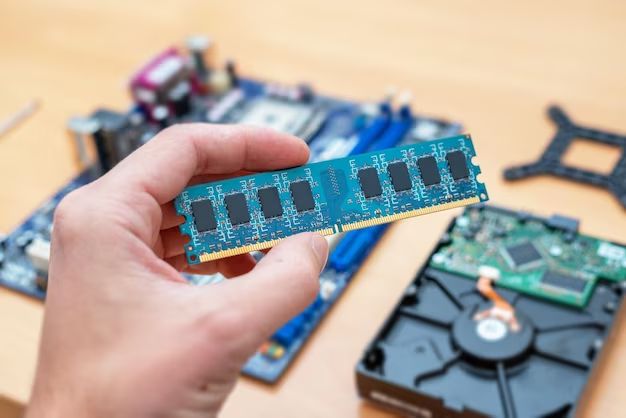Quick Answer
No, a HDD (hard disk drive) and RAM (random access memory) are different types of computer storage that serve different purposes. HDDs provide large capacity non-volatile storage for long-term data and files. RAM provides fast, temporary data storage and processing power for applications running on a computer.
What is a Hard Disk Drive (HDD)?
A hard disk drive (HDD) is a non-volatile data storage device that uses magnetic storage to store and retrieve digital data. HDDs consist of one or more rigid platters coated with magnetic material that are paired with magnetic heads for reading and writing data. The platters rotate at high speeds, allowing the read/write heads to access data across the surface of each platter.
Some key characteristics of HDDs:
– Provide large storage capacities, typically from hundreds of gigabytes to tens of terabytes.
– Store data persistently, even when powered off. The data remains intact on the drive.
– Have slower read/write speeds compared to other storage technologies like solid state drives. Typical HDD speeds are in the range of 100-200 megabytes per second.
– Use mechanical moving parts (platters, read/write heads, spindle motor) that make them susceptible to damage from impacts or vibration.
– Are non-volatile storage – data persists after power cycling.
– Data access is sequential, meaning HDDs work best reading and writing data in consecutive blocks rather than random access.
HDDs are used as the primary long-term data storage in computers, including desktop PCs, laptops, and servers. The large capacity makes them well suited for storing files, applications, media, operating systems, and other data that needs to be accessed regularly and retained after power cycling.
What is RAM?
RAM stands for random access memory. It is a type of volatile computer memory that temporarily stores data required by applications and the operating system while they are running. The term random access refers to the ability to access any piece of data in RAM directly and quickly.
Some key characteristics of RAM:
– Provides very fast read/write speeds compared to other storage technologies. Typical RAM speeds are in the tens of gigabytes (GB) per second.
– Stores data temporarily for quick access by the computer processor. RAM data is cleared when a computer is powered off.
– Comes in memory modules that plug into dedicated RAM slots on the motherboard. Common types include DDR3 and DDR4.
– Available in gigabyte (GB) capacities for home computers, up to terabytes (TB) for enterprise servers. Common sizes are 4GB, 8GB, 16GB for consumer machines.
– Uses semiconductor technology rather than magnetic media, with no moving parts involved.
– Volatile storage – data is lost when power is turned off. Requires constant power to retain information.
RAM provides the working memory for a computer, where the operating system, applications, and data being actively used are kept for faster access. When a computer program is opened, relevant pieces are copied from storage into RAM. Faster RAM speeds improve overall performance.
Having more RAM capacity allows more applications and data to be accessed without relying on slower virtual memory on an HDD. RAM works together with the computer processor (CPU) to provide working memory and computation power.
Differences Between HDD and RAM
While HDDs and RAM both supply storage capacity in a computing environment, they are designed and optimized for different roles. Some key differences include:
Function
– HDDs provide high capacity persistent storage for long-term data and files.
– RAM provides fast temporary storage and computation power for running applications.
Speed
– HDDs have slower sequential read/write speeds, around 100-200 MB/s.
– RAM has much faster random access speeds, in the tens of GB per second.
Storage Type
– HDDs use non-volatile magnetic media to store data persistently.
– RAM uses volatile electronic semiconductor chips to store data temporarily.
Capacity
– HDDs range from hundreds of GB to tens of TB.
– RAM is generally up to hundreds of GB for consumer PCs, up to TB for servers.
Persistence
– HDD retains data whether powered on or off.
– RAM is erased when power is cycled; requires constant power.
Technology
– HDDs have moving mechanical parts like read/write heads.
– RAM has no moving parts, using integrated circuits.
Access Method
– HDDs allow sequential access optimized for reading/writing consecutive data blocks.
– RAM allows fast random access ideal for temporary data storage and computations.
Use Cases
Due to their different strengths, HDDs and RAM are used for distinct purposes within a computer system:
HDD Use Cases
– Primary long-term storage for files, applications, media, operating system
– Archival storage requiring large capacity
– Backup storage for system images and data backups
– Storing games, multimedia content, user documents, pictures
RAM Use Cases
– Loading/executing operating system and software applications
– Working memory for running programs and caching frequently used data
– Buffering/processing streaming media
– Storing temporary application data as quick access cache
– Video/3D rendering and graphics processing
– Page/file swapping virtual memory
– Performing quick access computations
Generally HDDs store data that does not need rapid access but needs to persist. RAM provides rapid access working memory to run programs efficiently.
RAM vs. HDD as Startup Disk
The startup disk is the partition or disk that contains the operating system files that are loaded into RAM when a computer boots up.
HDDs are almost always used as the startup disk since the OS files need to be permanently stored. Operating systems are too large to fit into the RAM capacities available on most consumer PCs and servers. The files need to persist when the system is powered off, which HDDs allow.
RAM disks or drives can theoretically be used as startup disks since they can be partitioned and assigned drive letters. However, RAM disks have very limited capacities and lose their data after rebooting. This makes them impractical for permanent OS storage.
Solid state drives (SSDs) are increasingly used as startup disks on newer systems, replacing HDDs due to their faster speeds. But the non-volatile storage capability of SSDs makes them far more practical than RAM for booting.
Virtual Memory
Virtual memory utilizes space on a HDD to emulate additional RAM capacity. When active memory fills up, less frequently accessed data can be temporarily moved from RAM to virtual storage on the hard disk.
Virtual memory allows programs to use more memory than is physically available in RAM. But accessing virtual memory is much slower than accessing real RAM. Using too much virtual memory can cause lag and slow performance. Upgrading RAM is often a better solution than relying on virtual memory swap files on an HDD.
Caching
Both RAM and some HDDs use caching to improve performance. A cache is a fast temporary storage location that stores frequently accessed or temporary data for quicker access.
RAM provides ultra-fast cache memory for applications, databases, websites and operating systems by keeping frequently accessed data readily available for the CPU. Hard drives may use an HDD cache of faster memory embedded on the drive controller to speed up read/write operations.
However, RAM works on a much faster scale for temporary caching versus HDD technology. Large RAM capacities greatly expand caching abilities for better performance.
Cost Comparison
HDDs are far more affordable for providing massive storage capacities from hundreds of GB to tens of TB. High capacity enterprise HDDs are available for several hundred US dollars. RAM remains much more expensive per GB compared to HDDs. 8GB of DDR3 RAM often costs around $60 USD while providing a small fraction of the capacity of a HDD.
However, RAM provides far better performance by working on a completely different scale. The focus is optimizing rapid temporary data access times rather than large capacities. So the higher cost of RAM provides capabilities unmatched by HDDs.
Reliability
The mechanical nature of HDDs makes them more prone to physical failure and damage compared to solid state devices. Moving drive heads paired with rapidly spinning platters increase the risk of mechanical degradation over time. HDDs have annual failure rates around 4%, with a life expectancy averaging 3-5 years.
RAM has no moving parts and minimal risks of physical degradation or damage. As long as moisture, electrostatic discharge (ESD) and electrical surges are avoided, RAM can provide reliable data retention for temporary storage and caching during a system’s operation. But volatility makes RAM unusable for long-term data storage.
Power Usage
HDDs consume relatively little power, requiring just a few Watts when active. RAM consumes substantially more power, ranging from 1-5 Watts per memory module. Servers packed with RAM may consume hundreds of Watts.
However, RAM only draws full power when being actively accessed and used. Power management features in RAM can place unused memory into low power states. HDDs require consistent power to keep platters spinning. So both RAM and HDDs are optimized to balance storage capabilities with power efficiency.
Speed Comparison
| Technology | Read Speed (max) | Write Speed (max) |
| SATA HDD | Up to 160 MB/s | Up to 150 MB/s |
| Desktop HDD | Up to 210 MB/s | Up to 150 MB/s |
| Server HDD | Up to 255 MB/s | Up to 205 MB/s |
| DDR3 RAM | Up to 17 GB/s | Up to 17 GB/s |
| DDR4 RAM | Up to 34 GB/s | Up to 34 GB/s |
Capacity Comparison
| Technology | Typical Capacities |
| HDD (desktop) | 500 GB – 6 TB |
| HDD (enterprise) | 500 GB – 14 TB |
| RAM (desktop) | 2 – 32 GB |
| RAM (server) | 128 GB – 2 TB |
Conclusion
While both provide data storage for computers, RAM and HDD technology are optimized for completely different purposes. HDDs excel at high capacity non-volatile storage at lower cost. RAM provides ultra-fast temporary data access working as cache and computation space. HDDs store long-term files and OS data persistently, while RAM powers efficient program execution. Upgrading both HDD capacity and RAM size can substantially improve overall system performance.