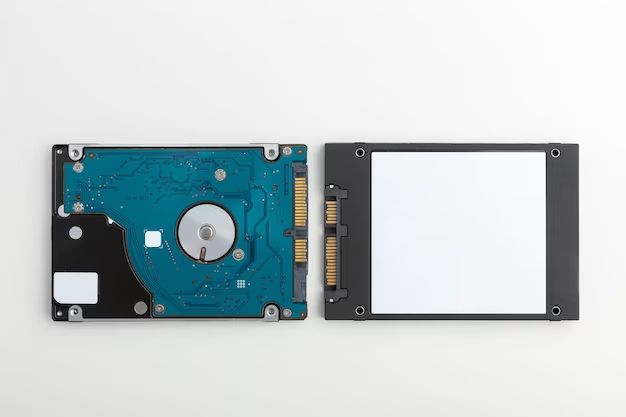When it comes to choosing between a portable hard drive and an SSD for external storage, there are a few key factors to consider:
- Storage capacity
- Speed
- Durability and reliability
- Portability
- Cost
Both options have their advantages and disadvantages depending on your specific needs. Portable hard drives offer more storage capacity for less money, but SSDs are faster, more durable, and lightweight.
In this article, we’ll compare portable hard drives and SSDs across these criteria to help you decide which is the better choice for your external storage needs.
Storage Capacity
One of the main reasons people use external storage is the need for extra storage space. Portable hard drives are capable of storing much higher capacities of data compared to similarly priced SSDs.
For example, a 2TB portable hard drive costs around $60 while a 2TB SSD costs around $200. Here’s a look at typical storage capacities available for each option:
Portable Hard Drives:
- 500GB to 5TB
- Most affordable cost per TB
- Ideal for backup and archiving large amounts of data
SSDs:
- 250GB to 2TB
- Higher cost per TB
- Better suited for transporting active projects and applications
If you need to store a large photo, video, or music collection, portable hard drives offer more storage capacity for the price. SSDs are better suited for transporting applications, programs, or working projects that require faster speed.
Transfer Speed
When it comes to transfer speed, SSDs are the clear winner over portable hard drives.
SSDs utilize flash memory and have no moving parts. This allows SSDs to read and write data much faster than portable hard drives.
Here’s a comparison of the typical speeds:
Portable Hard Drive Speed:
- 5,400 to 7,200 RPM disk speed
- Max transfer speeds of around 100-130 MB/s
SSD Speed:
- No disk spin speed, only flash memory
- Max transfer speeds over 500 MB/s
The faster transfer speeds of SSDs translate to:
- Faster boot ups
- Quicker application/program launches
- Overall more responsive performance
SSDs vastly outperform portable hard drives when it comes to speed. If you plan on running programs or playing games directly from the external drive, an SSD will provide much faster load times.
Durability and Reliability
When it comes to durability and longevity, SSDs again have a distinct advantage.
Because portable hard drives rely on moving disks and mechanics, they are much more prone to damage from drops, shocks, vibrations, and general wear and tear over time. SSDs have no moving parts so they are more durable.
Here’s a quick look at the durability comparisons:
Portable Hard Drives:
- More susceptible to damage from drops and shocks
- Potential for mechanical failure over time
- Average 3-5 year lifespan under frequent use
SSDs:
- No moving parts makes them better able to withstand drops
- Typically more shock and vibration resistant
- Average 5-10 year lifespan under frequent use
While portable hard drives are more prone to damage, they can still last several years with proper handling. However, SSDs are built to last longer thanks to their lack of moving parts. They are the more durable and reliable choice for active external storage usage.
Portability
When it comes to portability, SSDs are much better suited for on-the-go use.
SSDs are typically much smaller and lighter than portable hard drives. For example:
Standard 2.5″ Portable Hard Drive:
- 4.5 x 3 x 0.4 inches
- Around 150 grams
Standard 2.5″ SATA SSD:
- 3.7 x 2.7 x 0.3 inches
- Around 100 grams
The smaller size and lighter weight make SSDs better suited for travel. They are easy to slip into a bag or even a pocket. Portable hard drives are bulky in comparison.
In addition, because SSDs are flash-based storage, they also run silently and stay cool. Portable hard drives require spinning disks so they generate more noise and heat. This can be annoying if working in close quarters.
Overall, SSDs win out in terms of portability. Their compact size and silent flash storage are better suited for use on-the-go.
Cost
The main advantage of portable hard drives compared to SSDs comes down to cost. Hard drives provide more storage capacity for less money compared to SSDs.
Here is a quick cost comparison of some popular models:
| Drive Type | Storage Capacity | Price |
|---|---|---|
| WD Elements Portable Hard Drive | 2TB | $47 |
| Samsung T5 Portable SSD | 2TB | $250 |
As you can see, the 2TB portable hard drive is nearly 5x cheaper than the 2TB SSD. The price gap narrows at lower capacities but portable hard drives still offer more capacity for the price.
If you need lots of external storage on a tight budget, a portable hard drive provides excellent value. However, keep in mind that SSD prices continue to drop over time.
Final Verdict
So is a portable hard drive or SSD better for external storage? Here’s a quick summary of our key findings:
Portable Hard Drives:
- More storage capacity for the price
- Good value for backup and archiving
SSDs:
- Faster transfer speeds
- More durable and reliable
- More portable for on-the-go use
In the end, it depends on your specific needs:
- If you need lots of storage on a budget, get a portable hard drive.
- If speed, durability and portability matter more, get an SSD.
For active projects and frequent travel, SSDs are likely the better choice despite their higher initial cost. But don’t count out portable hard drives entirely – they still offer great value for backup, archiving, and desktop use.
Consider how you plan to use your external storage and weigh the pros and cons of each option to make the right choice for your needs. And keep in mind that adding an SSD down the road is always an option to complement a hard drive for the best of both worlds.
Frequently Asked Questions
Are portable hard drives reliable for long term storage?
Portable hard drives can reliably store data for several years. However, their mechanical parts make them more prone to failure over longer time periods compared to SSDs. For archival storage measured in decades, consider optical discs or tape drives.
How easy is it to install an external SSD?
External SSDs are plug-and-play devices. Simply connect the included USB cable and you’re ready to start transferring data. No installation or configuration required.
What interface do most external SSDs use?
Most external SSDs today use a USB 3.2 Gen 2 interface. This provides transfer speeds up to 10 Gbps. Some higher-end models may use USB 3.2 Gen 2×2 (20 Gbps) or Thunderbolt 3/4.
Are external SSDs compatible with older USB ports?
Yes, external SSDs are backwards compatible with older USB standards. However, maximum transfer speeds will be limited by the version of USB supported. For optimal speeds, use USB 3.2 Gen 2 or Thunderbolt ports.
Do SSDs require any special drivers or software?
No special drivers are required. External SSDs work seamlessly with all major operating systems including Windows, MacOS, ChromeOS, Android, and Linux. Some SSDs may include optional management software with added features.
What factors affect the lifespan of an SSD?
SSD endurance is primarily determined by total data written over the drive’s lifespan. Higher quality SSDs typically support more write cycles. Maintaining free space and avoiding excessive writes can help maximize SSD lifespan.
Can data be recovered if files are accidentally deleted from an external SSD?
Yes, data recovery is often possible if files are immediately deleted and the SSD is not overwritten with new data. However, SSD data recovery tends to be more difficult and expensive compared to hard drives.
Conclusion
Portable hard drives and SSDs both have a place for external storage needs. Hard drives offer expansive capacity at a low cost but are slower and less durable. SSDs are blazing fast, rugged, and ultra-portable but more expensive per gigabyte. Consider how you plan to use the drive and your budget to choose the best option for your requirements. In many cases, combining a large hard drive for backups and archives with a fast SSD for active data makes the most sense for both capacity and performance.