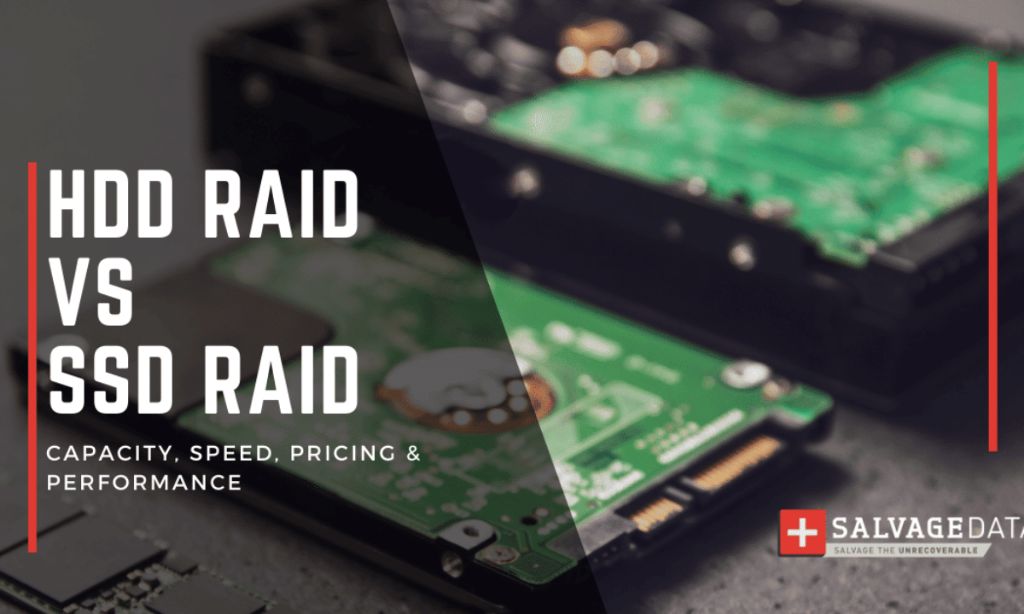With the increasing need for faster data access and larger storage capacities, many computer users face the decision between Solid State Drives (SSDs) and Redundant Array of Independent Disks (RAID) when looking to upgrade their storage system. Both SSDs and RAID offer advantages over traditional hard disk drives (HDDs), but they work in different ways and each have their own pros and cons. This article examines the key differences between the two technologies to help determine if RAID or SSD is the better choice for different use cases.
What is a Solid State Drive (SSD)?
A solid state drive (SSD) is a storage device that uses flash memory chips rather than spinning platters to store data. The key advantages of SSDs over HDDs include:
- Much faster read/write speeds – SSDs have no moving mechanical parts so can operate at speeds 10-100x faster than HDDs.
- Lower latency – data can be accessed almost instantly rather than waiting for disk heads to move into position.
- Higher reliability – no moving parts makes SSDs less prone to damage from drops or vibration.
- Noiseless operation.
- Lower power consumption.
The downsides of SSDs include:
- Higher cost per gigabyte compared to HDDs.
- Limited number of write cycles – eventually flash cells wear out after repeated writing.
- Potential data loss if power is interrupted during a write operation.
Overall, SSDs provide far superior performance compared to HDDs. However, the much higher cost per gigabyte means HDDs tend to be used for bulk data storage while SSDs are ideal for applications requiring high speed, such as the operating system drive.
What is RAID?
RAID (Redundant Array of Independent Disks) is a storage technology that combines multiple disk drives to deliver increased performance, capacity and reliability. This is achieved by distributing and duplicating data across the drives in the array. There are several different RAID levels with varying capabilities:
- RAID 0 – Disk striping. Data is split and distributed evenly across two or more drives with no duplication. Fast but provides no redundancy.
- RAID 1 – Disk mirroring. Data is duplicated on a second drive to provide full redundancy and protection against drive failure.
- RAID 5 – Disk striping with distributed parity. Data and parity information is striped across 3 or more drives. Can withstand one drive failure without data loss.
- RAID 6 – Disk striping with double distributed parity. Similar to RAID 5 but can withstand two drive failures.
- RAID 10 – Disk striping and mirroring. Provides redundancy of RAID 1 along with fast performance of RAID 0.
The main benefits of RAID include:
- Increased storage capacity and performance compared to a single drive.
- Data redundancy and fault tolerance.
- Ability to withstand drive failures without interrupting access or losing data (for redundant RAID levels).
RAID can utilize HDDs, SSDs or a combination of both drive types. RAID using multiple SSDs can provide extremely high performance for applications like video editing or gaming. However, cost is much higher compared to HDD RAID arrays.
RAID vs SSD: Key Differences
RAID and SSDs take very different approaches to delivering faster, larger and more reliable storage. Here are some of the key differences between the two technologies:
| Factor | RAID | SSD |
|---|---|---|
| Speed | Faster than single HDD, but SSD still much faster for random I/O. | Extremely fast – 10-100x faster than HDD. |
| Storage capacity | Combines capacity of multiple drives. Scales easily by adding more drives. | Typically lower capacities than HDD. More expensive per gigabyte. |
| Reliability | Redundant RAID levels protect against drive failure. | No moving parts makes SSD more shock and vibration resistant. |
| Cost | Cheaper per gigabyte than SSD. | Much more expensive per gigabyte than HDD. |
| Complexity | Requires RAID controller and management. Risk of catastrophic failure if multiple drives fail. | Simple plug and play installation. Lower failure risk. |
| Power usage | Multiple drives increases power consumption. | Low power usage due to no moving parts. |
In summary, RAID aggregates the capacity, performance and redundancy of multiple drives while SSD leverages flash memory speed, simplicity and low power consumption to accelerate storage performance. SSDs provide faster access for random I/O while RAID is better optimized for large sequential workloads.
When is RAID a Better Choice Than SSD?
There are several scenarios where a RAID array can be preferable over SSD storage:
- Bulk storage capacity – For large storage volumes, such as backup storage or media libraries, RAID provides much lower cost per gigabyte compared to SSDs.
- Sequential access speed – RAID 0 can match or even exceed SSD speeds for applications with predominantly sequential I/O like video editing or database analytics.
- Write-heavy workloads – RAID handles continuous writing better than SSDs which have limited write endurance.
- Data redundancy – Mirrored or parity-based RAID levels provide protection against drive failures. Useful for mission critical data.
- Easy capacity expansion – Storage can be expanded by inserting additional drives into a RAID array.
For tasks that demand maximum capacity, sequential throughput and redundancy, RAID remains a very compelling and cost-effective option compared to SSD alone.
When is SSD a Better Choice Than RAID?
SSD excels compared to RAID in these scenarios:
- Faster random I/O – SSDs provide orders of magnitude faster access for transactional workloads with random reads/writes.
- Lower latency – Data can be accessed in microseconds rather than the milliseconds on HDD RAID.
- Operating system/applications – SSD dramatically accelerates boot times and application launch speeds.
- Noiseless operation – No sound from spinning drives.
- Lower power usage – Crucial for mobile devices where SSD is preferred.
- Form factor – Smaller SSD form factors like M.2 are suitable for space constrained devices.
For applications where random I/O performance, latency, power efficiency or small form factor are critical requirements, SSDs deliver compelling advantages over even the fastest RAID arrays.
SSD RAID Combinations
To obtain the best of both worlds, SSDs can be combined with RAID in various configurations:
- OS SSD + HDD RAID 1 – Use a small SSD for OS and applications to get speed benefits while HDD RAID 1 array provides bulk storage capacity and redundancy.
- Tiered storage – Frequently accessed “hot” data resides on SSD RAID 0 array while rarely accessed “cold” data is kept on a HDD RAID 5/6 array.
- All-flash RAID – For ultimate speed, RAID 0 composed entirely of SSDs provides incredible performance for applications like video editing workstations.
Determining the optimal RAID and SSD combination depends on workload characteristics and budget. A balance of HDD RAID and SSD storage can deliver both high capacity and accelerated performance at reasonable cost.
Conclusion
In summary, both RAID and SSDs deliver significant advantages over standalone HDDs, but are suited for different use cases:
- RAID excels at providing massive storage capacity, fast sequential throughput and fault tolerance by combining multiple HDDs (or SSDs).
- SSDs accelerate random I/O performance, reduce latency and power consumption thanks to non-volatile flash memory.
For general purpose computing, operating systems and applications benefit tremendously from SSD speed, while RAID is ideal for bulk data storage, backups and large media libraries. By intelligently combining RAID and SSD technologies based on workload patterns, users can build high performance storage infrastructures cost-effectively.