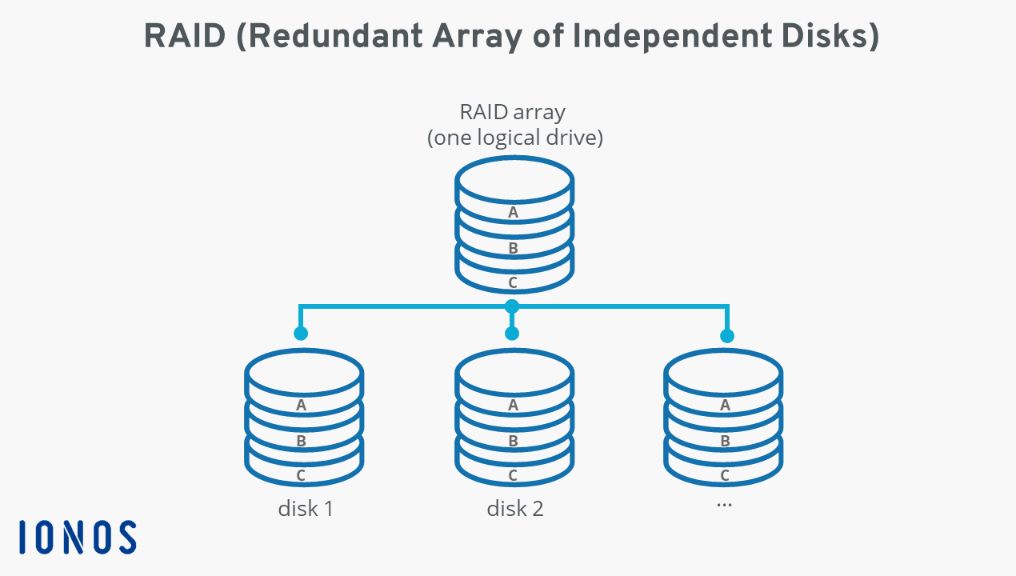Yes, a redundant array of independent disks (RAID) is a method of storing data that provides increased performance, reliability, and fault tolerance. RAID works by combining multiple physical disk drives into one logical drive, distributing and/or duplicating data across the drives.
What is RAID?
RAID (redundant array of independent disks) is a way of storing the same data in different places on multiple hard disks to protect data in the case of a drive failure. It is typically used in servers to provide faster data access, support larger storage sizes, and increase reliability compared to single large drives.
The main goal of RAID is to provide redundancy for stored data. This means if one disk fails, the data can still be accessed from one of the other disks. Having redundancy prevents data loss and avoids system downtime if a drive fails.
RAID also aims to improve performance by allowing data to be read and written in parallel across multiple drives. This is faster than a single drive alone because the workload is distributed across many disks.
History of RAID
The term “RAID” was first coined in 1987 by researchers at the University of California, Berkeley. They published a paper titled “A Case for Redundant Arrays of Inexpensive Disks (RAID)” which outlined the fundamental concepts behind RAID.
The researchers recognized the growing discrepancy between CPU performance and disk I/O performance. They proposed using multiple inexpensive disks in an array to match CPU performance gains. This array of disks would appear as a single logical storage unit to the operating system.
In their paper, they defined five levels of RAID (0, 1, 2, 3, and 4). Over time, additional RAID levels were added, but the foundational paper laid the groundwork for RAID as it is known today.
Commercial implementations of RAID technology started emerging in the late 1980s and early 1990s with vendors like Compaq, IBM, and others releasing RAID solutions.
How does RAID work?
RAID combines multiple physical disks into a single logical unit using one of several defined RAID levels, each with specific data distribution and redundancy characteristics.
Data is distributed across the disks according to the RAID level. This distribution scheme aims to enhance performance, redundancy, or both. For redundant RAID levels, additional disks are used solely for storing redundant data or parity information.
A RAID controller is used to manage how data is distributed across disks. It also handles redundancy calculations and redirection of requests in the event of a disk failure.
Software RAID solutions can also accomplish this via the operating system. The OS manages the RAID algorithms and redundancy.
To the operating system and applications, a RAID array appears as a single logical drive even though it may contain multiple physical disks.
Benefits of RAID
There are several key benefits to using RAID:
- Increased performance – By spreading data across multiple disks that can be read and written simultaneously, RAID can significantly improve performance for data-intensive applications.
- Higher availability – The redundancy provided by RAID helps keep data available in the event of a disk failure. RAID allows failed disks to be hot swapped for a new one without downtime.
- Increased capacity – RAID combines smaller, less expensive disks into a larger logical volume. It provides larger storage capacities compared to single large disks.
- Flexibility – Multiple RAID levels provide flexibility in how data redundancy and performance are optimized.
The tradeoffs are increased complexity and lower storage efficiency on redundant RAID levels. However, the benefits often outweigh the downsides for mission-critical storage requirements.
RAID Levels
There are several standardized RAID levels, each with specific data distribution and redundancy characteristics. The main levels are:
RAID 0
- Also known as disk striping
- Distributes data across multiple disks in blocks
- No redundancy
- Improves performance but increases risk of data loss if a drive fails
RAID 1
- Also known as disk mirroring
- Duplicates all data across redundant disks
- Provides full redundancy but doubles disk cost
RAID 5
- Stripes data and parity information across disks
- Parity allows recovery from the loss of any one disk
- Good balance of performance and redundancy
RAID 6
- Stripes data and dual parity data across disks
- Can recover from the loss of any two disks
- Used for mission-critical data that requires high redundancy
There are also nested RAID levels (like RAID 10, 50, 60) that combine two RAID levels for multiple disks.
| RAID Level | Description | Redundancy | Performance |
|---|---|---|---|
| RAID 0 | Disk striping | None | High |
| RAID 1 | Disk mirroring | Full redundancy | Medium |
| RAID 5 | Distributed parity stripes | Single drive fault tolerance | Medium |
| RAID 6 | Dual distributed parity | Two drive fault tolerance | Medium |
This table summarizes the core RAID levels and their characteristics.
Implementing RAID
There are two main approaches to implementing RAID:
Hardware RAID
- Dedicated RAID controller card or disks with built-in RAID capabilities
- Manages RAID algorithms and calculations
- Independent of the operating system
- Typically faster performance than software RAID
Software RAID
- RAID management handled by the operating system
- More flexibility in RAID management
- Doesn’t require specialized hardware
- Higher CPU utilization than hardware RAID
Software RAID provides greater flexibility while hardware RAID offers faster performance. Many servers use a combination, with a hardware controller managing some drives in RAID arrays while the OS handles software RAID on additional drives.
Choosing RAID Levels
Choosing the appropriate RAID level involves tradeoffs between performance, redundancy, and cost:
- RAID 0 – Simple striping offers the best performance but no redundancy. Useful when redundancy isn’t required.
- RAID 1 – Disk mirroring provides full redundancy at the cost of double the storage. Useful for small critical data volumes.
- RAID 5 – Single parity stripes offer a good blend of performance and redundancy for many applications.
- RAID 6 – Double parity provides high redundancy but reduces performance compared to RAID 5. Useful when uptime is critical.
Nested RAID levels (10, 50, etc.) combine striping and mirroring for specific use cases.
Understanding application workloads, redundancy needs, and performance requirements helps determine the optimal RAID solutions.
Advantages of RAID
The main advantages of using RAID include:
- Prevents data loss – RAID provides redundancy to protect against data loss in the event of a drive failure. Critical data remains accessible.
- Minimizes downtime – By providing redundancy, RAID allows failed drives to be replaced with minimal system downtime and no data loss.
- Improves performance – Disk striping increases read/write speeds by distributing I/O across many disks. Parallel access is faster than a single disk.
- Scales capacity – Multiple smaller, inexpensive disks can be combined into a larger logical volume, providing scalability.
- Flexibility – RAID levels provide options to tailor redundancy and performance as needed.
For mission critical systems and high performance applications, the advantages of RAID often make it a requirement.
Disadvantages of RAID
There are also some potential disadvantages to using RAID:
- Added complexity – RAID increases infrastructure complexity with additional hardware and management overhead.
- Lower storage efficiency – Redundant RAID levels require additional disks for parity, reducing overall storage efficiency.
- Cost – RAID controllers and the need for additional disks can increase costs versus single disk solutions.
- Write performance impact – Some RAID levels have slower write speeds due to parity calculation requirements.
- Long rebuild times – Rebuilding failed drives can take a long time with large RAID arrays and degrades performance temporarily.
The disadvantages should be weighed against the significant benefits RAID can provide for many use cases.
When to use RAID
Key use cases where RAID provides significant advantages:
- Mission critical systems – RAID improves availability and prevents downtime for systems where uptime is crucial.
- Transactional databases – The performance and redundancy benefits safeguard critical database workloads.
- High traffic applications – RAID improves throughput for read and write intensive workloads.
- Virtualization and big data – Large storage capacities with performance are enabled by RAID.
- Media streaming and editing – Large media files require both capacity and speed, which RAID provides.
Any application that requires maximum performance, high availability, or data protection can benefit from deploying RAID storage.
When not to use RAID
There are some cases where RAID may not be the best solution:
- Non-critical data – For non-essential data, RAID adds unnecessary costs.
- Read-mostly workloads – If writes are infrequent, redundancy provides less value.
- Cost-sensitive environments – RAID has higher upfront costs which may not fit some budgets.
- Apps requiring 100% uptime – Multiple drive redundancy limits downtime but isn’t infallible.
- Frequently accessed archival data – RAID rebuilds can degrade performance of reading old data.
Understanding requirements is important to determine if RAID is worthwhile or if a single disk will suffice.
Conclusion
RAID is an established storage technology that combines multiple disks into a logical unit to enhance performance, capacity, and reliability.
By striping and mirroring data across drives, RAID improves speed, prevents data loss, and minimizes downtime in the event of drive failures.
RAID adds complexity, but provides significant benefits for mission critical systems and high traffic applications that demand maximum throughput and availability.
Choosing appropriate RAID levels and designing balanced solutions that match business needs is key to realizing the technology’s advantages.
For use cases that require reliable access to important data, RAID remains a relevant, effective data storage technique.