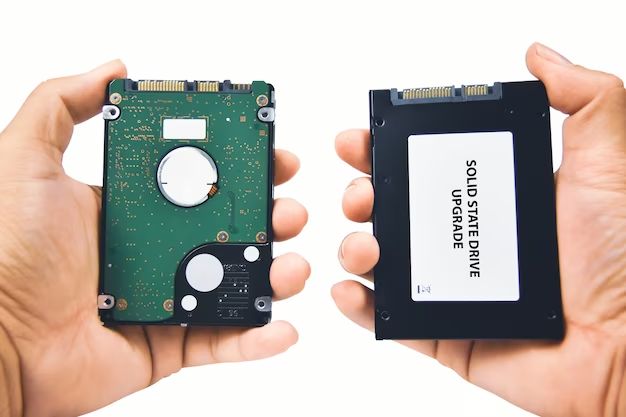When it comes to storage drives for computers, two of the most common options are SATA (Serial ATA) drives and SSD (solid-state drive) drives. Both have their own advantages and disadvantages when it comes to performance, durability, and cost. In this comprehensive guide, we will compare SATA and SSD drives across various factors to help you decide which is better for your needs.
Quick Overview
SATA drives use spinning platters and a mechanical arm to read and write data. This makes them slower and more prone to physical failure compared to SSDs. However, SATA drives have larger capacities and are cheaper per gigabyte compared to SSDs.
SSDs use flash memory chips and have no moving parts. This makes them much faster, more durable, power efficient and shock resistant than SATA drives. However, SSDs are more expensive per gigabyte and have lower capacities than SATA drives.
Speed and Performance
When it comes to speed and performance, SSDs are the clear winner over SATA drives. The reason for this boils down to how data is stored and accessed on each type of drive.
SATA drives store data on quickly spinning magnetic platters. To access this data, an actuator arm with a read/write head must move physically over the platters to the correct location. This mechanical movement introduces latency and limits the speed of SATA drives.
SSDs have no moving parts. They store data on flash memory chips. To access data, electrical signals are sent to the chips directly – no physical movement required. This allows SSDs to access data almost instantly, resulting in much faster speeds compared to SATA drives.
| Drive Type | Average Sequential Read Speed | Average Sequential Write Speed |
|---|---|---|
| SATA HDD | 100-200 MB/s | 100-200 MB/s |
| SSD (SATA) | 500+ MB/s | 200-500 MB/s |
| SSD (NVMe PCIe) | 3000+ MB/s | 1000-2500 MB/s |
As you can see, SSDs significantly outperform SATA drives on both sequential read and write speeds. Top of the line NVMe PCIe SSDs are nearly 10 times faster than SATA HDDs.
This speed advantage translates into much faster boot times, quicker application/game loading, and overall snappier system performance with an SSD compared to SATA drive. The mechanical nature of SATA drives also makes their performance degrade over time.
Durability and Reliability
When it comes to durability and longevity, SSDs are the safer choice compared to SATA drives. The mechanical nature of SATA drives makes them much more prone to physical failure over time.
SATA drives rely on precisely moving platters and actuator arms. These mechanical parts wear down over time with constant use. Drops, shocks, vibrations, and extreme temperatures can also damage SATA drives and lead to mechanical failure or data loss.
SSDs have no moving parts so they are far less susceptible to physical wear and tear. They can withstand far more shocks, vibrations and extreme temperatures compared to SATA drives. While SSDs can still fail, they have a much longer average lifespan than SATA drives.
| Drive Type | Average Lifespan | Failure Rate |
|---|---|---|
| SATA HDD | 3-5 years | 2-10% per year |
| SSD (SATA) | 5-10 years | 0.5-2% per year |
As you can see, SSDs can easily outlast SATA drives by 2-3 times while having significantly lower annual failure rates. For uses like servers and storage arrays where uptime and reliability are critical, SSDs are the superior choice.
Data Retention and Volatility
One area where SATA drives do have an advantage over SSDs is data retention when power is removed. SATA drives can retain data for years when powered off, while SSDs start losing data over time if unpowered.
However, modern SSDs have mitigation techniques like capacitors and flash refresh algorithms that can retain data without power for weeks or months. For most users this temporary data volatility in SSDs is a non-issue.
Storage Capacity
When it comes to storage capacity, SATA drives currently offer far larger maximum capacities compared to SSDs.
High capacity SATA HDDs pushing 10-20TB are available at reasonable prices. In comparison, consumer SSD capacities currently max out at around 8TB for M.2 form factors.
For tasks that need massive archival storage – like media servers, NAS devices, backups etc – large capacity SATA drives still have an advantage.
| Drive Type | Typical Capacities |
|---|---|
| SATA HDD | 500GB – 20TB |
| 2.5″ SATA SSD | 120GB – 4TB |
| M.2 SATA SSD | 120GB – 2TB |
| M.2 NVMe SSD | 250GB – 8TB |
However, for most general consumer or office work, capacities of 1-8TB offered by modern SSDs are more than sufficient. The speed and durability benefits of SSDs outweigh raw capacity requirements for these use cases.
EXPANDING WITH EXTERNAL DRIVES
With external drive enclosures and interfaces like USB and Thunderbolt becoming common, expanding storage capacity is easy with both SATA and SSD drives. So even if you have a fast but lower capacity SSD as your primary drive, you can augment it with external SATA or SSD drives for additional storage.
Cost Per Gigabyte
When it comes to cost per gigabyte, SATA drives are far cheaper compared to SSDs. High capacity HDDs can offer costs as low as $0.02 per GB while SSD costs are typically above $0.20 per GB.
This makes SATA drives better suited for high capacity bulk storage needs where cost is a bigger factor than performance or reliability. Media libraries, personal photo/video archives, backups and other read-focused storage workloads fit this profile.
| Drive Type | Average Cost Per GB |
|---|---|
| SATA HDD | $0.02 – $0.05 |
| SATA SSD | $0.08 – $0.25 |
| NVMe SSD | $0.10 – $0.30 |
For general computing, SSD prices have gotten low enough that the massive performance and reliability gains outweigh the higher cost per gigabyte for most consumers. Using a 250GB SSD for boot and a 1TB HDD for bulk storage gives a good balance.
Cost Over Time
While SSDs have a higher upfront cost per gigabyte, their longer lifespan and lower failure rates can make them cheaper in the long run. Replacing failed SATA drives every 3-5 years can quickly outweigh the higher initial cost of an SSD.
For devices expected to operate reliably for 5+ years – like business laptops, servers etc – the total cost of ownership over time makes SSDs very competitive vs SATA drives.
Power Efficiency
SSDs consume much lower power compared to mechanical SATA drives. SATA drives need to spin up platters and power actuators – tasks that require a lot more energy compared to silicon-based SSDs.
This makes SSDs better suited for mobile and embedded devices where battery life and heat dissipation are concerns. In servers and data centers, the lower power requirements of SSDs also translate into reduced cooling costs.
| Drive Type | Read Power (Watts) | Idle Power (Watts) |
|---|---|---|
| SATA HDD | 2 – 5 | 1 – 3 |
| SATA SSD | 0.5 – 2 | 0.2 – 0.5 |
As you can see, SSD power consumption can be as low as 10-20% that of SATA drives. For mobile devices, every bit of power saving matters for usability.
Noise
The mechanical nature of SATA drives generates audible noise when operating, while SSDs are completely silent since they contain no moving parts.
For desktop PCs where noise level might not be a major concern, SATA drive noise may be tolerable. But in laptops and quiet environments like studios, the silence of SSDs can be a major advantage.
Fragmentation
File fragmentation on SATA drives can degrade read/write performance over time. SSDs do not suffer performance penalties due to fragmentation like HDDs.
SATA drives must physically seek between different areas on platters when reading fragmented files. SSDs can access any storage location instantly so fragmentation does not impact SSD read/write speeds.
Encryption
SSDs offer better hardware-level encryption capabilities compared to SATA drives. The nature of NAND flash memory makes it well suited for encryption compared to magnetic platters.
Intel and Samsung SSDs offering AES-256 bit encryption are common. Most SATA drives lack such advanced encryption capabilities at the hardware level.
Form Factors
SSDs are available in more compact form factors compared to SATA drives. The M.2 form factor for SSDs saves a tremendous amount of space compared to 2.5″ HDDs in laptops and desktops.
2.5″ SATA drives are only 7mm thick, but M.2 SSDs are even thinner. M.2 drives disappear into the motherboard without needing any cables or mounting brackets.
| Form Factor | Dimensions |
|---|---|
| 3.5″ SATA HDD | 146 x 101.6 x 26.1 mm |
| 2.5″ SATA HDD | 100 x 69.85 x 7mm |
| M.2 SATA SSD | 22 x 30/42/60/80 x 3.5mm |
The compactness and flexibility of M.2 SSD sizes lets device manufacturers optimize space utilization in laptops, tablets and small PCs in ways hard drives do not allow.
Noise
The mechanical nature of SATA drives generates audible noise when operating, while SSDs are completely silent since they contain no moving parts.
For desktop PCs where noise level might not be a major concern, SATA drive noise may be tolerable. But in laptops and quiet environments like studios, the silence of SSDs can be a major advantage.
Fragmentation
File fragmentation on SATA drives can degrade read/write performance over time. SSDs do not suffer performance penalties due to fragmentation like HDDs.
SATA drives must physically seek between different areas on platters when reading fragmented files. SSDs can access any storage location instantly so fragmentation does not impact SSD read/write speeds.
Encryption
SSDs offer better hardware-level encryption capabilities compared to SATA drives. The nature of NAND flash memory makes it well suited for encryption compared to magnetic platters.
Intel and Samsung SSDs offering AES-256 bit encryption are common. Most SATA drives lack such advanced encryption capabilities at the hardware level.
Conclusion
In conclusion, while SATA drives still offer larger capacities and cheaper cost per gigabyte, SSDs beat them handily when it comes to performance, durability, power efficiency, form factors and encryption capabilities.
For general computing uses, SSDs are now the default choice for primary storage in both desktop and laptop PCs. Their massive real-world speed advantage, silent operation and shock resistance make them superior for typical consumer workloads.
SATA drives still work well for cold data storage where access speed is not critical – like media libraries, archives, backups etc. Their higher capacities and lower cost per gigabyte make them suitable for these secondary storage needs.
For mission-critical enterprise uses like servers and databases, the performance, reliability and encryption benefits of SSDs make them the standard choice despite their higher upfront costs.
Thanks to the continuing drop in SSD prices and rise in capacities, they have bridged the gap with HDDs for most common workloads. While SATA drives are still useful in certain scenarios, SSDs are the smarter choice for primary storage in a majority of PCs and servers today.