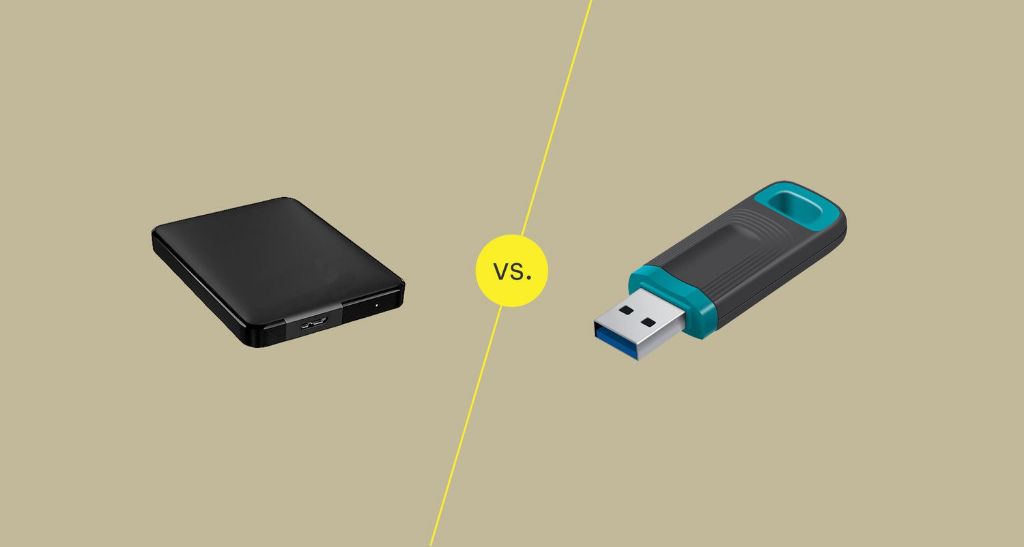A USB 3 flash drive is a portable storage device that connects to a computer’s USB port. It uses flash memory chips to store data. Flash drives are commonly used to transfer files between devices or to store backups, media files, documents etc.
A hard disk drive (HDD) uses magnetic storage to store data on rotating platters. HDDs have traditionally been used as the main internal storage in desktop computers. They excel at storing large amounts of data and have higher capacities compared to flash drives.
This article explores whether a USB 3 flash drive can match or exceed the speeds of a traditional HDD. We examine the read/write speeds, access times, durability, and other factors to compare performance.
USB 3 Flash Drive Technology
USB 3.0 was introduced in 2008 and provided a major speed boost compared to USB 2.0. It has a theoretical maximum speed of 5 Gbps (625 MB/s) [1]. However, real-world speeds for flash drives tend to range from 100 – 300 MB/s for reads and writes [2]. One key factor affecting real-world performance is the quality of the flash memory and controller inside the drive.
Flash memory provides fast access times and solid state durability since there are no moving parts. However, it does have limitations around erase/write cycles that mechanical hard drives do not. Typical flash drives today range from 8GB up to 1TB in capacity. Larger drives are more common for USB 3.0 since the interface can take advantage of the increased speed.
HDD Technology
A hard disk drive (HDD) stores data on spinning magnetic platters inside the drive. The platters spin at speeds typically between 5,400 rpm to 15,000 rpm depending on the drive. A read-write head floats just above the platter to magnetically read and write data. Faster spin speeds allow data to be accessed more quickly.
Common HDDs have read/write speeds between 80-160 MB/s, though higher performance drives can reach 210 MB/s. The speed depends on factors like spin rate, disk interface, and cache size. For example, a typical 7,200 rpm desktop HDD has speeds around 100 MB/s while a high performance 15,000 rpm drive may reach 210 MB/s. HDDs offer high capacity storage at a lower cost per gigabyte compared to SSDs.
However, HDDs have some downsides like slower access times due to the physical moving parts. The platters and head can also be damaged by shocks or vibration. HDDs consume more power than SSDs and produce noticeable operating noise from the spinning disks. Overall, HDDs work well for mass storage needs focused on high capacity and lower costs rather than top speed.
Sources:
Read and Write Speed Comparison
USB 3.0 flash drives have a maximum theoretical transfer speed of 5 Gbps (gigabits per second) or 640 MB/s (megabytes per second). However, real-world speeds are lower due to overhead. Benchmarks show average read speeds of 100-200 MB/s and write speeds around 50-100 MB/s for good quality USB 3.0 drives.
In comparison, a typical 7200 RPM hard disk drive has a maximum theoretical transfer rate of 6 Gbps over SATA III, but average sustained transfer speeds are around 100-150 MB/s for both reads and writes in real-world usage. Some high performance HDDs can reach over 200 MB/s.
So while USB 3.0 and SATA III interfaces have similar theoretical maximum speeds, mechanical HDDs are not fast enough in practice to come close saturating the SATA III bus. Average real world read/write speeds end up being fairly comparable between good USB 3.0 flash drives and 7200 RPM hard drives. However, flash drives have faster access times.
According to speed benchmarks, activities like transferring multi-gigabyte files, reading large folders of smaller files, or loading game levels show broadly similar performance between a good USB 3.0 flash drive versus a 7200 RPM HDD (typically in the range of 100-200 MB/s). However, flash drives pull ahead significantly for small random file reads and writes.
Sources:
https://www.reddit.com/r/hardware/comments/cysbjc/how_fast_are_usb_30_flash_drives_compared_to/
Access Time Comparison
Access time refers to the delay between a request to read or write data and when the operation actually begins. It measures the latency in accessing data on a storage device.
USB flash drives have much faster access times compared to hard disk drives (HDDs). The average access time for a flash drive is 0.1 ms, while HDDs average access time is around 10-15 ms 1. That makes flash drives about 100-150 times faster for random access.
The reason for this drastic difference is the underlying technology. Flash memory can access any data instantly and directly, while HDDs must physically move the read/write head to the correct location on a spinning disk before accessing data. This mechanical motion adds substantial latency.
For applications like booting an operating system or loading game assets, flash drive’s faster access times result in much shorter wait times. But for sequential file transfers, HDDs can match or exceed flash drive speeds despite slower access.
Impact of File Sizes
File size has a significant impact on the relative speeds of USB 3 flash drives and HDDs. This is because of differences in how data is accessed on each device.
Small files under 4-8 MB will generally transfer faster on a USB 3 flash drive than on a traditional HDD. This is because flash memory can access any location instantly, while HDDs rely on physical moving parts that take time to move to the correct location on the platter. So for small random file access, flash drives have a major advantage.
For example, one test showed a USB 3 flash drive getting 114 MB/s read speed on 4MB files, while a 7200 RPM HDD only reached 27 MB/s. However, on a single large 4GB file, the HDD achieved 130 MB/s vs 110 MB/s on the flash drive.
Once file sizes get above 10-20 MB, HDDs can fully utilize their sequential read/write speeds and surpass flash drive performance. Their mechanical nature is better optimized for efficiently reading large blocks of contiguous data. So for transferring large files like movies, iso images, or disk backups, a HDD will typically be faster than a USB flash drive.
Durability and Lifespan
When it comes to durability and lifespan, SSDs tend to last much longer than HDDs. Most estimates put the average lifespan of an HDD at around 3-5 years, though some can last up to 10 years with proper care and maintenance. In contrast, SSDs can easily last 6-10 years on average. For example, one source indicates SSDs can last up to 10 years or more while HDDs tend to last around 3-5 years (https://www.easeus.com/storage-media-recovery/ssd-vs-hdd-lifespan.html).
The reason SSDs tend to have a longer lifespan is because they have no moving parts unlike the spinning platters and mechanical arms found in HDDs. The lack of moving parts means there’s less physical wear and tear over time. SSDs are also more resistant to shock, vibration, and extreme temperatures compared to HDDs.
However, it’s worth noting that both technologies have improved in durability over the years. Nowadays, the average lifespan of an SSD can be nearly identical to that of an HDD at around 5 years (https://www.avast.com/c-ssd-vs-hdd). But all else being equal, SSDs still maintain a durability advantage thanks to their solid state design.
Portability Differences
One major difference between HDDs and SSDs is their portability. SSDs are much smaller, slimmer, and more lightweight since they do not contain any moving parts. The typical 2.5-inch SSD weighs around 1.5 ounces, while a 2.5-inch HDD can weigh around 4-5 ounces [1]. This reduced weight and smaller footprint makes SSDs more portable and easier to transport.
The lack of moving parts also makes SSDs more durable and resistant to damage from drops or shocks when on the go [2]. HDDs have spinning disks inside that are susceptible to damage if the drive is moved while operating. SSDs do not have this limitation.
Due to their compact size and durability, SSDs are well-suited for external storage options where portability is key. Photographers, videographers, or other creative professionals who need to transport large files and access them quickly in the field often prefer external SSD drives over HDDs. HDDs are bulkier and more prone to damage when transported frequently.
For desktop computer storage, portability is less of a concern. HDDs can offer more storage capacity for the money in these stationary use cases. But for external storage or laptops where size and transportability matter, SSDs provide major advantages.
Price Comparison
When comparing the cost per gigabyte (GB) of storage between USB flash drives and hard disk drives (HDDs), flash drives tend to be more expensive. According to one source, USB flash drives can cost around $0.20 to $0.34 per GB, while HDDs are typically $0.02 to $0.035 per GB (https://www.premiumusb.com/blog/hard-drives-vs-flash-memory-cost-per-gigabyte-explained).
However, prices for both technologies have been dropping over time. One article notes that in 2022, you could find USB flash drives for as little as $0.014 per GB, compared to around $0.006 per GB for HDDs (https://www.howtogeek.com/798817/usb-flash-drive-vs-external-hard-drive-which-is-better/). And industry forecasts predict flash prices will continue decreasing, reaching near HDD levels of around $0.05 per GB in the next couple years (https://www.computerweekly.com/news/366555593/Flash-prices-drop-towards-spinning-disk-levels-in-2023).
So while flash drives carry a price premium, the gap is narrowing. And for some users, the benefits of flash in terms of size, speed, durability, and portability can outweigh the higher cost per GB.
Conclusion
In summary, USB 3.0 flash drives and HDDs have tradeoffs that make each better suited for certain use cases. USB flash drives have much faster read/write speeds, measured in MB/s, especially for smaller files. Their compact size and lack of moving parts also makes them better for portability and durability in harsh conditions. However, HDDs have higher capacities for less cost, making them better for large storage needs like backups, media libraries, or games. HDDs can also sustain longer sequential writes. If speed is critical, such as when transferring smaller files or booting an OS, flash drives are superior. But if large capacities are needed, HDDs provide more storage per dollar. For a balance of speed, capacity, and price, some opt for SSDs which are faster than HDDs but cheaper than flash per GB. Overall, consider the primary use case and factors like portability, speed, capacity costs, and lifespan when choosing between flash drives or HDD storage.