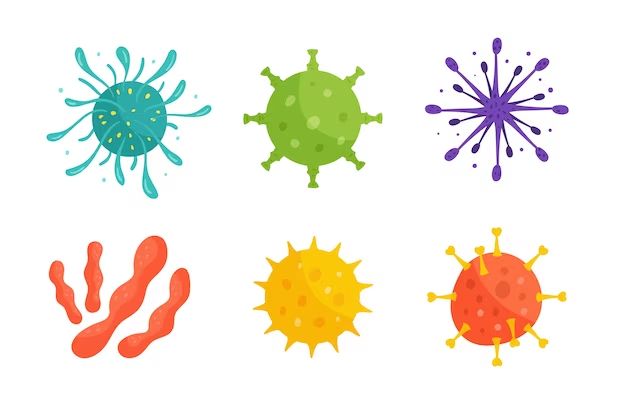A VHD file, which stands for Virtual Hard Disk, is a file format that contains the contents and structure of a hard disk drive. VHD files are commonly used in virtualization software to create virtual hard disks for virtual machines. This allows multiple operating systems to run on a single physical machine.
While VHD files are commonly used for legitimate purposes, some people wonder if VHD files themselves can contain viruses or malware. In this article, we’ll examine what exactly a VHD file is, how they are used, and whether VHD files themselves pose any security risks.
What is a VHD File?
A VHD file contains a full copy or image of a hard drive partition. This allows the entire contents of a hard disk drive to be encapsulated in a single file. VHD files store data in either a fixed or dynamic format:
– Fixed VHD files: These allocate all hard drive storage space at creation, even if that space is not used. For example, if you create a 100GB fixed VHD file, the full 100GB is allocated immediately, regardless of how much data is written.
– Dynamic VHD files: Only use storage space on demand, so they can start small and expand as needed. For example, a dynamic 100GB VHD file may start at only a few MB, and grow larger as data is added.
The VHD file format was developed by Connectix in 1993, which was later acquired by Microsoft. Microsoft then released the VHD format as open specifications in 2005. Since then, VHD has become a widely supported standard file format for virtual hard disks.
How Are VHD Files Used?
The primary use case for VHD files is in virtualization. Virtualization allows you to run one or more virtual guest operating systems on a single physical host computer. The virtual machines each have their own set of virtual hardware, including virtual hard drives stored in VHD files.
For example, you could have a physical Windows 10 computer running Hyper-V to create multiple virtual machines. Each virtual machine stores its hard drive data within a separate dynamic or fixed size VHD file. This allows you to isolate each virtual OS from the other, while only needing one physical machine to run everything.
VHD files are also often used for:
– Backup images: VHD files can act as full system backups when imaged from physical hard drives.
– Moving virtual machines: The VHD file format makes it easy to migrate and move virtual machines between hosts.
– Recovery and forensics: Investigators can use VHD copies to preserve the state of a system for recovery or forensic analysis.
Major virtualization platforms that use VHD files include:
– Microsoft Hyper-V
– Windows Virtual PC
– Microsoft Virtual Server
– Citrix XenServer
– Oracle VM VirtualBox
So in summary, VHD files primarily serve as a portable and standardized virtual hard disk format for virtualization.
Can VHD Files Contain Viruses?
VHD files themselves are just a file format for encapsulating hard drive data. Like any file format, VHD files by themselves do not inherently contain viruses or malware.
However, just like a physical hard disk, a VHD file can certainly contain an infected operating system. If a VHD file is created by imaging an infected physical system, or is used to store a compromised virtual machine, then that VHD can effectively “contain” malware.
When working with VHD files, you need to be just as careful with scanning and safety procedures as you would with a physical hard drive. Some examples where caution should be exercised:
– Downloading VHD files from untrusted sources – These may intentionally contain malware. Just like downloading any files online, only use trusted sources and verify checksums.
– Importing VHDs from physical systems – If the physical system being imaged to create the VHD is infected, that malware can be encapsulated in the VHD file. Scan physical systems before imaging to VHD.
– Adding infected VMs to VHDs – If you have a virtualization host running multiple VMs stored in VHD files, an infection in one VM can spread if not properly isolated from the host and other VMs.
So in summary, while VHD files themselves don’t contain viruses, they can effectively “spread” viruses and malware if proper care isn’t taken. The same precautions apply when working with VHD virtual drives as physical drives.
VHD File Format Specifications
Now that we understand what VHD files are used for, let’s look at some of the key technical details of the VHD file format:
VHD Components
A VHD file contains the following components, structured according to the VHD specifications:
– **Footer** – Located at the end of the VHD file, it contains key information like the creator application, disk size, and disk geometry.
– **Dynamic Disk Header** – For dynamic VHDs, stores data about the hard disk segments as they expand. Not used in fixed VHDs.
– **BAT (Block Allocation Table)** – Table mapping virtual disk sectors to actual VHD file sectors. Allows data to be dynamically read and written.
– **Data Block** – The actual data payload containing the hard drive contents. Stored in blocks, either fixed or dynamic sized.
So in summary, the VHD format uses a structured approach to store hard drive data, metadata, mappings, and other information needed to represent a virtual disk.
VHD File Formats
While all VHD files have the same basic structure, there are a few key variants of VHD formats:
– **VHD** – The original VHD format released by Microsoft, which supports only fixed sized dynamic VHD files up to 2TB.
– **VHDX** – An updated format to support larger dynamic and fixed VHDs up to 64TB. Also adds protection like integrity checking.
– **VMDK** – VMware’s own open VMDK format has similar goals to VHD/VHDX as a virtual disk file standard.
So while VHD is the main standard, there are related formats with the same purpose of storing full virtual disk images.
VHD File Identification
Since VHD files do not have a unique file extension, how can you identify one?
There are a few key ways:
– **File extension** – While not required or unique, .vhd and .vhdx are commonly used file extensions.
– **File header** – Hexadecimal identifier bytes “conectix” or “cxsparse” at file offset 0x0.
– **Footer contents** – The VHD footer contains signature bytes 0xCFADEAFE to identify VHDs.
– **Utilities** – Tools like file or binwalk can scan and identify the VHD file signature.
So in summary, while VHD files don’t have a single unique extension or identifier, their formatted contents allow reliable identification through signatures and footers.
Using VHD Files Securely
Now that we’ve covered VHD specifications and identification, let’s discuss some best practices for securely working with VHD files:
Verify Integrity and Authenticity
– Use checksums – Calculate SHA1/MD5 hashes of VHD files to verify integrity after downloads.
– Check digital signatures – Validate GPG or other signatures from trusted sources on VHD files.
– Review headers – Scan the VHD file header and footer to verify validity.
Isolate and Sandbox VHDs
– Separate VMs – Never allow a potentially infected VHD to share a virtualization host with other VMs.
– Virtual networks – Isolate and firewall VMs containing unverified VHDs.
– Analyze in disposable VMs – Use dedicated throwaway virtual machines when analyzing suspicious VHDs.
Scan and Monitor Closely
– Antivirus scan – Scan VHD files with up to date antivirus software.
– Behavior monitoring – Watch for suspicious VM activity indicative of malware.
– Diff comparisons – Compare VHD files and their contents over time to detect changes.
Control Access
– Least privilege – Only allow minimal user and process access to VHD storage locations.
– Authentication – Require strong passwords or keys to decrypt encrypted VHD files where possible.
– Backups – Maintain protected backups of known good VHDs in case of infection or corruption.
Conclusion
VHD files are a common and useful format for storing virtual hard disk images. Like any files, VHDs themselves do not inherently contain malware. However, VHDs can effectively spread malware if an infected physical hard drive is imaged to create the VHD, or if an infected VM is stored in the VHD.
The same security practices used for physical hard drives should be applied to virtual VHD drives. This includes scanning for malware, verifying integrity via checksums and signatures, isolating and sandboxing untrusted VHDs, and controlling access.
By understanding the VHD file format, and following best practices for safety, VHD files can be safely used for virtualization without inherently creating additional security risks.