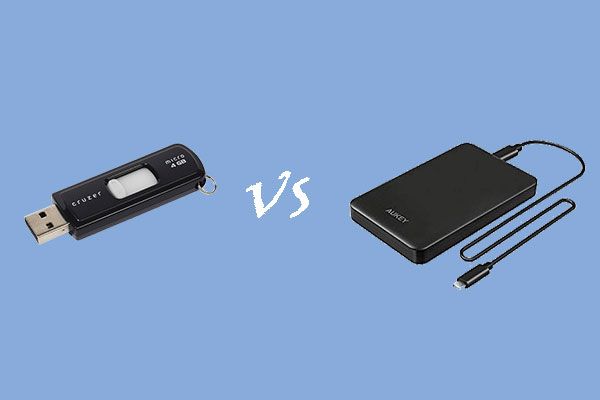Both external hard drives and USB sticks are portable storage devices that can be used to store and transfer files. Choosing between the two often comes down to factors like storage capacity, speed, durability and price. This article will compare external hard drives and USB sticks across these key factors to help you decide which is the better option for your needs.
Storage Capacity
One of the biggest differences between an external hard drive and a USB stick is storage capacity. External hard drives typically offer much larger capacities, ranging from 500GB to 5TB or more. USB sticks generally top out at 256GB.
If you need to store and transfer large files or lots of data, an external hard drive’s higher capacity makes it the better choice. The large capacities offered by external hard drives make them well-suited for tasks like:
- Backing up your computer’s internal drive
- Storing large multimedia files like photos, videos and games
- Keeping all your work and personal files in one place
USB sticks, with maximum capacities of 256GB, work better for smaller file transfers and storage needs. They are convenient for tasks like:
- Transferring documents between computers
- Storing a presentation to take on the go
- Keeping small files and programs portable
Speed
The speed of an external storage device determines how quickly you can access, transfer and open files. External hard drives are generally faster than USB sticks due to higher data transfer rates.
Most external hard drives connect via fast interfaces like USB 3.0, Thunderbolt or USB-C. Under ideal conditions, USB 3.0 offers data transfer speeds up to 5 Gbit/s. Thunderbolt 3 maxes out at a blazing 40 Gbit/s. This enables fast file transfers and quick loading.
USB sticks use the USB 2.0 standard, with maximum data transfer speeds of 60 MB/s. This is significantly slower than external hard drives. Opening and transferring large files from a USB stick can feel sluggish.
If you regularly work with large files like videos, the faster speeds of an external hard drive will save you time waiting for files to transfer and load. The speed advantage makes external hard drives the better choice for tasks like:
- Editing videos or photos from the drive
- Running programs or games directly from the external drive
- Copying lots of files to the drive for backup or transfer
USB sticks are fine for smaller files like documents, photos or music. But their slower speed really shows with larger files over 50GB.
Durability
External hard drives and USB sticks both use flash memory, making them more durable than mechanical hard drives. However, external hard drives are still the more durable and reliable option.
External hard drives often feature solid state drives (SSD) inside an enclosure. SSDs have no moving parts, making them better able withstand bumps and drops. Good external hard drives are built to withstand being knocked around in a bag.
USB stick drives are small and made of plastic. They can break more easily if bumped or dropped at an odd angle. The USB connector is the most vulnerable point. With rough handling, the connector can break off or get damaged.
For reliable portable storage, an external SSD comes out ahead. The extra protections offered by the enclosure help prevent drive failure from accidental drops.
If you need to store important or irreplaceable data, the greater durability of an external hard drive makes it the safer pick. The risks of a USB stick getting lost or breaking are higher.
Portability
USB sticks are smaller and lighter than external hard drives. This makes them a bit more portable and convenient for everyday carry.
Most USB sticks are about the size of a thumb, while external hard drives are closer to the size of a smartphone or deck of cards. A USB stick can easily slip into a pocket. An external hard drive would need a bag or backpack.
If you regularly need to transfer files between work and home or school, the extreme portability of a USB stick can be beneficial. You can always have it handy on a keychain for basic file transfers.
Larger external hard drives compromise portability for their increased storage capacity. They are still portable enough for transporting files between locations. But they generally require a bag or protective case when traveling.
So for maximum compact portability, USB sticks have a slight edge. But external hard drives can still be conveniently portable if you use a protective case.
Cost
For simple storage needs, USB sticks provide more capacity for your dollar compared to external hard drives. The trade-off is lower speeds and durability.
A 256GB USB stick costs between $25 and $50 on average. A 1TB portable external SSD with 10 times the capacity but much faster speeds costs around $100 to $200.
If you just need lots of basic portable storage on a tight budget, a USB stick offers good value. The price per gigabyte is lower compared to external drives. A 256GB stick has enough space for documents, photos, music and a few videos for many users.
Power users who need at least 1TB or more of space will get more for their money with an external SSD. The drives offer bigger capacities to support more files and faster speeds for better performance.
So if your storage needs are basic, a USB stick provides decent cheap storage. When you need 1TB or more of fast, reliable storage, an external hard drive becomes the better deal.
Security
External hard drives offer more security features to keep your sensitive files protected. This makes them a safer choice for portable storage.
Many external hard drives include password protection and AES hardware encryption. USB sticks generally do not come with security features.
Password protection on an external hard drive lets you assign a password to lock or unlock the drive. AES encryption scrambles the data on the drive using an encryption key. This prevents unauthorized access to your data.
To access passwords protected or encrypted data on USB sticks, you would need to use third-party software. The software options may not be as robust as the dedicated security measures built into external drives.
The security protections on external hard drives help safeguard sensitive or private data if the drive gets lost or stolen. USB sticks lack these protections natively, putting your data at risk if the stick falls into the wrong hands.
Compatibility
USB sticks offer wider compatibility with different devices compared to external drives.
Nearly all computers and devices with a USB port support USB stick drives. External hard drives may require reformatting to work with certain operating systems or devices.
The universal support for USB sticks makes them convenient for transferring files between many devices – Windows PCs, Macs, laptops and even televisions with media playback support.
External hard drives can present compatibility issues when moving between Mac and Windows machines, for example. You may need to reformat the drive to suit each system. This can be a hassle and cause data loss if not done properly.
So if you need external storage to transfer data between many devices, USB sticks provide simpler plug-and-play connectivity. External hard drives work better as dedicated additional storage for your main computer system.
Conclusion
So is an external hard drive or USB stick better for portable storage? There is no universal answer – it depends on your specific needs.
For large capacity storage at fast speeds, external hard drives are better. USB sticks are more affordable, compact and universally compatible.
If you need lots of extra storage for large files like videos and games, the speed, durability and capacity of an external hard drive makes it the better choice.
USB sticks work well as a convenient transfer tool for small files across many devices. The lower price and wider compatibility suit basic storage needs.
Consider how much capacity you need, what types of files you store, and how many systems you need to connect to. This will help determine if an external hard drive or USB stick better fits your portable data storage needs.
Summary of Key Differences:
| External Hard Drive | USB Stick |
|---|---|
| Higher capacities, typically 500GB to 5TB+ | Lower capacities, up to 256GB |
| Faster data transfer speeds | Slower transfer speeds |
| More durable and reliable | Less durable, prone to damage |
| Bigger in size, around a smartphone | More compact in size, around a thumb |
| More expensive per GB | Less expensive per GB |
| Native security features like encryption | Typically no built-in security |
| May require reformatting for different OS | Plug-and-play with almost any device |