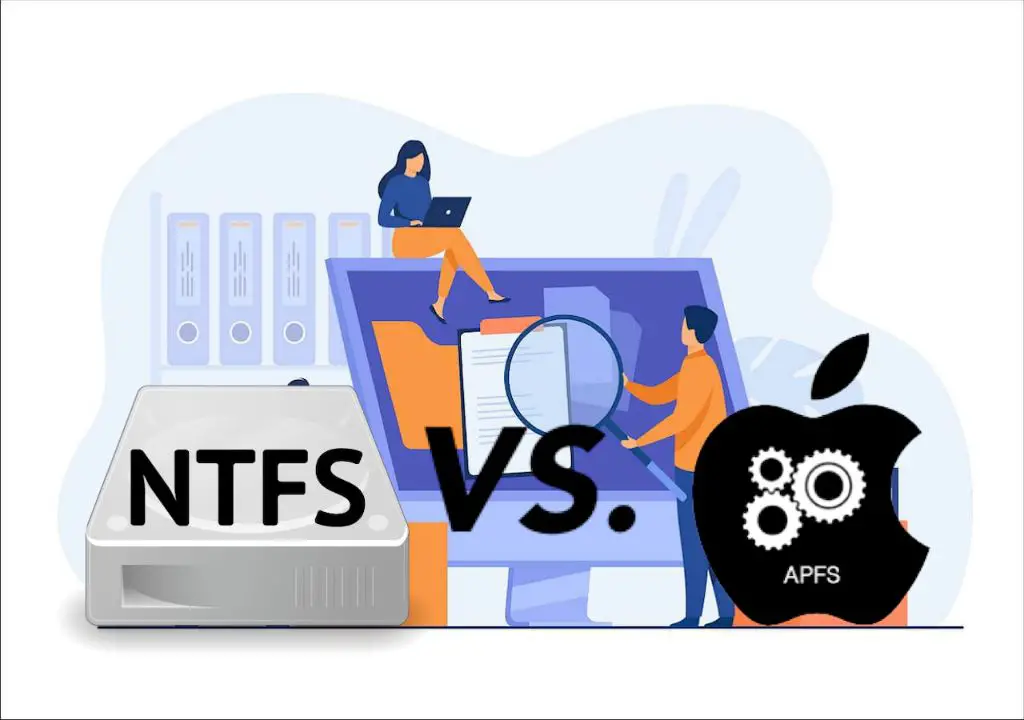APFS (Apple File System) and NTFS (New Technology File System) are two common file systems used for storage devices. APFS is the newer file system introduced by Apple in 2017 to replace HFS+ as the default system for MacOS and iOS. NTFS was developed by Microsoft and has been the primary file system for Windows operating systems since the 1990s.
Comparing APFS and NTFS allows users to understand the key differences between the two file systems. This matters because the file system used can impact performance, reliability, security, and compatibility. Understanding the strengths and limitations of APFS vs NTFS can help users determine the optimal file system for their needs.
This article provides an in-depth comparison between APFS and NTFS. It covers the history, architecture, performance, reliability, security, compatibility, features, and use cases of each file system.
History
The origins of APFS and NTFS date back to the early days of personal computing. APFS was developed by Apple Inc. and first released in 2017 as a replacement for the HFS+ file system on macOS. NTFS was originally developed by Microsoft and introduced with Windows NT 3.1 in 1993 as a replacement for the FAT file system.
APFS went through several version updates after its initial release. APFS version numbers closely followed each macOS release – from APFS 10.13 for macOS High Sierra to APFS 14.6 for macOS Ventura. With each version, improvements were made in performance, reliability, and new features like encryption. Early versions focused on compatibility with HFS+ while later versions leveraged more of APFS’s advanced capabilities.
NTFS has a long history spanning nearly 30 years across Windows releases. Major updates to NTFS came with Windows 2000, Windows XP, Windows Vista, and Windows 10. These introduced features like disk quotas, reparse points, sparse files, encryption, and storage spaces. While the core NTFS architecture remained stable, Microsoft added features and performance enhancements tailored to each Windows generation. This continuous evolution has kept NTFS as the primary file system for recent Windows versions.
Sources:
https://recoverit.wondershare.com/mac-data-recovery/apfs-new-apple-file-system.html
https://www.easeus.com/knowledge-center/ntfs-vs-apfs.html
Architecture
APFS and NTFS have some key architectural differences in how they are structured and organized on a drive. APFS was designed by Apple specifically for use with solid state drives, while NTFS was created by Microsoft for use with traditional hard disk drives (1).
APFS uses a more modern architectural approach optimized for the way data is stored on SSDs. It keeps metadata and file contents closely interweaved, allowing faster access. In contrast, NTFS separates file metadata like permissions and dates modified from the actual file contents. This made sense for hard disk drives, where the physical location of data on disk platters affects performance. But it results in more fragmented data access on SSDs (2).
Additionally, APFS employs advanced features like cloning, space sharing, fast directory sizing, atomic safe-save operations, and enhanced file system fundamentals to further optimize it for modern storage. So in summary, APFS has a more modern architecture tailored for SSDs, while NTFS uses a legacy architecture aimed at hard disk drives.
Performance
When it comes to performance, several factors come into play including speed, efficiency, and resource usage. According to benchmarks, APFS shows faster performance compared to NTFS in operations like copying files and launching applications [1].
In real-world speed tests, APFS drives consistently outperform NTFS drives, with typical gains of around 20-30% in common operations like file transfers [2]. This speed advantage comes from APFS’s modern, optimized design for flash/SSD storage. It also leverages techniques like copy-on-write and space sharing to minimize write amplification.
Overall, benchmarks demonstrate APFS as the higher performance and lower overhead file system compared to the aging NTFS standard. The performance gains are especially noticeable on SSDs, where APFS was designed to excel. While not as drastic, APFS can provide a performance edge on hard drives as well.
Reliability
Both APFS and NTFS offer built-in features to ensure data reliability and integrity. NTFS uses advanced data structures like B+ trees, as well as metadata and logging, to reduce corruption and recover data after crashes. According to OSC Professionals blog, NTFS makes it easy to recover data even after a crash, providing better long term reliability.
APFS also utilizes metadata, copy-on-write, and snapshot features to protect data. Checksums help prevent data corruption, while snapshots allow easy rollbacks. However, as a newer file system, APFS has not yet reached the long-term reliability track record of the mature NTFS system. Overall, NTFS may have a slight edge for data integrity and recovery after crashes (Sources: https://www.easeus.com/knowledge-center/ntfs-vs-apfs.html, https://www.oscprofessionals.com/blog/mac-storage-and-file-systems-understanding-hfs-apfs-and-ntfs/).
Security
When it comes to encryption and permissions, APFS has some advantages over NTFS. APFS uses AES-XTS 128-bit or 256-bit encryption to encrypt files, while NTFS uses AES 128-bit or 256-bit encryption (EaseUS). Both offer strong encryption, but APFS may have a slight edge with the XTS mode.
For permissions, APFS uses Unix-style permissions with read, write, and execute permissions for owner, group, and others. This allows for more granular control than the basic permissions in NTFS. APFS also supports Access Control Lists (ACLs) for more advanced permission settings (Reddit). The POSIX-based permissions model of APFS is considered more secure and flexible by some experts.
Compatibility
APFS is compatible with all Apple devices running macOS 10.13 High Sierra or later, iOS 10.3 or later, tvOS 10.2 or later, and watchOS 3.2 or later 1. It is optimized for flash and SSD storage and is the default file system for these devices.
NTFS is the default file system for Windows operating systems, beginning with Windows NT 3.1. It is supported by all modern Windows versions and can also be read by macOS and some Linux distributions, though write access is limited without additional software. NTFS support on non-Windows devices is limited.
In summary, APFS is designed exclusively for Apple platforms, while NTFS is the standard Windows file system with limited cross-platform support. Neither offer full compatibility across Windows, macOS, Linux, Android, and other operating systems. For maximum compatibility across devices, file systems like exFAT or FAT32 may be preferable to APFS or NTFS.
Features
APFS and NTFS have some unique capabilities that set them apart. APFS includes strong native encryption with per-file keys, allowing for more secure data protection (Source). Snapshots and clones in APFS make it easy to revert files or duplicate folders without using much storage space (Source). APFS is optimized for solid state drives with features like space sharing and rapid directory sizing.
NTFS has advanced security abilities like file compression, disk quotas, and permissions (Source). It supports larger partition sizes than APFS. NTFS can prevent accidental data corruption using journaling and recover from crashes more easily. It also allows alternate data streams for metadata storage. Overall, NTFS offers more security and flexibility while APFS provides modern features for efficiency and snapshots.
Use Cases
When choosing between APFS and NTFS, consider the following use cases:
Use APFS for:
- Macs running macOS High Sierra or later
- Bootable macOS partitions and drives
- Increased security with native encryption support
- Fast directory sizing and instant file copying
- Space sharing between volumes with one APFS container
Use NTFS for:
- Windows PCs
- Cross-platform storage devices
- Older versions of macOS with NTFS read/write support
- Larger storage capacities beyond APFS limits
- Legacy systems and applications without APFS support
In general, APFS is optimized for solid state drives and modern macOS systems. NTFS offers wider compatibility across platforms.
Conclusion
In summary, both APFS and NTFS have their advantages and disadvantages. APFS is newer and more modern, optimized for flash storage, with strong encryption and better handling of metadata. However, NTFS has wider compatibility with older operating systems. For Mac users, APFS is likely the better choice as it is designed specifically for macOS and iOS. For Windows users, NTFS remains the standard default file system. When choosing between them for external drives, compatibility across devices you plan to use the drive with is the key factor. Dual formatting the drive with both file systems is an option to enable full cross-platform compatibility.
In conclusion, for most Mac users, APFS is recommended as it provides better performance and advanced features tailored to Apple devices. However, for broad compatibility across both Mac and Windows devices, NTFS may be a better choice. There is no definitively superior file system, and the optimal option depends on your specific needs and use cases.