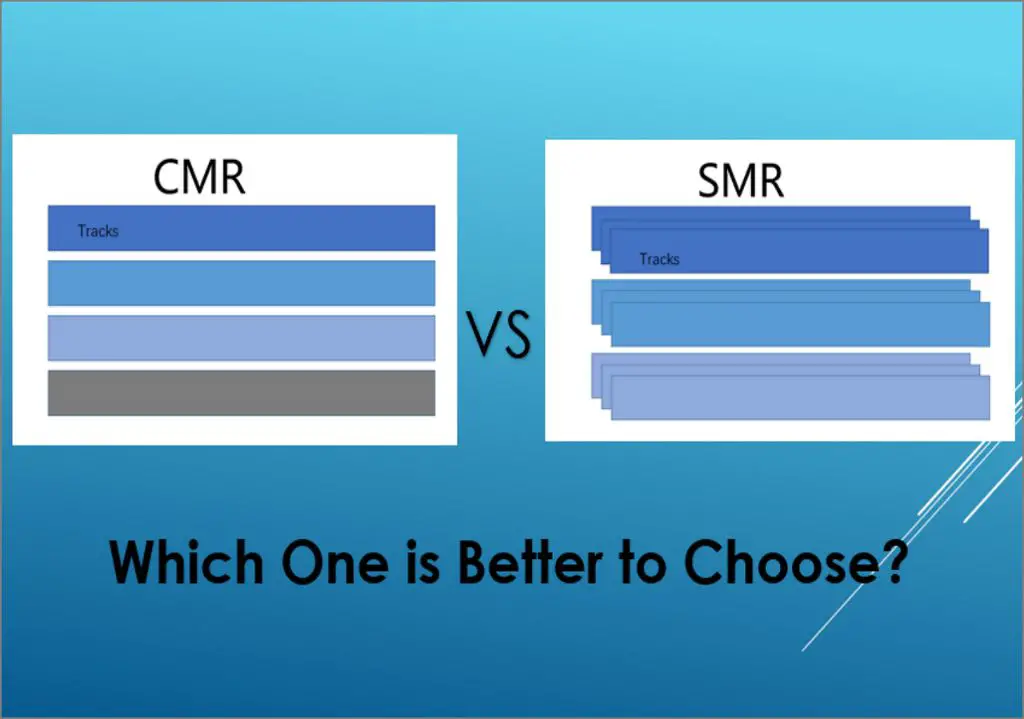Conventional magnetic recording (CMR) and shingled magnetic recording (SMR) are two different hard drive technologies that optimize drives for different use cases. CMR has been the traditional technology used in hard drives for decades, while SMR is a newer approach that overlaps data tracks to increase areal density.
Both technologies have their pros and cons when it comes to factors like performance, capacity, cost, and use cases. With the continued growth of data, drive manufacturers are pushing the limits of areal density and developing new technologies like SMR to keep up with storage demands. However, this comes with tradeoffs that may make SMR less suitable for some applications.
How CMR and SMR technologies work
In CMR drives, the data tracks are written independently and parallel to each other on the disk platter. This allows random access to data tracks without affecting adjacent tracks. To overwrite existing data, the head can simply write new data on the same track.
| CMR Tracks | Data is written to discrete parallel tracks allowing random writes. |
In SMR drives, the data tracks are written in a shingled pattern where new tracks overlap part of the previously written tracks. This allows for higher track density compared to CMR. However, to overwrite existing data, adjacent tracks also need to be rewritten. This sequential write pattern results in performance limitations.
| SMR Tracks | Tracks are overlapped similar to shingles on a roof to increase density. Writes must be sequential. |
With SMR, a band of the disk is designated as a “media cache” where random writes can occur without impacting capacity. This helps mitigate some of the performance limitations. Overall, the shingled design allows SMR drives to achieve much higher storage density than CMR, but with tradeoffs.
Capacity Differences
The primary benefit of SMR drives is increased storage density and disk capacity compared to CMR drives. By overlapping tracks, SMR squeezes more data onto each disk platter. Current SMR technology achieves drive capacities up to 20TB for 3.5″ hard drives.
In comparison, CMR drive capacities currently top out at around 16TB for conventional magnetic recording. Even with new technologies like energy-assisted magnetic recording (EAMR), CMR drives are unlikely to reach the densities and cost-per-TB achieved with SMR.
| Technology | Typical Capacities |
|---|---|
| CMR | Up to 16TB |
| SMR | 16-20TB |
For applications where storage density and TB-per-drive are critical, SMR has a clear advantage. The shingled design allows drive manufacturers to keep packing in more capacity as platters get thinner and aerial density improves.
Performance Characteristics
The major tradeoff with SMR’s increased density is slower write performance, particularly for random write workloads. While CMR drives can randomly access and overwrite any data track, SMR drives must rewrite larger blocks of sequential tracks when overwriting data.
This makes SMR better suited for sequential data access patterns where data is written once and primarily read. In contrast, CMR delivers full random access performance and is better for transactional workloads with lots of small writes.
| Metric | CMR | SMR |
|---|---|---|
| Sequential Write | Fast | Fast |
| Random Write | Fast | Slow |
| Read Performance | Fast | Fast |
The performance gap between CMR and SMR depends on how random the write operations are. Workloads with sustained sequential writes will see a smaller difference, while highly random write heavy workloads make SMR less suitable.
Use Cases and Applications
Due to the performance tradeoffs, SMR and CMR drives tend to be used for different applications and use cases:
SMR drives are best for:
– Archive/backup/secondary storage
– Write-once, read-many workloads
– Large sequential writes (e.g. surveillance video)
– Cost-sensitive bulk storage
CMR drives are better for:
– Primary storage
– Transactional databases
– Frequent random writes
– General-purpose applications
– High-performance environments
For sequential streaming workloads like media storage, surveillance, and backups, SMR offers a cost-effective solution with densities exceeding CMR. The slower random write speed is less important here.
But for transactional and frequent write workloads, CMR remains better suited. Databases, for example, require fast random access for integrity. The full random write performance of CMR makes it preferable for primary storage.
Host Managed vs Drive Managed SMR
SMR drives may be either host managed or drive managed when it comes to dealing with the shingled writes.
In host managed SMR, the OS and host system are aware of the SMR drive characteristics. The host manages write order and flushes caches as needed to accommodate the SMR behavior. This allows better optimization but requires integration and support from the OS and software.
In drive managed SMR, the complexities of shingled writes are handled internally by the drive itself. The host system is unaware and the drive appears as a standard block device. This simplifies deployment but can lead to unpredictable performance degradation under certain workloads.
Drive managed SMR is more common in consumer drives, while host managed tends to be used in enterprise. Overall, host managed SMR is preferred when possible as it avoids performance pitfalls from the host being unaware of the SMR constraints. But drive managed is simpler from an integration standpoint.
Cost Differences
Another advantage of SMR drives is lower cost per terabyte compared to CMR drives. By squeezing more capacity per platter, total drive costs are reduced. Capacity-optimized SMR drives run 15-25% less expensive than performance CMR drives.
However, very cheap SMR drives may use techniques like trenching which can severely degrade performance when the trench capacity is exceeded. So total cost of ownership should be evaluated, not just upfront cost per TB.
Here is a comparison of current street pricing for high capacity SMR vs CMR drives:
| Model | Type | Capacity | Price | Price per TB |
|---|---|---|---|---|
| Seagate Exos X16 | CMR | 16TB | $339 | $21.19 |
| Seagate Exos X18 | SMR | 18TB | $339 | $18.83 |
For price-sensitive use cases like backups and media archives, SMR drives provide excellent TB-per-dollar. But for applications requiring high performance, CMR remains the technology of choice despite higher costs.
Lifespan Considerations
Write endurance is an important consideration for any storage technology. With CMR drives, endurance primarily depends on the NAND flash cache size and platter construction. Typical specified endurance is 550TB/year over 5 years.
For SMR, the tighter track spacing introduces additional factors that may impact long term reliability. However, SMART metrics and research from Backblaze indicates carefully engineered SMR drives have comparable lifespan to CMR drives under normal operating conditions.
Still, for applications requiring sustained heavy writes over 5+ years, CMR remains the safer choice currently. SMR endurance continues to improve with firmware optimizations but there is less long-term field data available compared to proven CMR drive designs.
Conclusion
Both CMR and SMR drives have carved out roles based on their respective strengths and weaknesses. For high capacity, sequential streaming workloads, SMR provides unbeatable TB-per-dollar density. But CMR remains the technology of choice when performance and robustness is critical.
Carefully matching drive technology to application requirements is key. SMR makes sense for large bulk storage needs where density is paramount and performance is not. But for transactional, random access workloads, CMR is better suited.
As SMR drive technology matures, performance and endurance characteristics continue improving which may expand viable use cases. But ultimately CMR and SMR are complementary technologies optimized for different applications rather than direct competitors across the board. Choosing the right technology for the use case is critical to maximizing long term value.