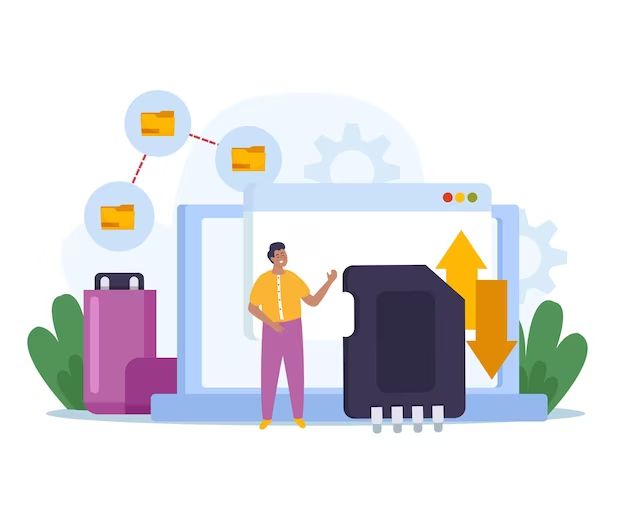Data recovery software is a type of software program that helps recover lost, deleted, or corrupted data from storage media like hard drives, USB drives, memory cards, computers, mobile phones, etc. Data recovery software plays an important role in recovering files that may have been accidentally deleted or lost due to hard drive failure, virus attack, formatting, OS crash, etc. 1
People use data recovery programs for a variety of reasons. Mainly, this software provides an easy way to rescue data and get back lost files that may hold irreplaceable information or memories. Some key reasons people utilize data recovery software include:
- Restoring personal photos, videos, documents after accidental deletion or hardware failure.
- Recovering data lost due to interrupted file transfers, virus infections, software crashes.
- Retrieving files from damaged or corrupted storage devices that can no longer be accessed normally.
- Salvaging important files from the hard drive of an old computer before disposal.
How Data Recovery Software Works
Data recovery software scans storage devices, like hard drives and SD cards, to find files that have been accidentally deleted or lost. It works by looking for file signatures – patterns of bytes that are unique to different file types like JPEGs, Word documents, PDFs, etc. When it finds these signatures, it retrieves the associated files so users can access them again.
Software programs like Disk Drill and Stellar Data Recovery have advanced scanning algorithms that dig deep to extract deleted data. They can recover from being emptied from the Recycle Bin, formatting drives, partition loss, OS crashes, and even from corrupted drives. The software scans the system and presents users with a list of recoverable files. Users simply select which ones to restore and save them to a safe location.[1][2]
Is the Software Legitimate?
When searching for data recovery software, it’s important to be able to distinguish between legitimate, trustworthy software and scam software that could potentially steal your data. There are a few key signs to look out for:
Legitimate data recovery software will often be developed by well-known, reputable companies like Wondershare, EaseUS, Stellar, etc. These companies specialize in data recovery and have built trust over many years. Be wary of software from unknown developers or sites offering “free” software. According to this source, scam recovery services often boast an impressive but fake headquarters located elsewhere.
Scam software typically tries to install other unwanted programs or malware onto your device without your consent. One sign to watch out for is getting prompted to install extra toolbars or software. Legitimate recovery software will focus solely on recovering your files. Additionally, be wary of pop up ads, spelling errors, flashy marketing claims, or requests for personal information as these may also indicate scam software.
It’s always safest to download recovery software directly from the developer’s official website instead of third party sites. Research reviews and reputation of any software thoroughly before downloading. Following best practices can help avoid the risks of scam software masquerading as legitimate data recovery tools.
Security Risks
When using data recovery software, there are some security risks to be aware of (ProData Management, 2017). The software often requires deep access to your computer’s drives and files, which creates the potential for malware or viruses to be installed during the process. Some illegitimate data recovery programs may even install spyware without the user’s knowledge in order to steal personal information. It’s important to only download data recovery software from reputable companies to avoid these risks.
Additionally, data recovery software provides access to sensitive personal data on your computer that you thought was lost. Before using the software, consider whether you want an unknown third party service potentially accessing those private files like financial documents or photos (EProvided, 2022). Reputable companies should have privacy policies about how they handle customers’ personal data. However, it’s prudent to assume any lost file could be viewed or accessed when utilizing data recovery software.
Best Practices for Safe Use
While data recovery software can seem like an easy solution when important files go missing, there are some best practices users should follow to keep the process secure:
- Only download software from reputable, well-known providers. Look for recommendations from technology sites and experts.
- Carefully read through the terms of service before purchasing or downloading any software. Make sure you understand what access you are granting the software.
- Run a malware and virus scan on your computer both before and after running data recovery software. Some rogue programs may try to infiltrate your system.
- Avoid allowing any software full admin access to your computer. Opt for more limited privileges whenever possible.
- Do not save the recovered files back to the same drive you are scanning. External hard drives are a safer option.
- Back up important recovered files immediately to another location in case of issues.
- Use business or personal versions of software depending on your needs. Business software is held to higher standards generally.
- Encrypt sensitive files after recovering them if security is a concern.
Following best practices like choosing trusted software and scanning for malware can help keep the data recovery process safe and avoid compounding the issue of lost files.
Alternatives to Software
There are a few alternatives to using data recovery software that may be safer and avoid security risks:
Professional data recovery services employ experts who use specialized tools and techniques to manually recover lost or deleted data. Although expensive, these services offer the highest chance of recovering critical files and avoiding further data loss. Examples of professional data recovery companies include DriveSavers and Ontrack.
Manual recovery methods involve using built-in Windows tools without any additional software. For example, the Windows File Recovery tool from Microsoft can scan and restore recently deleted files. Enabling file versioning in Windows to create file backups is another protective strategy. Lastly, TestDisk is an open source data recovery tool that can repair corrupted drives.
Professional services and manual methods avoid the risks of installing unknown or malicious data recovery software. They also minimize tampering with drives before attempting file recovery. The downside is that DIY recovery takes more time and expertise compared to automated software.
Software to Consider
There are several well-known, safe data recovery programs to consider using:
Stellar Data Recovery is highly rated software that can recover lost or deleted files from hard drives, memory cards, and external drives. Stellar has a user-friendly interface and offers different levels of scanning depending on how much data needs recovery. It’s available for both Windows and Mac.
EaseUS Data Recovery Wizard is another top choice that works to recover files that have been accidentally deleted or lost due to formatting, crashes, or malware. The software allows you to preview files before recovery and has different versions for Mac, Windows, iOS, and Android platforms.
Disk Drill is a versatile Mac and Windows software that can recover from internal and external drives, memory cards, iOS & Android devices, and optical media. It offers several scan modes, protects data during scans, and allows filtering by file type for easy recovery.
What Files Can Be Recovered?
Data recovery software can retrieve a wide variety of file types and formats. According to File Recovery Basics: How Data Recovery Works, the software is able to scan storage devices and recover any files and folders that have not been overwritten by new data. This means documents, spreadsheets, photos, music, videos, and more can potentially be rescued as long as the storage space they occupied has not been rewritten.
Data recovery software advertises high success rates for recovering deleted files. According to Data Recovery Types, Process, and Software, programs like Stellar Data Recovery claim the ability to recover over 480 different file formats from various storage devices. However, recovery rates depend heavily on the type of data loss and time elapsed. The sooner recovery is attempted after accidental deletion or disk failure, the higher the chances of retrieving files successfully.
When Data Is Truly Lost
In some cases, data recovery can be very difficult or even impossible. Here are some scenarios where data may be unrecoverable:
- The storage device was physically damaged – If a hard drive or SSD suffers physical damage, such as from being dropped, smashed, or exposed to water/fire, the physical components that store the data can be destroyed. This makes recovery extremely difficult if not impossible.
- Full device encryption was enabled – Encrypting an entire storage device protects data in the event of device theft. However, if the encryption keys are also lost, the data becomes inaccessible even with the device.
- Data was overwritten – When new data is saved to a storage device, it can overwrite the existing data. The more this occurs, the less recoverable the old data becomes.
- Critical deletion occurred – Some deletions like reformatting, factory resetting a device, or repartitioning can make data recovery impossible by erasing file tables.
- No backup exists – Without any backup copy, recovery is impossible if the primary data is lost or destroyed through damage, encryption, overwriting, or critical deletion.
In these extreme cases, recovery requires highly specialized services like data reconstruction from platter damage, which is costly, difficult, and not guaranteed. Some data loss may simply be permanent.
Conclusion
In summary, data recovery software can be a useful tool to retrieve lost or deleted files, but there are some risks to be aware of.
Data recovery software works by scanning a storage device to find files that have been lost due to accidental deletion, corruption, or formatting. Legitimate, well-known brands of data recovery software are generally safe to use if you download directly from the developer’s website.
However, it’s important to be cautious of security risks like malware being bundled with the software, the recovery software altering or damaging files, and unauthorized access to recovered files. Following best practices like researching the software, scanning for malware, and protecting recovered data can help mitigate these risks.
While data recovery software can often successfully restore lost files, it’s not foolproof. In some cases, files may be truly lost if they’ve been overwritten or completely deleted. Having backups is the only way to guarantee being able to recover lost data.
Overall, data recovery software can be considered relatively safe to use if proper precautions are taken. But maintaining backups remains the best way to protect important files.