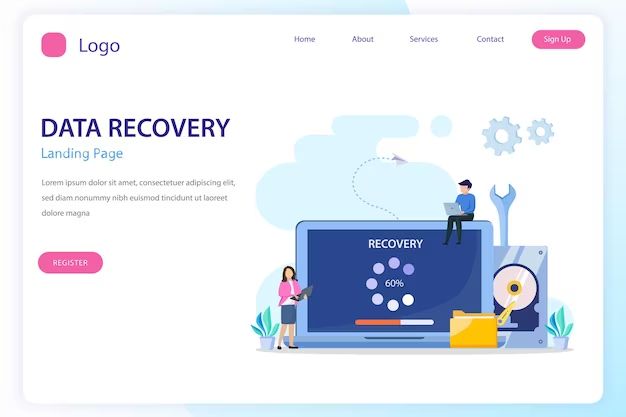Data recovery utility software refers to programs designed to help users restore lost, deleted, corrupted, or otherwise inaccessible data from storage media like hard drives, SSDs, USB drives, memory cards, and other devices. Data can be lost due to accidental deletion, disk formatting, virus attacks, system crashes, file system corruption, and various other causes. Data recovery utilities provide tools to scan storage devices and recover retrievable data.
What does data recovery software do?
Data recovery software is designed to locate and recover data that has become inaccessible through logical damage or corruption. Logical damage refers to errors in the file system which render data unreadable by the operating system. Common scenarios where data recovery software helps include:
- Accidental file deletion
- Partition loss or deletion
- Formatting or repartitioning a drive
- File system corruption
- Virus or malware attack
- Operating system crash
Data recovery utilities scan storage devices sector-by-sector looking for intact copies of lost files. Depending on the type of data loss, they may reconstruct file tables, repair partitions, rebuild boot sectors, and extract data using advanced algorithms. The better the software, the higher the chances of recovering data after catastrophic data loss events.
How does data recovery software work?
Data recovery software works by reading and analyzing the low-level contents of a storage device to reconstruct lost files and folders. Here is a general overview of how the data recovery process works:
- The software scans the storage device, analyzing the file system structures and contents.
- It looks for intact copies of files that have been deleted or lost.
- File system metadata such as filenames, timestamps, file sizes, and folder structures are extracted.
- Advanced algorithms reconstruct file tables, partitions, and directories.
- Files found are extracted and copied to another location for recovery.
Some key technical aspects of data recovery software include:
- Disk imaging – Creating forensic images of storage devices to safely scan and reconstruct data.
- Advanced file carving – Using binary signatures and patterns to extract lost files.
- File system parsers – Analyzing and repairing corrupt file system structures.
- Directory tree rebuilding – Reconstructing lost folders and reconstructing their hierarchical relationships.
What types of data can be recovered?
Data recovery software can restore many different types of files from hard drives, external storage devices, RAID arrays, and other media. Some examples of recoverable data include:
- Documents – Word documents, Excel files, PowerPoint presentations, PDFs.
- Media files – Photos, videos, audio files of all formats like JPG, PNG, MP4, MOV, MP3, WAV.
- Archives – ZIP, RAR, and other archived files.
- Emails – Outlook (PST), Exchange, and other email file formats.
- Database files – MySQL, Oracle, SQL Server database files.
- Desktop application data – QuickBooks files, game saves, Adobe files, chat logs.
In general, any type of file that was stored on a device prior to data loss can potentially be recovered as long as its contents still exist on the physical storage media. The chances depend on factors like the deletion method, time since deletion, storage technology (HDD vs SSD), and file system.
Can data recovery software fix hardware problems?
Data recovery software is designed to recover data from logically corrupted media. It cannot physically repair hardware problems like:
- Disk head crashes and failed hard drive motors
- Failed SSD and flash memory controllers
- Corrupted firmware
- Mechanical damage to platters or chips
Hardware problems require specialized tools like hard drive repair kits, soldering equipment, disk imaging devices, and clean room facilities. Professional data recovery services are better equipped to handle such scenarios.
However, data recovery software can sometimes extract data even from devices with minor hardware problems allowing users to recover data on their own. But for more serious hardware-related data loss, professional assistance is recommended.
Factors affecting chances of recovery
Several factors determine the chances and success of data recovery using utility software:
- Cause of data loss – Deleted files are easier to restore versus data lost to disk crashes.
- File system type – FAT systems have lower chances of recovery than NTFS.
- Storage technology – HDDs retain data longer than SSDs which can instantaneously erase data.
- Time since data loss – Recent events allow higher chance of full recovery.
- Reuse of storage media – Overwriting deleted space makes recovery impossible.
- File fragmentation – Heavily fragmented files are harder to fully restore.
Data recovery software cannot guarantee success. However, choosing the right software and technique for your specific scenario can help maximize the chances.
Is data recovery utility software safe to use?
Reputable data recovery software is designed with safety in mind. Features like disk imaging ensure that recovery is attempted in a non-destructive manner. However, it’s important to take precautions:
- Research software and only download from trusted developers.
- Use read-only recovery to avoid altering the original data.
- Have backups in place in case of mishaps.
- Know that recovery can potentially make changes if full write access is provided.
As long as proper care is taken, data recovery utilities provide users with tools to safely attempt DIY recovery. However, very valuable or irreplaceable data is best handled by a specialist.
Top data recovery software
Some leading data recovery software products include:
| Software | Key Features |
|---|---|
| EaseUS Data Recovery Wizard | File preview, partition recovery, easy wizard interface |
| Stellar Data Recovery | Deep scanning, Timeline view of recoverable files |
| Disk Drill | Lost partition recovery, Undelete protection |
| R-Studio | Advanced RAID recovery, hex editor included |
| Recuva | Secure overwrite feature, Virtual hard drive support |
Choosing software with features like file previews, deep scanning capability, specialized recovery algorithms and support for multiple file systems generally offers the most comprehensive data recovery capabilities.
Can file recovery software recover programs?
Yes, data recovery utilities can recover deleted or damaged program files like:
- Applications like Microsoft Office, Adobe Creative Suite etc.
- Games, software installers, development tools.
- Operating system files.
- Drivers and software libraries (DLL files).
As long as the binary executable files can be successfully extracted from the storage media, they can be recovered. However, associated registry entries, preferences, and settings may not be restorable unless backup copies exist.
What is better: data recovery software or service?
For straightforward scenarios like recovering accidentally deleted files on healthy media, DIY recovery software often works well and costs less. But for complex cases like:
- Recovery from physically damaged drives
- Specialist RAID, virtual machine or database recovery
- Cases where previous DIY attempts have failed
Professional data recovery services may offer better chances. They have access to specialized tools and technology like clean rooms and proprietary data extraction techniques to handle difficult recoveries.
Can you recover unsaved or lost Word documents?
Recovery of unsaved Word documents that were never explicitly saved is difficult but sometimes possible. Techniques that may help include:
- Recovering temporary files created by Word during editing sessions.
- Extracting text content from Word backup files like .wbk, .tmp, .asd.
- Using file carving to find traces of document contents on disk.
- Checking automatic saves like AutoRecovery and SafeRecovery files.
However, most content is likely unrecoverable if a file was never saved. Regularly saving your work offers the only sure way to prevent such data loss.
Can Android data be recovered after factory reset?
Recovering data after factory resetting an Android device is challenging but sometimes possible. For the best chance, it’s recommended to:
- Avoid using the device after reset to prevent overwriting old data.
- Use data recovery software immediately to scan for traces of files in free space.
- Look for Google account sync backups that may retain copies of contacts, messages, photos.
However, data recovery success depends heavily on the Android version, specific device model and storage technology. As factory reset erases all user data, consider backups instead for critical data retention.
Conclusion
Data recovery software provides users simple, automated tools to recover lost and deleted files from storage media in many scenarios. While results are not guaranteed, they offer more accessible DIY options over professional recovery services. With proper care, research and precautions, data recovery software serves an important role in attempting self-service file recovery.