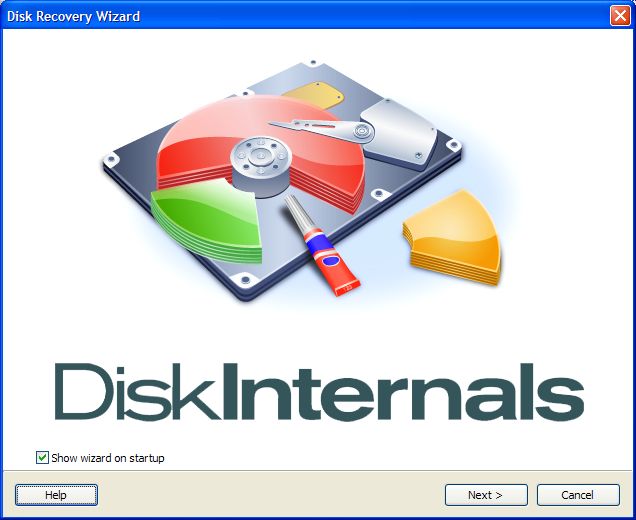DiskInternals Partition Recovery is a proprietary data recovery software developed by DiskInternals, a software company founded in 2001. It is designed to recover lost or deleted partitions and retrieve data from them. The software supports both Windows and Linux operating systems.
Some key points about DiskInternals Partition Recovery:
- Launched in 2003 originally as Partition Recovery
- Can recover data from deleted, damaged, formatted, or corrupted partitions
- Supports recovery from NTFS, FAT, HFS+, ReFS file systems
- Has a free trial version with 1 GB data recovery limit
- Paid version has no data recovery limits
In this article, we will provide an overview of DiskInternals Partition Recovery, including its key features, ease of use, effectiveness, technical support, pricing, and alternatives.
What it does
DiskInternals Partition Recovery is a data recovery software designed to recover lost partitions and retrieve inaccessible data from disks and partitions that have become damaged or corrupted [1]. Some of the main features and capabilities of DiskInternals Partition Recovery include:
- Recover deleted and damaged partitions – It can recover partitions that have been accidentally deleted or damaged due to issues like partition table corruption or disk formatting [2].
- Retrieve data from formatted disks – It can scan formatted disks and recover data that existed prior to the format [3].
- Support for various file systems – It supports recovery from FAT, NTFS, ReFS, HFS+, APFS, Ext2/Ext3/Ext4, and ReiserFS file systems [2].
- Preview files before recovery – The software allows you to preview scanned files before choosing to recover them [1].
Ease of Use
DiskInternals Partition Recovery has a very user-friendly interface that is intuitive and easy to navigate, even for beginners. The software uses a wizard-style system to guide you through the recovery process step-by-step. All you need to do is select the drive you want to recover files from, choose the file types you want to scan for, and click “Start Recovery.” The software scans the drive and presents you with a tree-view of all recoverable files and folders. You can preview files to check their integrity before choosing which ones to recover.
According to users on Photography Forum, “After a operation lasting for 52 hours the software managed to recover all the CR2 files” from a damaged SD card (source). This demonstrates the software’s effectiveness at completely recovering even complex media files from severely damaged drives or partitions.
The simple wizard-based interface makes DiskInternals Partition Recovery very easy to use even if you have no technical expertise. The software also has more advanced options available if you need finer control over the recovery process.
Effectiveness
According to reviews on G2, DiskInternals Partition Recovery has high success rates for recovering deleted or lost partitions. Users report recovery rates of 95-100% in many cases https://www.g2.com/products/partition-recovery/reviews. The software is able to recover disk partitions as well as the data stored on them with minimal data loss. One reviewer noted that they were able to recover a partition “to the maximum extent” using DiskInternals. The recovery wizard guides users through the process step-by-step, making it more likely to successfully restore partitions.
File system support
DiskInternals Partition Recovery is compatible with a wide range of file systems including FAT, NTFS, ReFS, HFS+, APFS, Ext2, Ext3, Ext4, and UFS on Windows, macOS, and Linux operating systems. This allows the software to recover lost or deleted partitions on drives formatted with common file systems used by Windows, macOS, and Linux.
Specifically, DiskInternals Partition Recovery can recover partitions on drives formatted with FAT12, FAT16, FAT32, exFAT, NTFS, and ReFS on Windows. It supports HFS+, HFSX, APFS on macOS. And on Linux, it can recover Ext2, Ext3, Ext4, UFS formatted partitions.
This wide file system support makes DiskInternals Partition Recovery a versatile data recovery tool for personal and professional use across different operating systems.
Extra tools
DiskInternals Partition Recovery includes several additional utilities beyond just partition recovery. Some of the extra tools include a partition manager, boot corrector, and partition recovery wizard. The partition manager provides the ability to create, format, delete, hide, unhide, or change partitions on a drive. This can be useful for managing partitions and preparing drives before restoring recovered files. The boot corrector can fix issues with the master boot record, which is helpful if partition issues are preventing a system from booting properly. Finally, the partition recovery wizard offers step-by-step guidance for less experienced users to recover lost or deleted partitions.
According to the DiskInternals website, “The Recovery Wizard guides the user through the entire process of recovering a partition. This is very handy for less experienced users.” Overall, the inclusion of these extra tools adds value beyond just the core partition recovery capabilities.
Technical Support
DiskInternals provides technical support via email and live chat. Based on reviews, the quality of their customer service seems to be mixed. Some customers have praised the quick response times and knowledgeable support agents who were able to resolve issues. However, others have complained about receiving unhelpful or templated responses that did not address their specific problems (Trustpilot, 2022). The live chat feature in particular appears to frustrate some customers who report waiting lengthy periods before connecting to an agent or being disconnected abruptly (Trustpilot, 2022). Overall customer service ratings on review sites like Trustpilot and SiteJabber tend to be mediocre. While some customers have positive experiences, others report a lack of individualized support and long wait times via live chat, earning the company an average 2.6 out 5 star rating on SiteJabber (SiteJabber, 2019). More effort appears to be needed to improve consistency and personalization of technical support interactions.
Pricing
DiskInternals Partition Recovery has different pricing options based on your needs:
The free version allows recovering up to 1 GB of data. This is a good option to test out the software and see if it can recover your lost or deleted partition.
The standard license costs $139 and allows unlimited usage on up to 3 PCs. This license includes free updates to all future versions of the software.
The professional license costs $199 and can be used for unlimited data recovery on up to 5 PCs. This also includes free lifetime upgrades.
There are volume discounts available as well. A business license for 10 PCs costs $899, while 25 PCs is $1,999. Enterprise pricing is also available by custom quote.
Overall the pricing is very reasonable compared to other commercial data recovery software solutions. The free version allows you to try it risk-free before purchasing a license.
Alternatives
There are several other top partition recovery programs that provide similar functionality to DiskInternals Partition Recovery. Some popular alternatives include:
TestDisk (GNU General Public License) – TestDisk is an open source data recovery utility that can recover lost partitions and make non-booting disks bootable again. It’s a powerful tool but has a steeper learning curve than DiskInternals.
Hetman Partition Recovery (Shareware) – Hetman offers comprehensive partition recovery features in a user-friendly interface. However, it’s not free and costs $139 for a 1-year license.
PhotoRec (GNU General Public License) – PhotoRec is TestDisk’s companion program focused on recovering lost files from partitions. It excels at digging up deleted media files.
While the above options are all capable partition recovery tools, DiskInternals stands out for its combination of power, ease-of-use, and affordable pricing. For most users needing to salvage lost partitions, it remains a top recommendation among the alternatives.
Conclusion
In summary, DiskInternals Partition Recovery is a powerful and easy-to-use data recovery software that enables you to recover lost or deleted partitions and retrieve your files. Some of the key pros of this software are its ability to recover data from a wide variety of storage media and file systems, its user-friendly interface, and the extra tools it includes like the disk scanner and partition manager. The main drawback is the lack of technical support in the free version. However, the licensed version includes lifetime technical support.
Overall, DiskInternals Partition Recovery is an excellent choice if you need to restore a lost or damaged partition or recover deleted files, especially given its ease of use. The free version provides a great deal of functionality, while the licensed version adds features like technical support that make it worthwhile for businesses or power users. Unless you specifically need data recovery across a network or have an obscure file system, DiskInternals Partition Recovery can likely address all your partition recovery needs.