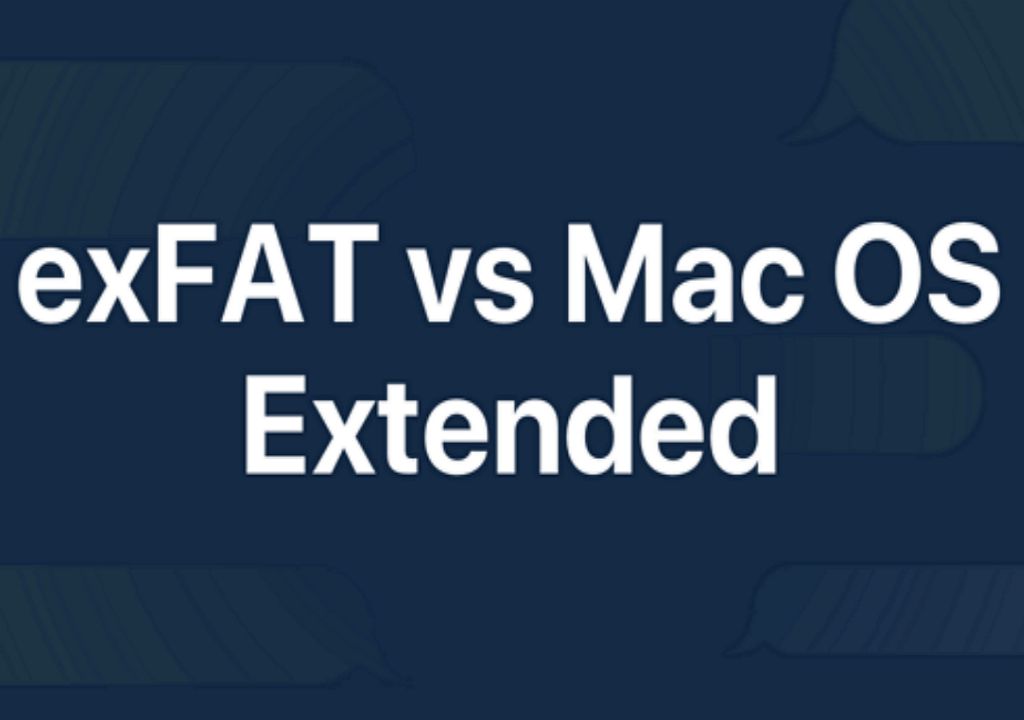When choosing a file system for external storage devices, Mac users often debate between using exFAT or Mac OS Extended. Both file systems have advantages and disadvantages in terms of compatibility, performance, reliability and features. This comprehensive guide examines the key differences between exFAT and Mac OS Extended to help you decide which is better for your needs.
What is exFAT?
exFAT (Extended File Allocation Table) is a file system designed by Microsoft in 2006. It was created as an improved replacement for FAT32, which has file size and partition size limitations. Key features of exFAT include:
- Supports larger file sizes – can handle files larger than 4GB, up to 16EB.
- No partition size limit.
- Faster than FAT32 for HDDs and flash drives.
- Wide compatibility – supported by Windows, macOS and other modern OSes.
Due to its advantages over FAT32, exFAT has become the standard file system for high-capacity USB flash drives and SD cards. It is also commonly used on shared external hard drives to allow compatibility between Windows and Mac.
What is Mac OS Extended?
Mac OS Extended is the default file system for Mac internal hard drives and external drives formatted on Macs. Key features include:
- Supports file sizes up to 8EB.
- Journaling feature improves reliability and prevents data corruption.
- Time Machine support allows easy backups.
- Native encryption option available.
- Mac-only compatibility. Not supported by Windows without third-party software.
Mac OS Extended (also known as HFS Plus) provides excellent performance and robust features optimized for Macs. But the lack of native Windows support is a significant downside for external and shared drives.
Compatibility
One of the main considerations when choosing a file system is compatibility with different operating systems. Here is how exFAT and Mac OS Extended compare:
| OS | exFAT | Mac OS Extended |
|---|---|---|
| macOS | Full read/write support | Full native support |
| Windows | Full read/write support | Read-only with third-party software |
| Linux | Read & write support via FUSE | Read & write support via FUSE |
| Android | Supported natively from Android 6.0 | No support |
| iOS | Supported natively | Supported natively |
As the table shows, exFAT has broader compatibility across different operating systems. Mac OS Extended is limited to macOS devices only without third-party software.
Performance
In terms of performance, exFAT and Mac OS Extended are quite evenly matched for common usage scenarios:
- On rotational hard drives, there is little noticeable difference in read/write speeds.
- On SSDs, both file systems allow fast data transfers at close to maximum drive speeds.
- For lots of small files, Mac OS Extended may have a slight edge.
- For large files like movies and ISOs, performance is basically the same.
Benchmarks show that any speed differences are small and unlikely to impact real-world usage. Both exFAT and Mac OS Extended offer excellent performance with modern storage devices.
Reliability and Data Integrity
Mac OS Extended is generally considered more reliable than exFAT in terms of data integrity. This is because it uses journaling to prevent corruption when the drive loses power or the system crashes. exFAT does not support journaling.
However, exFAT does have built-in checksums to detect corruption. Overall real-world reliability is still very good provided you safely eject the drive before disconnecting it.
Mac OS Extended offers additional peace of mind with its journaling technology. But exFAT is reliable enough for most general usage, especially on portable flash drives which are rarely ejected improperly.
Features
Here are some of the key features supported by each file system:
| Features | exFAT | Mac OS Extended |
|---|---|---|
| Time Machine backup support | No | Yes |
| Full disk encryption | No | Yes (native) |
| Journaling | No | Yes |
| Access control lists (ACLs) | No | Yes |
| Case sensitivity | No | Yes (optional) |
As you can see, Mac OS Extended has many more advanced features than exFAT. But these are mainly beneficial for full hard drive partitions rather than simple external storage use.
File Size and Partition Limits
Due to technical limitations, older file systems like FAT32 have restrictions on maximum file sizes and partition sizes. Modern file systems have mostly eliminated these limitations:
| Limits | exFAT | Mac OS Extended |
|---|---|---|
| Individual file size limit | 16 EB | 8 EB |
| Total partition size limit | 16 EB | 8 EB |
As you can see, both exFAT and Mac OS Extended can handle massive file and partition sizes far exceeding normal usage limits. You are unlikely to run into any limits with either file system.
Conclusion
So which file system is better for your needs – exFAT or Mac OS Extended? Here are some general usage recommendations:
- For external hard drives to share between Mac and Windows, exFAT is the best option.
- For flash drives and SD cards, exFAT is preferable for compatibility.
- For Mac-only internal and external drives, Mac OS Extended is best.
- For maximum reliability on Mac drives, choose Mac OS Extended.
- For high capacity drives over 2TB, exFAT is recommended.
In summary, exFAT is the most compatible and versatile file system for external storage and flash drives. But Mac OS Extended offers better performance and features for drives that will remain Mac-only. Choose the file system that best matches your specific needs.