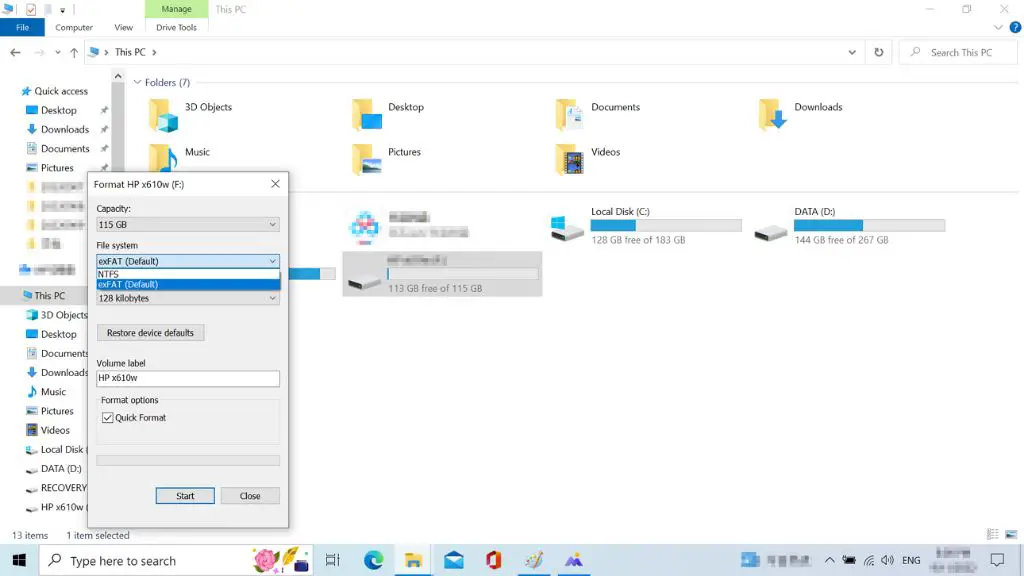What is exFAT?
exFAT (Extended File Allocation Table) is a file system developed by Microsoft and introduced in 2006. It was designed for use on flash memory devices like USB flash drives and SD cards, where the FAT32 file system’s limitations become problematic.[1]
Unlike FAT32, exFAT does not have limitations on file size or volume size. It supports files larger than 4GB and volumes larger than 32GB. This makes exFAT a good choice for external storage devices that need to hold large files.[2]
Overall, the exFAT file system was designed by Microsoft as an optimized file system for flash memory and removable devices that need to store large files beyond FAT32’s limits.
Is exFAT widely compatible?
exFAT is designed to be compatible with most modern operating systems. It is natively supported in Windows Vista SP1 and newer, as well as macOS 10.6.5 and newer. This makes exFAT a good choice for external storage devices that will be used across both Windows and Mac computers.
On Linux, support for exFAT requires installing additional software. Some Linux distributions like Ubuntu have packages available to enable exFAT compatibility. However, support can be spotty on some distributions.
When it comes to mobile devices, exFAT is generally compatible with Android and iOS. However, compatibility varies across device models. exFAT may not work properly on older Android devices in particular.
In summary, exFAT has very good support across modern Windows, Mac, iOS and Android devices. But compatibility issues can arise on Linux and older systems. Checking for exFAT support on a specific device is advisable before formatting external storage with it.
Windows Compatibility
exFAT is natively supported in Windows since Vista and later versions including Windows 7, 8, 8.1, 10, and 11. This means that Windows can read and write to exFAT drives without requiring any additional software.
According to Microsoft, exFAT has full read and write access on Windows. You can format a drive to exFAT and immediately start using it without needing to install drivers.
The native compatibility makes exFAT a convenient choice for external storage drives that will be connected to Windows computers. You don’t need to worry about installing software or lack of write access.
Mac compatibility
exFAT has been natively supported on Macs since OS X Snow Leopard, which was released in 2009. This means that modern Macs have full read and write access to drives formatted with exFAT, with no need to install any additional software. According to What is exFAT and How it Performs on Mac, “Mac offers full read-write support for exFAT. Any devices with an exFAT format can be mounted automatically in the Finder and the desktop after being connected to a Mac.” Therefore, exFAT is a seamlessly compatible format for Mac users who want to share data between Windows and Mac machines.
Linux compatibility
EXFAT is not natively supported in Linux, so it requires an additional FUSE (Filesystem in Userspace) add-on to enable mounting exFAT drives (How to Mount and Use an exFAT Drive on Linux). The main downside is that write support for exFAT is still limited on Linux compared to other filesystems like NTFS (exFAT vs NTFS on Linux).
EXFAT compatibility also varies across different Linux distributions. Some distros have the FUSE add-on pre-installed or easily available, while others may require more effort to set up and mount exFAT drives properly. Overall, exFAT works on Linux but has more limitations compared to Windows or macOS (ReFS or NTFS or exFAT).
Android Compatibility
exFAT has been supported in Android since version 5.0 Lollipop, which was released in 2014. However, compatibility can vary depending on the device manufacturer.
While the exFAT file system is supported at the Android OS level from 5.0 and up, some OEM skins like Samsung’s OneUI may not enable it by default. Users may need to manually format an SD card to exFAT through device settings. This formatting requirement varies across manufacturers.
According to an Android Police article, “Android 13 will bring about the ability for a Pixel device to handle files larger than 4GB in disk memory for the first time.” So official support for exFAT on Pixel phones is finally coming in Android 13.
Overall, exFAT compatibility on Android depends on your device model and OS version. While the format is generally supported on 5.0+, OEM skins introduce inconsistencies. Formatting an external SD card to exFAT may be required for full access.
iOS compatibility
iOS has supported exFAT since iOS 7, giving it full read/write access to exFAT drives and flash drives.1 This means any exFAT storage device can simply be plugged into an iPhone or iPad and accessed directly in the Files app with no extra app required. iOS provides native support to read, write, delete, copy, and manage files on an exFAT drive. One thing to note is that while exFAT supports file sizes up to 16 exbibytes, iOS imposes a 4GB limit on individual file sizes due to its own limitations.
Other devices
Compatibility for exFAT on other consumer devices like smart TVs, cars, and cameras is more varied compared to desktop operating systems. Some newer models support exFAT for external storage media, but compatibility is not universal across all brands.
According to Wikipedia, exFAT device support outside of desktop operating systems is limited. Older devices in particular may lack native exFAT file system drivers or compatibility.
However, some newer smart TVs, infotainment systems, and cameras can read and write to exFAT-formatted SD cards and external drives. But compatibility varies widely depending on the model. Before formatting external storage in exFAT, check specifications to ensure a device has native support.
Overall, exFAT compatibility on other consumer electronics is hit-or-miss. While some newer devices support exFAT, it’s not universally compatible across brands and models, especially on older electronics.
Format considerations
The exFAT file system format has some key advantages in terms of size limits compared to older FAT formats like FAT32:
The maximum possible file size supported by exFAT is 128 petabytes (PB). This is a huge improvement over the 4 gigabyte (GB) limit of FAT32, allowing much larger files like long HD video recordings.
exFAT also supports a maximum volume size of 128 PB. Again, this is a major increase from FAT32’s 32 GB limit per volume.
exFAT allows configurable cluster sizes, from 4KB to 32KB. This provides some flexibility based on use cases. The default cluster size is typically 128KB.
Quick formatting is available when creating exFAT volumes, which can save time compared to standard formatting.
With its large size limits and configurability, the exFAT format is well-suited for large storage devices and use cases involving large files like high resolution photos and high definition video.
When to use exFAT
exFAT is well-suited for external storage devices that are shared across operating systems. Its advantages include:
- Good for external storage like USB flash drives, SD cards, etc. Since it supports large file sizes, exFAT works well for high-capacity storage devices.
- Shared drives between OSes. exFAT has wide compatibility across Windows, macOS, Android, Linux, gaming consoles, cameras, etc. so it facilitates transferring files between devices with different OSes.
- Not ideal for system/boot drives. exFAT lacks permissions, ownership, and other security features that make other filesystems like NTFS better suited for internal/boot drives.
In summary, exFAT is a good choice for removable media you want to use across devices, but not necessarily for a primary system drive. Its simplicity and compatibility make exFAT shine for external storage purposes.