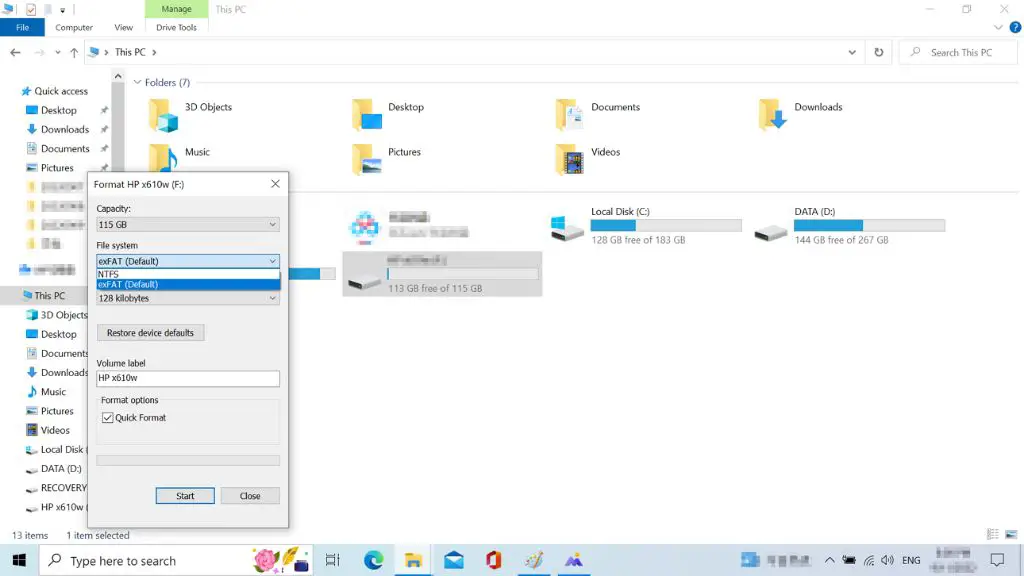As file sizes continue to increase and people use a mix of Windows PCs, Macs, cameras, drones, and mobile devices, finding a filesystem that works across platforms is more important than ever. exFAT (Extended File Allocation Table) aims to be that system.
What is exFAT?
exFAT is a filesystem optimized for flash memory like SSD cards and USB flash drives. Designed by Microsoft, it’s intended for use when installing Windows or as an interoperable replacement for FAT32. exFAT runs on Windows and modern versions of macOS, which makes it handy for external storage devices you want to use between both operating systems.
Like any filesystem, exFAT organizes a storage device into files and directories, keeps track of allocated space, and stores metadata about files. When you format a device with exFAT, you put down a framework that your devices can build on to manage what’s stored on the drive.
Some key advantages of exFAT include:
- Compatibility with Mac and Windows – Works seamlessly on both operating systems without extra drivers.
- Large file size support – Handles files larger than 4GB, which are too big for FAT32.
- High capacity drives – Works on drives with capacities up to 128pb.
- Fast performance – Designed for good performance on flash memory and SSDs.
The tradeoff is that exFAT lacks some security features you get with more robust filesystems like NTFS. But for removable flash drives and SSD cards, it hits a sweet spot of compatibility, modern features, and high performance.
Is exFAT fully compatible between Mac and Windows?
The short answer is yes, exFAT works seamlessly between modern versions of macOS and Windows. But there are a few details to be aware of:
Compatibility with macOS
Macs running Snow Leopard 10.6.5 or later can read and write exFAT drives without any extra software. Snow Leopard was released in 2009, so you should be fine with any Mac in the last 10-12 years.
If you’re using an older version of macOS, you’ll need to install a free exFAT driver for compatibility.
Compatibility with Windows
Windows Vista SP1 and later versions have native exFAT support built-in that allows full read/write access. But Windows XP and earlier Windows versions do not.
To use exFAT drives on XP, you’ll need to install the Microsoft exFAT/FAT32 File System driver to add compatibility.
Creating exFAT drives
Both Mac and Windows allow you to format external drives as exFAT to use across platforms. On Windows, you can use the Format dialog box to select exFAT. On Mac, you can erase and reformat drives using Disk Utility to create exFAT volumes.
One thing to watch – you can’t create an exFAT boot drive on Mac. You’ll need to rely on Windows if you want a system or bootable exFAT drive.
exFAT reliability issues
exFAT support is built into both systems and it generally works well. But years ago, there were some reliability complaints over exFAT drives getting corrupted on Mac. Those seem to be resolved in current versions of macOS and you shouldn’t run into issues today.
Is exFAT faster than FAT32 on Mac and Windows?
In general, yes – exFAT performs better than FAT32 on both Windows and Mac machines when used on flash storage or SSD drives. Here’s an overview of their speeds:
exFAT performance
- Faster at writing and reading large files – doesn’t slow down with big files over 4GB.
- Efficient at allocating disk space – less wasted space compared to FAT32.
- Optimized for flash drives – runs well on USB sticks, SD cards, SSDs.
FAT32 performance
- Slower at writing and reading big files – designed for smaller file sizes.
- Wastes more space storing files – less efficient disk allocation.
- Not optimized for new storage devices – average speeds on USB and SSD.
So exFAT beats out FAT32 in speed tests on high capacity flash storage. Of course, real world speeds vary based on the device and workload. But overall, exFAT has the performance advantage.
Should you use exFAT instead of FAT32 on USB drives?
In most cases, yes – exFAT is generally a better choice than FAT32 for USB flash drives today. Here’s a quick rundown of the pros of using exFAT:
- Works seamlessly with modern Mac and Windows.
- Handles large file sizes over 4GB.
- Optimized for best performance on flash drives.
- Allows files up to 128pb on massive drives.
The only reasons to stick with FAT32 are:
- You need compatibility with older devices (pre-2005).
- You want a filesystem that can be easily hacked or recovered.
Otherwise, choose exFAT for USB drives you’ll use across Windows and Mac. It’s the modern standard.
Should you use exFAT for external hard drives and SSDs?
exFAT works very well for external storage like portable SSDs and USB hard drives. It’s a great option if you have a mix of Windows PCs and Macs and want to easily share the drive. Compared to FAT32, exFAT is faster, handles bigger files, and enables cross platform compatibility.
The only real downside is exFAT lacks some security features that NTFS has. For example, you can’t natively encrypt exFAT drives or set granular permissions on files. But for external portable drives you’ll use in a home or small office, exFAT is often a perfect solution.
Here are tips for using exFAT on external hard drives and SSDs:
- Pick external drives with USB 3.0+ or Thunderbolt for best performance.
- Use exFAT if you’ll use the drive on Windows & Mac (not just one OS).
- Format drives over 128GB to exFAT instead of FAT32.
- Enable Time Machine backups to exFAT drives on Mac.
As a modern, cross platform choice, exFAT is recommended for most external storage use cases today.
Is exFAT good for camera memory cards?
exFAT works very well for camera memory cards, like SD cards and CF cards used by digital cameras. The key advantages of exFAT for camera cards include:
- Seamless compatibility – Works on any Mac or Windows PC.
- Fast burst shooting – No speed slowdowns compared to FAT32.
- Big file support – Stores RAW images or video files over 4GB in size.
- Less wasted space – More efficient storage compared to FAT32.
The only reason not to use exFAT is if you need backward compatibility with older cameras from the early 2000s. For any modern camera used today, exFAT is the best choice for memory cards 32GB and larger.
Here are some tips for using exFAT SD cards and CF cards:
- Always safely eject the card before removing.
- Back up your photos immediately after shooting.
- Store cards properly when not in use.
- Reformat in-camera occasionally for best performance.
Following those basic practices, an exFAT memory card will serve you reliably across Windows, Mac, and your cameras.
Can DVDs and Blu-ray discs use exFAT?
No, you can’t use exFAT for DVDs, Blu-ray discs, or CDs. Optical discs require specific filesystem formats tailored for their specs:
- CDs – ISO 9660 / UDF
- DVDs – UDF
- Blu-ray – UDF
These standards are optimized for optical media properties like precise seeking and error correction codes. They also support common disc features like menus and multiple audio tracks.
exFAT is designed for solid state and mechanical drives attached via USB, Thunderbolt, SATA, etc. The filesystem formats used for optical discs are read-only by design. So exFAT would not be a good fit for Blu-ray, DVD, or CD usage.
Does exFAT have file size or partition size limits?
A key benefit of exFAT over FAT32 is much higher file size and partition size limits. Here are the technical exFAT limits:
Maximum file size limit
- Up to 128 pebibytes (2127 bytes) – For all practical uses, no file size limit.
Maximum partition size limit
- Up to 128 petabytes (264 bytes) – Massive partition sizes supported.
By comparison, FAT32 limits files to 4GB maximum and partitions to 32GB maximum. So exFAT blows those limits out of the water.
In real world usage, you likely don’t need anywhere near this capacity. But it’s nice to know exFAT is designed to keep up with ever growing storage needs across devices.
Does exFAT have a file name length limit?
Yes, exFAT has a max file name length limit of 255 UTF-16 characters. This equates to 510 bytes or 255 single-byte characters.
In plain English, you can have insanely long 255 character file names when using exFAT. This is comparable to NTFS and HFS+ limits.
By comparison, FAT32 only allows a maximum of 255 8.3 file names. So exFAT gives you vastly longer file name lengths.
Does exFAT support hard links and soft links?
No, exFAT does not support hard links or soft links like some other filesystems:
- Hard links – Point to the exact same underlying file data.
- Soft links – Similar to Windows shortcuts, point to another file path.
This can be a drawback in some use cases. But for typical external drive usage, lack of hard and soft links shouldn’t be a major limitation for most people.
Does exFAT support journaling and fast-fsck?
No, exFAT does not support journaling or fast-fsck capabilities:
- Journaling – Tracks filesystem intent before writing physically to disk.
- Fast-fsck – Quick disk check and repair during boot process.
This can allow more potential for corruption compared to journaled filesystems. However, modern exFAT drivers have improved reliability and data integrity safeguards.
For extra protection against corruption, you can pair exFAT with tools like anti-virus that scan for malware. And make sure to safely eject the drive before disconnecting.
How is exFAT different from NTFS?
NTFS and exFAT were created by Microsoft, but designed for different use cases:
NTFS advantages
- Full read/write on all Windows versions.
- Advanced security options like file encryption and permissions.
- Journaling support and better corruption resistance.
- Hard links, soft links, and alternate data streams.
exFAT advantages
- Cross platform – Works seamlessly on macOS and Windows.
- Great performance on flash drives and SSDs.
- No technical limits like 4GB file sizes.
- Less overhead than NTFS, simpler and lightweight.
In summary:
- NTFS is preferred for Windows system drives and advanced local storage.
- exFAT is preferred for cross platform removable drives like USB sticks.
Conclusion
exFAT brings seamless compatibility and high performance to USB flash drives, SD cards, external SSDs, and other removable media. Compared to FAT32, it eliminates annoying file size limits and speed bottlenecks—while being fully cross platform between Windows and Mac.
For most external local storage uses today, such as backup drives between PCs and Macs, exFAT is the modern filesystem choice. Just be aware of its technical limitations compared to advanced filesystems like NTFS and APFS. But for ease of use across devices, exFAT is hard to beat.