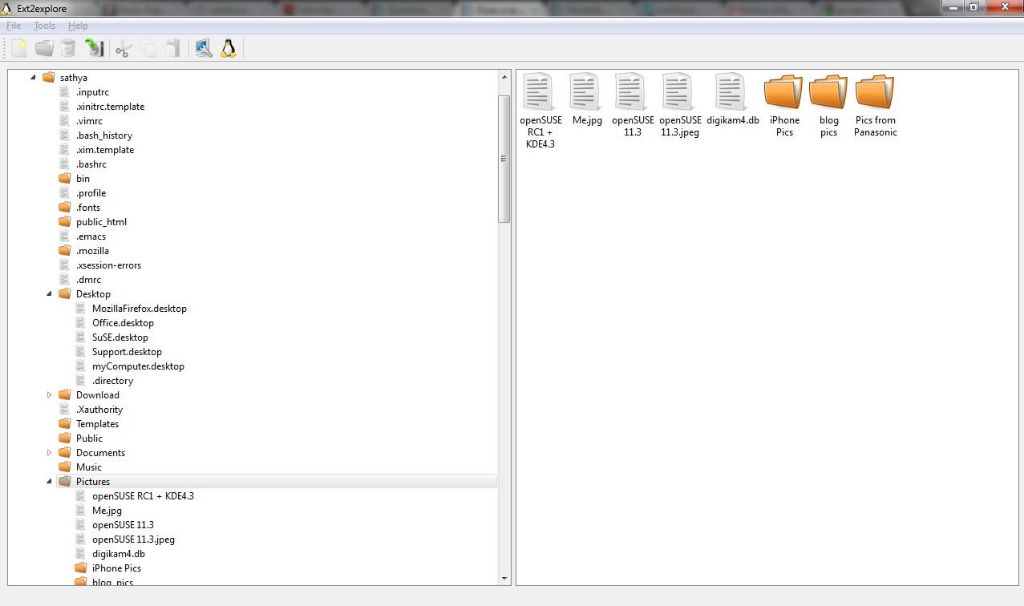A file system is a way of organizing data on a storage device like a hard drive or SSD. It helps the operating system locate files, set permissions, and allocate disk space. The two most common file systems for the Linux and Windows operating systems are ext4 and NTFS respectively.
The ext4 (fourth extended filesystem) is the default file system for most Linux distributions. It is an advanced and reliable file system that improves upon its predecessors like ext3 and ext2. Ext4 provides better performance, reliability, and storage limits compared to older Linux file systems.
NTFS (New Technology File System) is the default file system for Windows NT, Windows 2000, Windows XP, Windows Server 2003, Windows Server 2008, Windows Vista, and newer Windows operating systems. It provides advanced features like encryption, disk quotas, and improved reliability over the older FAT32 file system.
While ext4 and NTFS have similarities in their core functions, they differ in how they manage file permissions, implement disk quotas, and allocate disk space. This results in some key differences when using ext4 versus NTFS and vice versa.
EXT4 File System
The ext4 file system was introduced in 2008 as the successor to the ext3 file system in the Linux kernel [1]. It was designed by a team led by Mingming Cao to improve performance, reliability, and storage capacity over the aging ext3 file system.
Some of the main features and capabilities of ext4 include [2]:
- Backwards compatibility with ext3 and ext2 to enable seamless upgrades from those earlier file systems
- Extents for more efficient storage allocation and faster file access
- Unlimited number of subdirectories (removed limitation of 32,000 subdirectories in ext3)
- Larger file sizes up to 16 terabytes (increased from 2 terabytes in ext3)
- Faster file system checking using checksums to improve reliability
- Delayed allocation to improve performance
The ext4 file system is used primarily in Linux-based operating systems such as Ubuntu, CentOS, Debian, Fedora, and Arch Linux. It has become the default file system for many Linux distributions.
NTFS File System
NTFS, or New Technology File System, is the primary file system for modern Windows operating systems like Windows 10 and Windows 11. It was originally developed by Microsoft in the early 1990s for use in Windows NT.
Some key features of NTFS include:
– Support for large hard drive partitions (up to 256 terabytes)
– Improved reliability and disk space use
– Flexible permissions and encryption
– Logging and recovery tools
– Compatibility with Windows NT and all later Windows releases
NTFS was designed by Microsoft to replace the older FAT file system and add important features for modern hard disks and enterprise use. It has gone through several revisions over the years, including NTFS 3.1 which first shipped with Windows XP and added features like disk quotas and reparse points. The latest version is NTFS 3.2 which comes with Windows 10.
NTFS is the default file system for all modern Windows operating systems and is essential for supporting Windows features like BitLocker encryption and storage spaces. Most Windows system files, applications, and data will be stored on NTFS formatted partitions.
Sources:
Major Differences
Ext4 and NTFS differ technically in a few key ways. Ext4 is a journaling file system for Linux, while NTFS was designed for Windows NT.
Some of the technical differences include:
- Ext4 supports extent-based allocation, while NTFS uses block-based allocation.
- Ext4 provides faster filesystem checks using journal checksumming, while NTFS performs slower checks.
- Ext4 lacks NTFS’s advanced disk usage quotas.
- Ext4 has faster directory operations than NTFS.
In terms of performance, tests have shown Ext4 generally has faster read/write speeds compared to NTFS. However, NTFS may be more resilient to power failures thanks to its journaling.
When it comes to compatibility, Ext4 is designed for Linux and cannot serve as the boot partition for Windows. NTFS has more cross-platform support, with read/write access on Linux and read-only access on macOS. However, Ext4 is the preferred file system for Linux distributions and is more optimized for that environment. Drivers like Paragon NTFS for Mac allow Ext4 partitions to also be mounted in macOS.
Using Ext4 in Windows
Windows cannot natively read or write to Linux file systems like ext4. This poses challenges for dual boot users who want to access their Linux files and partitions from Windows. Some solutions exist to enable Windows to access ext4 partitions:
Third party drivers like Linux Reader can add ext4 read/write capability to Windows. However, these drivers have limitations – they may not support the latest ext4 versions, struggle with permissions, have compatibility issues, or corrupt data in some cases.
Another option is a virtual machine running Linux, which can mount the physical ext4 partition. Then Windows tools like Samba can access the VM’s virtual disk. Performance may suffer compared to native access.
Overall, accessing ext4 from Windows requires jumping through extra hoops. Native support would provide a smoother user experience. For now, third party tools provide a workaround, albeit an imperfect one.
Using NTFS in Linux
Accessing NTFS drives in Linux has historically presented some challenges due to limited built-in support. However, solutions exist to enable full read/write access.
Early Linux kernels had only read-only NTFS support. Writing to NTFS partitions required additional drivers. The NTFS-3G driver, first released in 2005, enabled full read/write NTFS support and is now included by default in most Linux distributions (Source).
Some limitations still exist in Linux’s native NTFS support. For example, it does not support file permissions, encryption and compression available in Windows. But overall, modern Linux distributions can provide full access to read, write, and modify files on NTFS drives.
Interoperability
Since Windows and Linux use different native file systems (NTFS for Windows and ext4 for Linux), there can be issues when trying to share data between the two operating systems. Windows cannot natively read or write to ext4 partitions, and Linux cannot natively read or write to NTFS partitions without additional software.
One solution to allow file sharing between Windows and Linux is to use the FAT32 or exFAT file systems. These are compatible with both operating systems. However, these file systems lack some more advanced features available in NTFS and ext4 like permissions, encryption, and journaling.
Another common solution is to install additional software on Windows and Linux to allow them to read each other’s native file systems. On the Windows side, software like Ext2Fsd allows Windows to access ext4 partitions. On the Linux side, NTFS-3G allows Linux to access NTFS partitions.
Samba can also be used on Linux to share folders over a network in a protocol that Windows understands. Overall, interoperability between Windows and Linux file systems is achievable, but it requires some additional configuration compared to sharing data between machines running the same operating system.
Performance Considerations
When choosing between NTFS and ext4, performance is a key consideration. NTFS was designed for Windows systems, while ext4 was designed for Linux systems. Generally, each file system performs better on its native OS. According to one benchmark, ext4 can be up to 3x faster than NTFS on Linux systems [1]. This is likely because ext4 is optimized for Linux’s memory management and storage stack.
However, performance depends heavily on hardware, usage patterns, and other factors. For storage with more random access patterns, like virtual machine disks, NTFS and ext4 benchmarks have shown more comparable performance [2]. File system fragmentation can also impact sequential read/write speeds.
In summary, if you need maximum performance on Linux, ext4 is likely the best choice. But if cross-OS compatibility is required, NTFS may be preferable despite some performance tradeoffs. Usage patterns, hardware specs, and fragmentation should also be considered when evaluating NTFS vs ext4 performance.
Answering the Question
The original question asked was: Is ext4 a Windows file system? The simple answer is no, ext4 is not a native Windows file system. Ext4 was developed for Linux-based operating systems, while NTFS was developed by Microsoft for use in Windows.
While ext4 offers some benefits like better performance for certain workloads compared to NTFS, it is not included as a file system option when formatting drives in Windows. To utilize ext4 in Windows, third party software would need to be installed to enable Windows to access ext4 formatted drives.
So in summary, while ext4 can be used with Windows in certain configurations, it was designed for Linux and is not considered a native Windows file system like NTFS or FAT32. The core file system technologies in ext4 and NTFS have key differences that make each more suitable for Linux vs Windows environments respectively.
Conclusion
In summary, the key differences between NTFS and ext4 are:
- NTFS is proprietary to Windows, while ext4 is open-source and commonly used in Linux.
- NTFS has more robust journaling capabilities than ext4.
- Ext4 generally performs better for SSD drives, while NTFS is optimized for HDD.
- NTFS has more advanced security features like encryption and permissions.
- Ext4 lacks NTFS features like hard links, short file names, and file compression.
When it comes to cross-platform file system usage, neither NTFS nor ext4 are perfectly optimized for running in non-native environments. However, with third-party drivers it is possible to get read/write access for both in Windows and Linux. For dual-booting or shared storage between operating systems, FAT32 or exFAT may provide better interoperability. In the end, your needs will dictate what file system makes the most sense for your use case.