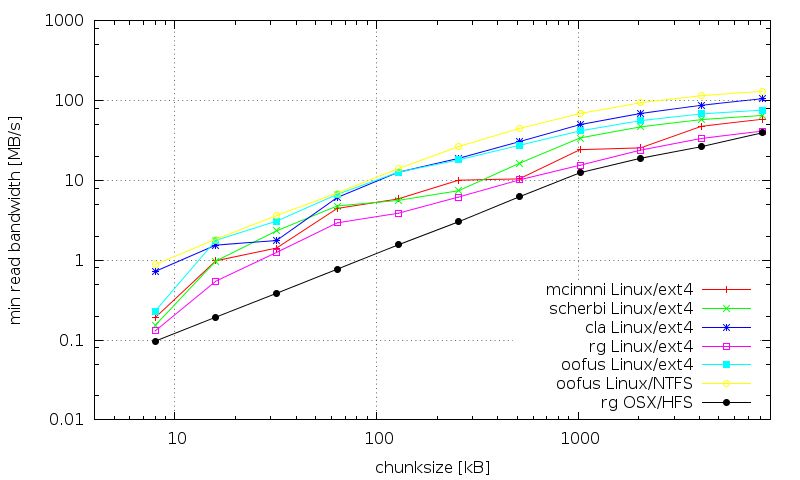The ext4 and NTFS file systems have been around for years and are commonly used on Linux operating systems. Ext4 is the default file system on most Linux distributions while NTFS is the default file system for Windows. With Linux’s ability to read NTFS drives, it opens up the question of which file system performs better when used on a Linux system. This article provides an overview of the ext4 and NTFS file systems on Linux and examines differences in performance through benchmark testing.
History and Origins
The ext4 file system was originally created for the Linux operating system in 2008. It was designed by a developer named Mingming Cao as an improved version of the ext3 file system. Ext4 was developed under the direction of Theodore Ts’o, who was also the creator of ext3. The main goal was to create a high-performance journaling file system for Linux capable of handling extremely large files and file systems up to 1 exbibyte.
In contrast, the NTFS file system was originally designed for the Windows NT operating system in 1993. It was created by a team at Microsoft led by Tom Miller. NTFS was built to replace the older FAT file system and introduce new features like improved support for metadata and advanced data structures. A key benefit of NTFS is its ability to support very large partition sizes exceeding 2 terabytes. While designed for Windows, NTFS can also be used on other operating systems like Linux and macOS.
So in summary, ext4 was designed specifically for Linux as an evolution of ext3, while NTFS was created by Microsoft for Windows NT to replace FAT and support larger partitions.
Technical Differences
One of the key technical differences between ext4 and NTFS is how each file system stores file metadata. ext4 uses extents to store metadata, while NTFS uses Master File Table (MFT) records 1.
With ext4’s extent-based metadata system, each file’s metadata is stored in a single extent, allowing the metadata to be located quickly. ext4 also allows for huge extents up to 128MB, reducing fragmentation. In contrast, NTFS stores each file’s metadata in potentially many MFT records, usually 1KB each. This can lead to increased fragmentation over time as files grow larger and more MFT records are needed 2.
Another key difference is that ext4 only stores basic file attributes like permissions, size and timestamps in its metadata, while NTFS stores rich extended attributes like encryption and compression in each MFT record. This helps NTFS support more complex features, but leads to larger metadata overhead.
In summary, ext4’s extent-based metadata system is more efficient for locating files, while NTFS uses MFT records to enable more advanced features at the cost of greater metadata size and potential fragmentation.
Performance Benchmarks
Ext4 often outperforms NTFS in speed tests and benchmarks, especially when used in Linux environments. According to a Reddit discussion, benchmarks generally show ext4 as more performant for read/write operations compared to NTFS, with lower latency and faster file operations (Source).
Benchmarks have found ext4 to be significantly faster at disk checks. As noted on Superuser, tests concluded ext4 can perform various read-write operations faster than an NTFS partition in many cases. The performance difference is especially noticeable for disk checks, with ext4 completing significantly faster (Source).
However, real-world speed depends on the specific workload, hardware, drivers and optimization. NTFS has the potential to rival ext4 performance with proper configuration and on Windows platforms.
Strengths of ext4
Ext4 has some notable performance advantages over NTFS on Linux systems. According to benchmarks, ext4 produces less fragmentation than NTFS, allowing for faster read speeds and overall better performance when dealing with large files (1). The extent-based file allocation in ext4 helps reduce fragmentation, as it groups blocks of data together more efficiently (2).
In addition, tests have shown ext4 to be faster at file and folder creation compared to NTFS. The ext4 file system uses delayed allocation to quickly create files and folders first, then go back later and allocate the actual blocks on disk (3). This can provide a significant performance boost for disk-write heavy operations.
Overall, ext4 is highly optimized for Linux systems, as it was designed specifically for Linux. The performance advantages like reduced fragmentation and faster metadata operations make ext4 a better fit for Linux environments where performance matters.
(1) https://www.reddit.com/r/linux4noobs/comments/160kbio/is_ext4_really_better_than_ntfs/
(2) https://www.partitionwizard.com/partitionmagic/ext4-vs-ntfs-vs-hfs.html
(3) https://www.quora.com/What-advantages-does-NTFS-have-over-ext4
Strengths of NTFS
Although ext4 generally outperforms NTFS on Linux, NTFS has some advantages that make it a better choice in certain use cases:
NTFS is more mature and time-tested than ext4. Having been originally designed for Windows NT in 1993, it has over 25 years of development behind it. Ext4 is much newer, introduced in 2008. For applications requiring maximum stability and reliability, NTFS may be preferable.
NTFS has more robust journaling and recovery capabilities. Its metadata journal helps prevent corruption and loss of data in the event of power failure or system crash. Ext4’s journal is less protected in some failure scenarios 1.
NTFS supports disk quotas for limiting storage usage per user. Ext4 does not have built-in quota support. Quotas can be implemented through third party tools, but native support in NTFS is more seamless.
NTFS allows fine-grained control over permissions through access control lists (ACLs). Ext4’s permissions model is more coarse. If needing to manage permissions for many users, NTFS ACLs can facilitate administration.
In scenarios involving many small files, NTFS may outperform ext4 due to optimized metadata operations 2. Ext4 shows slower results than NTFS in metadata-intensive workloads.
For Windows dual boot systems, NTFS makes sharing files between Windows and Linux more convenient compared to using separate file systems. A single NTFS partition can be accessed from both operating systems.
Real-World Performance
In real-world usage, ext4 generally outperforms NTFS, especially for certain types of operations. However, performance depends heavily on the specific use case.
For small files, ext4 is significantly faster at writing and deleting files due to improved allocation algorithms. In one test, creating 50,000 1KB files took 22 seconds on ext4 versus 159 seconds on NTFS 1. ext4 also has faster delete speeds for small files.
For large files, the difference is less pronounced. In sequential reads and writes, ext4 and NTFS have similar throughput. However, ext4 edges out NTFS in some tests, especially multithreaded workloads. One benchmark showed ext4 with a 10% faster write speed for large files 2.
In real-world systems, the full software stack and hardware play a major role. But in most cases, ext4 provides a noticeable speed advantage over NTFS for common operations like booting, file copying, and handling large numbers of files.
Reliability
Both ext4 and NTFS are considered reliable, modern file systems. Ext4 is the default file system for most Linux distributions and is very stable and robust, with recoverability features like metadata and data checksums (Source 1). NTFS has been the default Windows file system for many years and is also quite reliable, with journaling features to prevent corruption (Source 3).
In terms of day-to-day usage, both file systems are highly reliable for most users. However, some experts give a slight edge to ext4 in reliability due to its checksumming features and generally more robust design (Source 2). But for typical desktop usage, both NTFS and ext4 can be considered reliable options.
Fragmentation
Fragmentation refers to when files are stored non-contiguously on a disk, spread out over different locations. This slows down access and hurts performance over time as files become more fragmented. Both NTFS and ext4 can suffer from fragmentation, but they handle it differently.
NTFS is more prone to severe fragmentation issues over time. As files are written, modified, and deleted, the free space on an NTFS volume becomes increasingly fragmented. This leads to more file fragmentation as there are fewer large contiguous free spaces left for files to be saved in [1]. Defragmenting the entire volume is required to fix this issue and restore peak performance.
In contrast, ext4 uses delayed allocation to help prevent fragmentation in the first place. When a file is created, the blocks are not immediately allocated on disk. This allows ext4 to look for a large enough contiguous free space to store the entire file together. However, ext4 can still suffer from some fragmentation over time, especially with very large files [2]. But overall, it avoids the severe fragmentation problems of NTFS.
Conclusions
In summary, the key findings show that ext4 generally outperforms NTFS in most benchmarks and real-world scenarios when using Linux. Though NTFS has improved over the years, tests reveal ext4 still edges it out in read/write speeds, especially for many small files, and offers faster boot times. Ext4 also handles fragmentation better and requires less frequent disk checks.
Some advantages of NTFS include better support for Windows and certain features like permissions, encryption, and journaling. However, overall the benchmarks and experiences of many users indicate ext4 as the faster and better performing option when running Linux. Unless you specifically need Windows compatibility or advanced NTFS-only features, ext4 is the winner for Linux systems seeking optimal speed.