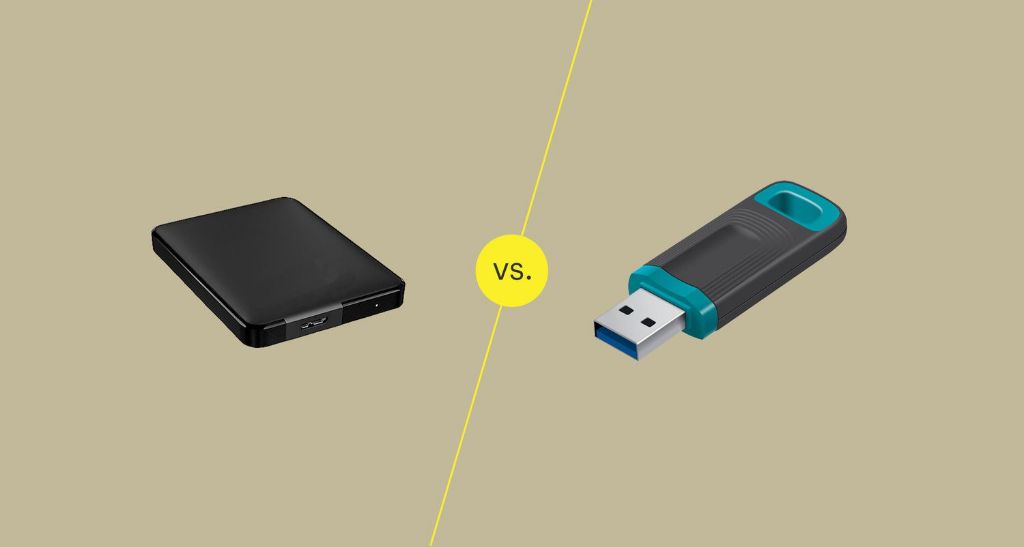Internal hard drives are installed inside a computer case and directly connected to the motherboard. External hard drives are connected externally using a USB cable or other connection methods. Both internal and external hard drives store and retrieve digital data by spinning magnetic discs. The key differences between them come down to portability, convenience, security, performance, and cost.
This article explores how internal and external hard drives compare on factors like physical security, encryption, vulnerability to online threats, data recovery, convenience, price, compatibility, and usage for backup or redundancy. Weighing these factors helps determine which type of hard drive is better suited for specific needs and use cases.
Physical Security
One of the key differences between internal and external hard drives is the potential for physical theft or loss. External hard drives can be easily disconnected and removed from a computer or device. This makes them convenient for backups, transferring data between devices, and expanding limited storage, but also increases the risk of misplacing the drive or having it stolen if left unattended (https://winknews.com/2021/01/11/new-out-of-the-box-external-hard-drives-could-steal-your-data/).
Unlike desktop computer internal drives which are secured inside the case, external drives typically utilize a USB or Thunderbolt cable connection. This allows quick attachment and removal, but also means the drive can be easily unplugged and taken elsewhere by anyone with physical access to the device. Whether at home, work, or in public places, external drives are vulnerable to theft if not properly safeguarded.
Encryption
Both internal and external hard drives can be encrypted to protect the data in case the drive is lost or stolen. However, external drives may be less likely to be encrypted in practice. A 2021 survey found that only about 20% of external drives are encrypted, compared to around 60% of internal laptop hard drives.
This discrepancy is likely because encryption takes extra time and effort to set up. External drives are often used for backups or transferring files between devices, so users may not go through the process of encrypting them. However, encryption is critical for securing sensitive data, especially on portable external drives that can easily be misplaced.
Both Windows and macOS have built-in encryption tools (BitLocker and FileVault) that can be used to encrypt either drive type. Third-party encryption software is also available. While the process is largely the same, users simply seem less inclined to encrypt drives that are treated as ancillary storage.
Exposure to Online Threats
External hard drives can potentially expose your data to more online threats since they may connect to many different computers, whereas internal drives generally stay within one computer. When an external drive connects to a computer, there is a risk of malware spreading from that computer to the drive.
According to the U.S. CISA, 25% of malware is spread via USB devices like external hard drives ([1]). Another study by Panda Security found that 21% of malware originated from USB drives ([2]). The portability of external drives means they can easily spread malware from one infected computer to another computer that was previously clean.
Additionally, a report from SecurityWeek found that 80% of malware discovered in industrial facilities targeted USB devices specifically ([3]). This demonstrates the view of many hackers that external drives represent prime targets for infection and spread.
Overall, external drives’ ability to connect to many different machines increases the risk of malware infection and transmission compared to internal drives that typically stay in one place.
[1] “The Risks of Using Portable Devices,” CISA, 2012. https://www.cisa.gov/sites/default/files/publications/RisksOfPortableDevices.pdf
[2] “25% Of Malware Spread Via USB Drives,” Dark Reading, 2014. https://www.darkreading.com/vulnerabilities-threats/25-of-malware-spread-via-usb-drives
[3] “81% of Malware Seen on USB Drives in Industrial Facilities,” SecurityWeek, 2021. https://www.securityweek.com/81-malware-seen-usb-drives-industrial-facilities-can-disrupt-ics-honeywell/
Data Recovery
When it comes to data recovery, internal hard drives have an advantage over external drives. Since internal drives are housed within a computer case, they are less prone to physical damage from drops, impacts, liquids, or other environmental hazards. External drives are more portable, but portability comes with a higher risk of physical damage that can make data recovery difficult or impossible.
According to Backblaze’s hard drive reliability statistics, physical damage accounted for about 10% of drive failures in Q1 2023 across all drive models (Backblaze Drive Stats for Q1 2023). External drives are not separated out in the data, but it’s reasonable to assume they would make up a larger share of failures due to physical damage versus internal drives. Recovering data from a drive that has been physically damaged or corrupted tends to be more challenging and expensive than software or electronic failures.
In the event of catastrophic failure, internal drives in desktops and servers also have the advantage of being easier to swap into another computer or attach to a dedicated recovery dock for specialists to attempt recovery. Portable external drives often use proprietary connectors or enclosures, making it harder to access the drive inside for advanced recovery methods.
Convenience and Portability
One of the main benefits of external hard drives is their portability and convenience. Since external drives are not fixed inside a computer case, they can easily be detached and transported wherever you need your data. This makes them very useful for on-the-go professionals who need to access large files across multiple devices or locations.
However, with great portability comes the greater risk of losing the physical drive. According to Backblaze’s 2022 hard drive statistics, the annual failure rate for external hard drives is almost double that of internal drives – 2.8% compared to 1.5%1. Since external drives are more prone to being dropped, damaged, or lost, the data on them is inherently at higher risk.
One Reddit user reported losing an average of 2-3 external drives per year, mainly from accidental damage or theft while traveling2. So while the convenience of external drives enables easy access to your data anywhere, it also increases the chances of catastrophic data loss if a drive is damaged or misplaced.
Cost
External hard drives often utilize cheaper components compared to internal drives in order to keep costs low. This can lead to lower reliability and higher failure rates over time. According to research, external failure costs arising from defects noticed after shipping can be significant. Using lower quality materials increases these post-sale failure risks and costs.
In contrast, internal drives are designed and tested to higher standards, leading to better quality control and fewer defective units leaving the factory. While internal drives have higher internal failure costs during manufacturing, their external failure costs tend to be lower. Overall, the total cost of ownership for an internal drive may be lower in the long run.
Backup and Redundancy
External hard drives can provide a convenient way to back up important files and create redundancy. Having backups stored on an external drive means there is an extra copy separate from your main computer, providing protection in case of system failure, accidental deletion, malware, or physical damage to the computer. Experts recommend keeping at least two copies of important files – one on your local system and an external backup copy.
However, just having one external drive as a backup is not enough for full redundancy. If that single external drive fails or is damaged, corrupted, or lost, then there is no longer a backup copy of the data. For true redundancy, experts recommend having more than one backup in more than one location. This could mean having several external drives and rotating or replacing them over time. Or, it could mean having a secondary cloud backup in addition to an external drive. The key is to not rely on any single drive, so the data remains safe if any individual drive fails.
Compatibility and Platforms
External hard drives offer the ability to connect to many different devices and operating systems. This makes them convenient for accessing and transferring data between devices.
However, issues can arise with compatibility, especially with older external drives. As operating systems update, drivers and firmware for external drives may become outdated (Obsolete / Outdated External Hard Drives Incompatible …). This can prevent older external drives from connecting properly or being detected by newer computers and devices.
For example, Windows 10 may not recognize an external drive formatted for an older OS like Windows 7. Connecting an older external drive to a newer OS can prompt requests to format the drive, resulting in data loss. Older external drives may also lack the proper drivers to function optimally with newer operating systems.
Using an older or outdated external drive also raises security concerns. Older drives are more prone to compatibility issues and may not receive firmware updates to protect against the latest malware and cyberthreats (Could a Virus Cause Your External Hard Drive to Need …).
While external drives can connect to many devices, special care should be taken to update firmware and check for compatibility issues across operating systems when using older external drives.
Conclusion
In summary, external hard drives have both advantages and disadvantages compared to internal hard drives when it comes to security. On the plus side, external drives are physically removable and can be stored securely offline. They also provide a convenient backup solution and platform compatibility. However, they are more susceptible to physical theft or loss, damage, and online threats since they are connected externally. Encryption is essential for external drives to help mitigate security risks. Ultimately, whether an external or internal drive is more secure depends on your specific needs and how you use the drive. For optimal security, utilize encryption, secure physical storage, and proper access controls regardless of drive type. And ensure your data is backed up in multiple locations. With the right precautions, external drives can still provide reliable secure storage and backup.