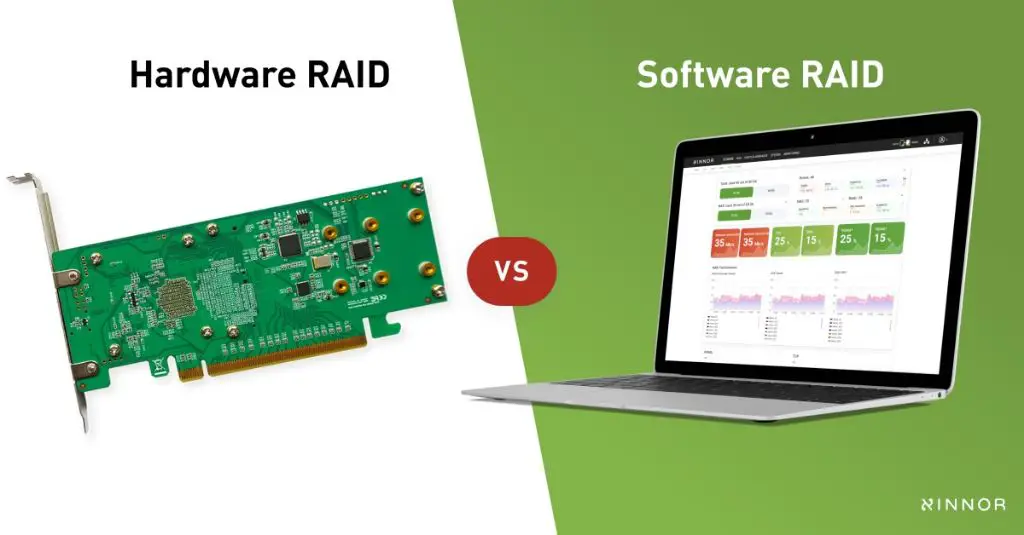When it comes to RAID (Redundant Array of Independent Disks), there are two main implementation options: hardware RAID and software RAID. Both offer benefits in terms of performance and redundancy, but there has long been debate around which offers better overall speed. In this article, we’ll look at the differences between hardware and software RAID and examine which typically provides faster performance.
What is RAID?
RAID is a data storage technology that combines multiple disk drives into a logical unit. Data is distributed across the drives to provide redundancy and/or improve performance. There are several different RAID levels, each offering different blends of security, capacity and speed:
- RAID 0: Striping, no redundancy. High speed but no protection against drive failure.
- RAID 1: Mirroring. Complete data duplication for redundancy.
- RAID 5: Striping with distributed parity. Solid redundancy with good read speeds.
- RAID 6: Striping with double distributed parity. Excellent redundancy but slower write speeds.
- RAID 10: Striping and mirroring. Combines RAID 0 and RAID 1 for speed and redundancy.
RAID can be implemented either in hardware, using a dedicated RAID controller, or in software at the operating system level. There are advantages and disadvantages to both approaches.
Hardware RAID
Hardware RAID uses dedicated RAID controller cards that are installed in a server or PC. The controller handles all the RAID calculations, organization and drive interactions. It presents the RAID drives to the operating system as a single logical drive.
Benefits of hardware RAID include:
- Frees up CPU resources since RAID duties are offloaded to the controller.
- Provides caching to boost write speeds.
- Performs error checking on all data transfers.
- Allows RAID management independent of the OS.
In terms of performance, hardware RAID excels at handling transactional workloads with lots of random reads and writes. The RAID card is optimized for this I/O profile and can process large numbers of simultaneous I/O requests very efficiently. Hardware RAID also introduces very little overhead since all the number crunching happens on the card rather than taxing the CPU and OS.
Software RAID
With software RAID, the core operating system handles all RAID duties rather than offloading them to dedicated hardware. Software RAID implementations exist for all major operating systems, including Linux, Windows, FreeBSD and more. Since it does not require specialized hardware, software RAID can be less expensive to implement.
Advantages of software RAID include:
- Lower cost since no special hardware needed.
- OS-based management integrated with other admin functions.
- Support for larger number of drives/arrays.
- Flexibility in RAID configuration and management.
The potential downside of software RAID lies in the performance overhead. Doing RAID calculations on the CPU and moving data through the OS rather than a dedicated card can represent significant overhead, especially on large arrays. However, modern SATA/SAS drives have onboard caching that helps compensate for this issue.
Hardware vs Software RAID Performance
So which implementation offers better performance – hardware or software RAID? There are several factors to consider:
Drive Interface
One key factor is the drive interface. For modern SATA or SAS drives, software RAID can provide performance comparable to hardware RAID. The interface bandwidth and drive cache are able to adequately compensate for the CPU overhead. However, for legacy IDE drives, hardware RAID may provide significantly better performance by reducing overhead.
Workload
The I/O workload is also important. Hardware RAID is exceptionally efficient for transactional work with lots of small, random I/Os – its caching and I/O optimization are tailored for this. Software RAID is more impacted by the overhead of these I/O profiles. But for sequential throughput, software RAID can match or potentially exceed hardware.
Array Configuration
The RAID level and number of drives are factors. Hardware RAID can handle larger arrays (10+ drives) more efficiently while software RAID may become CPU bound. Parity RAID levels like 5/6 have higher overhead that hardware RAID handles better. For smaller arrays and RAID 1/0, software RAID performance is very competitive.
Benchmark Comparison
Looking at some real-world benchmarks with a 6-drive array using SSDs on a PCIe 3.0 connection, we can compare hardware vs software RAID performance:
| Benchmark | Hardware RAID 0 | Software RAID 0 |
|---|---|---|
| Sequential Read | 5.5 GB/s | 5.1 GB/s |
| Sequential Write | 3.1 GB/s | 3.0 GB/s |
| Random Read (IOPS) | 770,000 | 730,000 |
| Random Write (IOPS) | 250,000 | 205,000 |
For this particular configuration, hardware RAID offered a modest performance advantage but not dramatically so. The difference would likely be even smaller with fewer or slower drives.
Conclusion
Hardware RAID once held a strong performance advantage, but modern software RAID has narrowed that gap considerably. For today’s SSD/SAS/SATA storage, software RAID can match or exceed hardware RAID while providing flexibility and cost savings. Hardware maintains an edge for things like large drive counts and transactional workloads but is no longer the definitive performance winner.
In many cases, the performance difference between hardware vs software RAID are negligible, so factors like cost, ease of management and configuration options are more compelling considerations for choosing one over the other in a given use case. Either can provide excellent performance – there is no universal “faster” option, but rather advantages that depend on the specifics of a particular system and workload.
Hardware RAID Basics
Hardware RAID uses a dedicated RAID controller card that handles all RAID functions. Key features of hardware RAID include:
- Plug-in RAID cards with onboard processors to handle RAID tasks
- Offloads RAID overhead from main CPU
- Onboard cache improves write performance
- Firmware and drivers provide RAID management functions
- Presents single logical drive to operating system
Hardware RAID controllers connect to drives via drive interfaces like SATA, SAS and NVMe. Popular hardware RAID vendors include Adaptec, LSI and HP. RAID cards come in different formats including PCIe, PCI-X and more.
RAID Cache
One key benefit of hardware RAID is the inclusion of onboard cache memory. This helps buffer writes and optimize the high levels of random I/O typical in transactional environments. Batteries or flash storage preserve cache data if power is lost. Cache size and type contribute greatly to RAID controller performance.
RAID on the Motherboard
Many motherboards also include built-in RAID support via additional RAID focused processors. This provides some benefits of dedicated hardware RAID without requiring a separate card. However, motherboard RAID often lacks things like caching and battery backup compared to full RAID cards.
Software RAID Basics
With software RAID, standard system resources like CPU, RAM and OS handle RAID duties rather than dedicated hardware. It does not require a RAID card. Key features include:
- Implemented at the OS kernel level
- Uses system CPU for RAID computations
- OS tools used for RAID administration
- Supports larger drive counts than hardware
- RAID abstraction still hides drive details from OS
Linux MD RAID and Windows Storage Spaces are two examples of software RAID solutions built into major operating systems. Third-party software RAID options also exist. Hardware independence makes software RAID low cost and flexible.
Kernel-level Drivers
OS software RAID is implemented via kernel-level drivers that interact with the system’s storage devices. They perform RAID mapping and present virtual block devices to the OS that conceal the underlying RAID details. This helps minimize overhead compared to running RAID at the full OS level.
Caching
Software RAID lacks the dedicated caching hardware of hardware RAID cards. This can impact write speeds, but modern drive caches along with system RAM help compensate. Battery-backed cache is still an advantage of hardware RAID.
Comparing Hardware vs Software RAID
Hardware and software each have their own strengths and weaknesses when implementing RAID:
| Hardware RAID | Software RAID | |
|---|---|---|
| Performance | Very efficient for transactional workloads due to specialized caching and I/O optimization. | RAID overhead using system resources can limit performance, but improvement in modern drives helps compensate. |
| Cost | Requires investment in RAID controller card. | Avoids card cost by using system resources. |
| Scalability | Limited to size of controller cache and channels. | Can potentially support more and larger drives. |
| Reliability | Dedicated hardware with battery-backed cache improves fault tolerance. | Dependent on overall system/OS reliability. |
| Complexity | Hardware adds some configuration and management requirements. | Software RAID integrated into OS can simplify management. |
There are also hybrid models like PCIe switch RAID cards that combine hardware and software elements. Overall, software RAID now offers compelling benefits in many usage scenarios while hardware RAID maintains advantages for demanding, mission-critical workloads.
When to Choose Hardware RAID
Hardware RAID solutions are well suited for these types of scenarios:
- Transaction-heavy workloads with lots of random I/O requests
- Need to maximize fault tolerance and uptime
- Large drive arrays (10+ drives)
- Legacy drives with slower interfaces like IDE/ATA
- Processing huge quantities of mission critical data
- Specialized form factors like blade servers
Hardware RAID delivers optimized performance for transactional environments as well as maximum reliability for critical data. The right RAID controller can also support very large arrays. The hardware focus lends itself well to niche configurations.
Database Servers
Database servers are a prime example of where hardware RAID makes sense. They process enormous quantities of small, random I/O operations from simultaneous users. The caching and I/O acceleration of RAID cards are built for this.
High Availability Systems
For systems that demand constant uptime like medical systems or point-of-sale terminals, hardware RAID provides reassurance. Battery-backed cache preserves data during power loss. Redundant controllers enable RAID management while powered off.
When to Choose Software RAID
Software RAID fits well in these scenarios:
- Cost sensitive environments
- Smaller drive arrays (2-6 drives)
- General-purpose file or web servers
- Media editing and audiovisual workstations
- Desktops and home NAS devices
- Boot drives
The flexibility and cost savings of software RAID make it appealing for home, small business and computing workloads that don’t require high-end performance and availability.
Home and Office NAS
Network attached storage devices for homes and small offices rarely need the expense of hardware RAID. Software RAID built into devices like Synology NAS provides sufficient redundancy and speeds for these scenarios.
Media Production Systems
For audio, video and graphics workstations, large streaming capacity is more important than random IOPS. Software RAID excels at throughput for working with and moving big media files while keeping costs low.
Performance Optimization
There are also techniques to optimize the performance of both hardware and software RAID:
Hardware RAID Optimization
- Choose RAID card with adequate cache size and type (DDR, NVDIMM) for workload
- Balance number of drives across controller channels
- Enable write-back caching if supported
- Ensure latest firmware on RAID card
- Tweak stripe size and controller queues for I/O profile
Software RAID Optimization
- Select lighter weight filesystems like XFS or EXT4
- Align partitions properly
- Use RAID 0 for stripping across multiple drives
- Add RAM and fast storage to improve performance
- Choose RAID configurations suited to workload
Things like caching, driver modes, queue depths, stripe sizes and partitions can be tuned on either hardware or software RAID to maximize their performance based on expected I/O types and sizes.
Hybrid Options
There are also hybrid software/hardware options that attempt to provide the best of both worlds:
PCIe Switch RAID Cards
These cards provide connectivity to RAID drives but offload most processing to the system CPU/software. They reduce hardware cost without losing all the benefits.
Battery-Backed Cache Cards
For software RAID, add-on cards can provide battery backed write caching similar to hardware RAID without a full blown RAID card.
OS Assisted RAID
Some RAID cards work together with the OS software RAID drivers for caching, configuration and management to maximize performance.
Hybrid RAID options help balance hardware and software elements for budget conscious IT departments. They present another option when evaluating RAID performance and cost decisions.