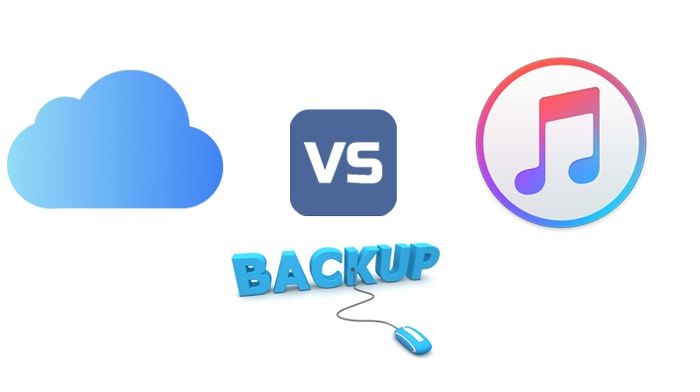iCloud and iTunes are both services provided by Apple, but they serve different purposes and functions. While there is some overlap in what they can do, iCloud and iTunes are not the same thing.
What is iCloud?
iCloud is Apple’s cloud storage service. It allows users to store data such as photos, documents, contacts, calendars, and more and access that data across all their Apple devices. iCloud provides 5GB of free storage space, with options to purchase more storage.
Some of the key features of iCloud include:
- Photo storage and syncing across devices with iCloud Photo Library
- Safari bookmark and tab syncing across Apple devices
- Sync documents and app data across devices
- Back up iOS devices to iCloud
- Find My iPhone/iPad/Mac – locate lost or stolen devices
- iCloud Drive – file storage and syncing
- iCloud Keychain – securely store and sync passwords
- Sync email, contacts, calendars across devices
iCloud is integrated into iOS, iPadOS, macOS and can be accessed on a Mac, iPhone, iPad, iPod touch, Apple TV, and Windows PC through the iCloud website. It provides seamless syncing and cloud storage for Apple devices.
What is iTunes?
iTunes is a media player and library application developed by Apple. It allows users to organize and play their digital music and video files. iTunes also enables users to purchase, download, and sync content from the iTunes Store and Apple Music.
Some of the key features of iTunes include:
- Media library – organize and manage music, movies, TV shows, podcasts, audiobooks
- Purchase, download, and sync media from iTunes Store
- Listen to Apple Music subscriptions and access full catalog of songs
- Sync content across Apple devices like iPhone, iPad, iPod
- Back up and restore iOS devices
- Organize and play music by playlists, artists, albums, genres, etc.
- Rent, buy and manage movies and TV shows
Originally, iTunes was the central hub for syncing data across Apple’s ecosystem of devices. It has now been replaced by separate apps across different platforms, but it remains the primary way to organize a digital media library, shop for new content, and sync purchased content across Apple devices.
Differences Between iCloud and iTunes
While iCloud and iTunes are both Apple services that involve syncing data across devices, there are some key differences:
- Purpose – iCloud is cloud storage and syncing for all files/data. iTunes syncs music, videos, other media.
- Data types – iCloud can store any file type. iTunes syncs specific media formats.
- Access – iCloud is accessible across devices and platforms. iTunes is an application on Mac/PC.
- Sync method – iCloud syncs data wirelessly across the internet. iTunes required a wired connection.
- Backup – iCloud provides full device backups. iTunes backs up only media files.
- Media management – iTunes is focused on organizing a media library. iCloud does not include media management features.
- Media purchasing – iTunes allows you to purchase and download music, movies, etc. iCloud does not offer purchasing.
In summary, iCloud provides broad, wireless cloud syncing and storage for all files, while iTunes concentrates specifically on syncing music, videos, and other media through a wired connection. iTunes also includes a store for purchasing digital content from Apple.
Can iCloud and iTunes Access the Same Files?
There is some overlap in the ability for iCloud and iTunes to access the same files, but their access is limited in certain ways:
- Music purchased through iTunes can be synced through both iTunes and accessed via iCloud Music Library.
- Photos imported into the Photos app on a Mac or PC will be synced through iCloud and viewable in iTunes.
- Movies and TV shows purchased through iTunes are viewable through the TV app, which syncs across devices via iCloud.
However, there are limitations:
- Songs imported directly into iTunes that were not purchased through iTunes will not sync through iCloud.
- Files stored only in iCloud (like documents) will not be accessible through iTunes.
- Media synced from iTunes to devices will consume local storage, while iCloud can free up space by storing media only in the cloud.
So in summary, there is some media that can be accessed through both services, but they maintain separate libraries and limitations on certain file types.
Can You Manage iCloud Content in iTunes?
No, any media purchased through or uploaded to iCloud cannot be managed directly within the iTunes application. However, iTunes content can be managed through the iCloud web interface or iOS Files app in limited ways.
The iTunes application is not capable of directly managing or modifying any media files stored in iCloud. This includes music synced through iCloud Music Library, photos and videos in iCloud Photos, movies and TV purchased through iTunes but viewed through the TV app, and any document or app data stored in iCloud Drive.
You can access some iTunes content like music, movies, TV shows, and books through the iCloud website. But options are limited to viewing and re-downloading items – the full library management tools are only available in the iTunes application.
On an iPhone, iPad, or iPod touch, the Files app provides access to the iCloud Drive folder which contains app data synced from iTunes. But again, there is no ability to organize or edit this content.
So in conclusion, while there is some read-only access to iTunes content through iCloud, you cannot actively manage media purchased or imported through iTunes in the iCloud apps and services.
Can You Manage iCloud Content in the iTunes App?
Similarly, content that is only stored in iCloud cannot be managed directly within the iTunes application itself. However, some iCloud content will automatically sync into iTunes.
Here are the limitations on managing pure iCloud content from iTunes:
- Music added only to iCloud Music Library will not appear in iTunes.
- Photos stored in iCloud Photo Library will not show in iTunes.
- Movies/TV shows purchased or rented through the TV app do not appear in iTunes library.
- iCloud Drive documents do not sync to iTunes library.
However, there are some exceptions where iCloud content will sync into and be manageable through iTunes:
- Music purchased through iTunes will be added to both iCloud Music Library and iTunes.
- Photos imported into Photos app on a Mac/PC sync to both iCloud Photo Library and iTunes.
- Media downloaded for offline viewing from TV app can be viewed in iTunes.
So in summary, purely iCloud content like photos, music, and documents remain separate from iTunes management. But some media purchased or imported through iTunes will be viewable and manageable through both iTunes and iCloud syncing.
Should I Use iCloud or iTunes for Syncing and Backups?
For most modern Apple devices and usage patterns, iCloud is recommended for general syncing and backups. However, iTunes may still be useful for large media libraries.
Reasons to choose iCloud over iTunes:
- Syncs across devices wirelessly via internet rather than requiring wired connection.
- Backs up entire iOS or iPadOS device rather than just media files.
- Syncs a wide variety of content types – photos, documents, settings, app data.
- Syncs data in real-time instead of requiring manual sync in iTunes.
- Provides access to data from any device with internet rather than just locally.
Reasons you may still use iTunes for syncing and backups:
- Need to manage a large media library – iTunes offers robust tools for this.
- Prefer wired sync and backups for speed or reliability reasons.
- No reliable internet connection for wireless iCloud sync.
- Have an older device or OS version that doesn’t support iCloud.
In conclusion:
- For newer devices, use iCloud for overall syncing, backups, and wireless access across devices.
- For large media libraries, or limitations on internet, may need to also use iTunes for wired syncing and management.
Can You Transfer Data from iTunes to iCloud?
It is possible to transfer some data from your iTunes library over to iCloud for wireless syncing across devices.
Here are the main ways to move iTunes content over to iCloud:
- Music – You can enable iCloud Music Library, which will match songs purchased through iTunes to the iCloud catalog. This adds them to both iTunes and iCloud Music Library.
- Photos – Import your photo library into the Photos app on a Mac/PC and it will sync to iCloud Photo Library.
- Movies/TV – Movies and shows purchased through iTunes will appear in the TV app. Enable iCloud sync for the TV app.
- Books – Books purchased through iTunes will sync to the Books app on iOS devices and be available across devices.
- Contacts – Sync contacts from iTunes over to iCloud through account settings on your devices.
However, there are limitations to moving iTunes content to iCloud:
- Songs added directly to iTunes that were not purchased may not match to iCloud Music Library.
- Movies and TV shows will need to be viewed through the TV app rather than iTunes.
- Playlists and media metadata may not transfer over in certain cases.
- DRM protected content may not be transferable.
So in summary, it is possible to transition some iTunes media to iCloud for wireless syncing, but there are limitations in some cases depending on the media type and source.
Should I Use Both iCloud and iTunes?
For most users with modern devices, using primarily iCloud for wireless syncing, backups, and access across devices is recommended. However, some users may benefit from using both iTunes and iCloud in certain situations.
Reasons to use both iTunes and iCloud:
- Large iTunes media library – Use iTunes to manage and play media, iCloud for wireless sync.
- Have some devices that only sync with iTunes – Use iTunes for those devices, iCloud for newer ones.
- Prefer redundant backups – Back up to both iCloud and a local iTunes backup.
- No reliable internet for iCloud – Sync locally through iTunes when offline.
- Need iTunes for app and OS updates – Manage devices through iTunes for some tasks.
In these cases, iTunes can provide complementary support to iCloud:
- Use iTunes for large media management and offline tasks.
- Use iCloud for wireless syncing, backups, and access when online.
For users with all modern iOS/iPadOS devices, iCloud alone is likely sufficient and iTunes is optional. But in specific use cases, utilizing both services together provides helpful redundancy and support.
Conclusion
iCloud and iTunes are distinct services from Apple that can sometimes overlap, but have different primary functions.
- iCloud provides broad cloud storage and wireless syncing across Apple devices for photos, documents, app data, settings, and more.
- iTunes is focused on syncing music, videos, podcasts, and other media through a wired connection, also enabling purchasing of multimedia content.
Key differences include iCloud’s focus on wireless networking, full device backups, and general data syncing. iTunes focuses specifically on robust media management and purchasing.
For modern devices, iCloud handles most day-to-day syncing and backups. iTunes remains useful for large media libraries. Some iTunes content can be synced through iCloud in limited cases. In specific use cases, running both services together provides helpful flexibility and redundancy.