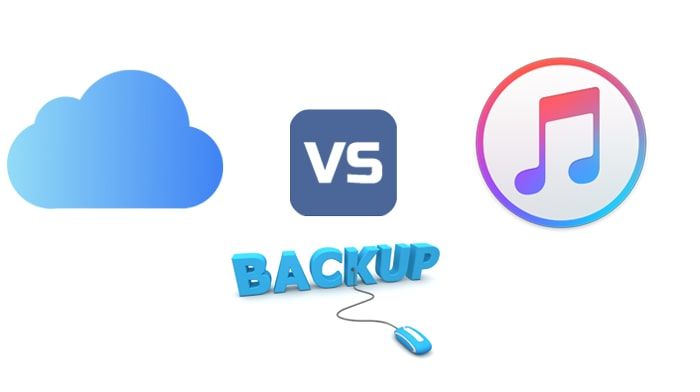No, iCloud and iTunes are not the same thing. iCloud is Apple’s cloud storage service that allows users to store data such as photos, documents, and more and access it from multiple devices. iTunes, on the other hand, is a media player, media library, and mobile device management application developed by Apple to play, download, and organize digital multimedia content.
What is iCloud?
iCloud is Apple’s cloud storage and cloud computing service. It was launched in October 2011 and allows users to store data such as documents, photos, videos, music, apps, calendars, contacts, and more and access it from any device connected to the internet like Macs, PCs, iPhones, iPads, iPod touches. iCloud keeps all of a user’s devices in sync so when data is changed or added on one device, it is updated across all other devices connected to the same iCloud account.
Some key features and capabilities of iCloud include:
- Photo Library – Stores all photos and videos taken on devices and allows access from any device. Photos can be accessed from the Photos app on devices and iCloud.com.
- iCloud Drive – Gives access to files stored in iCloud from any internet-connected device. Works like cloud storage services like Dropbox.
- Documents in the Cloud – Stores Pages, Numbers, Keynote and other iWork documents in iCloud and syncs across devices.
- Mail, Contacts, Calendars – Syncs email accounts, contacts, calendars, notes across devices.
- Safari Tabs – Allows users to see tabs open on other devices and syncs bookmarks.
- Keychain – Securely stores and syncs passwords across devices.
- Find My iPhone – Helps locate lost or stolen iOS devices.
- Backups – Backs up iOS devices automatically when connected to power and WiFi.
- iCloud for Windows – Extends iCloud functionality to Windows PCs.
iCloud is free for a basic 5GB storage plan. Paid upgrades are available for more storage space. It is deeply integrated into Apple’s ecosystem and works seamlessly with devices running iOS, iPadOS, macOS, tvOS, and watchOS. iCloud helps keep all Apple devices in sync and up to date with the latest data.
What is iTunes?
iTunes is a media player application developed by Apple to play, download, and organize digital multimedia content. It can play music, movies, TV shows, audiobooks, podcasts, and more. iTunes is also used to download apps, books, ringtones to iOS devices and sync data between devices and computers running iTunes.
Some key features and capabilities of iTunes include:
- Music Library – Stores and organizes music files imported or purchased through iTunes Store.
- App Store – Platform to browse, purchase and download iOS apps.
- Media Library – Manages movies, TV shows and other media purchased or imported.
- Device Sync & Backups – Syncs data like media, apps between iOS devices and computers.
- Apple Music – Subscription streaming music service integrated into iTunes.
- iTunes Store – Platform to purchase music, movies, apps, audiobooks, and more.
- Podcasts – Directory of podcasts that can be subscribed to and played.
- Audiobooks – Lets users purchase, manage and listen to audiobooks.
- Internet Radio – Streaming radio stations from around the world.
iTunes is available for Mac and Windows and is required for managing iOS devices like iPhones, iPads and iPod touches. It provides a way to organize media libraries, purchase new content, stream music and videos, download new apps and sync data across devices.
Differences between iCloud and iTunes
While iCloud and iTunes are both associated with Apple, they serve very different purposes and functions:
| iCloud | iTunes |
|---|---|
| Cloud storage service | Media player and media library |
| Stores and syncs photos, documents, emails, contacts, calendars across devices | Plays music, movies, podcasts, audiobooks, etc. |
| Syncs data across Apple devices you own like iPhone, iPad, Mac | Syncs content between device and iTunes library on computer |
| Access iCloud data from any internet-connected device using a web browser | Access iTunes library only from authorized computers running iTunes |
| Built-in app on Apple devices | Must download iTunes app for Mac or Windows |
| Secures and syncs Keychain passwords across devices | Does not store or sync passwords |
| Locate lost Apple devices with Find My iPhone | Cannot locate or track lost devices |
| 5GB of free storage, paid upgrades available | No storage capabilities |
In summary, iCloud is used for cloud storage and syncing while iTunes is focused on music, media playback, app downloads, syncing local iTunes libraries across devices.
Can you access iCloud content on iTunes?
No, you cannot directly access iCloud content from the iTunes app itself. However, iTunes can be set up on a Mac or Windows PC to sync selected iCloud content like photos and videos to the local computer.
Here are the key things to know about the relationship between iCloud and iTunes:
- iTunes does not provide any way to view, edit or manage documents, photos, email stored in your iCloud account. It is strictly focused on music, media, apps.
- You can configure iTunes on a desktop computer to download photos and videos from iCloud Photo Library and save them to the local computer.
- Music purchased from iTunes Store that is stored in iCloud Music Library can be played in iTunes by turning on iCloud Music Library.
- iCloud Drive documents cannot be directly accessed through iTunes. They must be accessed through the iCloud Drive app on each device or through iCloud.com.
- Data synced across devices via iCloud like contacts, calendars, bookmarks, Keychain passwords cannot be viewed or managed in iTunes.
So in summary, the only way to access iCloud content directly from iTunes is limited music stored in iCloud Music Library and some photos/videos if you configure iTunes to sync with iCloud Photo Library.
Can you manage iCloud content from iTunes?
No, iTunes does not provide any ability to directly manage or edit the content you have stored in your iCloud account. For example:
- You cannot delete photos or videos from iCloud Photo Library using iTunes.
- You cannot edit or delete documents in iCloud Drive from within iTunes.
- You cannot access or edit email messages, contacts, or calendar events stored in iCloud.
- You cannot view or change app data synced through iCloud.
The only iCloud content you can manage directly within iTunes is the music stored in your iCloud Music Library. From the iTunes preferences, you can turn iCloud Music Library on or off and manage downloading music to your local library.
Some key pointers on managing iCloud content from iTunes:
- To manage photos and videos in iCloud Photo Library, use the Photos app on your Mac, iOS devices or go to iCloud.com.
- Manage documents in iCloud Drive using Files on iOS/iPadOS devices or the iCloud Drive app on Mac or iCloud.com.
- Email, contacts, calendars are managed on each iOS device or through iCloud.com.
- Bookmarks, passwords and other iCloud data is managed on each device.
In summary, besides iCloud Music Library songs, iTunes does not provide any way to directly view, edit or manage your content stored in iCloud. You need to use the dedicated apps like Photos, Files, Mail, etc on your individual devices. iCloud and iTunes are separate systems optimized for different purposes.
Can you use iTunes with iCloud disabled?
Yes, you can absolutely use and run iTunes on a Mac or Windows PC while keeping iCloud disabled on that device.
Disabling iCloud stops the system from syncing data like photos, documents, emails across devices but does not affect the core functionality of iTunes.
Some key points on using iTunes with iCloud disabled:
- You can play music, movies, podcasts, audiobooks in iTunes while iCloud is disabled.
- You can sync an iOS device to add music, videos and apps using iTunes while iCloud is turned off.
- iTunes can still backup an iPhone or iPad locally even with iCloud sync disabled.
- You can create local iTunes libraries and playlists and manage the iTunes store with iCloud turned off.
- Internet radio will work in iTunes without an iCloud account setup.
The only iTunes features that will be affected by not having iCloud enabled are:
- iCloud Music Library cannot sync music purchased on other devices.
- Music added on other devices does not appear in iTunes.
- Cannot restore or sync iCloud backups from other devices.
So in summary, iCloud is not required for iTunes to work. iTunes provides a robust standalone media management system. The main syncing between devices happens directly from iTunes. The only syncing that will be impacted is music purchases and playlists managed in iCloud Music Library.
Should I use iCloud or iTunes for syncing and backups?
For most modern iOS device users, experts generally recommend relying on iCloud over iTunes syncing and backups in most cases.
Here’s an overview of factors to consider when deciding between iCloud vs iTunes for syncing and backups:
iCloud Pros
- Syncs data across devices automatically
- Backups happen daily when device is charging and on WiFi
- Syncs a wider variety of data like photos, messages, Health data
- Backups stored remotely so always available
- Simpler setup, no cables required
iTunes Pros
- Faster, wired connection to device
- Full control over sync and backup process
- Locally stored backup won’t count against iCloud storage limits
Recommendation
- Use iCloud for automatic wireless syncing and backups.
- Use iTunes for occasional manual backups or if you have sync issues.
- Rely on iTunes if you don’t want to pay for extra iCloud storage.
In summary, iCloud provides an easier and more robust cross-device syncing and wireless backup solution. But iTunes local sync and backups can be useful for troubleshooting issues or managing devices with limited iCloud storage. Most users today will benefit from primarily using iCloud.
Conclusion
iCloud and iTunes serve very different functions and are not interchangeable. iCloud provides cloud storage and wireless device syncing while iTunes is focused on media management and syncing local libraries.
The only crossover is limited music interaction via iCloud Music Library streaming and downloads. Photos and videos can also be downloaded from iCloud to iTunes.
But in general, iCloud and iTunes operate as separate, standalone systems. iTunes is not designed or capable of directly managing documents, email, and other content stored in your iCloud account.
For modern iOS and macOS devices, iCloud delivers seamless wireless syncing and backups. iTunes is still useful for occasional manual syncing and backups, especially for users with limited iCloud storage.