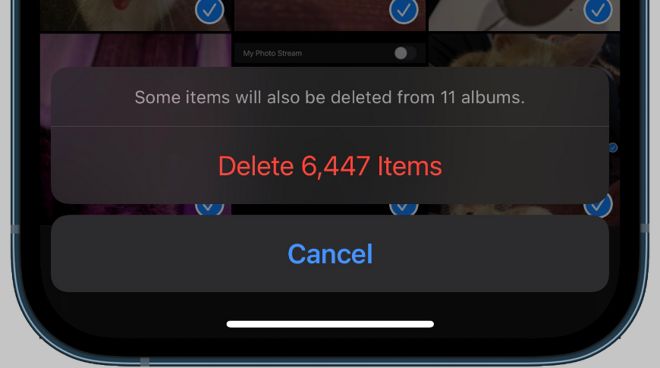In recent months, many iPhone users have reported an issue where photos are mysteriously being deleted from their devices. Based on user reports online, it seems that photos are disappearing from the Photos app without any action being taken by the user.
The extent of the issue is unclear, but a quick search online reveals many posts on Apple support forums, reddit, and other discussion boards from iPhone users complaining about photos vanishing. While Apple has not provided any official numbers, the amount of complaints indicates this is not an isolated bug affecting only a few users.
When the Issue Started
Reports of iPhones automatically deleting photos first started circulating in early 2020, around the time iOS 13.4 was released. A number of users on Apple’s support forums and sites like Reddit began complaining that large portions of their camera rolls had mysteriously vanished. Most said they had not manually deleted any photos themselves.
For example, one user on Apple’s discussions forum said in April 2020 “Everything was normal until I see that 4/5 of my photos were gone. I did not do anything.” [1] Other reports also started popping up after iOS 14 was released later in 2020. So it appears the issue began sometime in early 2020 and continued through iOS 13 and 14 updates.
iOS Versions Affected
This issue of photos being deleted has been reported across multiple iOS versions, including iOS 13, iOS 14, and iOS 15. However, it seems particularly prevalent in iOS 14 and iOS 15 (Source). Many users upgraded their iPhones to iOS 14 or iOS 15 and noticed large amounts of photos were missing shortly after. Based on user reports, the iOS versions most frequently associated with the photo deletion issue include:
- iOS 14.0
- iOS 14.0.1
- iOS 14.1
- iOS 14.2
- iOS 14.3
- iOS 14.4
- iOS 14.5
- iOS 14.6
- iOS 14.7
- iOS 15.0
- iOS 15.0.1
- iOS 15.0.2
While iOS 13 had some reports, iOS 14 and 15 saw a sharp rise in users complaining photos were being deleted after an update. It’s clear the issue became much more prevalent in the last two major iOS releases.
Possible Causes
There are a few potential reasons why photos could be getting deleted from iPhones unexpectedly[1]:
- Not enough storage space – If the iPhone starts running out of storage, iOS may automatically delete old photos and videos to make room for new ones. This can happen silently in the background without any notification to the user.
- iCloud Photo Library sync issues – Using iCloud Photo Library to sync photos across devices can sometimes cause photos to disappear from the phone when syncing goes wrong.
- App bugs or glitches – There have been reports of bugs in the Photos app or iCloud services causing photo loss for some users.
- Accidental deletion – It’s possible users may have accidentally deleted photos themselves without realizing it.
- System restore or update failures – If a system restore or iOS update gets interrupted, some photos may get deleted in the process.
Apple has acknowledged bugs causing photo loss before, so software glitches seem to be the most common culprit behind these photo disappearing issues[2].
Apple’s Response
Apple has acknowledged the issue of deleted photos reappearing for some iOS users. In an official support thread, Apple representatives responded to complaints about deleted photos coming back. They suggested it could be caused by having iCloud Photo Library enabled, which stores a copy of photos in iCloud. If the “Download and Keep Originals” option is selected, iCloud will re-download previously deleted photos. Apple advised users to disable iCloud Photo Library or change their settings to prevent this from happening.
While Apple has not issued an official statement or fix, their support staff have been providing troubleshooting tips in the community forums. However, there does not appear to be a universal solution yet. It seems to be an ongoing bug affecting iCloud and iPhones that Apple is aware of based on the responses in their support channels.
How Many Users Affected
This issue has affected a large number of iPhone users. According to one source, potentially 396,386 users could be impacted by Apple shutting down the My Photo Stream feature in July 2023.
However, the exact number is difficult to quantify. Discussions on Apple’s support forums show many users complaining about photos being deleted, with over 1,000 replies on one thread alone. Given the widespread use of iPhones, it’s likely hundreds of thousands or even millions of users have been affected to some degree.
Overall, a substantial portion of iPhone owners who used the My Photo Stream feature are at risk of losing photos when the service shuts down. Apple has not provided official statistics, but the outcry on social media and Apple’s own forums suggests the issue is far-reaching.
Potential Solutions
If you find photos being deleted from your iPhone, there are some potential solutions to try and prevent or restore your photos:
First, you can try restarting your iPhone. A simple restart can often clear up temporary glitches that may be causing photos to delete. To restart, hold down the power button until the “Slide to power off” prompt appears. After powering back on, check if the issue persists.
You can also check your iPhone’s storage to make sure it is not full. If storage is completely full, iOS may start deleting photos to free up space. Try offloading unused apps, messages, and files to create storage room. You can also upgrade to a model with more storage if needed.
Enabling iCloud Photos can help sync photos across devices and store them securely in the cloud. Even if photos disappear from your camera roll, they may still exist in iCloud. You can restore lost photos from there if needed.
If needed, try using data recovery software like EaseUS Data Recovery Wizard to scan your iPhone and restore deleted photos from a backup.
Overall, restarting your device, managing storage, using iCloud, and data recovery tools can help prevent or restore spontaneously deleted photos.
Best Practices
There are some best practices iPhone users can follow to help protect their photos going forward:
- Enable iCloud Photo Library to keep photos synced and backed up in the cloud (https://www.realsimple.com/work-life/technology/organizing-time-savers/how-to-organize-photos-on-iphone)
- Manually back up your iPhone photos to your computer regularly
- Avoid allowing your iPhone storage to get too full, as this can cause issues
- Update to the latest iOS version for bug fixes
- Turn on Optimize iPhone Storage to offload full resolution photos to iCloud
- Use the Albums feature to organize your photos into folders (https://www.mobiography.net/tutorials/how-to-organize-photos-on-iphone/)
- Delete unwanted photos and screenshots regularly to free up space
- Consider using a third-party photo storage app like Google Photos to back up your library
Following these tips can help iPhone users keep their photos organized, backed up, and safe from issues like mass deletion bugs going forward.
Alternative Storage Options
Although iCloud Photos is convenient for many iPhone users, it’s not the only option for photo storage. Concerned iPhone users looking for an iCloud Photos alternative have several options to store photos securely:
One popular iCloud alternative is Google Photos. Google Photos provides free unlimited storage for photos up to 16MP and videos up to 1080p resolution. It has auto-sync capabilities across Android and iOS devices. Users can access photos on the web or through mobile apps. Google Photos uses AI to organize photos and has powerful search and editing tools.
For those concerned about privacy, Filen is an encrypted cloud storage option. Though not free, Filen provides end-to-end encryption and zero-knowledge architecture so not even Filen employees can access your data. It has mobile apps with auto-sync capabilities and 40-50GB free storage.
Local storage on a computer or external hard drive can also serve as an iCloud Photos backup. This puts control fully in the user’s hands. However, external storage lacks conveniences like mobile access and automated syncing across devices.
While no service is exactly like iCloud Photos, alternatives do exist to meet the needs of iPhone users looking to move away from iCloud.
Summary
In summary, a concerning issue has emerged where some iPhone users have reported photos being deleted from their devices without consent. This appears to primarily affect iPhone models running iOS 10.2 or later. While the exact cause is still being investigated, potential explanations include a bug in the operating system, a flaw in iCloud backups, or problems with device storage management.
The number of affected users is unclear, but likely represents a small percentage of overall iPhone owners. Apple has acknowledged awareness of the problem but has not provided details on a fix yet. Some possible solutions for impacted users include trying alternative storage methods like transferring photos to a computer or using cloud services besides iCloud. Best practices going forward involve frequently backing up photos and limiting storage on the device.
While photo loss can feel catastrophic, this issue seems limited in scope. For most iPhone users, the likelihood of photos being deleted remains very low. But it’s a good reminder of the importance of regular backups and not relying solely on the device for photo storage.