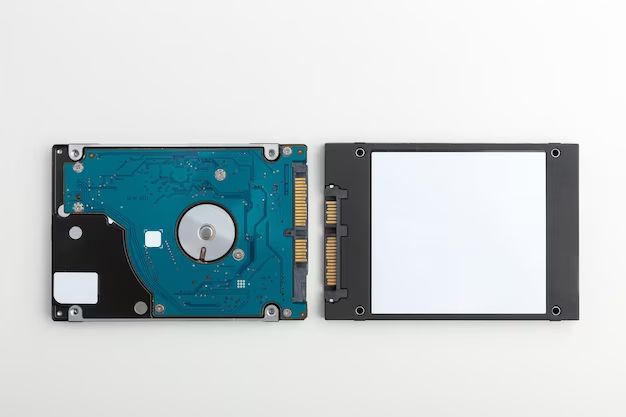With the proliferation of high-resolution digital cameras, from DSLRs to smartphones, many photographers are faced with the challenge of storing large photo and video files. An important decision is whether to use a solid-state drive (SSD) or traditional hard disk drive (HDD) for photo storage. SSDs and HDDs each have their own advantages and disadvantages when it comes to factors like speed, durability, capacity, and cost. This article provides an overview of using SSDs versus HDDs for storing digital photos and videos.
SSDs use flash memory and have no moving parts, making them faster and more durable than traditional HDDs. However, HDDs have a lower cost per gigabyte and much higher capacities available. The choice between an SSD or HDD involves balancing performance needs with budget. For frequently accessed photos that are being actively edited, an SSD provides faster transfer speeds and lower latency. But for long-term archival storage of images rarely accessed, an HDD may be sufficient and more cost-effective. This article explores the nuanced differences in detail to help photographers pick the best storage solution for their needs.
What is an SSD?
SSD stands for solid-state drive. A solid-state drive is a form of flash memory that replaces legacy mechanical hard disk drives (HDDs) on computers. Rather than storing data on spinning platters like HDDs, SSDs use integrated circuit assemblies and store data electronically on flash memory chips (Source).
SSDs have no moving parts and are typically much faster, more durable, smaller, quieter, and have lower access times and lower latency than HDDs. However, SSDs are typically more expensive per gigabyte than HDDs and can wear out after a finite number of erase cycles. SSDs are commonly used as the primary storage device in laptops, desktops, and servers.
What is an HDD?
A hard disk drive (HDD), also known as a hard drive, is a mechanical data storage device used in computers. HDDs use magnetic storage to store and retrieve digital data using one or more rotating platters coated with magnetic material (Sources: https://www.youtube.com/watch?v=H0xedpJky5Q).
Data is read from and written to the platter using a magnetic head that floats just above the platter’s surface. The platters spin at very high speeds, allowing the head to access different points along the platter’s surface. This gives HDDs large storage capacities and makes them suitable for storing large amounts of data.
However, HDDs have moving parts which make them susceptible to damage from shocks or vibration. They also have slower access times compared to solid state drives (SSDs) which use flash memory and have no moving parts (Sources: https://www.youtube.com/watch?v=H0xedpJky5Q). But HDDs are typically cheaper per gigabyte compared to SSDs.
Benefits of SSDs for Photos
SSDs provide much faster read and write speeds compared to traditional HDDs. According to Crucial, SSDs have read speeds up to 550MB/s and write speeds around 500MB/s, while HDDs max out at about 120MB/s for both read and write [1]. The faster speeds allow for quicker transfer and backup of large photo libraries.
SSDs are also more reliable for photo storage. Being solid state with no moving parts, SSDs are less susceptible to damage or failure from drops, vibration, etc. compared to HDDs with internal spinning disks and moving read/write heads [2]. Photographers who travel with their storage devices will benefit from the ruggedness of SSDs.
Drawbacks of SSDs for Photos
While SSDs have many benefits for storing photos, they also have some drawbacks to consider. The biggest downside of SSDs is their higher cost per gigabyte compared to HDDs. SSDs currently cost around $0.20 per gigabyte, while HDDs are priced at around $0.03 per gigabyte. This means SSDs with large capacities can get very expensive. If you need to store a huge photo library of 1TB or more, an HDD will be much more cost effective.
The higher cost of SSDs is due to the more advanced technology they use compared to traditional HDDs. The extra speed and performance comes at a premium price. While the price of SSDs continues to come down over time, they still carry a significant price premium over HDDs. Photographers working on a budget may find HDDs more affordable for their storage needs.
Benefits of HDDs for Photos
One of the biggest benefits of using HDDs for photo storage is the cheaper cost per gigabyte compared to SSDs. HDDs have moving parts like platters and actuator arms which allow them to offer more storage capacity at a lower price point. According to ProGrade Digital, HDDs can offer as low as 3-4 cents per gigabyte while SSDs are typically around 20 cents per gigabyte [1]. This makes HDDs a very cost-effective solution for storing large photo libraries.
Photographers working with massive raw photo files and ever-growing libraries can get a lot of storage capacity without spending nearly as much as they would on SSDs. While the speed is not as fast, the affordability per terabyte allows room for more photos. HDDs are ideal for an active library that needs routine backups and archiving.
Drawbacks of HDDs for Photos
One of the main downsides of using HDDs for photo storage is that they are slower than SSDs. HDDs use mechanical moving parts like spinning disks and read/write heads to access data. This makes them slower for reading and writing files compared to SSDs which use flash memory and have no moving parts. Opening photos from an HDD will have more latency and lag (1).
Another drawback is that HDDs are prone to fail over time, especially if subjected to bumps or drops while in use. The mechanical nature of HDDs makes them more fragile and susceptible to crashes. One study found HDDs had an annual failure rate of around 4%, much higher than SSDs (2). This makes HDDs potentially less reliable for long-term photo archives.
Overall HDDs pose more risks for losing data due to mechanical failure. For irreplaceable photos, the slower speeds and less durability of HDDs are significant downsides compared to SSDs.
Sources:
(1) https://sleeklens.com/blog/software-tech/pros-cons-of-hard-drive-storage/
(2) https://accushred.net/blog/pros-and-cons-of-using-external-hard-drives/
Recommendations
When deciding between an SSD or HDD for photo storage, consider the following recommendations:
Use SSDs If:
- You need faster access speeds – SSDs allow for quicker loading and editing of high-res photos.
- You edit photos regularly – The speed boost will be very noticeable.
- You need to access your photos on the go – SSDs are better suited for portable storage thanks to durability, size and power efficiency.
Use HDDs If:
- You have a large photo library – HDDs are much cheaper per GB, allowing you to store more photos for less money.
- You rarely access old photos – An HDD is fine for archival storage if speed is not required.
- You take photos as a hobby – Casual photographers on a budget will benefit more from the extra capacity of HDDs vs performance of SSDs.
In general, SSDs provide better performance while HDDs offer more affordable capacity. Consider your specific usage and needs when deciding between the two for storing your photos.
Alternatives to SSDs and HDDs
While SSDs and HDDs are common for photo storage, there are some alternative options to consider:
Cloud Storage Services
Storing photos in the cloud has become a popular alternative. Services like Google Drive, Dropbox, iCloud, Amazon Photos, and OneDrive allow you to upload photos and access them from anywhere. The main advantages are accessibility, automated backups, and not needing to buy physical drives. However, there are monthly fees, storage limits, and privacy concerns to consider.
External CD/DVD Drives
CDs and DVDs were once very popular for photo backups. The main advantage is the incredibly cheap cost per GB. However, they have slower write/read speeds, less overall capacity, and shorter expected lifespans of only 2-5 years before needing to migrate data to new disks.
Flash Drives and SD Cards
Portable flash drives and removable SD cards are affordable and very convenient for transferring photos between devices. But their storage capacity is often limited, and they lack built-in redundancy. Relying solely on these for long-term storage is risky.
Offline Media
For the ultimate in reliability and lifetime, archival quality CD/DVD discs, magnetic tape, film negatives, and printed photos stored in proper conditions can retain images for decades or longer. But convenience is sacrificed, as accessing images requires manual scanning/developing.
Conclusion
When deciding between an SSD vs HDD for storing photos, there are pros and cons to consider for both options. SSDs provide faster access times and more reliability due to lack of moving parts, but HDDs offer more affordable bulk storage capacity. For most casual photographers, an external HDD is likely sufficient for a primary photo storage device. However, considering factors like budget, storage needs, portability requirements, and workflow will help determine if paying a premium for an SSD is worthwhile. If reliability and speed are critical and budget is not a major constraint, SSDs are a great option for storing important photos and working files. For secondary backups and archives, large high-capacity HDDs tend to provide more value.
In summary, HDDs are a cost-effective solution for bulk photo storage while SSDs offer speed and resilience benefits. Evaluate your specific needs and usage to decide if you require the advantages of SSDs for primary storage. Otherwise, HDDs should suffice for the average photographer’s photo storage requirements.