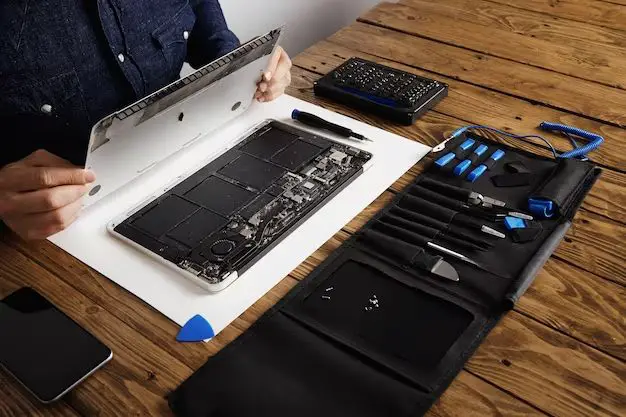MacBooks are popular laptops known for their sleek design, user-friendly operating system, and overall reliability. However, like any computer, MacBooks can encounter issues that require repair. Common problems include cracked screens, water damage, failed hard drives, and problems with ports or connectors. When these issues arise, MacBook owners face an important question: will repairs be expensive?
What factors determine MacBook repair costs?
Several key factors influence the cost of MacBook repairs:
Type of repair
Simple fixes like replacing a failed hard drive or fixing a stuck key can often be resolved in under an hour by an experienced technician, with parts under $100. More complex issues like liquid damage or motherboard failure can require hours of labor and $500+ in parts. Screen repairs on modern MacBooks with ultra-thin bezels can cost $500-700+ with Apple due to challenges getting original replacement screens.
Use of Apple versus third-party repair
Apple’s authorized service network charges premium rates, with labor costing $129-299 per repair plus expensive OEM Apple parts. Independent “right-to-repair” technicians can perform many repairs for much lower hourly rates and using quality aftermarket parts that cost a fraction of Apple’s. However, there are pros and cons to third-party repair shops versus the Apple Store.
Computer model and year
The replaceable parts inside a MacBook vary by model. Repair costs for a 5-year old MacBook Pro will be very different than a 1-year old MacBook Air. Newer models tend to require replacing larger, more integrated components, while older designs allow swapping individual parts like RAM and hard drives. Retina display MacBooks also have much higher screen repair costs.
Warranty status
Repairs are substantially cheaper if the MacBook is still under AppleCare warranty. This extended warranty covers repair labor and parts costs (though not accidental damage). Out-of-warranty repairs can cost 2-3x higher for Apple to perform the same work. Third-party repair shops frequently offer repairs at significant discount even on out-of-warranty machines.
Availability of parts
MacBook components like batteries, screens, and logic boards can be impossible to source as models age beyond 5-7 years. Repair shops may have to salvage parts from donor boards, further driving up costs. For newer models, genuine Apple parts are only available to Authorized Service Providers.
Average Cost of Common MacBook Repairs
Here are estimated repair costs for some of the most common issues affecting MacBook models:
MacBook Screen Replacement
| Repair Shop | MacBook Year | Average Cost |
| Apple | 2022-Current | $500 – $700+ |
| Apple | 2016-2021 | $400 – $600 |
| Third-Party | 2022-Current | $300 – $500 |
| Third-Party | 2016-2021 | $250 – $400 |
MacBook screens are expensive to replace due to their thin, fragile construction and proprietary connectors. Components must be disassembled to access and remove the screen. Apple’s repair costs have increased with newer MacBooks as their designs become more integrated. Third-party shops can offer discounts, especially on older models, but may use lower-grade replacement screens.
MacBook Battery Replacement
| Repair Shop | MacBook Year | Average Cost |
| Apple | 2022-Current | $129 – $199 |
| Apple | 2016-2021 | $129 – $199 |
| Third-Party | 2022-Current | $80 – $150 |
| Third-Party | 2016-2021 | $60 – $120 |
MacBook battery replacements are straightforward repairs once the computer is opened. Prices are consistent across models old and new. Apple charges a flat rate while third-parties offer discounts, especially on older machines. Using a reputable shop ensures proper battery connectivity and safety.
MacBook Hard Drive or SSD Replacement
| Repair Shop | MacBook Year | Average Cost |
| Apple | 2022-Current | $200 – $600 |
| Apple | 2016-2021 | $200 – $600 |
| Third-Party | 2022-Current | $100 – $300 |
| Third-Party | 2016-2021 | $100 – $300 |
Storage drive repairs vary mainly by capacity. Labor remains consistent as the operation to replace a hard drive or solid state drive is straightforward. Apple premium pricing remains even for a simple component swap. Third parties offer significant savings on parts.
MacBook RAM Upgrade
| Repair Shop | MacBook Year | Average Cost |
| Apple | 2022-Current | $200 – $600 |
| Apple | 2016-2021 | $200 – $600 |
| Third-Party | 2022-Current | $50 – $150 |
| Third-Party | 2016-2021 | $50 – $150 |
RAM upgrades require opening the MacBook but are otherwise straightforward. Costs scale with RAM capacity. While Apple charges a premium regardless of model year, third-party RAM prices remain consistently 80% lower across new and older devices.
MacBook Logic Board Replacement
| Repair Shop | MacBook Year | Average Cost |
| Apple | 2022-Current | $500 – $1200 |
| Apple | 2016-2021 | $500 – $1200 |
| Third-Party | 2022-Current | $300 – $700 |
| Third-Party | 2016-2021 | $300 – $700 |
Logic board failures require replacing the entire motherboard. Apple’s pricing is consistent across new and old models, but third-party shops offer significant discount, especially on older boards that have cheaper replacement part availability.
Factors That Can Increase MacBook Repair Costs
While the above prices reflect average costs, certain factors can further drive up repair pricing:
- Accidental damage like liquid spills require extra cleaning and part replacements
- Inability to back up data before a repair adds time and complexity
- passwords or firmware locks have to be reset; this is impossible on newer T2-chipped MacBooks
- Using non-Apple parts on newer models may disable functionality or calibration
- A failed part damages other components during failure
- A repair shop lacks the experience to properly complete the repair
Avoiding these pitfalls helps contain repair costs. Proper preventative maintenance and care reduces the chance of part failures down the road.
How to Get the Best MacBook Repair Value
To get your MacBook fixed affordably, consider the following tips:
Price shop between Apple and third-parties
Get estimates from both Apple and independent repair shops. Third-parties frequently offer 50% or greater discounts, especially on older hardware. However, verify the shops use genuine parts and have technical expertise with MacBooks.
Ask about aftermarket parts if available
While Apple insists on real Apple components, many repairs can utilize cheaper aftermarket substitutes without issue. This includes batteries, screens, drives, RAM, and some replacements boards. Ask your technician about aftermarket part options.
Consider DIY repairs
Common repairs like battery swaps can be performed yourself with the right tools and online guides. Source genuine or aftermarket parts online at a fraction of retail prices. Take your time and be careful when opening up your MacBook.
Utilize AppleCare if available
The AppleCare extended warranty significantly reduces Apple repair fees by covering labor and parts costs. It’s still wise to compare against third-party options, but AppleCare makes the Apple Store much more affordable for major repairs especially.
Ask about older component availability
When servicing vintage MacBooks, verify the shop has access to older replacement parts needed to properly fix your machine. Trying to salvage components from other broken devices quickly complicates repairs.
Conclusion
Repairing a MacBook can be expensive, especially for major issues like display or motherboard replacements. However, understanding repair costs factors, trends between Apple and third-party shops, and typical pricing for common fixes helps you budget for potential issues. Utilizing the AppleCare warranty, shopping around between service providers, and considering DIY options whenever feasible helps minimize the damage to your wallet. With proper care and maintenance, you can hopefully avoid costly MacBook repairs during the productive lifespan of your machine. But when the inevitable does happen, make sure to use the tips above to get the job done affordably.