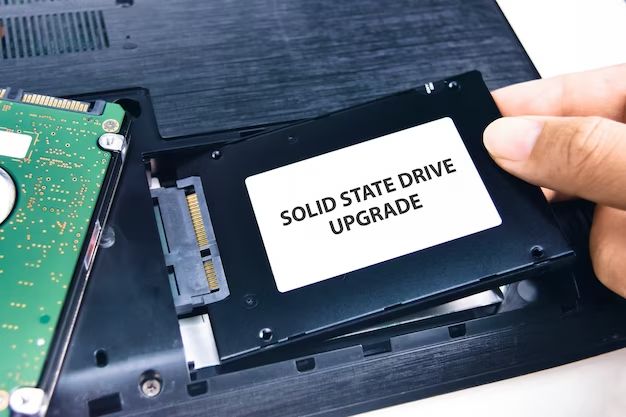With traditional hard disk drives (HDDs), defragmentation was an important maintenance task. Defragging helped optimize HDD performance by consolidating fragmented data and free space. But solid state drives (SSDs) work differently than HDDs. So is defragging still recommended for SSDs?
Quick Answer
Defragmenting an SSD not only provides no benefit, but can actually shorten the lifespan of an SSD. This is because of the fundamental differences in how HDDs and SSDs store data and manage memory space. Defragmentation is unnecessary for SSDs and generally not recommended.
How Defragmentation Works
Defragmentation aims to optimize storage and retrieval times by reorganizing data on a disk. When a hard disk drive is used over time, pieces of files can get scattered across different areas of the disk. This file fragmentation slows down access times, as the hard disk’s read/write head needs to move more to access file fragments. Defragmentation consolidates fragmented files and places the pieces contiguously, minimizing head movement and speeding up file access.
Defragmentation Process
The defragmentation process works as follows:
- Analyze disk to identify fragmented files and free space
- Consolidate fragmented file pieces and reorganize files contiguously
- Relocate files to largest contiguous free spaces on disk
This consolidation improves overall performance by reducing head movement during disk access. But the mechanics of SSDs make defragmentation unnecessary.
Why Defragging SSDs is Unnecessary
There are a few key reasons defragmentation provides no benefits for SSDs:
No Moving Parts
SSDs have no moving parts like the read/write heads in HDDs. So file fragmentation has no impact on physical access times. The absence of mechanical parts also means no performance gains from consolidating data.
Fast Access Times
NAND flash memory in SSDs is inherently fast, with access times in the microsend range – up to 100x faster than HDDs. So even if data is fragmented, access latency is negligible.
Wear Leveling
SSDs use wear leveling techniques that continually relocate data to ensure even use across all memory blocks. This already defragments the SSD continuously in the background.
TRIM Command
The TRIM command in modern operating systems lets SSDs know which blocks of deleted data can be considered free space. So the SSD can perform background garbage collection and block reallocation, keeping performance optimized.
Why Defragging May Harm SSDs
Not only is defragmentation unnecessary for SSDs, but it can actually be harmful by causing additional unnecessary writes. Here’s why:
Extra Writes Wear Out Memory Cells
NAND flash memory has a limited lifespan, with cells wearing out after a number of rewrite cycles. Unnecessary defragging operations cause extra writes that can prematurely age cells.
Wear Leveling Suffers
Excessive defragging hampers the SSD’s native wear leveling abilities by disrupting evenly distributed writes.
Performance Drops
As more cells reach their endurance limits, SSD performance and throughput drops. Heavy defragging accelerates this ageing process.
When Should You Defrag an SSD?
For standard consumer use of SSDs, defragmentation is not recommended. Operating systems like Windows and macOS disable or strongly discourage defragging SSDs by default. Defragging tools may detect and skip SSDs automatically.
In very specific cases like recovering data from a badly fragmented SSD, defragging may help. This should only be done once for data recovery, not regularly.
Enterprise environments that demand consistent peak performance from SSDs may benefit from periodic defragging. But this is only done under strict monitoring of drive wear.
Best Practices for SSD Maintenance
Though defragmentation is ill-advised for SSDs, there are other maintenance practices that can optimize performance and lifespan:
- Keep at least 10-20% free space to allow wear leveling and garbage collection.
- Secure erase SSDs before disposal to sanitize data.
- Upgrade SSD firmware and drivers when available.
- Avoid excessive paging, temporary files, and other unnecessary writes.
The Bottom Line
Defragmenting SSDs offers no performance benefits due to the fundamentals of NAND flash memory and how SSDs handle data. At best, defragging is unnecessary. At worst, it can degrade performance and shorten SSD lifespan. Optimize your SSD by minimizing unnecessary writes instead.
Frequently Asked Questions
Does defragging an SSD increase performance?
No, defragging an SSD does not increase performance. Because of the fast access times of NAND flash memory, fragmentation has negligible impact for SSDs. Defragmentation only helps improve mechanical hard disk performance.
Should you ever defrag an SSD?
For most users, defragging an SSD should be avoided. It provides no benefits, wastes drive resources, and can wear out the SSD prematurely. Defragging SSDs is only done in niche cases like recovering badly fragmented data.
What happens if you defrag an SSD?
Defragging an SSD causes unnecessary writes to the NAND flash memory. This can lead to cells wearing out faster, shortening the SSD’s lifespan. Performance may also suffer over time as more memory cells reach their write endurance limits.
Will defragging an SSD break it?
Defragmentation by itself is unlikely to immediately break or destroy a healthy SSD. However, the cumulative effects of unnecessary extra writes can make SSDs wear out and fail sooner than they otherwise would. Heavy, repeated defragging will degrade performance and longevity.
Should SSD optimization software be used?
Most SSD optimization software provides no real benefits and many overpromise. Some may even incorrectly run defrag routines on SSDs. Manual tweaks like overprovisioning and firmware updates are better ways to optimize and maintain SSD performance.
The Bottom Line
Defragmenting SSDs offers no performance benefits due to the fundamentals of NAND flash memory and how SSDs handle data. At best, defragging is unnecessary. At worst, it can degrade performance and shorten SSD lifespan. Optimize your SSD by minimizing unnecessary writes instead.
| Storage Device | Defragment Benefits | Defragment Risks |
|---|---|---|
| Hard Disk Drive (HDD) | Faster read/write times | Negligible |
| Solid State Drive (SSD) | None | Excessive drive wear, shorter lifespan |
This table summarizes the key differences between defragmenting HDDs and SSDs. For traditional HDDs, defragging improves performance by optimizing physical data locations to reduce head movement. But for SSDs, defragging is unnecessary due to fast flash memory access and wear leveling techniques. Defragging SSDs can actually decrease performance and longevity by causing premature device wear.
Conclusion
Defragmenting SSDs is not recommended due to their fundamentally different data access patterns and memory characteristics compared to HDDs. At best, defragging provides no performance or lifespan benefits for SSDs. At worst, it can seriously degrade performance and wear out SSDs prematurely. Just leave SSD optimization to the drive’s built-in firmware.