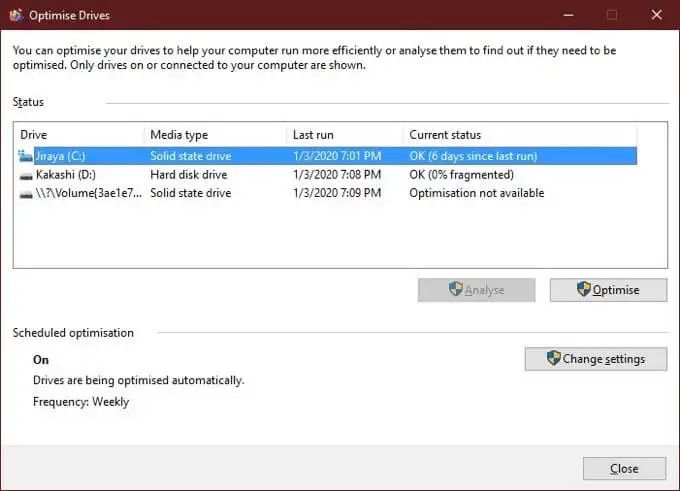Quick Answer
Generally speaking, defragmenting an SSD is not necessary and can actually shorten the lifespan of the drive. SSDs do not suffer from fragmentation issues like traditional hard disk drives, so defragging does not improve performance. In fact, repeatedly defragging an SSD can cause extra writes to flash memory cells, wearing them out faster over time. Most experts recommend against defragging an SSD unless you are experiencing specific performance issues that may be related to excessive file fragmentation.
What is SSD Defragmentation?
Defragmentation, also known as defragging, is the process of reorganizing files and data on a storage device to occupy contiguous storage locations. This helps optimize read/write speeds by minimizing the distance between fragments of files stored on the disk.
On traditional spinning hard disk drives (HDDs), defragmentation is recommended periodically to improve performance. As files get created, modified, and deleted over time, they can become fragmented across different locations on the HDD platters. Defragmentation consolidates these fragments so each file occupies a continuous space on the disk. This minimizes the distance the HDD read/write heads need to move to access all the fragments of a file, thereby speeding up data access.
However, solid state drives (SSDs) work differently than HDDs. SSDs have no moving parts and do not suffer from the physical fragmentation issues of HDDs. So defragmentation is largely unnecessary for SSDs.
Do SSDs Need Defragmentation?
SSDs do not need defragmentation for several reasons:
No Moving Parts
Since SSDs store data on flash memory chips instead of magnetic platters, there are no read/write heads that need to physically move from one location to another. Data can be accessed instantly from any location in flash memory. The distance between data fragments does not affect SSD read/write speeds.
Wear Leveling
SSDs use a process called wear leveling to distribute writes evenly across all the flash memory cells and prevent any cells from wearing out prematurely. This involves constantly moving data around at a granular level. Wear leveling eliminates most fragmentation issues by design.
Over-provisioning
SSDs reserve more flash capacity than is advertised to users. This over-provisioning allows space for wear leveling routines to operate efficiently in the background. It also reduces the likelihood of file fragmentation by providing ample empty space for write requests.
TRIM command
Supported SSDs use the TRIM command to notify the drive which blocks of data are no longer in use and can be wiped and reused. This helps minimize fragmentation by consolidating available free space.
Potential Downsides of Defragging an SSD
While defragmenting an SSD won’t usually improve performance, it can potentially cause harm:
Unnecessary Wear on Flash Cells
The repetitive read/write cycling involved in defragging causes extra write/erase cycles on an SSD’s flash memory cells. This contributes to wear that shortens the lifespan of the SSD over time.
Reduced Lifespan
The flash memory cells in SSDs can endure a finite number of write/erase cycles before wearing out. Typical SSDs are rated for anywhere from a few hundred to a few thousand full drive writes. Defragging can easily cut into this allowance and accelerate the endpoint of the SSD’s usable life.
Faster Wear Leveling
The wear leveling process that runs in the background will have to work harder to shuffle data around after defragging. This increased wear leveling activity can also consume some of the SSD’s write endurance.
Performance Hits
On some older SSDs, initiating a manual defrag can temporarily slow down performance while data is consolidated and wiped. Modern SSDs are less likely to be impacted thanks to better parallelization and internal optimization routines. But unnecessary defragging can still interfere with other drive maintenance tasks.
Time Consuming
A full defrag session can take several hours on an SSD with lots of data. This puts unnecessary wear on the drive for no real benefit. Time would be better spent on more productive computing tasks.
When Could Defragging an SSD be Useful?
For most users, defragging an SSD is an exercise in futility. However, in some rare circumstances, initiating an SSD defrag may provide some benefit:
Fixing File System Errors
If an SSD is showing serious file system corruption or errors, defragging can potentially resolve directory issues by consolidating data and meta-data. This is very situation dependent.
Before Secure Erasing
When securely erasing an SSD, a full defrag first can ensure all data is consolidated in the same cells for more thorough wiping. This renders any deleted data less recoverable.
Excessive Fragmentation
Heavily fragmented SSDs with extremely random write patterns may experience minor performance improvements from defragging. But fragmentation would need to be orders of magnitude worse than typical to have an effect.
Resolving Performance Problems
For unexplained performance issues, ruling out severe fragmentation as a cause may be worthwhile. But other SSD diagnostics and troubleshooting should be performed first.
Preparing for Storage Migration
Defragging before migrating data from an SSD to another device can help reduce transferred data size and speed up the process.
Aside from situations like these, defragging an SSD is generally not recommended. The risks and downsides usually outweigh any potential perks.
How to Defrag an SSD Safely
If you decide to defrag your SSD in an attempt to resolve performance problems, proceed with caution:
Back Up Your Data
Always backup your SSD’s data before defragging in case of data loss or drive failure during the process. Defrag tools can sometimes corrupt data if interrupted.
Use the Right Software
Choose a defrag tool specifically designed for SSDs, such as the Optimize Drives utility in Windows 10. Avoid older defrag software intended for HDDs.
Schedule it Rarely
Only defrag occasionally when absolutely needed, such as once every few months. Avoid scheduling regular automatic defragging.
Monitor Drive Health
Keep an eye on SMART parameters and overall drive health using SSD utilities. Make sure wear leveling counts aren’t increasing rapidly.
Stop if Issues Arise
Abort the defrag immediately if performance degrades severely or the drive starts showing read/write errors.
Other SSD Maintenance Tips
To keep an SSD performing well, focus on regular maintenance tactics besides defragging:
Run TRIM/UNMAP
Make sure TRIM or UNMAP commands are enabled so the SSD can efficiently reclaim unused blocks as they are freed up.
Securely Erase Free Space
Sanitize unused space occasionally to obliterate any leftover data fragments and prep cells for reuse.
Update Firmware
Install firmware updates for your SSD if the manufacturer releases them. New versions may provide performance fixes and optimizations.
Monitor Health Stats
Keep an eye on SMART health indicators like write amplification, bad block counts, and wear leveling numbers.
Keep Some Space Free
Aim to keep at least 10-20% of your SSD’s capacity available for wear leveling and garbage collection needs.
Should Trim Be Enabled for SSDs?
Yes, the TRIM command should be enabled for SSDs. TRIM allows the operating system to notify the SSD which blocks of data are no longer in use due to file deletion. This allows the drive to wipe and consolidate the unused space to prepare it for future write operations.
Benefits of TRIM for SSDs include:
Improved Write Speeds
With TRIM, empty pages don’t have to be erased before new writes can take place. This removes a big bottleneck and speeds up writes.
More Efficient Garbage Collection
TRIM lets the SSD immediately identify unused pages when files get deleted or overwritten. The drive can wipe and consolidate these pages as needed in the background.
Less Fragmentation
By cleaning up blocks of freed up space, TRIM helps minimize fragmentation on the SSD over time.
Increased Drive Life
TRIM reduces the need for the SSD controller to repeatedly erase blocks before writing to them, helping minimize wear.
Better Sustained Performance
By enabling consistent background garbage collection, TRIM keeps performance degradation at bay.
The only downside to TRIM is a minor reduction in security, since data is wiped immediately on deletion instead of lingering until being overwritten. But for most users, the performance benefits far outweigh this concern.
Conclusion
Defragmenting SSDs is generally not recommended, as it provides little to no performance benefit and shortens the lifespan of the drive. SSDs do not suffer from the same fragmentation issues as hard disk drives.
The only instances where defragging an SSD may help is if you are encountering severe file system errors or mysterious performance degradation. Even then, other troubleshooting steps should be taken first.
For optimal SSD performance and longevity, enable TRIM, schedule secure erases monthly, install firmware updates, and monitor health metrics. With proper maintenance, SSDs can deliver fast, reliable storage for years without the need for defragmentation.