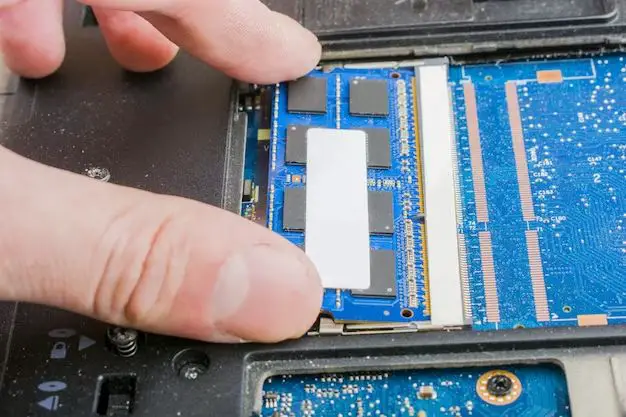Quick Answers
An SSD, or solid-state drive, can absolutely fail like any other storage device. However, SSDs tend to be more reliable and last longer than traditional mechanical hard disk drives (HDDs). Some key points:
– SSDs have no moving parts, making them less prone to mechanical failure over time compared to HDDs. However, other components can still fail.
– The most common reasons for SSD failure include write fatigue, controller failure, and physical damage. SSDs have a limited number of write cycles.
– SSDs typically last longer than HDDs, with some SSDs estimated to operate effectively for up to 10 years or more. HDD lifespans tend to be closer to 3-5 years.
– Data recovery from a failed SSD can be very difficult and expensive. Regular backups are crucial.
– High-quality SSDs from reputable manufacturers typically have longer lifespans and lower failure rates. Cheaper low-quality SSDs are more prone to failure.
How Do SSDs Work?
SSDs or solid-state drives use flash memory chips to store data, unlike traditional hard drives which store data on magnetic platters. Specifically, SSDs use non-volatile NAND flash memory, which can retain data even when power is lost.
Some key components inside an SSD include:
– NAND flash memory chips: Stores data persistently by electronically trapping electrons. Arranged in groups called packages.
– Controller: The brain of the SSD. Manages all data reading/writing operations and communicates with the host computer.
– DRAM cache: Provides faster access to recently written data. DRAM is volatile memory that needs power.
– Firmware: Low-level software that provides instructions for the controller and manages SSD operations.
Advantages of SSDs
Compared to traditional HDDs, SSDs have several major advantages:
– Much faster read/write speeds, thanks to not having to move mechanical heads to different disk sectors.
– Lower latency for data access, since data can be accessed electronically rather than mechanically.
– Less prone to mechanical failure and damage, since there are no moving parts.
– Operate silently with no noise from spinning platters.
– Lower power consumption and better shock resistance.
– Smaller and lighter form factors.
These advantages make SSDs highly desirable for consumer devices like laptops as well as data centers and servers. The combination of speed, silence, and reliability is ideal for many applications.
Do SSDs Fail? What Causes SSD Failure?
While SSDs have major advantages over HDDs, they are still susceptible to failure eventually. Some of the most common causes of SSD failure include:
Write Fatigue
The NAND flash memory used in SSDs can only undergo a limited number of write/erase cycles before the drive fails. Typically, the limit is between 3000-10000 write cycles per memory cell.
This write fatigue phenomenon is unavoidable with current NAND flash technology. The controller manages where data is written to spread wear evenly and prolong lifespan.
Controller Malfunction
The controller chip coordinates all activities within the SSD. If this chip fails, the drive becomes unusable. The complexity of the controller makes it prone to defects or premature failure.
Physical Damage
While SSDs are better than HDDs at withstanding shock, they can still become damaged from impact, especially in mobile devices. Connector pins can break, or internal chips can become dislodged.
Power Surges
Power spikes coming from the computer system can potentially damage SSD components, leading to device failure.
Manufacturing Defects
As with any hardware, defects stemming from the manufacturing process can cause premature SSD failure.
Firmware Corruption
Bugs or errors in the SSD’s firmware can lead to suboptimal performance and eventual failure. Failed firmware updates can also brick devices.
Overheating
Excessive heat buildup can degrade NAND flash memory cells over time. The controller chip is also vulnerable to overheating failure.
SSD Failure Warning Signs
Some common symptoms that indicate an SSD may be failing include:
– Unusually slow read/write speeds compared to normal operation
– Freezing, stalling, or input/output errors during file transfers
– Files or data becoming corrupted or going missing
– The drive not being detected by the operating system
– Diagnostic tools reporting read/write errors or bad sectors
– Overheating even under normal workloads
– Unusual noises or clicking sounds from the SSD
– Frequent crashes or blue screen errors, especially related to the storage device
SSD Lifespan and Reliability
On average, most SSDs today have an expected lifespan of around 5-10 years under normal usage. However, many factors impact how long an SSD actually lasts:
Drive Quality
Higher-end enterprise or server-grade SSDs made with high-quality components and optimal firmware can last over 10 years even under heavy workloads. Cheap consumer-level drives typically last 3-5 years.
Usage Patterns
Drives that undergo heavy workloads with sustained reading/writing daily will wear out much quicker than those used occasionally for light tasks.
Operating Conditions
SSDs used in hot environments, cramped spaces, or unstable power supplies tend to fail sooner than those operating under optimal conditions.
Wear Leveling Efficiency
How evenly the controller manages the wear on the NAND flash cells greatly impacts lifespan. Advanced wear leveling maximizes endurance.
Over-provisioning
Having extra spare NAND capacity that the user can’t access gives the controller more space to spread out data writes and reduces wear.
Compared to HDDs, SSDs generally have a lower annualized failure rate, around 1-2% vs. 3-5% for HDDs. However, these are aggregate failure rates, and individual SSD lifespan varies substantially based on the above factors. Also, once an SSD starts exhibiting signs of failure, data loss tends to happen swiftly unlike HDDs.
Is Data Recovery Possible With Failed SSDs?
Recovering lost data from a failed SSD can be very difficult and expensive compared to HDDs. This stems from key differences in how data is written and stored:
Lack of Physical Sectors
Whereas HDD platters have defined physical sectors that data is mapped to, NAND flash memory lacks these persistent physical locations. This makes pinpointing where specific data resides challenging.
Wear Leveling
To maximize lifespan, SSD controllers dynamically remap where data is stored during normal operation. By the time failure occurs, the mapping between logical and physical addresses may be largely lost.
Integrated Circuits
NAND flash memory chips and other controller components are integrated circuits etched onto silicon wafers. This makes devices like chip-off recovery impossible.
Extensive Data Corruption
When SSD failure occurs, data tends to become rapidly corrupted across large portions of the NAND flash memory due to the intricacies of how cells store bits. With HDDs, smaller sectors tend to fail independently.
Proprietary Technology
The firmware and controllers used in SSDs vary between manufacturers and models. This lack of standardization makes solutions much more custom compared to HDDs.
For the best chance of successful data recovery from a failed SSD, an expert should attempt to repair the original drive first before resorting to advanced forensic methods of directly reading NAND chips. The likelihood and cost of recovery depends heavily on the type of failure and extent of data corruption.
Best Practices to Prolong SSD Lifespan
While SSD failure is inevitable at some point, you can take steps to maximize lifespan and delay failure:
Buy From Reputable Brands
Stick with well-known SSD manufacturers like Samsung, Intel, Crucial, SanDisk, etc. Avoid cheap off-brand models prone to early failure.
Check Drive Health
Use built-in diagnostics like S.M.A.R.T. to monitor for warning signs like excessive bad sectors.
Keep Firmware Updated
Install firmware patches released by the manufacturer to fix bugs and optimize performance.
Maintain Cooling
Ensure sufficient active or passive cooling to keep drive temperatures within an acceptable range.
Allow Over-provisioning
When possible, leave extra unused capacity to allow for better wear leveling.
Avoid Excessive Drive Fill
Heavily filling the SSD reduces spare area for wear leveling. Try to keep at least 10-20% free space.
Minimize Unnecessary Writes
Configure operating system and applications to reduce needless writes where possible.
Use Drive Cloning
When replacing an SSD, clone the old drive rather than clean installing the OS to retain optimized wear leveling.
Conclusion
SSD failure is inevitable given the limitations of current NAND flash memory technology. However, SSDs still offer major benefits over HDDs in terms of speed, performance, shock resistance, and noise. Taking steps to purchase a quality SSD, minimize unnecessary writes, and ensure proper cooling will maximize the lifespan of your drive. But regular backups are still essential to protect against data loss when failure eventually occurs. With rapid ongoing advances in storage technology, newer technologies like 3D XPoint may someday replace NAND flash and eliminate issues like write fatigue entirely.