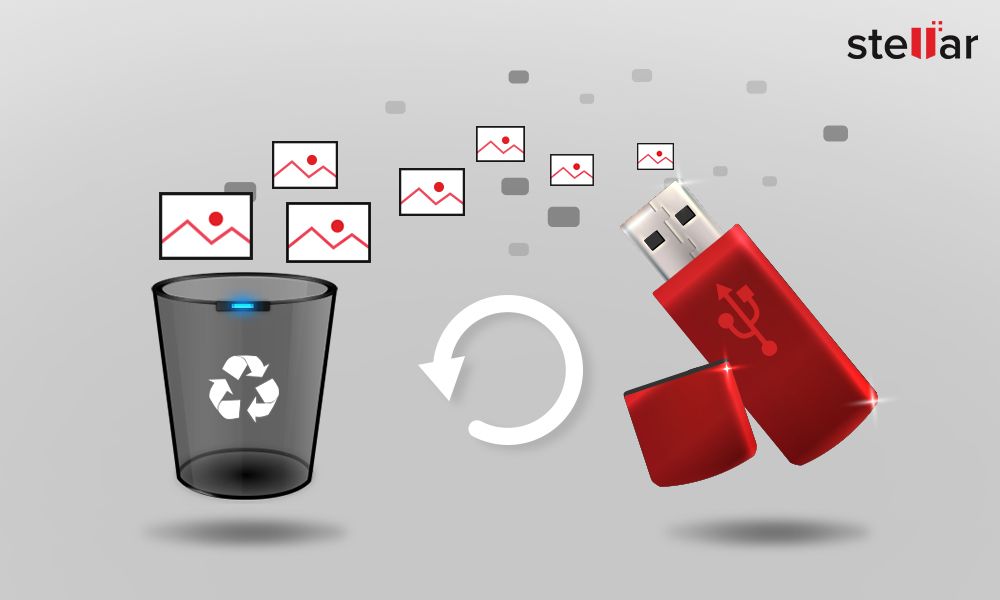Recovering data from a corrupted flash drive is often possible with the right tools and techniques. While the extent of corruption will determine how much data can be recovered, there are several steps you can take to attempt to restore your files and information.
What causes flash drive corruption?
Flash drives can become corrupted for a variety of reasons, including:
- Improper ejection – Unplugging the flash drive without properly ejecting it can lead to file system corruption.
- Power failure or sudden reboot – If the drive is being accessed and power is suddenly lost, corruption can occur.
- Exceeding storage limits – Writing more data than the drive can handle may overwrite file system structures.
- Malware or viruses – Malicious software can intentionally corrupt the file system.
- Bad sectors – Physically damaged areas of the drive can result in corrupted data.
- File system damage – The file system itself may become corrupted and be unreadable.
Can you recover data after formatting a flash drive?
Yes, it is often possible to recover at least some data even after formatting a flash drive, as formatting does not securely erase the data. When a drive is formatted, the file system is reset and the drive appears empty. However, the underlying data usually remains intact until being overwritten by new content.
Data recovery software looks at the raw data level of the drive to reconstruct files and folders. The earlier you run data recovery after a format, the better the chances of retrieving your files, as less data will have been overwritten.
Steps to attempt data recovery from a corrupted flash drive
If your flash drive becomes corrupted or unreadable, there are several steps you can take to try to recover the data:
- Stop using the drive – As soon as you notice your flash drive is corrupted, stop writing new data to it. Continuing to use the drive risks overwriting your existing data and making it unrecoverable.
- Try built-in utilities – Many operating systems have built-in utilities that can repair corrupt drives. For example, you can try using Windows’ CHKDSK or macOS’ First Aid to detect and repair errors.
- Scan for viruses – If a virus or other malware caused the corruption, cleaning the infection using antivirus software may resolve the problem.
- Use data recovery software – If built-in tools are unsuccessful, use professional-grade data recovery software that can read the raw drive sectors and rebuild corrupt files.
- Repair the file system – Data recovery programs may be able to repair the file system corruption allowing normal access to resume.
- Extract the memory chips – As a last resort, the memory chips can be carefully removed from the USB drive and read using specialized equipment.
The exact recovery steps will vary depending on the specific situation. But following general best practices can give you the best chance of getting your data back.
Best data recovery software for flash drives
If DIY file repair attempts are not successful, the best option is to use advanced third-party data recovery software. Look for software that specifically lists corrupted USB drives amongst its supported devices.
Some top data recovery programs for flash drives include:
| Software | Key Features |
|---|---|
| Stellar Data Recovery | Deep scanning tools, repairs corrupt drives, easy to use |
| EaseUS Data Recovery Wizard | Wide file format support, cloning tools, free trial available |
| Ontrack EasyRecovery | Advanced scanning, volume recreation, full technical support |
Choosing software with a free trial or money-back guarantee can allow you to test it out before purchasing. Be wary of free data recovery programs that may have limited functionality.
Can you recover data from a dead USB drive?
Recovering data from a physically dead flash drive is challenging but possible in some cases. If the flash memory chips themselves are still intact but the electronics or controller have failed, data may still be recoverable.
A skilled data recovery technician can disassemble the device, access the memory components directly and image the raw data. This data can then be analyzed and files extracted using recovery software designed for this purpose.
The viability of this approach depends on specific circumstances like:
- The nature and extent of the damage.
- If the memory chips are soldered or removable.
- The controller configuration and compatibility with reading tools.
While expensive due to the manual work involved, recovering data from dead drives using chip-off or controller reverse engineering techniques can succeed when all else fails.
Can you recover data from a broken USB port?
If the USB port on the flash drive itself is damaged, you may still be able to recover the data on the storage chips.
Options for accessing data from a drive with a broken USB port include:
- Using a USB port reader – The memory chips can be removed and placed into a USB port reader accessory to access them from another system.
- Soldering the USB connector – A skilled technician may be able to desolder the broken connector and replace it with a new one.
- Reading the chips directly – The raw flash memory components can be read using specialized tools and hardware.
As long as the chips themselves remain intact and functional, even with a damaged USB interface the contained data should still be recoverable.
Can files be recovered after full format?
Recovering files after a full format of a drive is possible in many instances. Unlike a quick format which simply resets the file system, a full format fully overwrites the existing data.
However, only areas that have been specifically overwritten with new data will have been destroyed. Any portions of files residing in sectors not yet overwritten should still be retrievable.
Recovery success depends on:
- The recoverability of file system metadata to reconstruct folder structures.
- How much new data was written after the format to overwrite existing files.
- If critical file system data was overwritten.
Performing data recovery as soon as possible after a full format gives you the best chance before greater amounts of existing data are lost.
When is data unrecoverable?
In some instances, data on a flash drive may be permanently unrecoverable:
- Completely overwritten – If all sectors containing the original data have been overwritten, no data can be retrieved.
- Physical destruction – If flash memory chips are literally broken or damaged, data is likely impossible to recover.
- Encryption – Data that was encrypted cannot be decrypted without the correct key or password.
- Excessively corrupted – Severe file system corruption that cannot be repaired may render data unrecoverable.
In these cases, no amount of intervention with data recovery software or tools will be able to successfully recover the files.
Tips to avoid flash drive data loss
Preventing flash drive data loss or corruption in the first place is ideal. Some tips to keep your data safe include:
- Eject properly – Always eject flash drives safely before unplugging them to avoid file system corruption.
- Handle with care – Don’t expose drives to physical shock, liquids or temperature extremes.
- Use antivirus software – Scan drives regularly to detect and clean any malware.
- Back up your data – Maintain backups so you have copies of your files if your drive fails.
- Check for defects – Perform occasional file system checks to identify and correct any developing issues.
Practicing safe data handling reduces the chances of a drive failure resulting in data loss.
Can lost flash drive data be recovered?
If a flash drive containing your important data is lost or misplaced, you may still be able to recover your files and information.
Options to retrieve data from a lost drive include:
- Search thoroughly – Check all locations it may have fallen or been left behind, like under furniture or in a pocket.
- Data recovery service – If the make and model is known, contact a data recovery company to retrieve files if found.
- Tracking software – Some flash drive tracking software can geolocate a lost drive if installed prior to it being lost.
- Previous backups – Restore your data from any backups you have saved on other devices or cloud storage.
Taking preemptive steps like maintaining backups and installing tracking software can help guard against data loss if a portable drive is ever misplaced.
Is it worth recovering corrupted USB drive data?
Whether it is worth investing time and money into recovering data from a corrupted flash drive depends on several factors:
- Value of the data – Higher value data may warrant greater expense for recovery services.
- Likelihood of recovery – Higher chances of complete or partial recovery merit effort.
- Cost – Weigh projected costs against the value of data recovery.
- Timeliness – How soon the data is needed may dictate viable options.
- Importance – Higher criticality increases recovery value despite time or cost.
For valuable or irreplaceable user files, critical work data, or important documents, recovering even a portion of the contents is often worth significant trouble and expense.
Can you recover shorted USB drive data?
Recovering data from a flash drive damaged by a short circuit presents unique challenges. However, data is often still recoverable.
Potential solutions include:
- Repair the short – Carefully repair any damage to isolate and protect the memory components.
- Directly access chips – Read data directly from extracted memory chips using special tools.
- Transplant chips – Move memory chips to an undamaged donor drive PCB.
- Professional data recovery – Experts may be able to repair controlled shorts or extract data.
As long as the flash memory chips themselves remain intact, your data should still be able to be read by a data recovery specialist despite surrounding circuitry being damaged.
Conclusion
While seemingly catastrophic failures can render USB flash drives unreadable, hope is not lost for recovering their contents. With the right troubleshooting techniques, data recovery software tools, and specialist assistance if required, restoring access to your important files is very possible in most cases.
Taking quick action as soon as corruption or damage is discovered gives you the best chance of success. And implementing preventative measures like safely ejecting your drive and keeping backups can help mitigate risk and increase recovery capabilities if problems do occur.