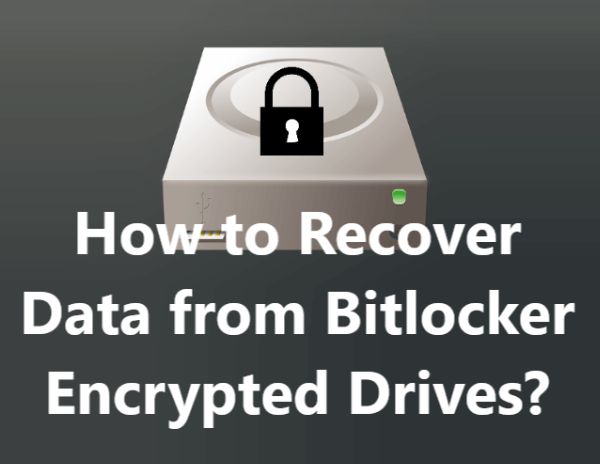BitLocker is a data encryption tool used to protect data stored on Windows devices. It encrypts entire volumes with AES encryption algorithms with either 128-bit or 256-bit keys. Once a drive is encrypted with BitLocker, the data cannot be accessed without the correct encryption key or recovery password.
So what happens if you forget the BitLocker password or lose the recovery key? Is it still possible to recover data from the encrypted drive? The short answer is yes, data recovery is possible in many cases with the right tools and techniques.
Overview of BitLocker Encryption
To understand data recovery from BitLocker encrypted drives, it helps to first understand how BitLocker encryption works:
- BitLocker encrypts the entire drive, including both used and unused space, once encryption is enabled.
- It uses AES encryption algorithms with 128 or 256-bit encryption keys to encrypt data.
- The encryption key is stored in the drive’s Trusted Platform Module (TPM) chip if present, otherwise a USB key can store the key.
- A 48-digit numerical recovery password can unlock the drive if the key is lost.
- An optional encryption password can also be set to unlock the drive.
- Once encrypted, data cannot be read without decryption using the BitLocker key.
So in order to recover data from a BitLocker-encrypted drive, you either need access to the encryption key stored on the TPM or USB drive, know the 48-digit recovery password, or have the encryption password if one was set up. Without one of these, the data remains inaccessible in its encrypted state.
Challenges of Recovering Data from BitLocker Drives
There are a few main challenges when it comes to recovering data from a BitLocker encrypted drive if you’ve lost the password and recovery key:
- Encryption strength – AES 128 and 256-bit encryption used by BitLocker is very strong and impossible to crack through brute force alone.
- Full disk encryption – BitLocker encrypts the entire drive, so no unencrypted data remnants or signatures can be accessed.
- No backdoors – Microsoft has not built any backdoors that allow unauthorized access to BitLocker encrypted data.
- Limited attacks – The TPM chip protects against common attacks like cold boot, evil maid, and RAM scraping attacks.
These protections make BitLocker drives extremely secure. Therefore recovering data requires specialized tools to exploit any weaknesses in BitLocker’s specific implementation or try every possible password permutation.
Is Recovery Feasible Without the Password or Key?
While BitLocker presents significant challenges for data recovery, specialized tools have been developed that can successfully recover data from BitLocker drives in many cases by utilizing password cracking and exploits.
Some scenarios where BitLocker recovery is possible without the password or key include:
- Using advanced password cracking tools that can brute force BitLocker recovery passwords.
- Exploiting weaknesses in BitLocker implementations, like bootloaders or TPM vulnerabilities.
- Accessing computer memory or hibernation files containing BitLocker keys.
- Using specialized forensics tools to find encryption keys in memory.
- Employing advanced cryptanalysis to find flaws in the encryption algorithm implementation.
So while very difficult and resource intensive, data recovery from BitLocker drives is certainly feasible in many cases with the right tools, skills, time, and resources.
Brute Forcing the BitLocker Recovery Password
One of the most straight-forward methods of recovering data without the BitLocker key is to brute force the 48-digit recovery password built into all BitLocker encryptions. This involves using password cracking tools that rapidly try all possible password permutations.
Here are some key points about brute forcing BitLocker recovery passwords:
- The 48-digit password contains 8 characters between A-Z and 0-9 for 16^8 or 2.8 quadrillion possible passwords.
- Brute forcing can take days to years depending on hardware and Wordlists used.
- Rainbow tables with precomputed hashes greatly speed up password cracking.
- Specialized tools like dislock+ from Elcomsoft leverage GPUs to crack passwords faster.
- Passwords can be brute forced without the original drive using the escrow key file.
With enough computing power and optimized cracking tools, an attacker has a decent chance of hitting upon the correct 48-digit recovery password through brute force alone.
Speeding Up BitLocker Password Cracking
To speed up the process of cracking a BitLocker recovery password, some techniques include:
- Using multiple powerful GPUs optimized for rapid password guessing.
- Implementing rainbow tables which are precomputed tables of password hashes.
- Starting with common passwords from databases of breaches and common patterns.
- Using non-random seed patterns which can narrow down the search space.
- Checking for weak passwords that match the user’s personal info.
- Recovering deleted escrow key files which contain metadata on the encryption.
With the right tools and resources, a motivated attacker has a good chance of successfully brute forcing a BitLocker password. Using GPU farms can cut down recovery time to days in some cases.
Exploiting BitLocker Vulnerabilities and Weaknesses
In additional to brute force, researchers have discovered vulnerabilities and weaknesses in some BitLocker implementations that can also allow recovery of encrypted data without the password or key.
Some examples include:
- TPM vulnerabilities – Bugs in TPM firmware or drivers can sometimes allow dumping encryption keys.
- Boot process attacks – Inserting malware into bootloaders to capture pre-boot decryption keys.
- Hibernation file reads – Keys temporarily stored in hibernation files may be recoverable.
- RAM scraping – Keys loaded in memory during BitLocker use can potentially be scraped.
- Suspended BitLocker unlocking – Keys can be intercepted if suspending during unlock instead of powering off.
These types of vulnerabilities are less reliable than brute forcing passwords but provide additional attack vectors in some scenarios. Keeping BitLocker fully updated reduces the risk of exploits.
Forensic Methods to Recover BitLocker Keys
Forensic investigators also have specialized tools and methods to recover BitLocker keys from system memory and files without the user’s passwords or keys.
Some forensic BitLocker data recovery techniques include:
- Reading encryption keys from Windows hibernation files.
- Using software like Forensic Toolkit to scan for BitLocker keys in RAM captures, pagefiles, and hibernation files.
- Analyzing memory captures using magnet RAM captures or Thunderbolt direct memory access attacks.
- Reading BitLocker metadata on flash drives containing escrow key files.
- Using Windows Recovery Environment tools like manage-bde to access BitLocker volumes.
Law enforcement may also compel users to surrender their BitLocker keys with a warrant or subpoena. Overall, while challenging, forensics provides alternate methods of gaining access to BitLocker encrypted data.
Cryptanalysis of the AES Encryption Algorithm
Cryptanalysis refers to analyzing and exploiting weaknesses in encryption algorithms themselves to decrypt data. In the case of BitLocker, cryptanalysis focuses on finding flaws in the AES implementation.
Here are some examples of cryptanalysis approaches against AES encryption:
- Side-channel attacks – Exploiting leaked information from AES hardware implementations.
- Weak key attacks – Finding keys that interact poorly with the AES cipher.
- Related-key attacks – Manipulating differences between keys to deduce information.
- Differential cryptanalysis – Studying how differences in inputs affect outputs statistically.
- Meet-in-the-middle attacks – Comparing top and bottom halves of the cipher separately.
While AES has proven highly resilient against cryptanalysis, weaknesses could potentially be uncovered in the future. This remains an ongoing area of academic research against encryption standards.
Using BitLocker Recovery Services
Finally, for typical consumer users who have lost their BitLocker key or recovery password, using a professional BitLocker data recovery service may be the simplest option.
These services use specialized tools and expertise to recover BitLocker data and are widely available. A few examples include:
- Ace Data Recovery
- Disk Doctors
- DataForensics
- Secure Data Recovery
- EaseUS Data Recovery
The success rate depends on the service and factors like encryption method, recovery password complexity, and hardware damage. But professional recovery services can spare users the complexity of direct BitLocker cracking attempts.
Conclusion
While BitLocker presents a robust encryption system, data recovery without knowing the password or recovery key is still possible in many cases. Brute forcing the built-in recovery password and exploiting vulnerabilities in the BitLocker implementation are two primary methods of cracking BitLocker encryption without the keys.
Forensic tools can also recover BitLocker keys from system files and memory in some scenarios. And cryptanalysis, though challenging, may uncover flaws in AES encryption itself in the future. Finally, for typical users, professional BitLocker recovery services offer the simplest path to recovering lost data.
So while BitLocker remains highly secure in most situations, users should not assume their data is unrecoverable if the passwords or keys are lost. With effort and resources, BitLocker encryption can often still be cracked by determined attackers.