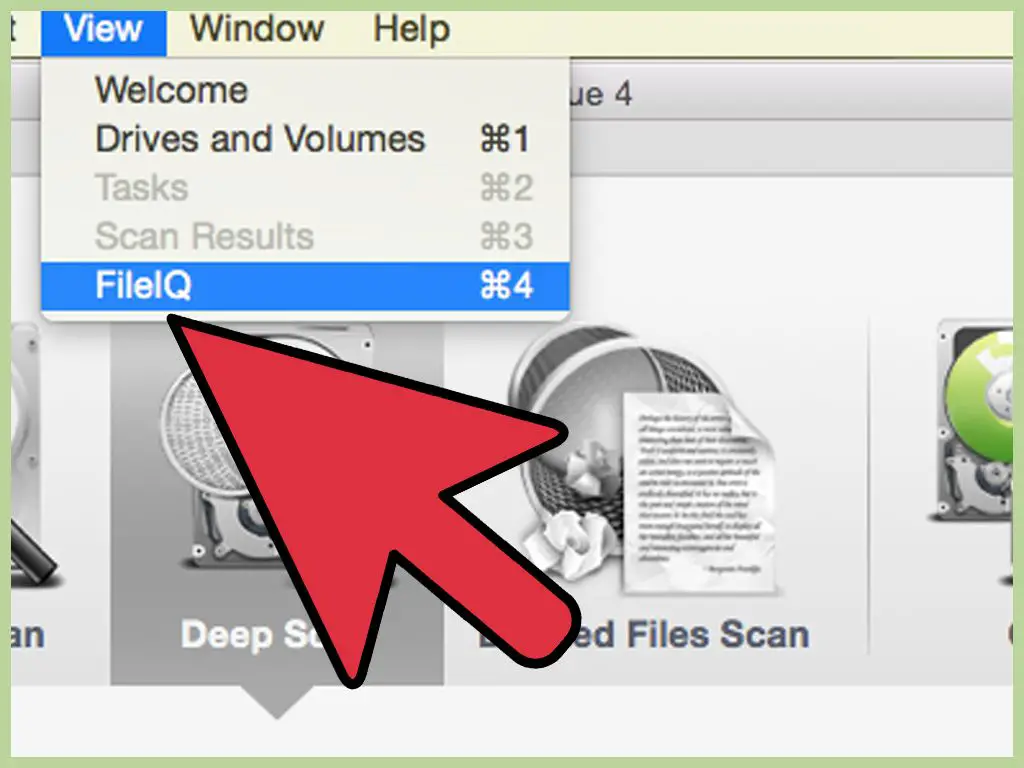Recovering deleted files from an SD card is often possible with the right tools and techniques. SD cards are used in many devices like digital cameras, phones, and tablets to store photos, videos, documents and other files. While the data on an SD card can become corrupted or deleted accidentally, there are several methods users can try to get their files back.
Can you recover permanently deleted files from an SD card?
Yes, it is often possible to recover permanently deleted files from an SD card. When files are deleted from an SD card, they are not immediately erased from the card’s memory. Instead, the space they occupied is marked as available to be overwritten by new data. As long as new data hasn’t overwritten the deleted files, recovery software can scan the SD card and retrieve the deleted data.
Why deleted files can be recovered
When a file is deleted from an SD card, the directory entry for that file is removed, making the operating system unable to find it. However, the actual file contents remain on the card until that space is overwritten by new data. This allows data recovery tools to locate and recover deleted files by scanning the raw data on the SD card.
Overwritten files vs recently deleted files
If a deleted file has been partially or fully overwritten by new data, the chances of complete recovery decrease significantly. Overwritten data is very difficult to recover. However, recently deleted files that have not been overwritten have a high chance of being recovered fully by data recovery software.
What factors affect successful SD card file recovery?
There are several key factors that determine whether deleted files can be recovered from an SD card:
- Time since deletion – The less time that has passed since files were deleted, the higher the chances of recovery. As time goes on, deleted files are more likely to be overwritten.
- Usage of the card – Using the SD card to capture new data, like photos or videos, could overwrite deleted files. The card should be removed from the device immediately after deletion.
- File system – SD cards can use different file systems like FAT32 or exFAT. Some file systems handle deletion and overwriting differently.
- Device used – Features like wear-leveling in SD cards used in certain devices impact what data can be recovered.
- Capacity of card – A larger capacity card takes longer to overwrite compared to a smaller one, improving recovery chances.
Steps to recover deleted files from an SD card
Here are the key steps to attempt recovery of deleted files from an SD card:
- Stop using the SD card immediately – Remove the card from any device like a phone or camera to prevent overwriting deleted files.
- Try recovery software – Use dedicated SD card recovery apps that can scan and retrieve deleted files if they are undewritten.
- Connect the card to a computer – Use a card reader to connect the SD card to a PC or Mac and try data recovery software.
- Image the SD card – Create a complete sector-by-sector image backup of the card before attempting recovery.
- Attempt recovery from the image – Restore recovered files onto another drive. Don’t save them back to the SD card.
Choosing data recovery software
There are many data recovery apps available to attempt getting back deleted files. Look for recovery software that:
- Has an SD card recovery mode that can scan card-specific file systems like FAT32.
- Can recover different file types like photos, video, documents.
- Allows previewing found files before recovery.
- Has a deep scan mode to detect even hard-to-find deleted data.
- Supports creating disk images to recover files safely.
Imaging the SD card
Before running recovery software, experts recommend making a complete sector-by-sector image backup of the SD card. This image contains all the card’s data intact in a file that can be scanned by recovery apps without risking the original deleted files on the SD card.
What kind of files can be recovered?
In most cases, common file types like JPG photos, MP4 videos, Word documents, Excel Spreadsheets and more can be recovered from an SD card:
| Media Files | Documents |
|---|---|
| JPG images | Microsoft Word files |
| PNG images | Microsoft Excel files |
| GIF images | PowerPoint presentations |
| MP4 videos | PDF documents |
| MOV videos | Text files |
| MP3 audio | ZIP archives |
So common file types like pictures, videos, Word/Excel documents, PDFs and others have a good chance of being recovered through SD card data recovery methods.
Benefits of recovering files from SD card
Being able to recover deleted files from an SD card has some great benefits:
- Retrieve lost photos and videos – Recover photos and videos that may have been deleted accidentally.
- Get back lost documents – Recover Word documents, Excel files and other important documents.
- Avoid re-creating lost data – Recover files instead of having to manually recreate large amounts of lost data.
- Effective lower cost option – File recovery software costs much less than professional data recovery services.
- Data security – Retrieve deleted but sensitive personal or business files before someone else accesses them.
Risks of file recovery from SD cards
While recovering deleted files from SD cards is often possible, there are some risks to be aware of:
- Overwriting data during recovery – Saving recovered files back to the SD card could overwrite deleted data.
- Incomplete recovery – Overwritten or highly fragmented files may only be partially recoverable.
- Corrupted files – Recovered files could be corrupted or damaged if there are issues like bad sectors.
- No guarantee – There is no guarantee that critical files can be recovered successfully from an SD card.
- Time consuming – Recovering files can be an lengthy process, especially for larger capacity cards.
Improving chances of successful SD card file recovery
Some tips to improve the chances of successfully recovering files from an SD card include:
- Stop using the SD card right away after deleting files to prevent overwriting.
- Try to recover files from the card as soon as possible before more data is written.
- Avoid excessive usage and fragmentation of the card which makes recovery harder.
- Use reputable recovery software and create disk images for best results.
- Store recovered files on a different drive, not back onto the SD card.
- Have realistic expectations – newer files have better recovery chances.
When is professional data recovery recommended?
In some cases, it is best to enlist professional SD card data recovery services:
- If DIY file recovery attempts have failed completely.
- For business or mission-critical file recovery needs.
- When dealing with larger capacity SD cards beyond 32GB.
- To recover older or highly fragmented files with low chances.
- If the SD card is physically damaged or corrupted.
- For access to advanced forensic recovery techniques if needed.
Professional services can be expensive but worth it when recovering important files urgently. DIY attempts should be tried first before professional services.
Can erased files be recovered from an SD card?
In many cases, erased files can be recovered from an SD card. When files are erased, the directory entries are removed so they cannot be easily found but the actual data remains intact. As long as the erased files have not been overwritten, data recovery software can scan the card and recover the erased data.
Recovering erased photos
It is often possible to recover erased photos from an SD card. As long as the storage sectors containing the erased image files have not been overwritten, data recovery apps can find and restore them.
Recovering erased documents/other files
Erased documents like Word files, PDFs, Excel spreadsheets and other common files can also be recovered with data recovery software. Their file contents remain on the card until being overwritten.
Can you recover corrupted files from an SD card?
It’s possible to recover corrupted files from some SD cards in certain conditions. If the file system or directory structure is corrupted, recovery apps may still be able to locate files on the card and restore them.
Causes of file corruption
Some common causes of corrupted files on SD cards include:
- Improper ejection from devices
- Power failure or power loss during writes
- Excessive heat
- File system errors
- Bad sectors on the card
Recovery process
Specialized data recovery software can read corrupted SD cards using advanced techniques like ignoring bad sectors. Critical corrupted system files may still make the card unreadable though.
Can you recover formatted SD card data?
In many cases, files can be recovered even after an SD card has been formatted. The formatting process erases file system information and directories but does not erase the actual data on the card.
Risks of file overwriting
The main risk when attempting to recover data from a formatted SD card is that files could have been overwritten by new data written after the formatting.
Imaging before recovery
Experts recommend creating an image backup copy of the formatted SD card before trying file recovery. This preserves the card’s data to allow recovery attempts without risk.
How can you avoid losing files on an SD card?
Some tips to avoid losing files on an SD card include:
- Backup SD card files regularly to another location.
- Safely eject the card before removing it from devices.
- Avoid deleting files unless positively certain.
- Store cards properly in a cool, dry place.
- Watch for warning signs of a failing card like corruption.
- Replace older cards as they have greater chance of errors.
Conclusion
Recovering lost files from an SD card is often possible using the right recovery software and techniques. The most important factors are acting quickly before deleted files are overwritten and avoiding further usage of the card. While results can vary, data recovery tools make it possible to retrieve media, documents, and other file types in many cases. With some effort, you can recover lost photos, videos, documents, and more from an SD card.