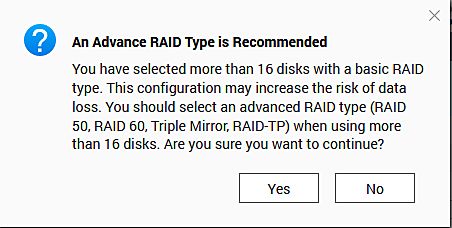RAID 50 is generally considered a safe and reliable RAID configuration for large storage arrays, providing a good balance of performance, capacity, and redundancy. However, like any complex storage system, RAID 50 does have some potential drawbacks and risks that should be considered before deployment.
What is RAID 50?
RAID 50 is a nested RAID configuration that combines RAID 0 striping and RAID 5 distributed parity. It requires at least 6 drives to implement.
In RAID 50, the drives are first divided into RAID 5 groups of at least 3 drives each. These RAID 5 groups distribute parity information across the drives, allowing for one drive failure within each group.
The RAID 5 groups are then striped together in a RAID 0 configuration. This provides full capacity and fast reads/writes by striping data across multiple RAID 5 groups.
What are the advantages of RAID 50?
RAID 50 offers several benefits:
- High read/write performance – By striping across multiple RAID 5 groups, RAID 50 can provide fast throughput for large sequential reads and writes.
- Good capacity efficiency – With distributed parity, RAID 50 provides 50% of total capacity for data storage. This is much better than RAID 1 or RAID 10 mirroring.
- Redundancy – With parity in each RAID 5 group, RAID 50 can survive the loss of one drive per group.
- Scalability – RAID 50’s capacity and redundancy can be readily expanded by adding more RAID 5 groups.
What are the disadvantages of RAID 50?
There are also some downsides to using RAID 50:
- Complexity – The nested nature of RAID 50 can make it more complex to implement and manage versus basic RAID levels.
- Rebuilding – Rebuilding a failed drive in RAID 50 is a lengthy process that degrades performance.
- Write penalty – Writes are slower in RAID 50 due to the parity calculation overhead in the RAID 5 groups.
- Vulnerability to multiple drive failures – RAID 50 can only handle one failed drive per RAID 5 group. Losing multiple drives either within a group or across different groups will lead to data loss.
Is RAID 50 reliable for data storage?
When properly implemented with quality drives, RAID 50 can provide very reliable storage for data. The distributed parity in each RAID 5 group allows the array to withstand a single drive failure in each group without data loss.
However, the nested nature of RAID 50 does mean the array is vulnerable to multiple concurrent drive failures. For optimal reliability, RAID 50 should be configured with enough RAID 5 groups to minimize the chances of losing multiple drives within a group. As a rule of thumb, a minimum of 6 drives total is recommended.
Regular monitoring, maintenance, and prompt replacement of failed drives is also critical for maintaining high reliability with RAID 50 deployments.
How does RAID 50 performance compare to other RAID levels?
RAID 50 offers faster sequential read/write performance compared to RAID 5 or RAID 6, but slower random I/O performance due to the RAID 5 parity overhead. Here’s how it generally compares:
- RAID 0: RAID 50 will have lower write performance than RAID 0 due to parity calculations, but better read performance due to the expanded striping.
- RAID 1/RAID 10: RAID 50 will outperform mirroring for large sequential workloads in both reads and writes. However, RAID 10 may have faster random I/O.
- RAID 5: RAID 50 will have significantly faster sequential reads and writes compared to a single RAID 5 group.
- RAID 6: RAID 50 will outperform RAID 6 in reads and writes since it does not have the dual parity overhead.
In general, RAID 50 delivers excellent performance for large file transfers, video editing, and other large block workloads. For applications with more random I/O, RAID 10 may be a better performer.
When is RAID 50 the right choice over other RAID levels?
RAID 50 can be a good solution for storage environments that need:
- High capacity efficiency – Compared to RAID 1/10 mirroring, RAID 50 provides a lot more usable capacity from the same number of drives.
- Good performance for sequential I/O – The striping in RAID 50 allows fast large file transfers, streaming, and workloads like video editing.
- High redundancy – RAID 50 protects against drive failures better than RAID 0, and at a much lower cost than RAID 1/10.
- Scalability – Expanding the number of RAID 5 groups allows RAID 50 arrays to readily scale capacity and performance.
Common use cases well-suited for RAID 50 include:
- Media servers and NLE video editing storing large video files
- Analytics databases needing large storage capacity and throughput
- Backups and archives with large datasets
What are the capacity limits of RAID 50 arrays?
One advantage of RAID 50 is the nested layout allows the overall storage capacity to readily scale. By adding more RAID 5 groups, the total capacity grows significantly while maintaining redundancy.
In theory, there is no hard limit to a RAID 50’s maximum capacity. However, as the array size increases, reliability and performance considerations come into play:
- More drives means greater odds of multiple concurrent failures that RAID 50 cannot withstand.
- Large arrays reduce performance as rebuilding failed drives takes longer.
- Managing and monitoring very large arrays requires more administrative overhead.
As a result, most RAID 50 deployments tend to top out at around 100-200TB of raw capacity. Expanding beyond this range requires careful planning and testing.
What are the minimum number of drives for RAID 50?
RAID 50 requires a minimum of 6 drives total configured as two RAID 5 groups. This provides two drives of parity and 4 drives of usable capacity.
Using fewer than 6 drives does not leave enough drives for the dual layer of RAID 5 groups and RAID 0 striping. At least 3 drives are needed for each RAID 5 group.
While possible to create a 6 drive RAID 50 array, most implementations use 8-14 drives to better tolerate drive failures and improve performance.
Can RAID 50 use different size drives?
Yes, RAID 50 can be implemented with drives of varying capacities. However, there are some key considerations when mixing drive sizes:
- Each RAID 5 group should only use same-size drives, as RAID 5 requires uniform drive sizes.
- The RAID 5 groups can then be different sizes to maximize overall capacity.
- The total array storage will be limited by the size of the smallest RAID 5 group.
- Performance may be uneven, as smaller groups stripe less data than larger groups.
While possible, mixed drive sizes add complexity. For predictable performance and capacity, using all the same drive models is recommended for RAID 50.
Can RAID 50 recover from multiple drive failures?
RAID 50 can only withstand one failed drive per RAID 5 group. If two or more drives fail within the same group, the entire RAID 50 array will be lost or corrupted.
However, it is possible for RAID 50 to survive multiple concurrent failures across different groups. For example, losing one drive in two different RAID 5 groups would not lead to data loss.
The ability to withstand multiple failures depends on having sufficient redundancy across enough RAID 5 groups. As such, larger RAID 50 deployments with many small RAID 5 groups provide the best resilience against widespread drive failures.
Is RAID 50 worth the added complexity?
For many storage environments, RAID 50 provides an excellent balance of performance, capacity, and redundancy. The nested layout removes the write penalty of RAID 5 while also providing cost-efficient redundancy.
However, the dual layer of RAID 5 and 0 does add significant complexity versus basic RAID 1 or RAID 5. This can make RAID 50 more difficult to implement and manage.
The decision depends on the infrastructure needs. For large arrays requiring high capacity, performance, and redundancy, RAID 50 is often worth the extra complexity. But for smaller storage deployments, a simpler RAID level may be more suitable.
Can RAID 50 convert to RAID 5 without data loss?
Yes, converting from RAID 50 to RAID 5 is possible without data loss. The process involves the following steps:
- Backup data as a precaution.
- Break the RAID 50 array back into individual RAID 5 groups.
- Combine the RAID 5 groups into one large RAID 5 array.
Going from RAID 50 to RAID 5 reduces the write penalty compared to RAID 50. However, it also loses the performance benefit of RAID 0 striping. Capacity will remain the same during the conversion process.
Can RAID 50 disk groups be expanded?
The modular architecture of RAID 50 makes it straightforward to expand capacity and add redundancy by growing the RAID 5 disk groups.
To expand a RAID 50 disk group:
- Add the new drive(s) to the system.
- Stop the RAID 50 array.
- Expand the RAID 5 group with the new drives.
- Restart the RAID 50 array.
The RAID 50 group will rebuild, incorporating the new drives. This provides more usable storage capacity and potentially an additional drive worth of parity.
Should RAID 50 or RAID 6 be used for larger arrays?
For large storage arrays, both RAID 50 and RAID 6 can work well. RAID 6 offers double distributed parity while RAID 50 provides nested RAID 5 groups with RAID 0 striping.
In general:
- RAID 50 is more performant, better for large sequential I/O workloads.
- RAID 6 offers better protection against multiple drive failures.
- RAID 50 is more complex to setup and manage.
- RAID 6 has simpler management but slower rebuild times.
For busy applications needing performance, RAID 50 is usually preferable. But RAID 6 is a good choice for archival data requiring heavy redundancy. Testing both RAID levels is recommended to see which better fits the storage needs.
Should SSDs or HDDs be used in RAID 50?
RAID 50 can be implemented using either HDDs or SSDs. HDDs are a popular choice because they offer massive capacity for lower cost. But SSDs provide better performance for demanding workloads.
SSD benefits for RAID 50:
- Faster read and write speeds to maximize performance.
- Lower latency for more responsive applications.
- No seek time delays like with HDDs.
The downsides of SSD RAID 50 include higher cost per GB, higher power draw, and limited write endurance. But for applications where IOPS and low latency are critical, SSD RAID 50 can be well worth the tradeoff.
RAID 50 Performance Comparison
| RAID Type | Reads | Writes | Capacity | Redundancy |
|---|---|---|---|---|
| RAID 0 | Excellent | Excellent | 100% | None |
| RAID 1 | OK | OK | 50% | Excellent |
| RAID 5 | Good | Poor | 67-94% | Good |
| RAID 6 | OK | Very Poor | 50-88% | Excellent |
| RAID 10 | Excellent | Excellent | 50% | Excellent |
| RAID 50 | Excellent | Good | 67-94% | Good |
Conclusion
RAID 50 can provide an effective balance of performance, capacity, and redundancy for large storage arrays. The combination of RAID 5 distributed parity and RAID 0 striping offers fast throughput with good protection against drive failures.
However, RAID 50 is relatively complex and vulnerable to multiple concurrent drive failures. Careful implementation and monitoring is required. For mission critical data, RAID 6 or RAID 10 may be a safer choice despite lower capacity.
In the right situation where storage capacity, performance, and redundancy are all important, RAID 50 can be an excellent RAID option. But thorough testing and planning is advised before deploying it for business-critical applications.