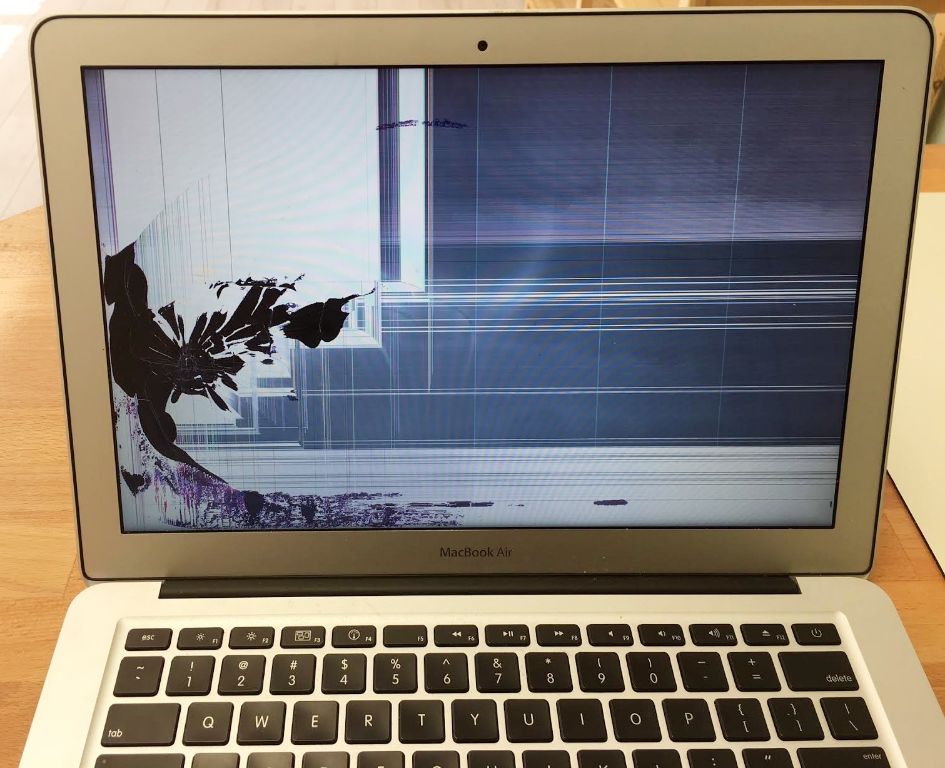Getting water inside your MacBook can be a nightmare. Once liquid hits the internal components, it can short circuit the logic board, damage ports, corrode batteries, and lead to a host of other issues. But before you bin your soaked laptop, it’s worth exploring whether repairing it is a viable option. Here’s a look at the pros and cons of repairing versus replacing a water-damaged MacBook.
What kind of water damage can a MacBook sustain?
Not all liquid damage is equal when it comes to MacBooks. The extent of the damage depends on:
- What kind of liquid it was – Water can cause corrosion, while sugary or acidic drinks can gum up components.
- How much got inside – A splash on the keyboard versus complete submersion.
- Which areas were affected – Damage limited to exterior keyboards and ports is better than liquid reaching the logic board.
- How quickly it was addressed – Fast action to cut power, dry out the laptop, and get professional help improves prognoses.
Minor spills that only impact exterior keyboards or ports have the best chance of economical repair. Situations where soda has fried the main logic board make replacement more cost-effective.
Can liquid-damaged MacBooks be repaired?
In many cases, yes. MacBooks damaged by water can often be repaired by experienced professionals. Here are some examples of common liquid damage repairs:
- Cleaning corrosion and mineral deposits – Technicians can scrub down corrosion and mineral deposit buildup on circuits and logic boards.
- Replacing rusted ports and connectors – Damaged I/O ports, power connectors, and similar replaceable parts can be swapped out.
- Fixing shorted logic boards – In some cases, shorted logic boards can be repaired rather than replaced.
- Recovering data – Even in cases where the MacBook itself is beyond economical repair, data recovery services may retrieve files and documents.
The best candidates for liquid damage repair are situations where it’s a limited amount of water affecting discrete components. Complete submersion with permanent corrosion of integrated logic boards is harder to economically fix.
How much does MacBook liquid damage repair cost?
Costs for MacBook liquid damage repair vary widely based on factors like:
- Model and year – Older, lower-spec models tend to have lower repair costs than newer, high-end MacBooks.
- Type of damage – Isolated keyboard damage is cheaper to fix than comprehensive logic board repair.
- Shop rates – Independent technicians often undercut Apple’s out-of-warranty repair pricing.
- Parts needed – Component-level fixes like port replacements are cheaper than logic board swaps.
- Data recovery – Attempts to retrieve data after water damage add to the cost.
Some ballpark estimates for MacBook liquid damage repair costs:
| Repair type | Estimated cost |
|---|---|
| Keyboard replacement | $100 – $250 |
| I/O port fix | $150 – $350 |
| Logic board repair | $300 – $700 |
| Full logic board replacement | $500 – $1000 |
| Data recovery attempt | $500 – $2000+ |
For extensive liquid damage beyond economical repair, costs can quickly meet or exceed the price of replacing the MacBook.
Pros of repairing a liquid-damaged MacBook
Getting your water-damaged MacBook fixed by pros has some potential benefits:
- Cost savings – Repairs are often cheaper than replacing the laptop, provided damage is limited.
- Data preservation – Repair may enable recovering data that would otherwise be lost.
- Familiarity – You can stick with the same laptop you already know instead of adjusting to a new one.
- Environmental benefit – Repairing extends the lifespan of your existing hardware.
For owners who still like their current MacBook aside from the water incident, successful repair means they can avoid the cost and hassle of starting over with a brand new model.
Cons of repairing a liquid-damaged MacBook
Repairing a flooded MacBook also comes with some notable drawbacks and risks:
- Cost uncertainty – It’s hard to diagnose full damage upfront, so repair costs can escalate.
- No guarantees – There’s no certainty that repair will successfully restore normal function.
- Depreciated value – Even after repair, resale value is lower for water damaged units.
- Potential reliability issues – Long-term corrosion may lead to problems down the road.
- Time consuming – Diagnosis, repair time, and lack of a laptop while fixed inconvenience the user.
These factors may steer some owners toward a new MacBook rather than sinking additional money into an older unit that got waterlogged.
When does replacing a liquid-damaged MacBook make more sense?
Though repair is sometimes the better value, other situations make replacement the smarter option. Cases where buying a new MacBook may be better than repair include:
- Very old models – Repair costs can exceed value on MacBooks over ~5 years old.
- Extensive corrosion – Heavily corroded core components may lack long-term reliability after repair.
- Cost approaching replacement – Repair bills close to the cost of a new system often favor replacement.
- Desire for newer features – Some may want to upgrade to get the latest hardware capabilities.
- Cosmetic damage – If exterior damage like rust undermines appearance, replacement gives a like-new system.
- Personal preference – Even with viable repair options, some may simply wish to start fresh with a new MacBook.
Users also need to consider how soon they would otherwise have upgraded their MacBook. Paying extensive repair costs on an old system already due for replacement often makes less sense.
Questions to ask before repairing a water-damaged MacBook
Before committing to a potentially expensive MacBook liquid damage repair, key questions to consider include:
- What model and year MacBook do I have?
- What kind of damage occurred from the water exposure?
- How much are quoted repair costs relative to a replacement?
- How reliable can the repaired system be expected to remain?
- Do I have important data stuck on the damaged machine?
- How much remaining usable life is left in this older MacBook model?
- Does repaired condition impact the laptop’s resale value?
- How soon would I have otherwise upgraded my MacBook?
- Will repair costs approach the price of a new system?
- Do I prefer to start fresh with a brand new MacBook?
Carefully weighing factors like these helps determine whether repairing or replacing ultimately makes the most economic and practical sense.
Tips to potentially prevent MacBook liquid damage
While accidents inevitably happen, you can take some preventative measures to reduce the risks of a damaging spill on your MacBook:
- Don’t eat or drink over or next to your MacBook.
- Avoid placing drinks close to your laptop workspace.
- Shut your MacBook when transporting it with a drink in hand.
- Keep the laptop away from bathroom sinks, tubs, or other wet areas.
- Don’t leave the MacBook where children or pets could knock over drinks.
- Use a water-resistant laptop case or sleeve if carrying around beverages.
- Avoid working outdoors where unexpected rain or sprinklers could strike.
- Consider a waterproof keyboard cover for older MacBook models vulnerable to spills.
While not foolproof, cautious habits reduce the odds of costly liquid damage incidents.
What to do if your MacBook gets wet
If you spill liquid on your MacBook or submerge it, quick action improves the chances of successful repair or data recovery:
- Immediately power off the laptop if it’s still running – Don’t try saving or shutting down normally.
- Unplug all cables from AC power to USB.
- Wipe away any standing moisture with an absorbent cloth.
- If possible, hold the laptop upside down or on its side to drain liquid.
- Place the laptop on a flat surface in an inclined position to dry.
- Don’t turn it back on until completely dry, usually at least 24-48 hours.
- Back up data from cloud sources in case repairs don’t work.
- Seek professional assistance for diagnosis and repair if it fails to start up normally.
Quick reaction can potentially make the difference between an inexpensive repair and a total loss.
Conclusion
Dealing with a water-damaged MacBook is never fun, but understanding your repair options versus replacement costs helps make the best decision. For limited external or component-level damage on newer models, repairs from a professional often make financial sense. But with heavy corrosion or soakings on older laptops, replacement may be the smartest route. Considering your specific model, type of damage, repair costs, data needs, warranty status, and expected upgrade plans aids determining whether to repair or replace your liquid-damaged MacBook.