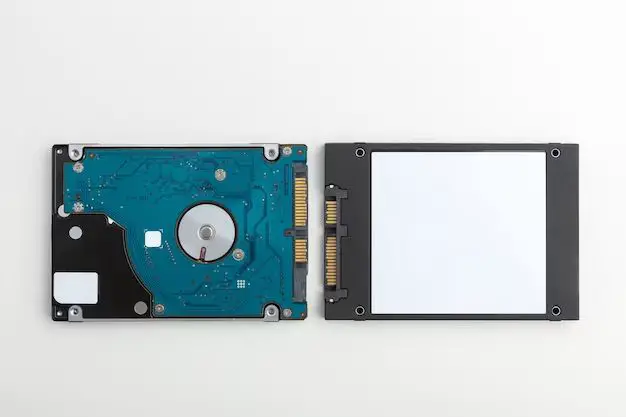When it comes to storage options for laptops, people often wonder if hard disk drives (HDDs) and solid state drives (SSDs) that are designed for laptop installation come in the same physical sizes. The quick answer is yes, laptop HDDs and SSDs primarily come in the same standard sizes.
Standard Laptop Drive Sizes
There are three common physical sizes for laptop drives on the market today:
- 2.5 inch – This is the most common laptop drive size. Both HDDs and SSDs are widely available in the 2.5 inch form factor which provides enough space for most basic storage needs. Drives are designed to fit into a standard 2.5 inch laptop drive bay.
- M.2 – M.2 drives are smaller, thinner drives designed to save even more space in ultraportable laptops. Both SATA-based SSDs and PCIe-based SSDs are available in the M.2 form factor, allowing for faster performance in a smaller package. Not all laptops support M.2 drives.
- 1.8 inch – A less common form factor found in some ultraportable laptops. Only SSDs are available in 1.8 inch size due to space limitations, and these drives max out at lower capacities around 500GB.
The most common laptop HDD size of 2.5 inches is fully matched by SSDs in the same size. M.2 and 1.8 inch drives may only be available in SSD variants, but they allow SSDs to be installed in even more compact laptop designs where HDDs won’t fit.
Height Differences
While HDDs and SSDs both come in the same widely used 2.5 inch width and length, there can be minor differences in their height or thickness. A typical 2.5 inch HDD is 7mm or 9.5mm thick. SSDs are often slightly thinner, with heights ranging from 5mm to 7mm. But some SSDs do match the max 9.5mm thickness as well. So while most SSDs will work in any standard 2.5 inch laptop drive bay, the thinnest hard drives may not fit in a laptop designed for the thinnest SSDs.
Performance and Interface Differences
Even when laptop HDDs and SSDs come in the same physical form factors, they still differ greatly in their performance characteristics and interfaces:
- HDDs have spinning platters that give them higher capacities but slower speeds, while SSDs use flash memory chips for faster access and data transfer speeds.
- Most laptop HDDs use the older SATA III interface which limits their max bandwidth to around 600MB/s. Laptop SSDs are migrating to the faster PCIe NVMe interface which offers up to 4x higher bandwidth over SATA.
- SSDs have much faster random read/write performance which results in quicker loading times for operating systems and programs. HDDs are still better for sequential throughput when accessing large files.
So while laptop HDDs and SSDs may share physical size similarities, they perform very differently. SSDs are the superior choice in 2023 for laptop storage if your priority is speed.
Cost Differences
Due to the differences in underlying technology, laptop SSDs tend to cost significantly more per gigabyte compared to HDDs of the same capacity. Here are some average price comparisons:
| Drive Type | Average Cost (1TB) |
|---|---|
| 2.5 inch SATA III Laptop HDD | $45 |
| 2.5 inch SATA III Laptop SSD | $100 |
| M.2 PCIe NVMe Laptop SSD | $150 |
While 500GB-1TB HDDs range from $40-$60, SATA SSDs of the same capacity normally start around $100. High-performance PCIe M.2 SSDs cost even more. But the extra investment does get you much faster load times and snapper system responsiveness.
Capacity Differences
Due to the fundamental differences in how HDDs and SSDs store data, there are noticeable maximum capacity differences between laptop drives of the same size:
- 2.5 inch HDD capacities range from 500GB to 2TB for standard 9.5mm height models. Some newer specialty models go up to 5TB.
- 2.5 inch SATA SSD capacities range from 250GB to 4TB currently. Most affordable models are 500GB to 2TB.
- M.2 PCIe SSD capacities range from 250GB to 2TB for most consumer laptops. Enthusiast SSDs go up to 8TB.
While laptop SSD capacities continue to increase, HDDs still offer higher maximum capacities for people who need a lot of storage space. A 4TB or 5TB laptop HDD can hold twice as much data as most affordable 2TB SSDs. But SSD capacities keep improving as production costs decrease over time.
Lifespan Differences
HDDs and SSDs also differ in their usable lifespans due to the different ways they write data:
- HDDs can start to develop bad sectors after 3-5 years of average use. Annual failure rates increase steadily after 3 years.
- SSDs do not have moving platters so they tend to last longer – around 5-7 years on average. But heavy write activity does wear down flash cells over time.
- Both drives are rated for total bytes written over their lifespans. SSDs are typically rated for much higher TBW (terabytes written) than HDDs.
With moderate use, SSDs tend to outlast HDDs in laptops. But neither technology lasts over 10 years on average. Regular backups are recommended with any laptop drive to avoid data loss.
Conclusions
To summarize the key differences:
- Laptop HDDs and SSDs come in the same widely used 2.5 inch size, but SSDs are also available in smaller M.2 and 1.8 inch variants.
- SSDs offer much faster read/write speeds and load times due to flash memory versus spinning platters.
- HDDs are far cheaper per GB but limited by slower SATA interfaces. SSDs cost more but utilize faster PCIe NVMe connections.
- HDD maximum capacities are higher currently, but SSD capacities continue to increase.
- SSDs tend to last a bit longer in laptops due to lack of moving parts.
While laptop HDDs and SSDs share some size specifications, SSDs are superior for performance. HDDs remain an affordable option for bulk storage needs if maximum capacity is required. Many laptop users install both a speedy SSD to boot the operating system and run programs, along with a higher capacity HDD for data storage needs.