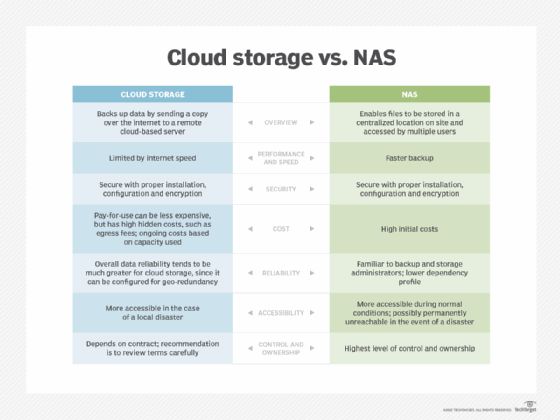Both Network Attached Storage (NAS) and cloud storage have their advantages and disadvantages when it comes to storing your data. NAS offers more control, customization, and potentially better performance, while cloud storage provides accessibility, collaboration, and offsite backup capabilities. The right option depends on your specific storage needs.
What is NAS?
NAS, short for Network Attached Storage, is a dedicated file storage device that connects to your local network. A NAS contains one or more hard drives that are arranged in an array for redundancy and performance. This allows you to store and retrieve files from multiple devices on your home or office network.
Some key benefits of NAS include:
- Local network access – NAS connects directly to your router for quick access from devices on your LAN.
- Performance – NAS is optimized for fast file transfers since it doesn’t rely on an internet connection.
- Capacity – NAS scales up by adding more hard drives for increased capacity.
- Redundancy – RAID configurations provide protection against drive failures.
- Backups – Automated backup jobs can be scheduled to protect your data.
- Sharing – Files on the NAS can be accessed by multiple users and devices on your network.
- Security – Data stays onsite instead of being stored by a third-party provider.
- Customization – Users can install apps and software to enhance NAS functionality.
On the downside, NAS can be more expensive than cloud storage for large capacities. It also requires technical know-how for setup and management. And if your NAS fails or gets damaged onsite, you can lose access to your files unless you have another backup.
What is cloud storage?
Cloud storage refers to data storage on remote servers operated by cloud providers like Google, Amazon, Microsoft, etc. Rather than storing files locally, you save them to the cloud and access them over the internet.
Here are some of the notable benefits of cloud storage services:
- Accessibility – Files can be accessed from anywhere with an internet connection.
- Collaboration – Cloud services make sharing and team collaboration easy.
- Capacity – Cloud storage offers virtually unlimited capacity that can scale with your needs.
- Reliability – Data is stored redundantly across servers and data centers.
- Backups – Files are automatically backed up and protected against disasters.
- Security – Encryption and access controls help protect data from unauthorized access.
- Affordability – Cloud storage costs just pennies per GB monthly.
- Usability – Simple interfaces make the cloud easy for anyone to use.
The main downsides of cloud storage are reliance on internet connectivity, monthly fees for large capacities, lack of full control over your data, and potential security and privacy concerns over storing data externally.
NAS vs Cloud Storage: Comparison
Here is a detailed feature-by-feature comparison between NAS and cloud storage:
Accessibility
Cloud storage has the edge when it comes to accessibility since your data can be accessed from anywhere with an internet connection. NAS is only accessible within your local network or via VPN when away from home.
Speed and Performance
NAS provides faster data transfer speeds since it uses your LAN rather than relying on internet bandwidth. Performance is consistently fast regardless of internet conditions. Cloud storage is generally slower, with speeds dependent on your internet connection quality.
Capacity
Cloud storage offers unlimited capacity that can easily scale as your storage needs grow. NAS capacity is more limited by the number of drive bays and the size of hard drives. However, NAS can be expanded as needed by adding more storage.
Data Control and Customization
NAS gives you full control over the storage environment. You can add features, install apps, tweak settings, and configure the system as needed. Cloud storage gives you little control, though some allow you to install limited integrations.
Data Security
NAS keeps your data fully under your control onsite, reducing security risks associated with external hosting. However, you alone are responsible for providing redundancy, backups, and disaster recovery. Cloud storage offers strong security and geographically distributed redundancy from providers.
Sharing and Collaboration
Cloud storage has collaboration built-in, making it easy to share files and folders and work together in real-time. NAS enables you to share files on your network but lacks cloud storage’s robust collaborative tools.
Backup and Redundancy
Cloud storage offers built-in redundancy across servers and data centers, reducing the impact of hardware failures. NAS can also provide redundancy through RAID, but the data is still in a single physical location.
Cost and Affordability
Cloud storage costs less upfront since you avoid buying and maintaining hardware. Monthly fees are affordable for smaller capacities but can get pricey for multi-terabyte datasets. NAS has a higher upfront cost but no ongoing fees to scale capacity.
When to choose NAS over cloud storage
Here are some of the main scenarios where dedicated NAS can be preferable over cloud storage solutions:
- Frequently accessed data – NAS provides faster access for active working data that is often accessed and modified.
- Large datasets – Storing terabytes of data in the cloud gets expensive, making an onsite NAS more cost-effective.
- Local network access – If you need to access and share data between devices on your LAN.
- Sensitive data – NAS keeps your data under your control rather than stored externally in the cloud.
- Backups – Use a NAS to back up your PCs and mobile devices.
- Media libraries – Manage and stream large media libraries like music, photos, and videos.
- Home automation – NAS can integrate with smart home and automation systems.
- No internet access – NAS provides local storage when internet connectivity is poor or unavailable.
When cloud storage is preferable
Here are some cases where cloud storage has a clear edge over using a dedicated NAS device:
- Access anywhere – Cloud storage provides ubiquitous access when away from your office or home network.
- Easy collaboration – Cloud services make real-time collaboration and file sharing simple.
- Limited local storage – If you have minimal space for a NAS device or need truly unlimited capacity.
- Offsite backups – Cloud storage gives you an offsite backup not vulnerable to local disasters.
- Minimal maintenance – No need to manage hardware, redundancy, uptime – it’s all handled by the provider.
- Infrequent access – Good option for archival data accessed only occasionally.
- Multiple devices – Easily keep multiple computers and mobile devices in sync.
- Teams and business – Secure and easy way for teams to store, share, and collaborate.
Can NAS and cloud storage be used together?
NAS and cloud storage often complement each other well within an overall data storage strategy. Here are some ways you can use them together:
- Use NAS for your active working data and cloud for archives and backups.
- Store large media files like photos, videos, and music on your NAS and use the cloud for documents.
- Sync files between your NAS and the cloud for offsite backups.
- Use your NAS as primary storage and cloud storage for overflow and redundancy.
- Access files stored on your NAS remotely via the cloud when away from home.
The combined strengths of NAS and cloud storage allow you to enjoy the performance and control of local storage along with the collaboration, accessibility and redundancy of the cloud.
Which is more reliable and secure, NAS or cloud storage?
Both NAS and cloud storage can provide excellent reliability and security for your data if set up and managed properly.
NAS is reliable thanks to options like RAID which protects against drive failure. But a disaster could destroy the NAS device itself. Cloud storage offers redundancy across multiple data centers for maximum uptime. So the cloud often has an edge for reliability.
For security, a local NAS avoids the risks of storing data externally with a cloud provider. But cloud storage offers robust encryption, access controls and security teams. Good security practices for both solutions yield excellent protection.
Using NAS in conjunction with a trustworthy cloud backup provider gives you both high reliability and strong security.
Bottom Line
NAS and cloud storage both have pros and cons. NAS provides fast performance, total control and onsite security. Cloud storage offers ubiquitous access, collaboration features and effortless scalability.
Deciding between them depends on your specific needs. For access to large storage for many devices from anywhere, with minimal maintenance, cloud storage gets the win. If you need a high performance, flexible and customizable private storage environment, NAS is likely the better choice.
In many cases, a hybrid approach using both NAS for onsite storage and the cloud for backup and availability provides an ideal solution. By combining the strengths of each technology, you can create a robust data storage infrastructure with excellent speed, capacity, reliability, security and accessibility.