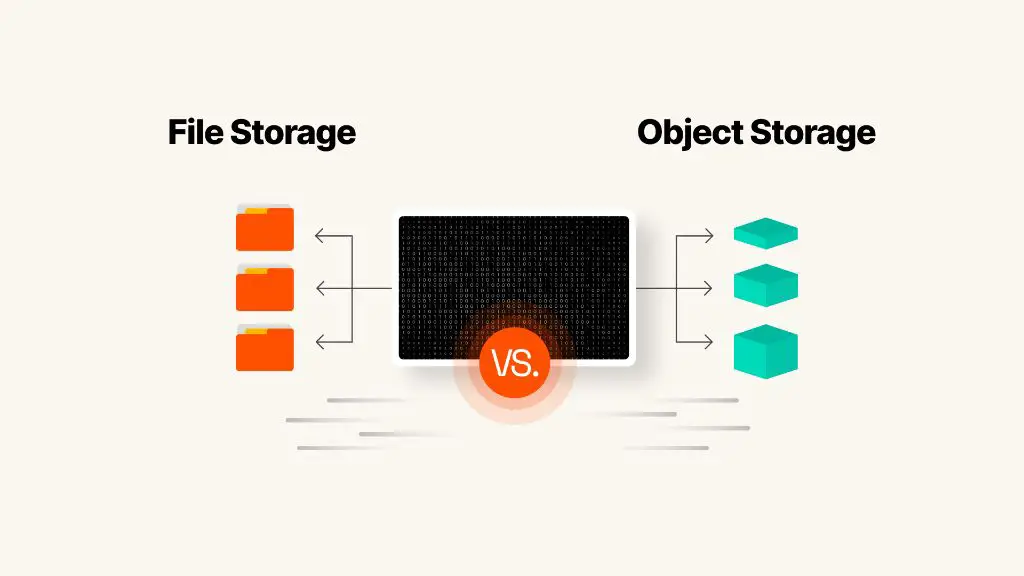Object storage and file storage are two different methods for storing data, but they share some similarities. At a high level, the main differences are:
What is object storage?
Object storage manages data as objects rather than files in a hierarchical folder structure. Objects contain the data itself, metadata describing the data, and a globally unique identifier. Objects are stored in a flat address space rather than a folder hierarchy. There is no limit on the number of objects that can be stored.
Some key characteristics of object storage:
- Objects are stored in a single repository and are not connected in a hierarchy
- Each object has a unique identifier to locate it without needing to know its storage location
- Metadata is stored with the object and can be customized to include tags, timestamps, etc.
- Designed for scale – can store unlimited objects and withstand very large amounts of unstructured data
- Designed for durability and high availability
Object storage is ideal for large amounts of unstructured data like images, videos, log files, backups, archives, etc. It is commonly used in cloud storage services.
What is file storage?
File storage organizes data in a hierarchical file folder structure which stores files in directories and subdirectories. The full path traces where the file is located in the folder hierarchy.
Some key characteristics of file storage:
- Data is stored in files within folders and directories
- Folders can contain files and other folders
- Files are located by a path that traces its location in the folder hierarchy
- Limited metadata stored consisting mainly of timestamps, permissions, etc.
- Not ideal for scaling to billions of files due to folder hierarchy limitations
- Used for structured data and applications that require a file system interface
File storage is used on local computer file systems and network attached storage (NAS) devices. It is well-suited for structured data and applications that require a traditional file system.
Key differences between object storage and file storage
Here is a summary of some of the main differences between object storage and file storage:
| Object Storage | File Storage |
|---|---|
| Data is stored as objects | Data is stored as files in folders |
| No folder hierarchy | Hierarchical folder structure |
| Objects contain metadata | Limited metadata |
| Flat address space | Files located by path tracing folders |
| Designed for scale and unlimited objects | Does not scale as well due to hierarchy |
| Highly durable with geo-redundancy | Durability depends on system used |
In summary, object storage works well for large amounts of unstructured data while file storage is better suited for structured data and applications requiring a traditional file system hierarchy.
Benefits of object storage
Some of the key benefits of using object storage include:
- Scalability – Object storage can scale to store massive amounts of data across distributed nodes. There are no limits on account sizes or objects.
- Durability – Object storage replicates objects across servers and data centers to ensure durability and high availability.
- Flexibility – Data can be accessed over HTTP and integrated with various applications and services.
- Cost – Object storage can leverage cheap commodity infrastructure and does not require expensive high-end storage.
- Performance – Achieves high levels of performance through parallelization across many nodes.
- Metadata – Flexible metadata improves organization and searchability of large unstructured datasets.
Use cases for object storage
Here are some common use cases where object storage excels:
- Cloud storage – Services like Amazon S3, Azure Blob Storage, and Google Cloud Storage
- Backup and archives – Long-term data retention for compliance
- Big data analytics – Storing large datasets for analytics
- Content repositories – Images, videos, documents for content management
- Web content – Static web content, HTML, CSS, JavaScript files
- IoT data – Data streams from connected devices
Benefits of file storage
Some of the key benefits of file storage include:
- Hierarchical structure – Folder tree hierarchy helps organize data and provides context.
- Familiarity – File system interface is well-known and intuitive for users.
- Compatibility – Works seamlessly with operating systems, applications, and protocols.
- Access control – Folder and file permissions enable control over access.
- Cost – File storage tends to be less expensive than block or object storage.
- Snapshots – Point-in-time snapshots help protect and recover data.
Use cases for file storage
Here are some common use cases where file storage is most appropriate:
- File servers – Shared storage for enterprise documents
- Home directories – User folders and data
- Websites – Store webpages, CSS, JavaScript files
- Databases – Database files and backups
- Virtual machine datastores – Boot image files and disks
- Media libraries – Organize photos, videos, music
Can object storage replace file storage?
Object storage is not a full replacement for file storage in all use cases. Here are some considerations:
- Applications may require a file system interface and will not work directly with object storage.
- Object storage lacks some key file system functionality like folder hierarchy, permissions, and snapshotting.
- File storage can be easier to work with and more intuitive for everyday files and data.
- In large scale scenarios dealing with billions of files, object storage may be preferable.
- For smaller working datasets under 1 TB, file storage may be more cost-effective.
- Hybrid approaches combining file and object storage are popular to get best of both worlds.
In summary, object storage is complementary to file storage rather than a complete replacement in all scenarios. The use case and amount of data should drive the decision between file or object storage.
How to choose between object storage and file storage
Here are some key considerations when deciding between object storage and file storage for a particular use case:
- How structured is the data? File storage fits better for structured data.
- What is the total storage capacity required? Object scales better for large amounts.
- Does the use case need a file/folder hierarchy? File storage provides this.
- Are file system features like permissions, locking needed? File storage supports more traditional file features.
- How much metadata needs to be associated with the data? Object storage allows extensive metadata.
- What level of durability and availability is needed? Object storage offers greater resilience.
- How frequently will data be accessed? Object storage fits large archival datasets.
- Does regulatory compliance need long term retention? Object storage meets retention needs.
By analyzing the specific requirements, amount of data, and type of data, the right choice between file or object storage for a use case becomes clearer.
Can file and object storage be used together?
Yes, file and object storage can complement each other and be used together in a hybrid architecture. Here are some ways they can integrate:
- Use file storage for active working data that needs high performance.
- Move inactive, archival data from file storage to object storage for long-term retention.
- Store large media assets or other unstructured data directly in object storage.
- Tier older data to object storage while keeping current data in file storage.
- Implement a cloud hybrid architecture with on-prem file storage and cloud object storage.
- Expose object storage to users through a file gateway or API translation layer.
The strengths of file storage and object storage can balance each other when used together. This hybrid architecture lets organizations optimize storage for cost-effectiveness while still getting the benefits of both technologies.
Conclusion
In summary, object storage and file storage are two different storage architectures designed for different use cases. Object storage manages unstructured data as objects rather than files and folders. It scales extremely well but lacks a traditional file system interface. File storage organizes data in hierarchical folders and has more capabilities around permissions, snapshots, and locks. For large scale data repositories, object storage provides greater scalability and durability. For active working datasets that require file system features, file storage is preferable. Many organizations are deploying hybrid approaches to leverage the strengths of both technologies together.